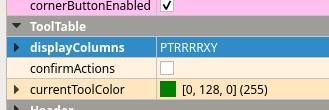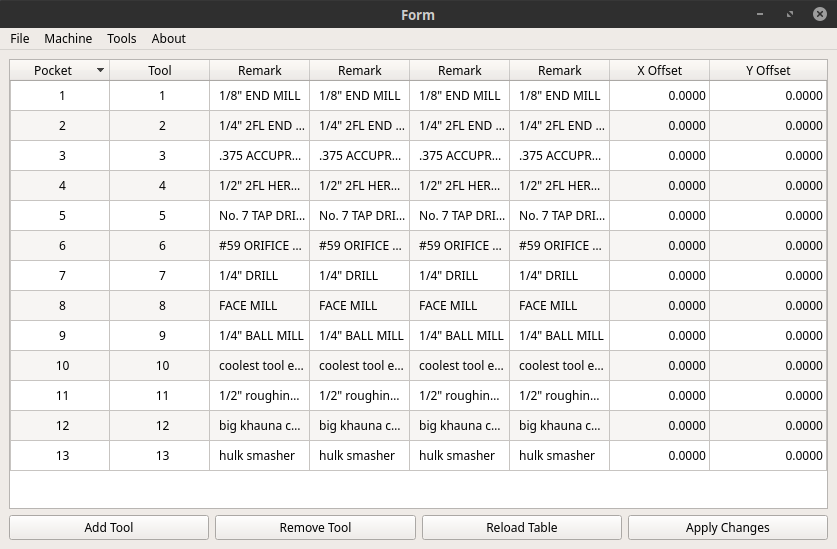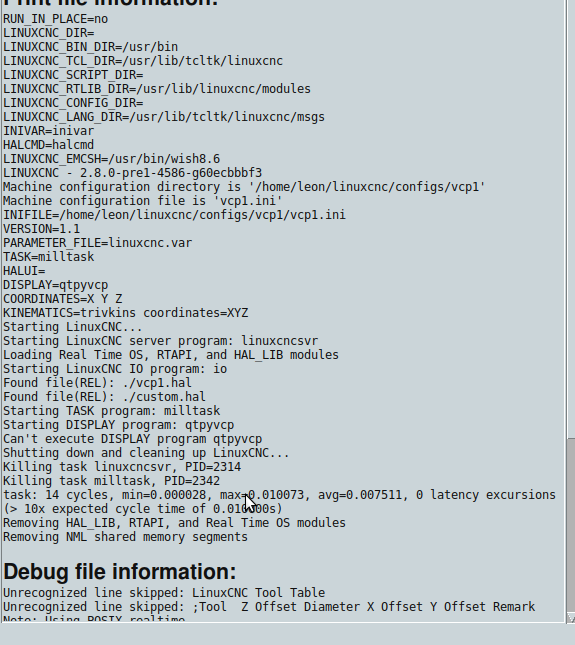Couple questions about QTPYVCP
- Leon82
- Offline
- Platinum Member
-

Less
More
- Posts: 592
- Thank you received: 79
17 Feb 2019 03:36 - 17 Feb 2019 03:44 #126653
by Leon82
Replied by Leon82 on topic Couple questions about QTPYVCP
Can I use this on my machine running wheesy with 2.8 master? The interface.
I'm kind of lost on how to do that. Do I need to set the path?
I'm kind of lost on how to do that. Do I need to set the path?
Last edit: 17 Feb 2019 03:44 by Leon82.
Please Log in or Create an account to join the conversation.
- KCJ
-

- Offline
- Moderator
-

Less
More
- Posts: 328
- Thank you received: 267
17 Feb 2019 04:24 #126655
by KCJ
Replied by KCJ on topic Couple questions about QTPYVCP
The following user(s) said Thank You: Leon82
Please Log in or Create an account to join the conversation.
- KCJ
-

- Offline
- Moderator
-

Less
More
- Posts: 328
- Thank you received: 267
17 Feb 2019 04:30 #126656
by KCJ
A couple people have tried it without success due to problems satisfying dependencies. I have not tried it, it may be that it is an easy solution. Eventually QtPyVCP will be able to use PySide2 instead of PyQt5, and at that point all the dependencies will be available from pip and you will then be able to run it on wheezy, but at the moment that is low priority. Sorry.
KCJ
Replied by KCJ on topic Couple questions about QTPYVCP
Can I use this on my machine running wheesy with 2.8 master? The interface.
I'm kind of lost on how to do that. Do I need to set the path?
A couple people have tried it without success due to problems satisfying dependencies. I have not tried it, it may be that it is an easy solution. Eventually QtPyVCP will be able to use PySide2 instead of PyQt5, and at that point all the dependencies will be available from pip and you will then be able to run it on wheezy, but at the moment that is low priority. Sorry.
KCJ
The following user(s) said Thank You: Leon82
Please Log in or Create an account to join the conversation.
- Leon82
- Offline
- Platinum Member
-

Less
More
- Posts: 592
- Thank you received: 79
17 Feb 2019 04:36 #126658
by Leon82
cool, the plugin worked good. i just wanted to move the xy to the right. but this will make it look cleaner
i found the package on git hub and gdebi says its missing that. im going to plug the hardrive in and check the jitter out.
Thanks!
Replied by Leon82 on topic Couple questions about QTPYVCP
Can I use this on my machine running wheesy with 2.8 master? The interface.
I'm kind of lost on how to do that. Do I need to set the path?
A couple people have tried it without success due to problems satisfying dependencies. I have not tried it, it may be that it is an easy solution. Eventually QtPyVCP will be able to use PySide2 instead of PyQt5, and at that point all the dependencies will be available from pip and you will then be able to run it on wheezy, but at the moment that is low priority. Sorry.
KCJ
cool, the plugin worked good. i just wanted to move the xy to the right. but this will make it look cleaner
i found the package on git hub and gdebi says its missing that. im going to plug the hardrive in and check the jitter out.
Thanks!
Please Log in or Create an account to join the conversation.
- Leon82
- Offline
- Platinum Member
-

Less
More
- Posts: 592
- Thank you received: 79
17 Feb 2019 18:04 #126678
by Leon82
Replied by Leon82 on topic Couple questions about QTPYVCP
I uploaded it to git
github.com/leonpk82/cnc_touch.git
i tried it on the machine. it works but it warned me of latency as soon as i started. i joged to full speed and it emergency stopped it self. i have 2 inch per sec in my ini . ill have to play with some settings to use stretch on it
github.com/leonpk82/cnc_touch.git
i tried it on the machine. it works but it warned me of latency as soon as i started. i joged to full speed and it emergency stopped it self. i have 2 inch per sec in my ini . ill have to play with some settings to use stretch on it
The following user(s) said Thank You: KCJ
Please Log in or Create an account to join the conversation.
- KCJ
-

- Offline
- Moderator
-

Less
More
- Posts: 328
- Thank you received: 267
17 Feb 2019 18:12 #126679
by KCJ
Replied by KCJ on topic Couple questions about QTPYVCP
Thank you for putting your VCP on GitHub! When I get a chance I will fix a few things to make it so it can be easily installed with pip and open a PR. Very nice work!
KCJ
KCJ
The following user(s) said Thank You: Leon82
Please Log in or Create an account to join the conversation.
- Leon82
- Offline
- Platinum Member
-

Less
More
- Posts: 592
- Thank you received: 79
18 Feb 2019 03:34 - 18 Feb 2019 04:21 #126701
by Leon82
Replied by Leon82 on topic Couple questions about QTPYVCP
i noticed there was an update so i updated. should i delete and redo the tool table widget?
it accepts negative offsets now, but it doesn't seem to write to the tool table file. when i click to update (signal slot) it switches back to what was there.
ETA, i put a signal to save the table "activated "signal and if you hit enter twice it saves.
ETA, that wsnt good, i think it wiped out my tool table and the mdi buttons dont work
it accepts negative offsets now, but it doesn't seem to write to the tool table file. when i click to update (signal slot) it switches back to what was there.
ETA, i put a signal to save the table "activated "signal and if you hit enter twice it saves.
ETA, that wsnt good, i think it wiped out my tool table and the mdi buttons dont work
Last edit: 18 Feb 2019 04:21 by Leon82.
Please Log in or Create an account to join the conversation.
- Leon82
- Offline
- Platinum Member
-

Less
More
- Posts: 592
- Thank you received: 79
18 Feb 2019 04:45 #126705
by Leon82
Replied by Leon82 on topic Couple questions about QTPYVCP
Attachments:
Please Log in or Create an account to join the conversation.
- KCJ
-

- Offline
- Moderator
-

Less
More
- Posts: 328
- Thank you received: 267
18 Feb 2019 05:02 - 18 Feb 2019 05:03 #126706
by KCJ
Replied by KCJ on topic Couple questions about QTPYVCP
Just installed your VCP, looking forward to playing with it! I'll try to duplicate and fix the tooltable problem.
The "Can't execute DISPLAY program" error usually means that the program is not on your PATH. QtPyVCP is installed to $HOME/.local/bin, which due to a bug in Debian 9 is not on the PATH by default. To get around this QtPyVCP places a .xsessionrc file in the $HOME dir. Check if that file is present, and if not you can copy if from the qtpyvcp/scripts folder or create it and add the contents:
The file is hidden, so you will need to show hidden files in your file manager to see it (usually ctrl+h)
You will need to log out and log back in or restart for the changes to take effect.
Uninstalling and reinstalling QtPyVCP should also fix the problem:
KCJ
The "Can't execute DISPLAY program" error usually means that the program is not on your PATH. QtPyVCP is installed to $HOME/.local/bin, which due to a bug in Debian 9 is not on the PATH by default. To get around this QtPyVCP places a .xsessionrc file in the $HOME dir. Check if that file is present, and if not you can copy if from the qtpyvcp/scripts folder or create it and add the contents:
if [ -d $HOME/.local/bin ]; then
export PATH="$HOME/.local/bin:$PATH"
fiThe file is hidden, so you will need to show hidden files in your file manager to see it (usually ctrl+h)
You will need to log out and log back in or restart for the changes to take effect.
Uninstalling and reinstalling QtPyVCP should also fix the problem:
pip uninstall qtpyvcp (run multiple times if needed)
pip install qtpyvcp (or however you prefer to install)KCJ
Last edit: 18 Feb 2019 05:03 by KCJ. Reason: typos
The following user(s) said Thank You: Leon82
Please Log in or Create an account to join the conversation.
- Leon82
- Offline
- Platinum Member
-

Less
More
- Posts: 592
- Thank you received: 79
18 Feb 2019 05:06 - 18 Feb 2019 05:11 #126707
by Leon82
Replied by Leon82 on topic Couple questions about QTPYVCP
Ok I'll give it a shot tomorrow.
I exported the path like on the page and the qt editor worked and opened it fine
But my mdi buttons on the side stopped working so I tried the restart.
I updated it a bunch of times after the initial upload
. thanks
ETA, I just did a restart after the script move and it's back. I would never fall asleep without trying it LOL
I exported the path like on the page and the qt editor worked and opened it fine
But my mdi buttons on the side stopped working so I tried the restart.
I updated it a bunch of times after the initial upload
. thanks
ETA, I just did a restart after the script move and it's back. I would never fall asleep without trying it LOL
Last edit: 18 Feb 2019 05:11 by Leon82.
Please Log in or Create an account to join the conversation.
Moderators: KCJ, Lcvette
Time to create page: 0.140 seconds