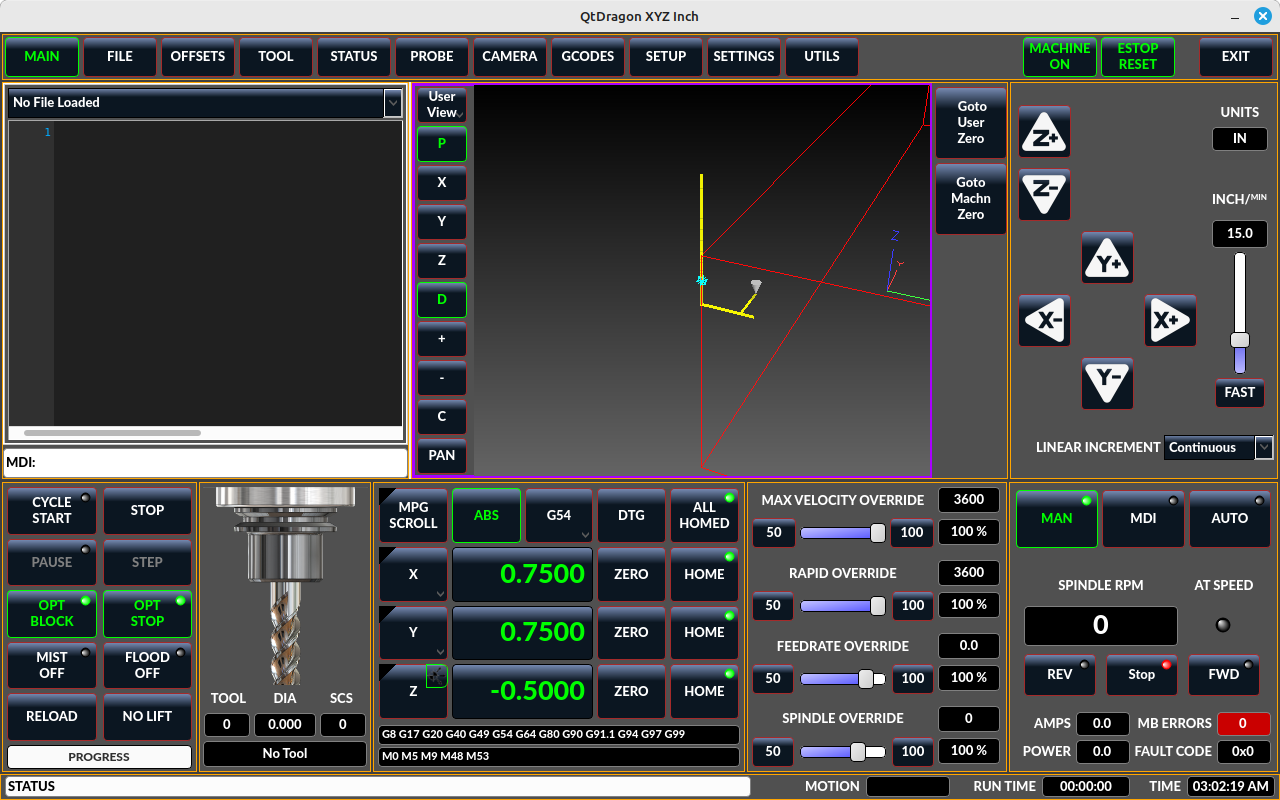Error in tool_offsetview.py
- cmorley
- Offline
- Moderator
-

Less
More
- Posts: 7282
- Thank you received: 2125
19 Apr 2024 22:31 #298679
by cmorley
Replied by cmorley on topic Error in tool_offsetview.py
Sure. It lends its self to something else I wish to try with an MPG selection for gcode/mdi scrolling.
Thank you.
Thank you.
Please Log in or Create an account to join the conversation.
- MarkoPolo
- Offline
- Elite Member
-

Less
More
- Posts: 297
- Thank you received: 83
20 Apr 2024 13:10 #298724
by MarkoPolo
Replied by MarkoPolo on topic Error in tool_offsetview.py
QtDragon reworked, improved.Everything seems to be working properly, but test it again.Marek
Please Log in or Create an account to join the conversation.
- MarkoPolo
- Offline
- Elite Member
-

Less
More
- Posts: 297
- Thank you received: 83
23 Apr 2024 13:54 #298911
by MarkoPolo
Replied by MarkoPolo on topic Error in tool_offsetview.py
Hi Chris
Have you looked at the files I sent?
I don't know if you were thinking about this arrangement or should I do something differently?
Marek
Have you looked at the files I sent?
I don't know if you were thinking about this arrangement or should I do something differently?
Marek
The following user(s) said Thank You: tommylight
Please Log in or Create an account to join the conversation.
- cmorley
- Offline
- Moderator
-

Less
More
- Posts: 7282
- Thank you received: 2125
23 Apr 2024 22:28 #298943
by cmorley
Replied by cmorley on topic Error in tool_offsetview.py
I have tried them and they seem good. It had inspired me to do some other work I've been meaning to get to.
I am working away with some longer hours so have not got as far as I'd like.
But I just pushed some work into master - with your changes.
Chris
I am working away with some longer hours so have not got as far as I'd like.
But I just pushed some work into master - with your changes.
Chris
The following user(s) said Thank You: tommylight
Please Log in or Create an account to join the conversation.
- cmorley
- Offline
- Moderator
-

Less
More
- Posts: 7282
- Thank you received: 2125
24 Apr 2024 11:05 #298981
by cmorley
Replied by cmorley on topic Error in tool_offsetview.py
Marek do you have an MPG on your system? If you do I'm pretty excited about some work I have for selected widgets to be adjusted by an MPG. Could use some advice/feedback on function and style.
Please Log in or Create an account to join the conversation.
- MarkoPolo
- Offline
- Elite Member
-

Less
More
- Posts: 297
- Thank you received: 83
24 Apr 2024 11:51 #298988
by MarkoPolo
Replied by MarkoPolo on topic Error in tool_offsetview.py
It's nice that the changes are good.
I don't have MPG in my machine, but if I need to test something, my brother has it in his machine, I can borrow it.
If similar changes need to be made to qtdragon_hd, I can do so, just let me know.
Another thing is whether you could add the default settings for the "max velocity overide" and "rapid override" sliders to the ini. I would like them not to set to 100% after starting (as in the screenshot).
I added "self.w.slider_maxv_ovr.setValue("4500")" to the support file in the machine directory, as you usually suggest in similar cases. This works fine for me, but it would be nice if it could be set from the ini file.
I don't have MPG in my machine, but if I need to test something, my brother has it in his machine, I can borrow it.
If similar changes need to be made to qtdragon_hd, I can do so, just let me know.
Another thing is whether you could add the default settings for the "max velocity overide" and "rapid override" sliders to the ini. I would like them not to set to 100% after starting (as in the screenshot).
I added "self.w.slider_maxv_ovr.setValue("4500")" to the support file in the machine directory, as you usually suggest in similar cases. This works fine for me, but it would be nice if it could be set from the ini file.
Please Log in or Create an account to join the conversation.
- cmorley
- Offline
- Moderator
-

Less
More
- Posts: 7282
- Thank you received: 2125
25 Apr 2024 01:22 #299038
by cmorley
Replied by cmorley on topic Error in tool_offsetview.py
When you pick up the last pushed work (your layout) then let me know I'll post some files to try.
I can add INI defaults for rapid and max override.
I can add INI defaults for rapid and max override.
Please Log in or Create an account to join the conversation.
- MarkoPolo
- Offline
- Elite Member
-

Less
More
- Posts: 297
- Thank you received: 83
25 Apr 2024 07:09 #299045
by MarkoPolo
Replied by MarkoPolo on topic Error in tool_offsetview.py
I have the latest version. Post the files, I'd love to try it out.
Please Log in or Create an account to join the conversation.
- cmorley
- Offline
- Moderator
-

Less
More
- Posts: 7282
- Thank you received: 2125
25 Apr 2024 08:59 #299053
by cmorley
Replied by cmorley on topic Error in tool_offsetview.py
Ok here is a rough test. Put this qtdragon folder in your configfolder/qtvcp/screens/
There will be a new HAL pin 'qtdragon.mpg-in' connect that to an MPG S32 output pin.
Set the styleesheet for the _local_ 'qtdragon.qss' or ''brushed_metal_color.qss'
They have been modified a bit for some added hints.
Notice there is a new button near the AXIS buttons to select 'scrolling'
Now click on the gcode editor, gcode display, file managers, or override sliders.
Should get a colored border that moves to each selected (listed above) object.
If the scroll button is selected then moving the MPG will scroll/move the selected object.
In the gcode display you can select pan or rotate with the existing button.
Still rough but let me know what you think.
also interested in your opinion of the axis buttons menu buttons.
X Y and user coordinates use the press and hold
Z use a little icon for the menu.
Chris
There will be a new HAL pin 'qtdragon.mpg-in' connect that to an MPG S32 output pin.
Set the styleesheet for the _local_ 'qtdragon.qss' or ''brushed_metal_color.qss'
They have been modified a bit for some added hints.
Notice there is a new button near the AXIS buttons to select 'scrolling'
Now click on the gcode editor, gcode display, file managers, or override sliders.
Should get a colored border that moves to each selected (listed above) object.
If the scroll button is selected then moving the MPG will scroll/move the selected object.
In the gcode display you can select pan or rotate with the existing button.
Still rough but let me know what you think.
also interested in your opinion of the axis buttons menu buttons.
X Y and user coordinates use the press and hold
Z use a little icon for the menu.
Chris
Please Log in or Create an account to join the conversation.
- cmorley
- Offline
- Moderator
-

Less
More
- Posts: 7282
- Thank you received: 2125
25 Apr 2024 09:03 #299055
by cmorley
Replied by cmorley on topic Error in tool_offsetview.py
Attachments:
The following user(s) said Thank You: tommylight
Please Log in or Create an account to join the conversation.
Moderators: cmorley
Time to create page: 0.193 seconds