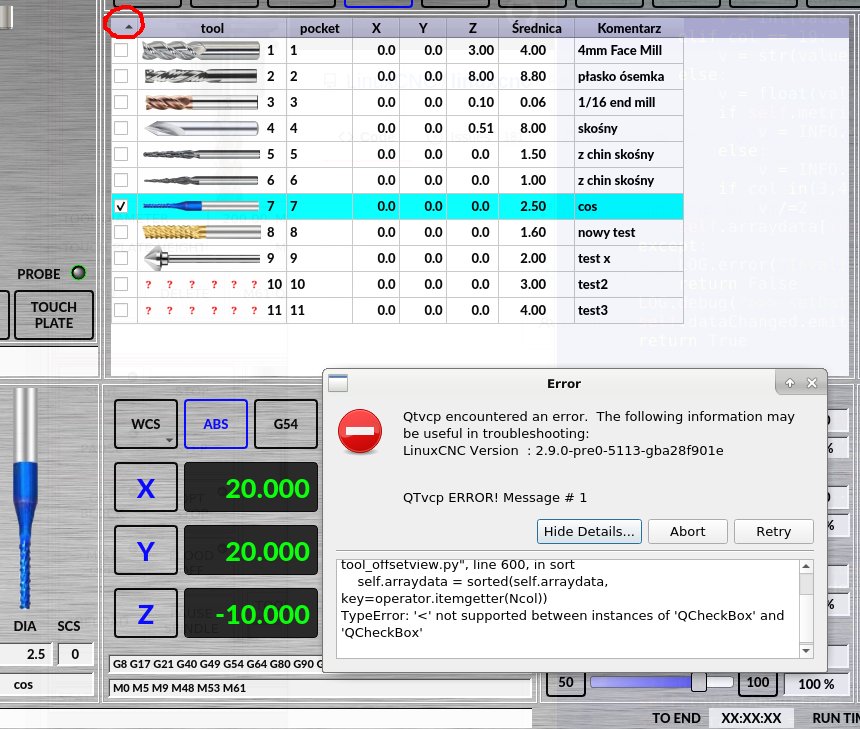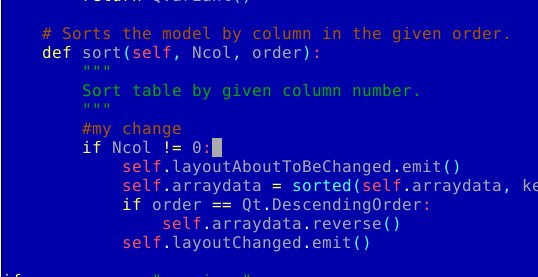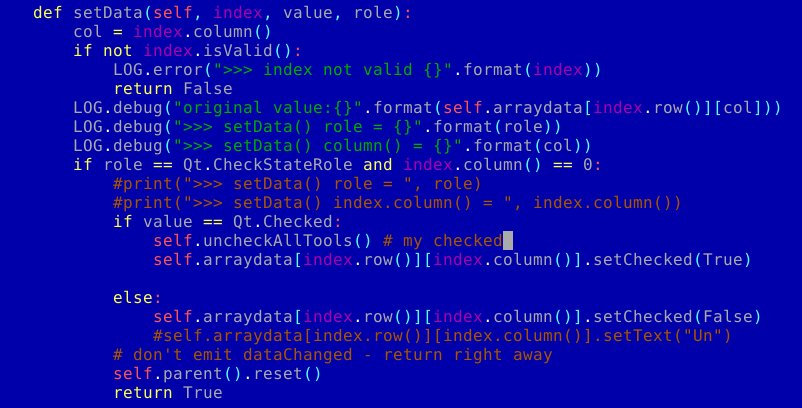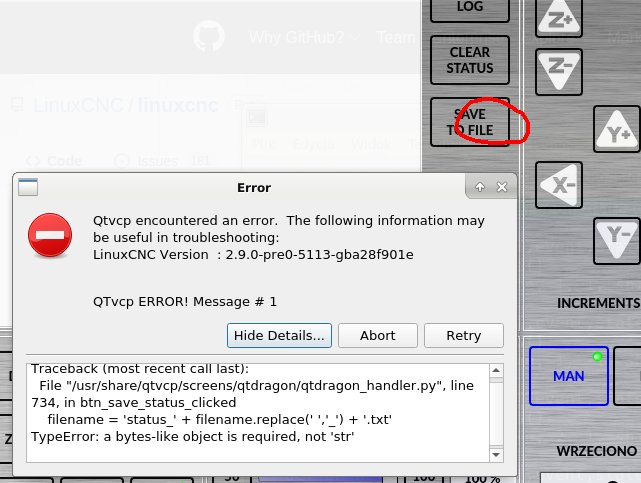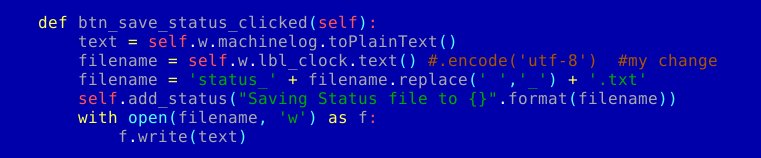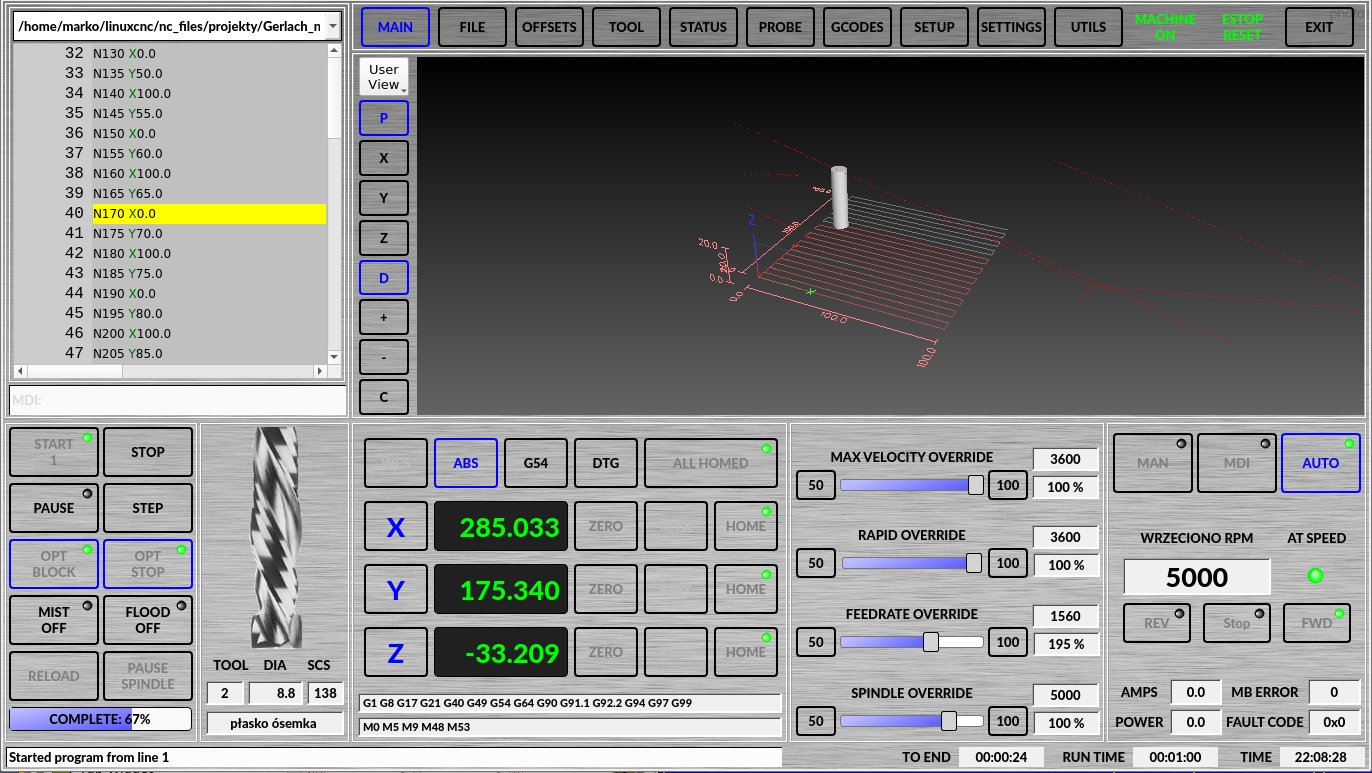Error in tool_offsetview.py
- MarkoPolo
- Offline
- Elite Member
-

Less
More
- Posts: 296
- Thank you received: 81
06 Jan 2022 20:33 #230985
by MarkoPolo
Error in tool_offsetview.py was created by MarkoPolo
Attachments:
Please Log in or Create an account to join the conversation.
- cmorley
- Offline
- Moderator
-

Less
More
- Posts: 7251
- Thank you received: 2110
07 Jan 2022 04:50 #231013
by cmorley
Replied by cmorley on topic Error in tool_offsetview.py
Thanks - I pushed your fix to master.
Please Log in or Create an account to join the conversation.
- MarkoPolo
- Offline
- Elite Member
-

Less
More
- Posts: 296
- Thank you received: 81
07 Jan 2022 11:25 #231023
by MarkoPolo
Replied by MarkoPolo on topic Error in tool_offsetview.py
I have one more suggestion.
By adding the self.uncheckAllTools () line
the tool table is switchable, it is more pleasant to use.
I see the only use of the current state is to remove the larger one
the amount of tools, but this is a rather rare case.
Unless there's another reason why it works that way.
By adding the self.uncheckAllTools () line
the tool table is switchable, it is more pleasant to use.
I see the only use of the current state is to remove the larger one
the amount of tools, but this is a rather rare case.
Unless there's another reason why it works that way.
Attachments:
Please Log in or Create an account to join the conversation.
- cmorley
- Offline
- Moderator
-

Less
More
- Posts: 7251
- Thank you received: 2110
08 Jan 2022 06:38 #231094
by cmorley
Replied by cmorley on topic Error in tool_offsetview.py
Done!
The following user(s) said Thank You: tommylight
Please Log in or Create an account to join the conversation.
- MarkoPolo
- Offline
- Elite Member
-

Less
More
- Posts: 296
- Thank you received: 81
08 Jan 2022 20:48 #231168
by MarkoPolo
Replied by MarkoPolo on topic Error in tool_offsetview.py
Thanks for the quick changes.
I don't know if I can report any other problems on this thread?
There is an error writing the log to the file.
I fixed it in my file by removing ".encode ('utf-8')"
I do not know if this is how it should work, but the "clear status" button
works so that the system logs are enabled and it clears the machine logs.
I don't know if I can report any other problems on this thread?
There is an error writing the log to the file.
I fixed it in my file by removing ".encode ('utf-8')"
I do not know if this is how it should work, but the "clear status" button
works so that the system logs are enabled and it clears the machine logs.
Attachments:
Please Log in or Create an account to join the conversation.
- cmorley
- Offline
- Moderator
-

Less
More
- Posts: 7251
- Thank you received: 2110
09 Jan 2022 04:10 #231216
by cmorley
Replied by cmorley on topic Error in tool_offsetview.py
fixed. Thanks
Please Log in or Create an account to join the conversation.
- MarkoPolo
- Offline
- Elite Member
-

Less
More
- Posts: 296
- Thank you received: 81
12 Jan 2022 21:29 #231614
by MarkoPolo
Replied by MarkoPolo on topic Error in tool_offsetview.py
A few more bugs to fix.
During auto mode and code execution:
1. When you press the home button, the panel crashes.
2. Press "start" again, the status lamp goes out
3. The "MAN" and "MDI" buttons should also not illuminate as if they were toggling.
4. "reload" probably shouldn't perform its function either
In my file I made a list of buttons to be turned off and on when exiting code execution.
I do not know if this is a good way but it eliminates the above problems and
no pop-up messages are displayed unnecessarily.
During auto mode and code execution:
1. When you press the home button, the panel crashes.
2. Press "start" again, the status lamp goes out
3. The "MAN" and "MDI" buttons should also not illuminate as if they were toggling.
4. "reload" probably shouldn't perform its function either
In my file I made a list of buttons to be turned off and on when exiting code execution.
I do not know if this is a good way but it eliminates the above problems and
no pop-up messages are displayed unnecessarily.
Attachments:
Please Log in or Create an account to join the conversation.
- hottabich
- Offline
- Platinum Member
-

Less
More
- Posts: 574
- Thank you received: 96
13 Jan 2022 13:09 #231656
by hottabich
Replied by hottabich on topic Error in tool_offsetview.py
Please share your file. If possible. Thanks!
Please Log in or Create an account to join the conversation.
- cmorley
- Offline
- Moderator
-

Less
More
- Posts: 7251
- Thank you received: 2110
13 Jan 2022 14:00 #231662
by cmorley
Replied by cmorley on topic Error in tool_offsetview.py
What kind of crash? Pressing home doesn't crash the screen in sim - but puts up an error message. ) agree it should be disabled. I can fix that.
The following user(s) said Thank You: tommylight
Please Log in or Create an account to join the conversation.
- MarkoPolo
- Offline
- Elite Member
-

Less
More
- Posts: 296
- Thank you received: 81
13 Jan 2022 19:49 #231701
by MarkoPolo
Replied by MarkoPolo on topic Error in tool_offsetview.py
For me, pressing "home" causes what you can see in the screenshot. With the original qtdragin.ui and qtdragon_handler.py.
I am sending the original qtdragon_handler.py with changes to hiding buttons only.
Everything works fine but after pressing "step" or "resume" the "zero" buttons turn on, I don't know how to prevent them from turning on. I think this is a built-in property of these buttons.
If the code is ok, you can use it.
I am sending the original qtdragon_handler.py with changes to hiding buttons only.
Everything works fine but after pressing "step" or "resume" the "zero" buttons turn on, I don't know how to prevent them from turning on. I think this is a built-in property of these buttons.
If the code is ok, you can use it.
The following user(s) said Thank You: hottabich
Please Log in or Create an account to join the conversation.
Moderators: cmorley
Time to create page: 0.184 seconds