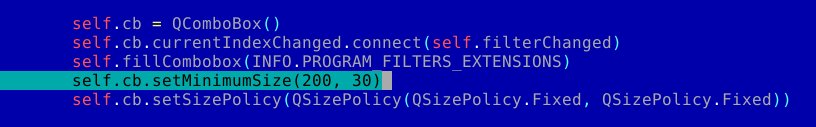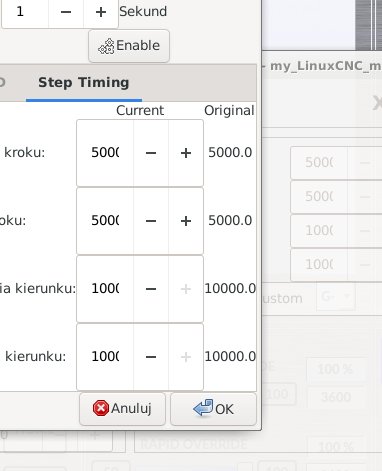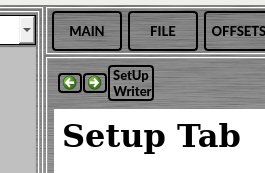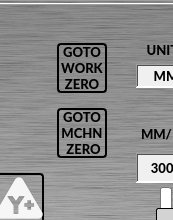Error in tool_offsetview.py
- cmorley
- Offline
- Moderator
-

Less
More
- Posts: 7239
- Thank you received: 2107
14 Jan 2022 04:20 #231728
by cmorley
Replied by cmorley on topic Error in tool_offsetview.py
Seems your handler file is newer then the other files. That's why you are getting the error message. That function was added Dec 11
Please Log in or Create an account to join the conversation.
- MarkoPolo
- Offline
- Elite Member
-

Less
More
- Posts: 296
- Thank you received: 81
15 Jan 2022 11:13 #231884
by MarkoPolo
Replied by MarkoPolo on topic Error in tool_offsetview.py
I've updated all files to the newest and it's like you say, only the message shows up.
I found another bug in man and mdi mode:
If you press the field with the history of files on the code and again press on
file path then i get an error. I think it's a python2 leftover.
The "fname" variable looks like this b '/home/marko .... gile.ngc' , but I don't know where to change it to make it good'
I found another bug in man and mdi mode:
If you press the field with the history of files on the code and again press on
file path then i get an error. I think it's a python2 leftover.
The "fname" variable looks like this b '/home/marko .... gile.ngc' , but I don't know where to change it to make it good'
Please Log in or Create an account to join the conversation.
- cmorley
- Offline
- Moderator
-

Less
More
- Posts: 7239
- Thank you received: 2107
16 Jan 2022 10:24 #231998
by cmorley
Replied by cmorley on topic Error in tool_offsetview.py
I'm guessing you are using buildbot binaries to get linuxcnc?
It seems buildbot is behind. My files are different.
I'm having trouble deciphering you instructions.
'history of files' - do you mean the file_manager widget on the file tab?
It seems buildbot is behind. My files are different.
I'm having trouble deciphering you instructions.
'history of files' - do you mean the file_manager widget on the file tab?
Please Log in or Create an account to join the conversation.
- MarkoPolo
- Offline
- Elite Member
-

Less
More
- Posts: 296
- Thank you received: 81
16 Jan 2022 11:13 - 16 Jan 2022 12:12 #232004
by MarkoPolo
Replied by MarkoPolo on topic Error in tool_offsetview.py
Sorry, I use google translator, not everything can be understood.I am using to test linuxcnc 2.9 in a virtual machine.After updating linuxcnc I have files that can be found at github.com/LinuxCNC/linuxcnc/, so I think they are the latest. The files history is the space above the g code window just like in the screenshot.
Last edit: 16 Jan 2022 12:12 by MarkoPolo.
Please Log in or Create an account to join the conversation.
- cmorley
- Offline
- Moderator
-

Less
More
- Posts: 7239
- Thank you received: 2107
16 Jan 2022 21:43 #232067
by cmorley
Replied by cmorley on topic Error in tool_offsetview.py
Thank you,
yes looks like you have the same file now.
Yes you are right python2/3 error in the handler file.
Pushed the fix to master.
Chris
yes looks like you have the same file now.
Yes you are right python2/3 error in the handler file.
Pushed the fix to master.
Chris
The following user(s) said Thank You: tommylight
Please Log in or Create an account to join the conversation.
- MarkoPolo
- Offline
- Elite Member
-

Less
More
- Posts: 296
- Thank you received: 81
17 Mar 2022 21:17 #237565
by MarkoPolo
Replied by MarkoPolo on topic Error in tool_offsetview.py
Has some bugs to fix in qtdragon and some questions:
1. In the fole window there is too narrow a file type selection bar as in the screenshot. In my file, I fixed this by changing line 125 in file_manager.py
2. After modifying the configuration with PNCconf Wizard the "goto work zero" and Goto mchn zero "buttons do not work ,and the qtdragon.ini file entries disappear
[MDI_COMMAND_LIST]
MDI.....
MDI....
in the PNCconf Wizard some numbers do not fit into the boxes
3. Where are the button files from the "setup" tab because they are too small for the touch screen?
4.In the qtdragon_handler.py file, to get the current line of code, I load the "linuxcnc" module and it works, but is there any other way to get this data? via e.g. STATUS or INFO variables?
1. In the fole window there is too narrow a file type selection bar as in the screenshot. In my file, I fixed this by changing line 125 in file_manager.py
2. After modifying the configuration with PNCconf Wizard the "goto work zero" and Goto mchn zero "buttons do not work ,and the qtdragon.ini file entries disappear
[MDI_COMMAND_LIST]
MDI.....
MDI....
in the PNCconf Wizard some numbers do not fit into the boxes
3. Where are the button files from the "setup" tab because they are too small for the touch screen?
4.In the qtdragon_handler.py file, to get the current line of code, I load the "linuxcnc" module and it works, but is there any other way to get this data? via e.g. STATUS or INFO variables?
Please Log in or Create an account to join the conversation.
- cmorley
- Offline
- Moderator
-

Less
More
- Posts: 7239
- Thank you received: 2107
18 Mar 2022 05:02 #237613
by cmorley
Replied by cmorley on topic Error in tool_offsetview.py
set these lines in handler file (approximately lines 143,151,157)
This will call function 'lineNumberChanged' with integer line number:
If you rerun Pncconf it will overwrite any modifications to the INI and HAL files.
I'll look into the display problem.
Thanks.
Chris
self.backBtn.setIconSize(QtCore.QSize(48, 48))
self.forBtn.setIconSize(QtCore.QSize(48, 48))
self.writeBtn.setMinimumSize(48,48)This will call function 'lineNumberChanged' with integer line number:
STATUS.connect("line-changed", lambda w, l: self.lineNumberChanged(l))If you rerun Pncconf it will overwrite any modifications to the INI and HAL files.
I'll look into the display problem.
Thanks.
Chris
Please Log in or Create an account to join the conversation.
- MarkoPolo
- Offline
- Elite Member
-

Less
More
- Posts: 296
- Thank you received: 81
18 Mar 2022 13:35 #237636
by MarkoPolo
Replied by MarkoPolo on topic Error in tool_offsetview.py
Getting the current line works. Thanks
The size of the buttons is ok, although the writeBtn key must have one
size 52x52 to be of the same dimensions as the others, but this is a detail.
The problem is with the buttons
How to do that after modification with Pncconf
the buttons retained their functionality?
Do you need to type each one manually?
[MDI_COMMAND_LIST]
MDI_COMMAND = G0 Z0; X0 Y0
MDI_COMMAND = G53 G0 Z0; G53 G0 X0 Y0
There are some flaws in qtdragon.ui, bad margins, poorly aligned buttons, etc.
If you want, I can work on it.
The size of the buttons is ok, although the writeBtn key must have one
size 52x52 to be of the same dimensions as the others, but this is a detail.
The problem is with the buttons
How to do that after modification with Pncconf
the buttons retained their functionality?
Do you need to type each one manually?
[MDI_COMMAND_LIST]
MDI_COMMAND = G0 Z0; X0 Y0
MDI_COMMAND = G53 G0 Z0; G53 G0 X0 Y0
There are some flaws in qtdragon.ui, bad margins, poorly aligned buttons, etc.
If you want, I can work on it.
Attachments:
The following user(s) said Thank You: tommylight
Please Log in or Create an account to join the conversation.
- tommylight
-

- Away
- Moderator
-

Less
More
- Posts: 20992
- Thank you received: 7158
18 Mar 2022 13:52 #237639
by tommylight

I do not have a mill, yet, but a lot of users here use it, it looks nice.
Thank you.
Replied by tommylight on topic Error in tool_offsetview.py
Please do !If you want, I can work on it.
I do not have a mill, yet, but a lot of users here use it, it looks nice.
Thank you.
Please Log in or Create an account to join the conversation.
- cmorley
- Offline
- Moderator
-

Less
More
- Posts: 7239
- Thank you received: 2107
18 Mar 2022 19:15 #237666
by cmorley
Replied by cmorley on topic Error in tool_offsetview.py
Do you need to type each one manually?
[MDI_COMMAND_LIST]
MDI_COMMAND = G0 Z0; X0 Y0
MDI_COMMAND = G53 G0 Z0; G53 G0 X0 Y0
yes. I bet pncconf doesn't add these lines.
[MDI_COMMAND_LIST]
MDI_COMMAND = G0 Z0; X0 Y0
MDI_COMMAND = G53 G0 Z0; G53 G0 X0 Y0
yes. I bet pncconf doesn't add these lines.
Please Log in or Create an account to join the conversation.
Moderators: cmorley
Time to create page: 0.158 seconds