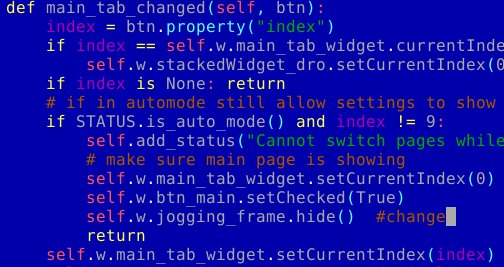Error in tool_offsetview.py
- MarkoPolo
- Offline
- Elite Member
-

Less
More
- Posts: 297
- Thank you received: 83
23 May 2022 06:45 #243597
by MarkoPolo
Replied by MarkoPolo on topic Error in tool_offsetview.py
I have a ready file basic_probe.ui
Marek
Marek
Please Log in or Create an account to join the conversation.
- MarkoPolo
- Offline
- Elite Member
-

Less
More
- Posts: 297
- Thank you received: 83
24 May 2022 22:44 #243729
by MarkoPolo
Replied by MarkoPolo on topic Error in tool_offsetview.py
As for the full screen, I was thinking about something like in a file, so that the keyboard could be changed. I figured this out, nothing else wanted to work.
The file also has a fixed size of the button in the html tab and a proposal of links to online documentation and local files to make it easier to open any document from disk
The file also has a fixed size of the button in the html tab and a proposal of links to online documentation and local files to make it easier to open any document from disk
The following user(s) said Thank You: tommylight
Please Log in or Create an account to join the conversation.
- cmorley
- Offline
- Moderator
-

Less
More
- Posts: 7284
- Thank you received: 2125
25 May 2022 01:20 #243741
by cmorley
Replied by cmorley on topic Error in tool_offsetview.py
I like it.
Pushed to master.
Thanks Marek!
Pushed to master.
Thanks Marek!
The following user(s) said Thank You: tommylight
Please Log in or Create an account to join the conversation.
- MarkoPolo
- Offline
- Elite Member
-

Less
More
- Posts: 297
- Thank you received: 83
25 May 2022 21:21 #243843
by MarkoPolo
Replied by MarkoPolo on topic Error in tool_offsetview.py
I still have some ideas for improving qtdragon. Going back to the old idea of coloring the messages on the bottom bar, I have a service file ready. Some more tests and I will send my suggestions soon.
The following user(s) said Thank You: cmorley
Please Log in or Create an account to join the conversation.
- MarkoPolo
- Offline
- Elite Member
-

Less
More
- Posts: 297
- Thank you received: 83
26 May 2022 22:06 #243950
by MarkoPolo
Replied by MarkoPolo on topic Error in tool_offsetview.py
version with color notifications.
white when nothing extraordinary happens, yellow with more important information and a little green. Such an idea. I like it.
I also changed the conditions a bit after pressing the start button because in some situations it did not work perfectly. Please verify that everything is ok, but it seems to be working properly.
white when nothing extraordinary happens, yellow with more important information and a little green. Such an idea. I like it.
I also changed the conditions a bit after pressing the start button because in some situations it did not work perfectly. Please verify that everything is ok, but it seems to be working properly.
Please Log in or Create an account to join the conversation.
- cmorley
- Offline
- Moderator
-

Less
More
- Posts: 7284
- Thank you received: 2125
27 May 2022 22:45 #244032
by cmorley
Replied by cmorley on topic Error in tool_offsetview.py
I think it would be cleaner you add the color to the add_status function:
DEFAULT = 0
CAUTION = 1
CRITICAL = 2
def add_status(self, message, alertLevel=0 ):
if alertLevel==DEFAULT: do color0
if alertLevel==CAUTION: do color1
etc
self.add_status("Filename not valid", CAUTION)
DEFAULT = 0
CAUTION = 1
CRITICAL = 2
def add_status(self, message, alertLevel=0 ):
if alertLevel==DEFAULT: do color0
if alertLevel==CAUTION: do color1
etc
self.add_status("Filename not valid", CAUTION)
Please Log in or Create an account to join the conversation.
- MarkoPolo
- Offline
- Elite Member
-

Less
More
- Posts: 297
- Thank you received: 83
28 May 2022 20:17 #244075
by MarkoPolo
Replied by MarkoPolo on topic Error in tool_offsetview.py
When it comes to color messages, it would be better if you do it.
I have a corrected qtdragon.ui. The sliders from the camera did not fit into a small size and some other adjustments for a better fit of the layout.
Two suggestions. During work, after entering the "settings" tab, the manual movements panel is shown, but after exiting, this panel does not hide. It proposes one entry just like in the screenshot.
Buttons with macros could also be hidden when working in auto mode.
I have a corrected qtdragon.ui. The sliders from the camera did not fit into a small size and some other adjustments for a better fit of the layout.
Two suggestions. During work, after entering the "settings" tab, the manual movements panel is shown, but after exiting, this panel does not hide. It proposes one entry just like in the screenshot.
Buttons with macros could also be hidden when working in auto mode.
Please Log in or Create an account to join the conversation.
- MarkoPolo
- Offline
- Elite Member
-

Less
More
- Posts: 297
- Thank you received: 83
01 Jun 2022 22:21 #244413
by MarkoPolo
Replied by MarkoPolo on topic Error in tool_offsetview.py
There is also a small correction in this file because the buttons did not fit into the small qtdragon window
Please Log in or Create an account to join the conversation.
- cmorley
- Offline
- Moderator
-

Less
More
- Posts: 7284
- Thank you received: 2125
02 Jun 2022 02:14 #244423
by cmorley
Replied by cmorley on topic Error in tool_offsetview.py
pushed. Also added color status messages as I described. let me know if you like it.
Please Log in or Create an account to join the conversation.
- MarkoPolo
- Offline
- Elite Member
-

Less
More
- Posts: 297
- Thank you received: 83
02 Jun 2022 22:36 #244475
by MarkoPolo
Replied by MarkoPolo on topic Error in tool_offsetview.py
Great, I like it very much, that's what it was about.
I only changed the colors, warning to yellow, critical to orange.
I have given hiding macro buttons in run mode.
There was a problem with the message if machine not home, there was only a popup, also there was a problem if the program was loaded from tool, after startup neither action nor message was there, so I added 2 conditions to the btn_start_clicked function.
Works flawlessly now.
I only changed the colors, warning to yellow, critical to orange.
I have given hiding macro buttons in run mode.
There was a problem with the message if machine not home, there was only a popup, also there was a problem if the program was loaded from tool, after startup neither action nor message was there, so I added 2 conditions to the btn_start_clicked function.
Works flawlessly now.
Please Log in or Create an account to join the conversation.
Moderators: cmorley
Time to create page: 0.226 seconds