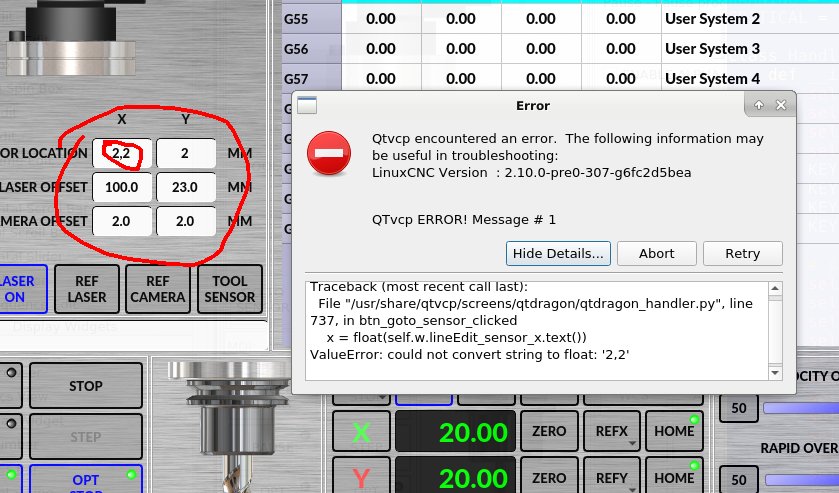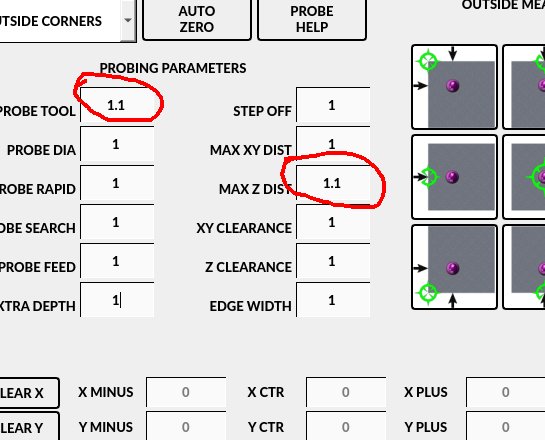Error in tool_offsetview.py
- MarkoPolo
- Offline
- Elite Member
-

Less
More
- Posts: 296
- Thank you received: 81
30 Nov 2022 10:29 #258107
by MarkoPolo
Replied by MarkoPolo on topic Error in tool_offsetview.py
Yes, when added to line 110 "ignore" , it works without error.
Maybe it's actually a python version problem if you're using 3.8.10
Maybe it's actually a python version problem if you're using 3.8.10
Please Log in or Create an account to join the conversation.
- cmorley
- Offline
- Moderator
-

Less
More
- Posts: 7263
- Thank you received: 2114
30 Nov 2022 12:04 #258111
by cmorley
Replied by cmorley on topic Error in tool_offsetview.py
could be in new versions 'ignore' is default. Thanks for testing I'll push that fix to 2.9
The following user(s) said Thank You: tommylight, MarkoPolo
Please Log in or Create an account to join the conversation.
- MarkoPolo
- Offline
- Elite Member
-

Less
More
- Posts: 296
- Thank you received: 81
17 Dec 2022 22:34 #259771
by MarkoPolo
Replied by MarkoPolo on topic Error in tool_offsetview.py
Attachments:
Please Log in or Create an account to join the conversation.
- cmorley
- Offline
- Moderator
-

Less
More
- Posts: 7263
- Thank you received: 2114
17 Dec 2022 22:46 #259772
by cmorley
Replied by cmorley on topic Error in tool_offsetview.py
What are you using to enter data - external keyboard or virtual one?
In my testing I can use either. Comma will give an error - I should see if I can trap that.
In my testing I can use either. Comma will give an error - I should see if I can trap that.
Please Log in or Create an account to join the conversation.
- MarkoPolo
- Offline
- Elite Member
-

Less
More
- Posts: 296
- Thank you received: 81
18 Dec 2022 10:21 #259811
by MarkoPolo
I am entering data with a normal keyboard. I did tests on a virtual machine but also on a normal computer with a normal keyboard, everywhere the same problem. I opened fresh qtdragon configurations and it's the same. It's strange that in "probe basic" you can enter a dot in two fields, as in the screenshot.
Replied by MarkoPolo on topic Error in tool_offsetview.py
I am entering data with a normal keyboard. I did tests on a virtual machine but also on a normal computer with a normal keyboard, everywhere the same problem. I opened fresh qtdragon configurations and it's the same. It's strange that in "probe basic" you can enter a dot in two fields, as in the screenshot.
Attachments:
Please Log in or Create an account to join the conversation.
- cmorley
- Offline
- Moderator
-

Less
More
- Posts: 7263
- Thank you received: 2114
18 Dec 2022 21:05 #259855
by cmorley
Replied by cmorley on topic Error in tool_offsetview.py
is this new or you just noticed it? Do you have an customization in the handler file?
Please Log in or Create an account to join the conversation.
- hottabich
- Offline
- Platinum Member
-

Less
More
- Posts: 574
- Thank you received: 96
18 Dec 2022 21:22 - 18 Dec 2022 21:23 #259856
by hottabich
Replied by hottabich on topic Error in tool_offsetview.py
16. Laser buttonsThe LASER ON/OFF button in intended to turn an output on or off which is connected to a small laser crosshair projector. When the crosshair is positioned over a desired reference point on the workpiece, the REF LASER button can be pushed which then sets the X and Y offsets to the values indicated by the LASER OFFSET fields in the Settings page and the INI file.Doesn't match description.
Doesn't match description. Once fixed the laser or camera is registered in pref/ CUSTOM_FORM_ENTRIES, and there is no need to edit.
Doesn't match description. Once fixed the laser or camera is registered in pref/ CUSTOM_FORM_ENTRIES, and there is no need to edit.
Last edit: 18 Dec 2022 21:23 by hottabich.
Please Log in or Create an account to join the conversation.
- MarkoPolo
- Offline
- Elite Member
-

Less
More
- Posts: 296
- Thank you received: 81
18 Dec 2022 23:12 #259862
by MarkoPolo
Replied by MarkoPolo on topic Error in tool_offsetview.py
The problem has been around for a long time. The support file and all the files are factory, this is the version for testing the latest version of linuxcnc. I also have another installation version 2.9.0-pre0-6931-g228dc1a79 , but there is an identical problem.
hottabich, is dot typing allowed on your qtdragon installation? Because it's not just about the laser and camera settings, the problem is in all tabs, "settings", "utils", only in "probe" in two fields you can enter a dot, as in the previous screenshot.
hottabich, is dot typing allowed on your qtdragon installation? Because it's not just about the laser and camera settings, the problem is in all tabs, "settings", "utils", only in "probe" in two fields you can enter a dot, as in the previous screenshot.
Please Log in or Create an account to join the conversation.
- hottabich
- Offline
- Platinum Member
-

Less
More
- Posts: 574
- Thank you received: 96
19 Dec 2022 06:16 #259875
by hottabich
Replied by hottabich on topic Error in tool_offsetview.py
The dot is not put because editing is allowed in the floating point interface. How often do you edit these values in a screenshot? I agree with you that the interface is more convenient.
Please Log in or Create an account to join the conversation.
- hottabich
- Offline
- Platinum Member
-

Less
More
- Posts: 574
- Thank you received: 96
20 Dec 2022 08:11 - 21 Dec 2022 03:46 #259942
by hottabich
Replied by hottabich on topic Error in tool_offsetview.py
Hello Marek! Line_edit issue resolved. You just need to edit the handler as in the screenshot. Question with a validator, but I'm not a programmer.
Last edit: 21 Dec 2022 03:46 by hottabich.
Please Log in or Create an account to join the conversation.
Moderators: cmorley
Time to create page: 0.125 seconds