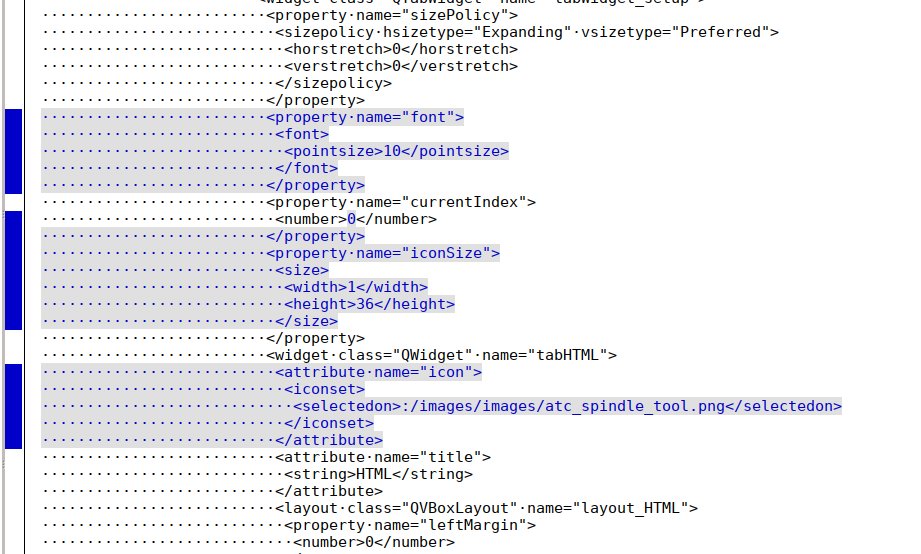Error in tool_offsetview.py
- MarkoPolo
- Offline
- Elite Member
-

Less
More
- Posts: 297
- Thank you received: 83
12 Aug 2022 19:29 #249616
by MarkoPolo
Replied by MarkoPolo on topic Error in tool_offsetview.py
"Fast / slow" switch problem fixed, sent updated .ui file
After pressing the link "local files" are computer files displayed to you?
After pressing the link "local files" are computer files displayed to you?
Please Log in or Create an account to join the conversation.
- hottabich
- Offline
- Platinum Member
-

Less
More
- Posts: 574
- Thank you received: 96
13 Aug 2022 08:14 #249632
by hottabich
Replied by hottabich on topic Error in tool_offsetview.py
Yes. After pressing the link "local files" are computer files displayed.
Please Log in or Create an account to join the conversation.
- MarkoPolo
- Offline
- Elite Member
-

Less
More
- Posts: 297
- Thank you received: 83
13 Aug 2022 09:12 #249635
by MarkoPolo
Replied by MarkoPolo on topic Error in tool_offsetview.py
hi Chris
I see that you changed the ui file, but I think something went wrong, because after the update there are no changes, the "fast/slow" switch does not work.
In the handler file, the sizes of the buttons from the setup tab are changed
Marek
I see that you changed the ui file, but I think something went wrong, because after the update there are no changes, the "fast/slow" switch does not work.
In the handler file, the sizes of the buttons from the setup tab are changed
Marek
Please Log in or Create an account to join the conversation.
- hottabich
- Offline
- Platinum Member
-

Less
More
- Posts: 574
- Thank you received: 96
13 Aug 2022 12:26 #249645
by hottabich
Replied by hottabich on topic Error in tool_offsetview.py
Please open the pdf file. And with the attached handler as well. How will be better?
Please Log in or Create an account to join the conversation.
- cmorley
- Offline
- Moderator
-

Less
More
- Posts: 7284
- Thank you received: 2125
13 Aug 2022 12:50 #249648
by cmorley
Replied by cmorley on topic Error in tool_offsetview.py
MarcoPolo
Fast/slow works for me now.
I didn't have time to see what you changed on the buttons yet.
Fast/slow works for me now.
I didn't have time to see what you changed on the buttons yet.
Please Log in or Create an account to join the conversation.
- MarkoPolo
- Offline
- Elite Member
-

Less
More
- Posts: 297
- Thank you received: 83
13 Aug 2022 17:47 #249665
by MarkoPolo
Replied by MarkoPolo on topic Error in tool_offsetview.py
I did the upgrade again and "fast / slow" works.
This code below would also need to be included in the ui file to make a little more vertical space for the buttons in the "setup" tab.
I added an icon to the html tab with the size of 1x36 and the space has increased, not very elegant but I have no idea how to do it otherwise.
This code below would also need to be included in the ui file to make a little more vertical space for the buttons in the "setup" tab.
I added an icon to the html tab with the size of 1x36 and the space has increased, not very elegant but I have no idea how to do it otherwise.
Attachments:
Please Log in or Create an account to join the conversation.
- hottabich
- Offline
- Platinum Member
-

Less
More
- Posts: 574
- Thank you received: 96
13 Aug 2022 18:39 #249666
by hottabich
Replied by hottabich on topic Error in tool_offsetview.py
Try like this.
Please Log in or Create an account to join the conversation.
- MarkoPolo
- Offline
- Elite Member
-

Less
More
- Posts: 297
- Thank you received: 83
13 Aug 2022 19:26 #249672
by MarkoPolo
Replied by MarkoPolo on topic Error in tool_offsetview.py
yes, this can be adjusted in the style file, but it has to work for any style at once, also without any style
Please Log in or Create an account to join the conversation.
- hottabich
- Offline
- Platinum Member
-

Less
More
- Posts: 574
- Thank you received: 96
14 Aug 2022 04:37 #249696
by hottabich
Replied by hottabich on topic Error in tool_offsetview.py
Do it and always will.
Please Log in or Create an account to join the conversation.
- MarkoPolo
- Offline
- Elite Member
-

Less
More
- Posts: 297
- Thank you received: 83
14 Aug 2022 12:53 #249713
by MarkoPolo
Replied by MarkoPolo on topic Error in tool_offsetview.py
yes, this is how it works properly. thanks.
I am sending both corrected files.
Marek
I am sending both corrected files.
Marek
The following user(s) said Thank You: hottabich
Please Log in or Create an account to join the conversation.
Moderators: cmorley
Time to create page: 0.266 seconds