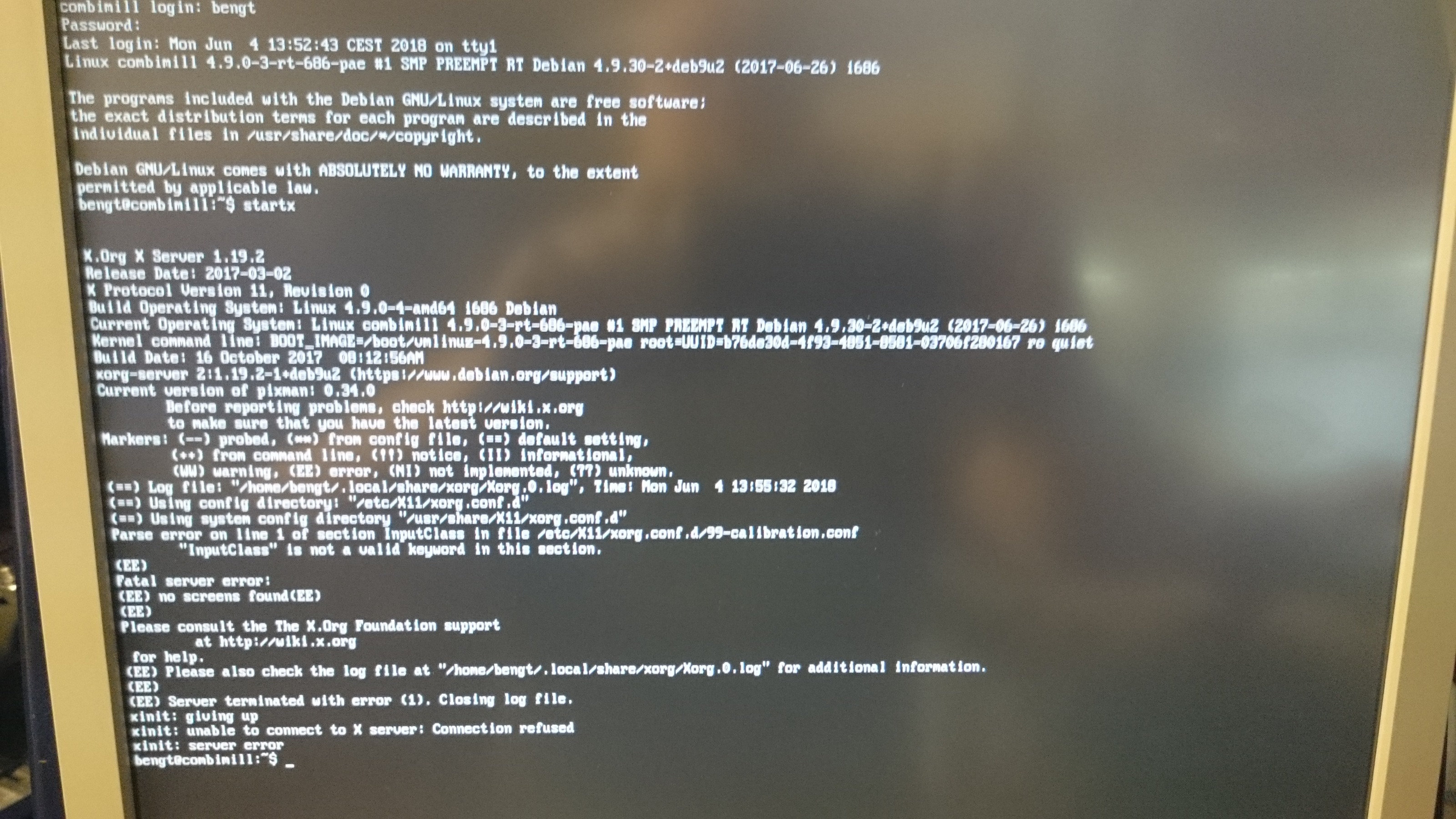Touch panel question
- Todd Zuercher
-

- Away
- Platinum Member
-

Less
More
- Posts: 4694
- Thank you received: 1439
03 Jun 2018 21:37 #111561
by Todd Zuercher
Replied by Todd Zuercher on topic Touch panel question
Maybe I don't know what I'm talking about but I thought you could easily invert an axis in the calibration software.
Please Log in or Create an account to join the conversation.
- tecno
-
 Topic Author
Topic Author
- Offline
- Platinum Member
-

Less
More
- Posts: 1850
- Thank you received: 127
03 Jun 2018 21:47 #111563
by tecno
Replied by tecno on topic Touch panel question
Yes that is the idea Todd but nothing I change does what it is supposed to do.
So there is something wrong but the question is what?
So there is something wrong but the question is what?
Please Log in or Create an account to join the conversation.
- Todd Zuercher
-

- Away
- Platinum Member
-

Less
More
- Posts: 4694
- Thank you received: 1439
03 Jun 2018 22:01 #111564
by Todd Zuercher
Replied by Todd Zuercher on topic Touch panel question
I have struggled with the same thing every time I've tried to install a touch screen. The trick is figuring out what configuration file needs to be edited to save the changes. It seems to be different for every Linux distribution version.
Please Log in or Create an account to join the conversation.
- emcPT
-

- Offline
- Platinum Member
-

Less
More
- Posts: 424
- Thank you received: 95
03 Jun 2018 22:04 #111565
by emcPT
Replied by emcPT on topic Touch panel question
In my company we made several machine with touch panels, and now we are leaving the ideia. Why? Dirty fingers, random failures, hard to replace if broken, limited choice in the screen size.
We are now using a standard large screen (24") with "soft buttons" on the panel side, that interact with the screen. Something similar to older Fanuc (and others) systems.
We are now using a standard large screen (24") with "soft buttons" on the panel side, that interact with the screen. Something similar to older Fanuc (and others) systems.
Please Log in or Create an account to join the conversation.
- tecno
-
 Topic Author
Topic Author
- Offline
- Platinum Member
-

Less
More
- Posts: 1850
- Thank you received: 127
03 Jun 2018 22:11 #111566
by tecno
Replied by tecno on topic Touch panel question
Only resistive type can do the job, have you been using capacitive then you have problems.
Please Log in or Create an account to join the conversation.
- tecno
-
 Topic Author
Topic Author
- Offline
- Platinum Member
-

Less
More
- Posts: 1850
- Thank you received: 127
04 Jun 2018 12:08 #111595
by tecno
Replied by tecno on topic Touch panel question
Please Log in or Create an account to join the conversation.
- ozzyrob
-

- Visitor
-

04 Jun 2018 12:25 - 04 Jun 2018 12:26 #111596
by ozzyrob
Replied by ozzyrob on topic Touch panel question
If you have a network connection do the following to install midnight commander a great text based file manager.
sudo apt-get install mc
Here's a run down on mc (a norton commander clone):
www.linode.com/docs/tools-reference/tool...-midnight-commander/
If you need root permissions you can run it with sudo mc, but be very careful .
.
sudo apt-get install mc
Here's a run down on mc (a norton commander clone):
www.linode.com/docs/tools-reference/tool...-midnight-commander/
If you need root permissions you can run it with sudo mc, but be very careful
Last edit: 04 Jun 2018 12:26 by ozzyrob.
Please Log in or Create an account to join the conversation.
- tecno
-
 Topic Author
Topic Author
- Offline
- Platinum Member
-

Less
More
- Posts: 1850
- Thank you received: 127
04 Jun 2018 12:39 #111597
by tecno
Replied by tecno on topic Touch panel question
That looks very familiar from the good old days  Will install, thanks.
Will install, thanks.
Please Log in or Create an account to join the conversation.
- tecno
-
 Topic Author
Topic Author
- Offline
- Platinum Member
-

Less
More
- Posts: 1850
- Thank you received: 127
04 Jun 2018 13:34 - 04 Jun 2018 13:40 #111601
by tecno
Replied by tecno on topic Touch panel question
Managed to install MC and edit my conf file (Section was missing)
Section
"InputClass"
Identifier "calibration"
MatchProduct "eGalax Inc. USB TouchController"
Option "MinX" "63487"
Option "MaxX" "2662"
Option "MinY" "4373"
Option "MaxY" "62314"
Option "SwapXY" "0" # unless it was already set to 1
Option "InvertX" "1" # unless it was already set
Option "InvertY" "0" # unless it was already set
EndSection
Anyhow whatever I put in "InvertX" "1" or "0" I still get same behavior that is X is inverted, touch left cursor is right.
Any hints??
99-calibration.conf is only in /etc/X11/.......
Section
"InputClass"
Identifier "calibration"
MatchProduct "eGalax Inc. USB TouchController"
Option "MinX" "63487"
Option "MaxX" "2662"
Option "MinY" "4373"
Option "MaxY" "62314"
Option "SwapXY" "0" # unless it was already set to 1
Option "InvertX" "1" # unless it was already set
Option "InvertY" "0" # unless it was already set
EndSection
Anyhow whatever I put in "InvertX" "1" or "0" I still get same behavior that is X is inverted, touch left cursor is right.
Any hints??
99-calibration.conf is only in /etc/X11/.......
Last edit: 04 Jun 2018 13:40 by tecno. Reason: edit text
Please Log in or Create an account to join the conversation.
- andypugh
-

- Offline
- Moderator
-

Less
More
- Posts: 19782
- Thank you received: 4604
04 Jun 2018 21:13 #111624
by andypugh
Replied by andypugh on topic Touch panel question
I have ended up putting the stuff directly in Xorg.conf
I think that 99-calibration.conf ought to work in the Xorg.conf.d directory but I haven't tried it.
I think that 99-calibration.conf ought to work in the Xorg.conf.d directory but I haven't tried it.
Please Log in or Create an account to join the conversation.
Time to create page: 0.116 seconds