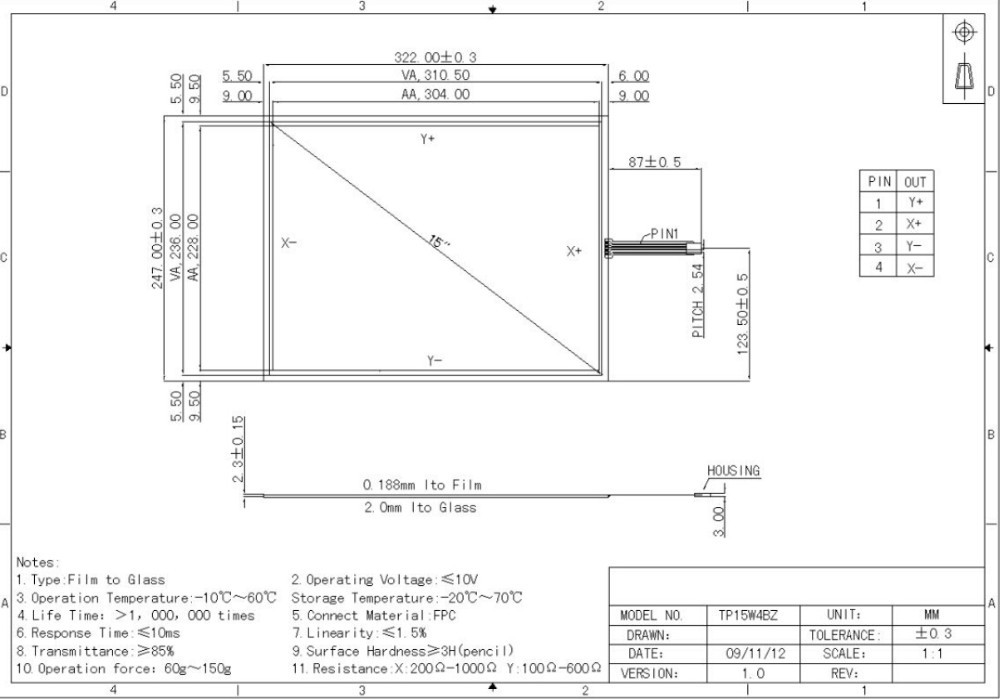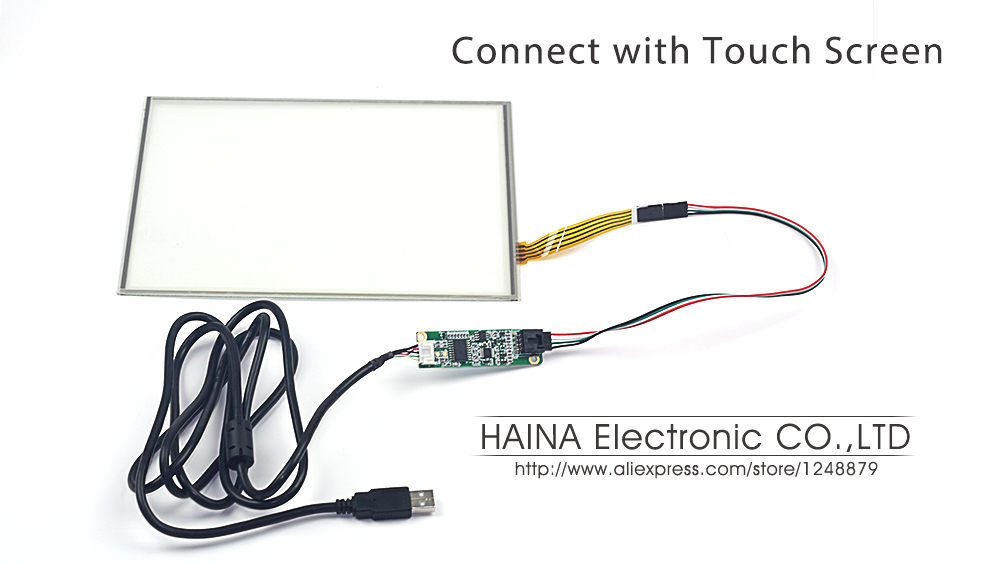Touch panel question
- ozzyrob
-

- Visitor
-

28 May 2018 04:37 #111211
by ozzyrob
Replied by ozzyrob on topic Touch panel question
OUCH!
Let us know how you get with this....I'm getting a little interested in a touch screen.
Let us know how you get with this....I'm getting a little interested in a touch screen.
Please Log in or Create an account to join the conversation.
- tecno
-
 Topic Author
Topic Author
- Offline
- Platinum Member
-

Less
More
- Posts: 1850
- Thank you received: 127
28 May 2018 06:26 #111214
by tecno
Replied by tecno on topic Touch panel question
I will do that. My reasoning with foil type was that it was safer to ship than the rigid ones. Packing was excellent in sturdy cardboard box so maybe the rigid option is OK too. If foil is OK will show soon as I get these installed. One 15" for the monitor on lathe and 17" to the milling machine.
Re 'ouch' = yes it was very much so.
Re 'ouch' = yes it was very much so.
Please Log in or Create an account to join the conversation.
- tecno
-
 Topic Author
Topic Author
- Offline
- Platinum Member
-

Less
More
- Posts: 1850
- Thank you received: 127
28 May 2018 09:16 #111223
by tecno
Replied by tecno on topic Touch panel question
Now I am pissed, in error I ordered wrong size to milling machine that has 19" wide monitor.
So search for another display or order another touch screen, that is the question.
The monitor fits OK so more work to fit a 17" ( I have one old Dell 1702 but it is a bit bulky )
So search for another display or order another touch screen, that is the question.
The monitor fits OK so more work to fit a 17" ( I have one old Dell 1702 but it is a bit bulky )
Please Log in or Create an account to join the conversation.
- tecno
-
 Topic Author
Topic Author
- Offline
- Platinum Member
-

Less
More
- Posts: 1850
- Thank you received: 127
03 Jun 2018 14:58 #111509
by tecno
Replied by tecno on topic Touch panel question
Solved the issue with another 17" 4:3 10USD monitor.
But now I have following problem with touch on lathe. I do calibration and set numbers in 99-calibration.conf file
I point left bottom and cursor goes upper left, whatever I do SwapXY or mirror X or Y still same problem.
Assume X is left to right and Y is bottom to top, can I just swap numbers I got as I do have the touch installed with 4 wire going out on right side instead of left as in picture from factory. This to have easy way out for wires.
Any pointers are more than welcome.
Cheers
Bengt
But now I have following problem with touch on lathe. I do calibration and set numbers in 99-calibration.conf file
I point left bottom and cursor goes upper left, whatever I do SwapXY or mirror X or Y still same problem.
Assume X is left to right and Y is bottom to top, can I just swap numbers I got as I do have the touch installed with 4 wire going out on right side instead of left as in picture from factory. This to have easy way out for wires.
Any pointers are more than welcome.
Cheers
Bengt
Please Log in or Create an account to join the conversation.
- tecno
-
 Topic Author
Topic Author
- Offline
- Platinum Member
-

Less
More
- Posts: 1850
- Thank you received: 127
03 Jun 2018 16:52 #111524
by tecno
Replied by tecno on topic Touch panel question
OK, installed touch on my milling machine = same problem but touch is installed wires go out on left side.
I point left bottom and cursor goes upper left
Did upgrade after install of xinput calibrator and did play around with swapping XY etc and suddenly I get TTY1 at startup!?
What is going on here?
I point left bottom and cursor goes upper left
Did upgrade after install of xinput calibrator and did play around with swapping XY etc and suddenly I get TTY1 at startup!?
What is going on here?
Please Log in or Create an account to join the conversation.
- Mike_Eitel
-

- Offline
- Platinum Member
-

Less
More
- Posts: 1052
- Thank you received: 183
03 Jun 2018 19:17 - 03 Jun 2018 19:20 #111538
by Mike_Eitel
Replied by Mike_Eitel on topic Touch panel question
I'm not absolutly sure but i think you can/shoud swap the four cable conector between screen and controller. I believe that way you swap x versus y.
And i remember having had problems with calibration in stretch. Reported it here. Search for "Touch" and "Stretch". Around beginning of the sehr.
Mike
And i remember having had problems with calibration in stretch. Reported it here. Search for "Touch" and "Stretch". Around beginning of the sehr.
Mike
Last edit: 03 Jun 2018 19:20 by Mike_Eitel.
Please Log in or Create an account to join the conversation.
- tecno
-
 Topic Author
Topic Author
- Offline
- Platinum Member
-

Less
More
- Posts: 1850
- Thank you received: 127
03 Jun 2018 19:26 #111540
by tecno
Replied by tecno on topic Touch panel question
Will try that.
Hmmm I still have the same issue with RPi3 + EloTouch screen where X is swapped and I can not get this right whatever I try to do.
Same / similar issues on all my touch screens, maybe MrMurphy is permanently liviung here
Hmmm I still have the same issue with RPi3 + EloTouch screen where X is swapped and I can not get this right whatever I try to do.
Same / similar issues on all my touch screens, maybe MrMurphy is permanently liviung here
Please Log in or Create an account to join the conversation.
- Mike_Eitel
-

- Offline
- Platinum Member
-

Less
More
- Posts: 1052
- Thank you received: 183
03 Jun 2018 19:38 #111541
by Mike_Eitel
Replied by Mike_Eitel on topic Touch panel question
Please Log in or Create an account to join the conversation.
- tecno
-
 Topic Author
Topic Author
- Offline
- Platinum Member
-

Less
More
- Posts: 1850
- Thank you received: 127
03 Jun 2018 20:04 #111544
by tecno
Replied by tecno on topic Touch panel question
Please Log in or Create an account to join the conversation.
- Mike_Eitel
-

- Offline
- Platinum Member
-

Less
More
- Posts: 1052
- Thank you received: 183
03 Jun 2018 20:14 #111545
by Mike_Eitel
Replied by Mike_Eitel on topic Touch panel question
I'm not sure, but i think i inversed once these two black plugs.
But sorry, don't know anymore if that inversed x and y.
If not, try my aproach in the sw.
Good luck
But sorry, don't know anymore if that inversed x and y.
If not, try my aproach in the sw.
Good luck
Please Log in or Create an account to join the conversation.
Time to create page: 0.135 seconds