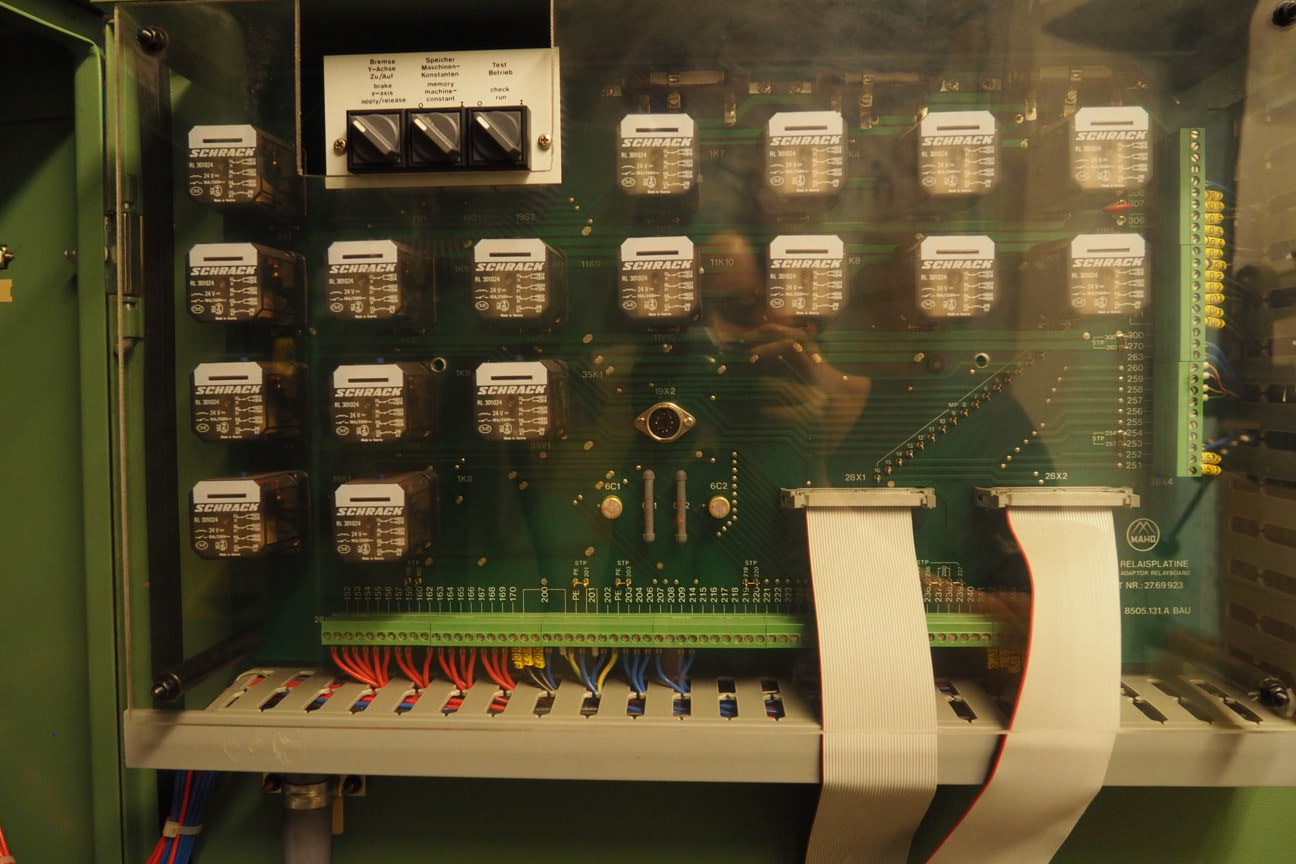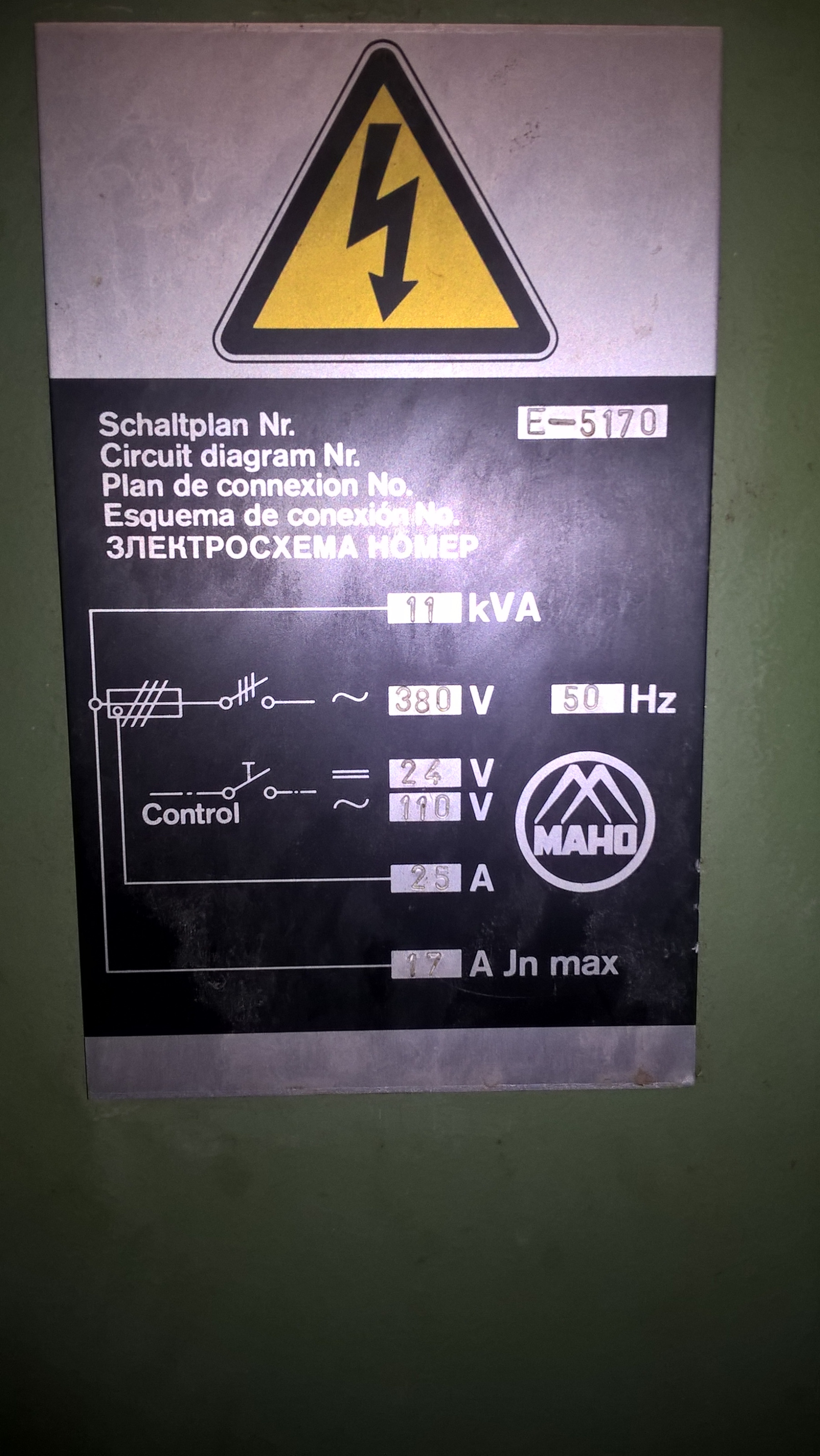Retrofitting a 1986 Maho 400E
- db1981
- Offline
- Platinum Member
-

Less
More
- Posts: 790
- Thank you received: 275
06 Nov 2019 08:41 #149677
by db1981
Replied by db1981 on topic Retrofitting a 1986 Maho MH400E
Hello Chris,
it seems that your Machine is the same Model like mine, waiting for photos.
My machine was also fitted with TNC and an S5 PLC.
How is the actual state of your TNC? (my english is very rusted....)
-is the screen working?
-does it feel that the TNC is working, but only estop fails?
-Inside the TNC is an safty relay for switching the machines estop circuit, which contacts fail and "self holding" circuit fails over the years. This is an common problem with the old tnc and also newer ones like the 355.
-Do you have the TNC Parameter for your maschine on papersheet?
-in my schematic all pages are numbered E82(XX)
maybe i can help you, but im only frequently online, because of "Rock n Roll" business as main job.....
it seems that your Machine is the same Model like mine, waiting for photos.
My machine was also fitted with TNC and an S5 PLC.
How is the actual state of your TNC? (my english is very rusted....)
-is the screen working?
-does it feel that the TNC is working, but only estop fails?
-Inside the TNC is an safty relay for switching the machines estop circuit, which contacts fail and "self holding" circuit fails over the years. This is an common problem with the old tnc and also newer ones like the 355.
-Do you have the TNC Parameter for your maschine on papersheet?
-in my schematic all pages are numbered E82(XX)
maybe i can help you, but im only frequently online, because of "Rock n Roll" business as main job.....
Please Log in or Create an account to join the conversation.
- chris mcm
- Offline
- Senior Member
-

Less
More
- Posts: 52
- Thank you received: 1
06 Nov 2019 09:18 #149678
by chris mcm
Replied by chris mcm on topic Retrofitting a 1986 Maho MH400E
Thank you for your help. My problem is with filing. Getting the photos from my mail. I never know what file to use.
Here are the photos from Google photos.google.com/share/AF1QipNrnieyve6n...aU5hV3RkSlZNMUMzeml3
If some one would like to help me from there. Thank you. Cheers Chris
Here are the photos from Google photos.google.com/share/AF1QipNrnieyve6n...aU5hV3RkSlZNMUMzeml3
If some one would like to help me from there. Thank you. Cheers Chris
Please Log in or Create an account to join the conversation.
- chris mcm
- Offline
- Senior Member
-

Less
More
- Posts: 52
- Thank you received: 1
06 Nov 2019 10:36 #149683
by chris mcm
Replied by chris mcm on topic Retrofitting a 1986 Maho MH400E
Here are the long awaited photos. I hope anyway. More tomorrow evening.
Maho 700C in New Zealand
Maho 700C in New Zealand
Please Log in or Create an account to join the conversation.
- chris mcm
- Offline
- Senior Member
-

Less
More
- Posts: 52
- Thank you received: 1
06 Nov 2019 10:41 #149684
by chris mcm
Replied by chris mcm on topic Retrofitting a 1986 Maho MH400E
No failed again to send photos after hour of trying. Almost mid night here.
You must wonder how I could even consider retrofitting my machine.
Yes I have used Autocad but I can't send the photos!!
Sorry Chris
You must wonder how I could even consider retrofitting my machine.
Yes I have used Autocad but I can't send the photos!!
Sorry Chris
Please Log in or Create an account to join the conversation.
- db1981
- Offline
- Platinum Member
-

Less
More
- Posts: 790
- Thank you received: 275
06 Nov 2019 10:47 #149686
by db1981
Replied by db1981 on topic Retrofitting a 1986 Maho MH400E
Hi Chris,
this is the same machine like mine,
I have a tilting/turn table.
this is the same machine like mine,
I have a tilting/turn table.
Please Log in or Create an account to join the conversation.
- andypugh
-

- Offline
- Moderator
-

Less
More
- Posts: 19646
- Thank you received: 4542
06 Nov 2019 11:41 #149695
by andypugh
Click the "Attachments" button below the compose window (you might need to "switch to editor if you pressed "quick reply"). Click the "Add files" button, and select the image files, then, optionally, click the "Insert all" or "insert" buttons to inline the pictures in the text. (Otherwise they end up in a list at the bottom of the post)
If you are trying to inline the photos via a sharing URL from Google Photos, then that is probably impossible. I have tried hard to find how to get a direct image link in the past, and failed.
Replied by andypugh on topic Retrofitting a 1986 Maho MH400E
No failed again to send photos after hour of trying.
Click the "Attachments" button below the compose window (you might need to "switch to editor if you pressed "quick reply"). Click the "Add files" button, and select the image files, then, optionally, click the "Insert all" or "insert" buttons to inline the pictures in the text. (Otherwise they end up in a list at the bottom of the post)
If you are trying to inline the photos via a sharing URL from Google Photos, then that is probably impossible. I have tried hard to find how to get a direct image link in the past, and failed.
Please Log in or Create an account to join the conversation.
- RotarySMP
-
 Topic Author
Topic Author
- Offline
- Platinum Member
-

Less
More
- Posts: 1500
- Thank you received: 558
06 Nov 2019 12:33 - 06 Nov 2019 12:34 #149699
by RotarySMP
Replied by RotarySMP on topic Retrofitting a 1986 Maho MH400E
Uploading photos works easiest if you first save the photos you want to upload to your hard drive, rather than straight from the cloud. I took a look at your photos on the cloud. The electrical cabinet looks nice and clean and tidy, without obvious halfarsed modding, which is good. Take some pictures showing the overview of everything.
Is there a 24VDC control relay board in there somewhere? On mine it is on the cabinet door. If you don't have one, then the control relays are probably wihin the Siemens PLC, and you'll want to keep it.
I also don't see any Heindenhain hardware. Is the controller in the user control module?
I dont see any axis encoder cables. Heindenhain encoders generally terminate in chromed M23 connectors. They are probably under that conduit cover on the floor of the cabinet. If you follow them you'll find the A/D convertors which do the signal processing. If the controller is on the user control panel, then those encoder cables might be routed up to there as well. On mine, that was a Heidenhain 3 Axis EXE board located withint the Phillips rack. It is important for a retrofit, as you will either need to recycle the existing EXE, or get some single axis replacements...
I reused mine, and still needed two stand alones as two channels were dead.
www.ebay.com/itm/Heidenhain-EXE-602-D-5-...4:g:uGAAAOSw8vZXNcEB
Please look up your circuit drawing number and let us know what it is. It is on the side of the machine somewhere...
and confirm it agrees with the number in the drawings itself:
Good that db1981 has the same machine. Definately try to get it running again with the Heidenhain. Normally there is only a single or a couple of discrete failures such as burnt PCB traces, dead capacitors, loose/intermittant connections etc. With a bit of help, hopefully these can be found, and corrected inexpensively.
You may still want to ditch the TNC and modernise with LinuxCNC, but starting with a working machine makes that easier.
Mark
Is there a 24VDC control relay board in there somewhere? On mine it is on the cabinet door. If you don't have one, then the control relays are probably wihin the Siemens PLC, and you'll want to keep it.
I also don't see any Heindenhain hardware. Is the controller in the user control module?
I dont see any axis encoder cables. Heindenhain encoders generally terminate in chromed M23 connectors. They are probably under that conduit cover on the floor of the cabinet. If you follow them you'll find the A/D convertors which do the signal processing. If the controller is on the user control panel, then those encoder cables might be routed up to there as well. On mine, that was a Heidenhain 3 Axis EXE board located withint the Phillips rack. It is important for a retrofit, as you will either need to recycle the existing EXE, or get some single axis replacements...
I reused mine, and still needed two stand alones as two channels were dead.
www.ebay.com/itm/Heidenhain-EXE-602-D-5-...4:g:uGAAAOSw8vZXNcEB
Please look up your circuit drawing number and let us know what it is. It is on the side of the machine somewhere...
and confirm it agrees with the number in the drawings itself:
Good that db1981 has the same machine. Definately try to get it running again with the Heidenhain. Normally there is only a single or a couple of discrete failures such as burnt PCB traces, dead capacitors, loose/intermittant connections etc. With a bit of help, hopefully these can be found, and corrected inexpensively.
You may still want to ditch the TNC and modernise with LinuxCNC, but starting with a working machine makes that easier.
Mark
Last edit: 06 Nov 2019 12:34 by RotarySMP.
Please Log in or Create an account to join the conversation.
- db1981
- Offline
- Platinum Member
-

Less
More
- Posts: 790
- Thank you received: 275
06 Nov 2019 19:39 #149746
by db1981
Replied by db1981 on topic Retrofitting a 1986 Maho MH400E
Hello,
the control relais are placed above the indramat.
all Encoder Cables go straigth to the TNC135 in the User Control Panel.
the TNC135 does the position control and has some pins for spindle, colland, bcd for speed command.
All Logic like gearchange, Control Panel Buttons etc. ist done in the good old S5....
I you answer the questions a few posts above, we can locate the error in your system.
one question more: when was the last battery change?
the control relais are placed above the indramat.
all Encoder Cables go straigth to the TNC135 in the User Control Panel.
the TNC135 does the position control and has some pins for spindle, colland, bcd for speed command.
All Logic like gearchange, Control Panel Buttons etc. ist done in the good old S5....
I you answer the questions a few posts above, we can locate the error in your system.
one question more: when was the last battery change?
Please Log in or Create an account to join the conversation.
- BradMck
- Offline
- New Member
-

Less
More
- Posts: 7
- Thank you received: 1
07 Nov 2019 02:07 #149791
by BradMck
Replied by BradMck on topic Retrofitting a 1986 Maho MH400E
Hi There,
I am working with Chris on the Maho and trying to get it operational. I am an Electrician and also do Automation but I have not had much experience with Milling machines such as this one. I have found the TNC is not closing the output that is in series with the main latcing contactor. I have looped this contact out and the X,Y & Axis move but only in one direction.
The Screen still works but is in German.The TNC appears not able to complete the power up tests and the LEDs stay on. the batteries where changed 6 months to 1 year ago. I can get the Programme setup parameters but they are very minimal an I'm not sure what the values mean, as I have only started to work on this machine since the problems have started.
Regards
Brad
I am working with Chris on the Maho and trying to get it operational. I am an Electrician and also do Automation but I have not had much experience with Milling machines such as this one. I have found the TNC is not closing the output that is in series with the main latcing contactor. I have looped this contact out and the X,Y & Axis move but only in one direction.
The Screen still works but is in German.The TNC appears not able to complete the power up tests and the LEDs stay on. the batteries where changed 6 months to 1 year ago. I can get the Programme setup parameters but they are very minimal an I'm not sure what the values mean, as I have only started to work on this machine since the problems have started.
Regards
Brad
Please Log in or Create an account to join the conversation.
- andypugh
-

- Offline
- Moderator
-

Less
More
- Posts: 19646
- Thank you received: 4542
07 Nov 2019 02:18 #149793
by andypugh
Replied by andypugh on topic Retrofitting a 1986 Maho MH400E
If you point your phone camera at the screen, Google Translate can probably translate it.
I am aware that this is a partial answer to your smallest problem.
I am aware that this is a partial answer to your smallest problem.
Please Log in or Create an account to join the conversation.
Moderators: piasdom
Time to create page: 2.198 seconds