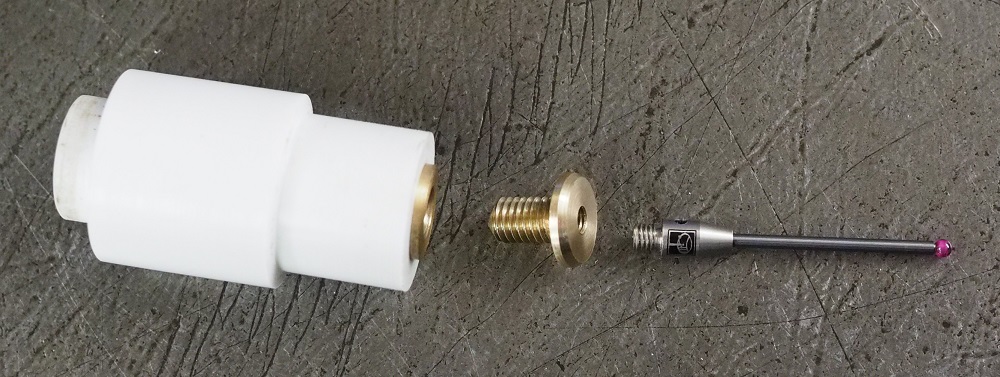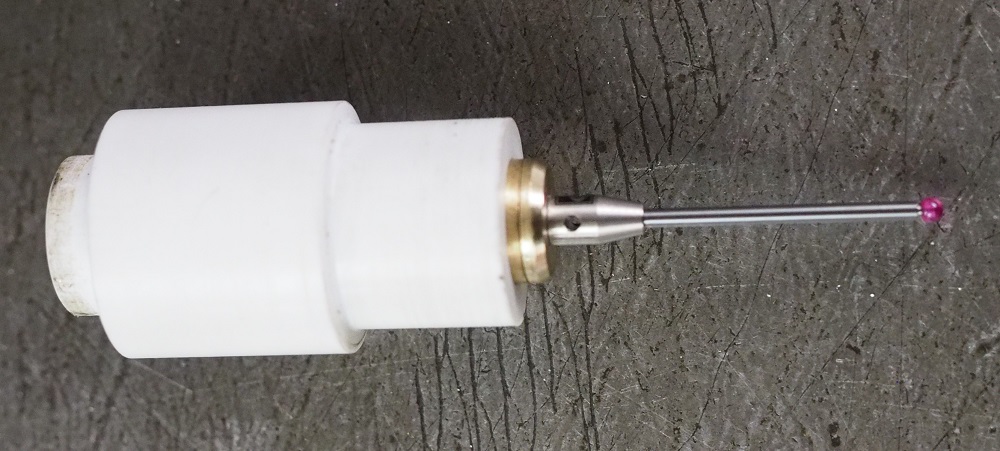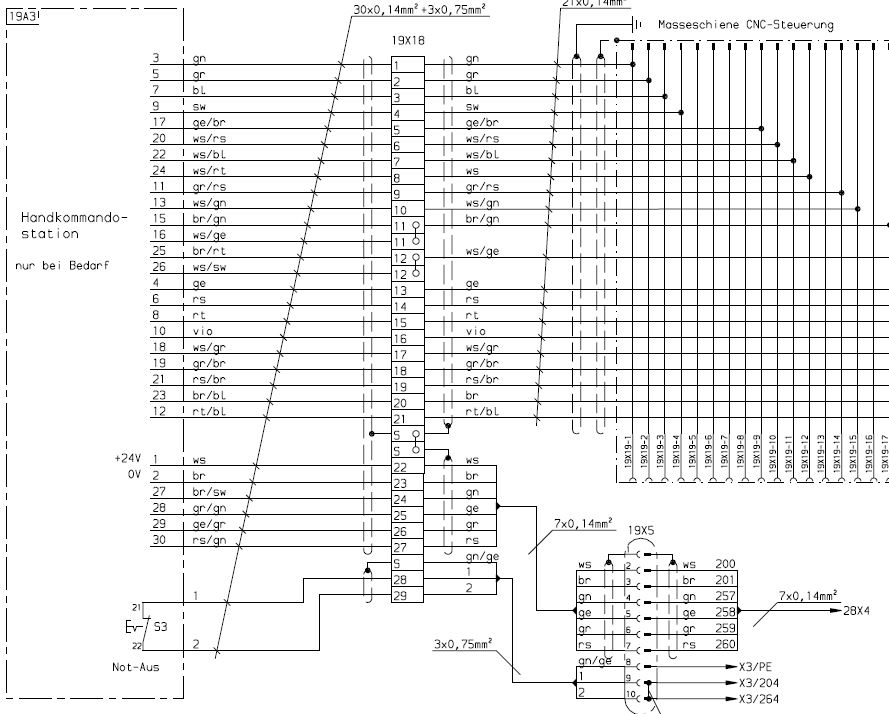Retrofitting a 1986 Maho MH400E
- RotarySMP
-
 Topic Author
Topic Author
- Offline
- Platinum Member
-

Less
More
- Posts: 1538
- Thank you received: 570
21 May 2019 16:37 #134497
by RotarySMP
Replied by RotarySMP on topic Retrofitting a 1986 Maho MH400E
Since you still have the Maho pendant attached, why not just connect a pendant physical key to a mesa pin through to the hydraulic pump pin output.
Please Log in or Create an account to join the conversation.
- Glemigobles
- Offline
- Elite Member
-

Less
More
- Posts: 201
- Thank you received: 18
21 May 2019 16:44 #134498
by Glemigobles
Replied by Glemigobles on topic Retrofitting a 1986 Maho MH400E
Thanks, I'll try adding to a gmoccapy virtual button first, like one of the horizontal ones. Will it stay the same across the various menus (manual mode, MDI, auto)?
Please Log in or Create an account to join the conversation.
- RotarySMP
-
 Topic Author
Topic Author
- Offline
- Platinum Member
-

Less
More
- Posts: 1538
- Thank you received: 570
21 May 2019 16:48 #134499
by RotarySMP
Replied by RotarySMP on topic Retrofitting a 1986 Maho MH400E
Please Log in or Create an account to join the conversation.
- Glemigobles
- Offline
- Elite Member
-

Less
More
- Posts: 201
- Thank you received: 18
21 May 2019 16:51 #134500
by Glemigobles
Replied by Glemigobles on topic Retrofitting a 1986 Maho MH400E
Re: the pendant, I can't get into the 7i73 manual atm. I'm really burnt out by all this work and spindle crash, I'm looking to get anything just up and running so that I know where I am.
Setting up the hardware interface is going to take me 2 days at least, considering my overall level of knowledge. Maybe more, if I start thinking about optimal configurations using the Philips F keys, for example.
Right now I'm working using the same wireless keyboard I've had throughout this retrofit, it's mounted on the panel along with the display.
Setting up the hardware interface is going to take me 2 days at least, considering my overall level of knowledge. Maybe more, if I start thinking about optimal configurations using the Philips F keys, for example.
Right now I'm working using the same wireless keyboard I've had throughout this retrofit, it's mounted on the panel along with the display.
Please Log in or Create an account to join the conversation.
- RotarySMP
-
 Topic Author
Topic Author
- Offline
- Platinum Member
-

Less
More
- Posts: 1538
- Thank you received: 570
21 May 2019 16:53 #134501
by RotarySMP
I am not sure if you can easily do that. The gmoccapy soft key HAL pins are inputs, from a physical button to the Gmoccapy gui. I dont know how to add a hal pin outout to an existing GUI soft key.
Replied by RotarySMP on topic Retrofitting a 1986 Maho MH400E
Thanks, I'll try adding to a gmoccapy virtual button first, like one of the horizontal ones. Will it stay the same across the various menus (manual mode, MDI, auto)?
I am not sure if you can easily do that. The gmoccapy soft key HAL pins are inputs, from a physical button to the Gmoccapy gui. I dont know how to add a hal pin outout to an existing GUI soft key.
Please Log in or Create an account to join the conversation.
- Glemigobles
- Offline
- Elite Member
-

Less
More
- Posts: 201
- Thank you received: 18
21 May 2019 16:53 #134502
by Glemigobles
Replied by Glemigobles on topic Retrofitting a 1986 Maho MH400E
Wait, you're building a probe?
That's pretty ambitious I think and will be a fanstastic help when you manage to set it up with the correct macros.
That's pretty ambitious I think and will be a fanstastic help when you manage to set it up with the correct macros.
Please Log in or Create an account to join the conversation.
- RotarySMP
-
 Topic Author
Topic Author
- Offline
- Platinum Member
-

Less
More
- Posts: 1538
- Thank you received: 570
21 May 2019 17:11 #134503
by RotarySMP
Replied by RotarySMP on topic Retrofitting a 1986 Maho MH400E
I hope it works. I can't afford/justify a Renishaw or Haimer, and there are few guys on the internet who have made 3D touch probes, and if you put in some adjustment screws, it seems like +/-0.01mm should be doable.
Please Log in or Create an account to join the conversation.
- Glemigobles
- Offline
- Elite Member
-

Less
More
- Posts: 201
- Thank you received: 18
21 May 2019 17:32 #134508
by Glemigobles
Replied by Glemigobles on topic Retrofitting a 1986 Maho MH400E
It's a great project, that's for sure. With the tool setter you'll be squeezing every bit of modernity into this 80s machine!
Meanwhile, in Homer Simpson land, I have no idea how to check which wires from either the control panel or the pendant are attached to the tool release key. It looks like a completely different philosophy of wiring (that multiplex thing?).
Is there any easy way for me to get the tool release working without a separate physical button to get some sort of input signal that would connect with the tool change relay?
Meanwhile, in Homer Simpson land, I have no idea how to check which wires from either the control panel or the pendant are attached to the tool release key. It looks like a completely different philosophy of wiring (that multiplex thing?).
Is there any easy way for me to get the tool release working without a separate physical button to get some sort of input signal that would connect with the tool change relay?
Please Log in or Create an account to join the conversation.
- RotarySMP
-
 Topic Author
Topic Author
- Offline
- Platinum Member
-

Less
More
- Posts: 1538
- Thank you received: 570
21 May 2019 17:51 - 21 May 2019 18:29 #134512
by RotarySMP
Replied by RotarySMP on topic Retrofitting a 1986 Maho MH400E
How about this work around? Use the "Mist" coolant virtual button, as your tool release button.
net toolrelease halui.flood.on [hm2....mesa pin address]
edit: that is not a momentary pin, so you would also need to finish the tool change by hitting the coolant off button. Not a problem, but be very sure not to have an M7 in a gcode program.
edit 2: The more elegant but time consuming method would be a glade VCP.
www.linuxcnc.org/docs/html/gui/gladevcp.html
edit 3: I have no information on the MAHO pendant, but looking at the wiring diagram...
When you have time, pull 19x19, release E-Stop (the pendant is on that same bus which only powers up on E-stop release. The pendant should then be powered. Then try probing the pins of the 19x19 connector, while pushing each button, and see if you get lucky and the buttons have discrete wires.
net toolrelease halui.flood.on [hm2....mesa pin address]
edit: that is not a momentary pin, so you would also need to finish the tool change by hitting the coolant off button. Not a problem, but be very sure not to have an M7 in a gcode program.
edit 2: The more elegant but time consuming method would be a glade VCP.
www.linuxcnc.org/docs/html/gui/gladevcp.html
edit 3: I have no information on the MAHO pendant, but looking at the wiring diagram...
When you have time, pull 19x19, release E-Stop (the pendant is on that same bus which only powers up on E-stop release. The pendant should then be powered. Then try probing the pins of the 19x19 connector, while pushing each button, and see if you get lucky and the buttons have discrete wires.
Attachments:
Last edit: 21 May 2019 18:29 by RotarySMP.
Please Log in or Create an account to join the conversation.
- Glemigobles
- Offline
- Elite Member
-

Less
More
- Posts: 201
- Thank you received: 18
21 May 2019 19:34 #134522
by Glemigobles
Replied by Glemigobles on topic Retrofitting a 1986 Maho MH400E
Thanks Mark, your solution with the mist coolant control worked.
I had to additionally connect the tool release signal with iocontrol.0.coolant-mist:
net toolrelease iocontrol.0.coolant-mist
and
net toolrelease hm2_5i25...
I tried using a button from a broken bicycle light but it didn't work. This solution will be a bit stressful since my kb has a touchpad which outputs clicks if you touch it (no need to press button).
I had to additionally connect the tool release signal with iocontrol.0.coolant-mist:
net toolrelease iocontrol.0.coolant-mist
and
net toolrelease hm2_5i25...
I tried using a button from a broken bicycle light but it didn't work. This solution will be a bit stressful since my kb has a touchpad which outputs clicks if you touch it (no need to press button).
Please Log in or Create an account to join the conversation.
Moderators: piasdom
Time to create page: 0.652 seconds