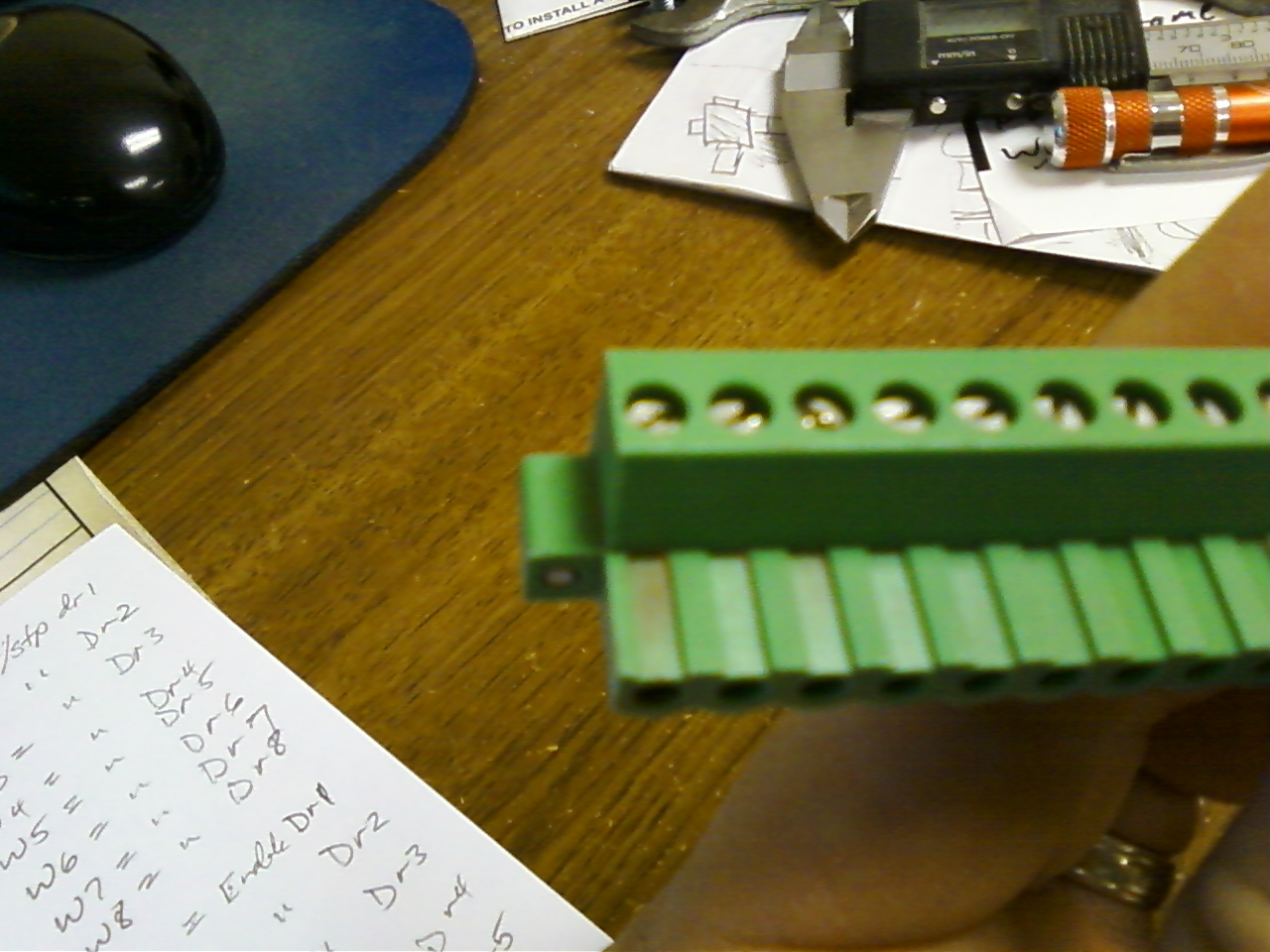Please help, I need some addvise
- ArcEye
- Offline
- Junior Member
-

- Posts: 25
- Thank you received: 758
I will need two proximity switches on the homing end of the axes, one for axis limit and the other (just ahead of the limit switch) for home, both wired together, and to the same pin as all the other switches. Is this correct?
Afraid not.
I was forgetting that you have proximity switches, they normally are NO switches which close on proximity to whatever triggers them.
NC switches can be chained in series, because one opening will break the circuit.
NO switches would have to be wired in parallel so that any of them closing would make the circuit. (a bit more wiring required )
The home switch is nothing to do with the limits, it is certainly not connected to them.
It just allows precise homing to the exact same place every time.
If your home switches are good ones , you could drill a hole at co-ordinates, return to home and switch the machine off
The next day, return, home and rapid to the co-ordinates and be precisely over the centre of the hole again.
Correct.....the limit ............................... is nothing more than a fail-safe to avoid a hard limit strike. Correct?
You have already seen the soft limits just haven't known what they were.
In the .ini file, for each axis is a setting
MIN_LIMIT=
MAX_LIMIT=
These govern how far lcnc will move the axis away from machine zero (home) and give you your soft limits.
If they are set just short of the limit switches, you should never hit those switches in normal circumstances.
I don't explicitly, because I use a breakout board with opto-isolators and pull ups built in. I can just screw the wire to the terminal.I assume you are using the pull up resistors in your set up?
I should just concentrate on getting what you have working for now and then you can decide if you want to refine the set up to your personal preferences.
You have plenty of pins available with your 3 ports so that is not an issue.
regards
Please Log in or Create an account to join the conversation.
- andypugh
-

- Offline
- Moderator
-

- Posts: 23485
- Thank you received: 4994
I was forgetting that you have proximity switches, they normally are NO switches which close on proximity to whatever triggers them.
NC switches can be chained in series, because one opening will break the circuit.
NO switches would have to be wired in parallel so that any of them closing would make the circuit. (a bit more wiring required )
There are NPN and PNP variants of proximity switches. Both can be wired in parallel or series, though the wiring scheme for parallel wiring is different between the types.
www.ab.com/en/epub/catalogs/12772/654318...12041723/Wiring.html
explains.
Please Log in or Create an account to join the conversation.
- Todd Zuercher
-

- Offline
- Platinum Member
-

- Posts: 5034
- Thank you received: 1467
Please Log in or Create an account to join the conversation.
- ArcEye
- Offline
- Junior Member
-

- Posts: 25
- Thank you received: 758
There are NPN and PNP variants of proximity switches. Both can be wired in parallel or series, though the wiring scheme for parallel wiring is different between the types.
Thanks, I suspected there might be, it just so happens that all the ones I have come across were NO ones
( including the ones I made from hall effect chips araldited into bored out studs, with a rare earth magnet actuator - which work a treat)
I think allenwg2005's proximities are probably NO, because the pins had to be inverted to get it to start, unless there is something else in the circuit inverting the signal.
Please Log in or Create an account to join the conversation.
- allenwg2005
-
 Topic Author
Topic Author
- Offline
- Elite Member
-

- Posts: 310
- Thank you received: 4
The limit switch issue is a thought provoking one.
In reading the manual, everyone’s points of concern, and the advise based on your experiences, I will be using the set up I have and leave it at that. (At lest for the foreseeable future).
As has been mentioned here, I have ample pins for now, so why create problems when I clearly have enough of those already.
It just seems best to leave the minimum+home limits to serve as the home, let's see how this works out.
My prox. switches are N/O for the record. (Thanks for that diagram Andy).
Now, could I impose on someone to define what a “ferror” is, and what dose “latch” do?
In the ini what dose “HOME_IGNORE_LIMITS = YES” indicate?
(A link to save rewriting the manual is fine, providing it's in print somewhere). I didn't see anything.
I think I better take each of the questions I have one at a time, the clock and calendar be hanged!
This one for now:
Let's use X axis as our illustrative test bed and apply my points of curiosity.
X goes left and right, the machine is homing to the right, it then comes off of home (or the limit) .250 to the left and stands ready for a program. (At lest I think that's it's intention).
Lcnc shows home or 0.000, all the way to the left.
How is this corrected?
I have been reluctant to just play around with the ini too much,( discretion being the better part of a mostly working program). I abdicate to the masters. Please advise.
Thanks again, Allen
Please Log in or Create an account to join the conversation.
- ArcEye
- Offline
- Junior Member
-

- Posts: 25
- Thank you received: 758
You need to work through the relevant sections in link 1 and then read link 2
linuxcnc.org/docs/2.5/html/config/ini_config.html
linuxcnc.org/docs/2.5/html/config/ini_homing.html
regards
Please Log in or Create an account to join the conversation.
- BigJohnT
-

- Offline
- Administrator
-

- Posts: 6999
- Thank you received: 1176
Now, could I impose on someone to define what a “ferror” is, and what dose “latch” do?
In the ini what dose “HOME_IGNORE_LIMITS = YES” indicate?
(A link to save rewriting the manual is fine, providing it's in print somewhere). I didn't see anything.
I think I better take each of the questions I have one at a time, the clock and calendar be hanged!
This one for now:
Let's use X axis as our illustrative test bed and apply my points of curiosity.
X goes left and right, the machine is homing to the right, it then comes off of home (or the limit) .250 to the left and stands ready for a program. (At lest I think that's it's intention).
Lcnc shows home or 0.000, all the way to the left.
How is this corrected?
I have been reluctant to just play around with the ini too much,( discretion being the better part of a mostly working program). I abdicate to the masters. Please advise.
Thanks again, Allen
ferror is following error or how far from the commanded position the axis is. If it is a stepper system you might want to read this .
The G53 X0 (X home, machine X zero) can be anywhere you set it to be in the ini file. If you toggle between machine postion and relative position with the # key and see the DRO change and the origin on the back plot then you have an offset in force.
I have some tutorials here that might be of interest.
John
Please Log in or Create an account to join the conversation.
- allenwg2005
-
 Topic Author
Topic Author
- Offline
- Elite Member
-

- Posts: 310
- Thank you received: 4
(You have to be careful what you ask for around here).
I have the axes homing in the correct direction for X&Y now, but I have pick up a problem that I just haven't been able to null out on my own.
When I home these axes, they find the limit and just keeps going.
As they should, (if I understand the manual correctly), after all we have “HOME_IGNORE_LIMIT = YES”, which tells it to do so.
The error messages are:
“Cannot unhome while moving, Joint 0” (or 1 as the case may be).
“Joint 0 on limit switch error” (same thing for joint 1).
I looked at the hal too and just can't see were I'm going wrong.
Help!
Please Log in or Create an account to join the conversation.
- ArcEye
- Offline
- Junior Member
-

- Posts: 25
- Thank you received: 758
You will need to post the hal and ini files you are now using
HOME_IGNORE_LIMIT = YES does not mean ignore the switch, because the same switch is the home switch too. It just means that in homing moves, its activation is that of a home switch not a limit.
You can see now why some people have a physical switch which changes between the parport pin for home and the one for the limit!
regards
Please Log in or Create an account to join the conversation.
- andypugh
-

- Offline
- Moderator
-

- Posts: 23485
- Thank you received: 4994
When I home these axes, they find the limit and just keeps going.
At a guess, the LATCH_VELOCITY is in the wrong direction.
Please Log in or Create an account to join the conversation.