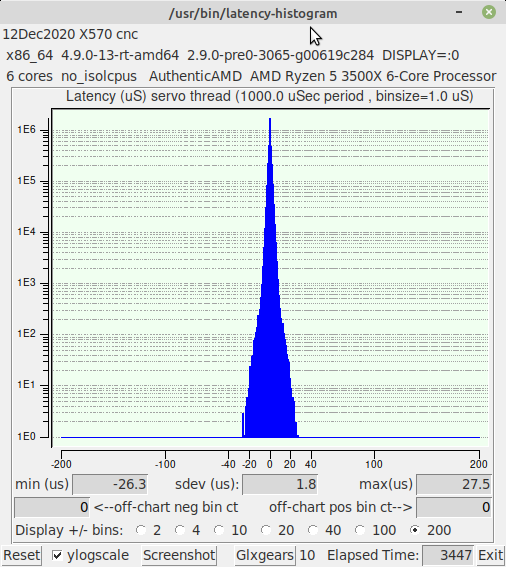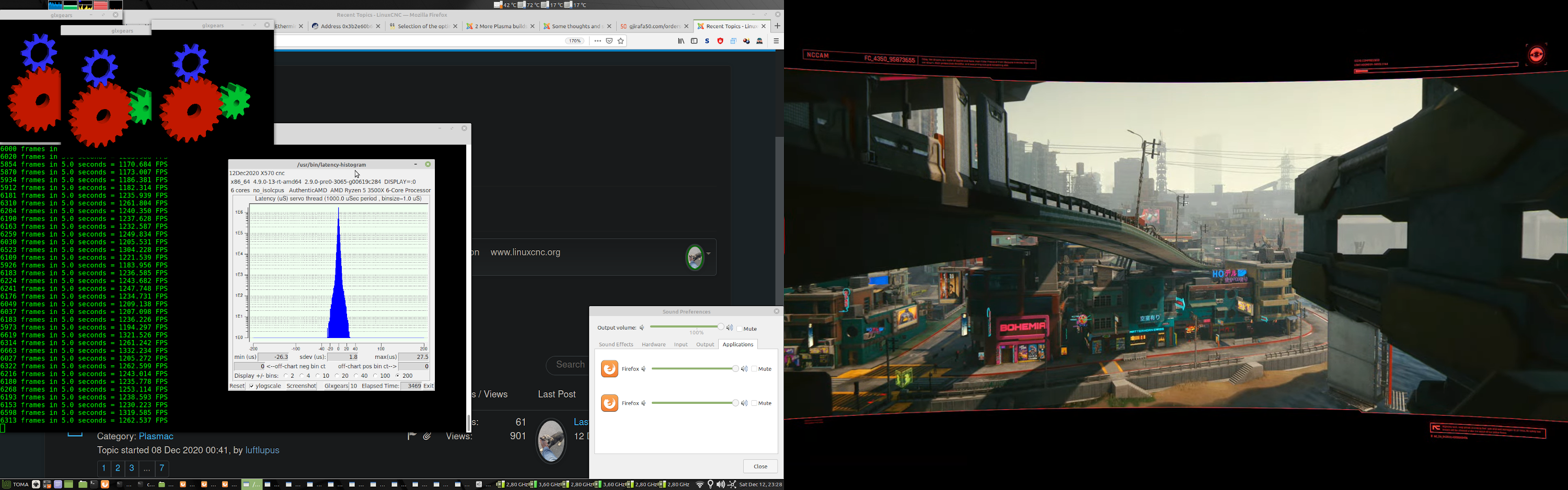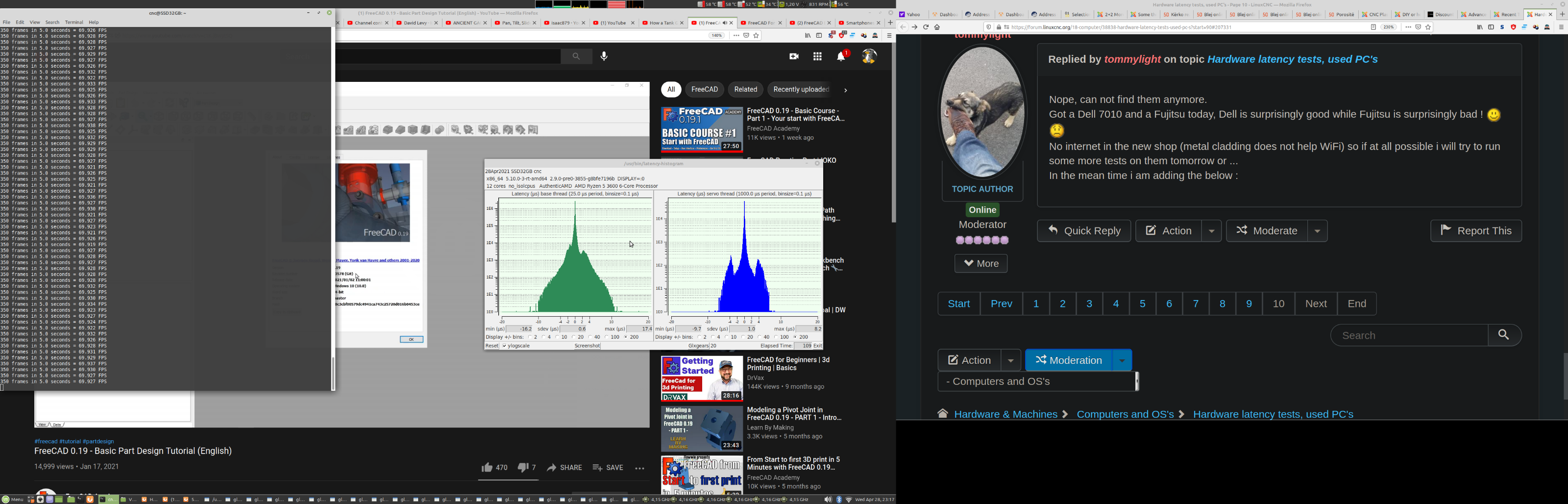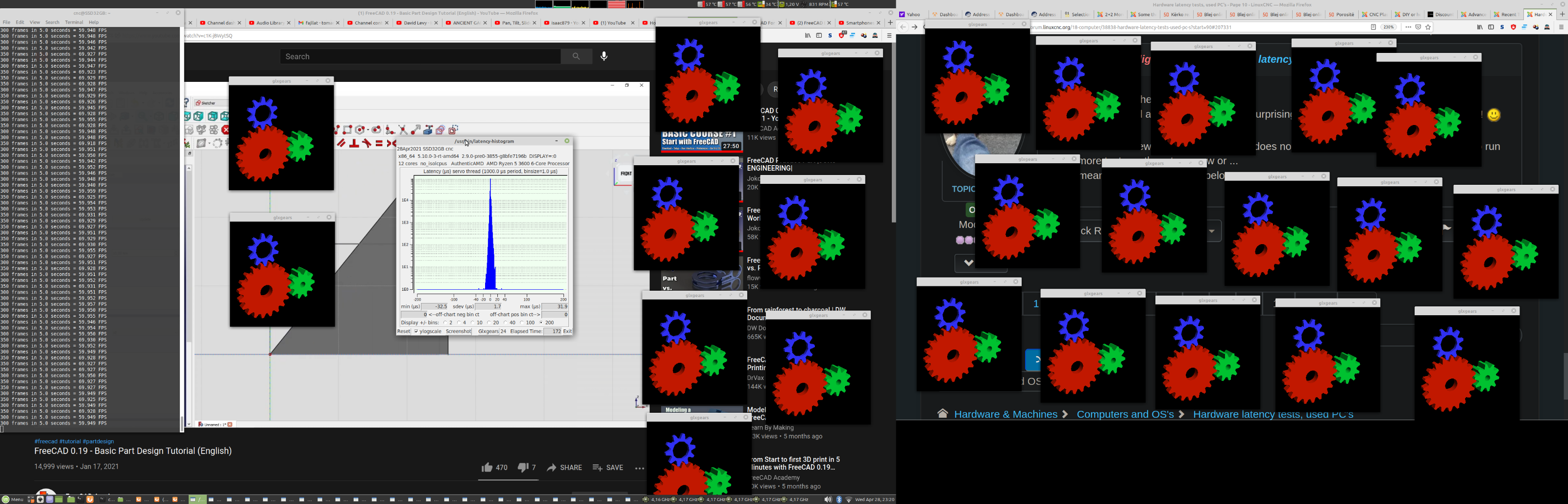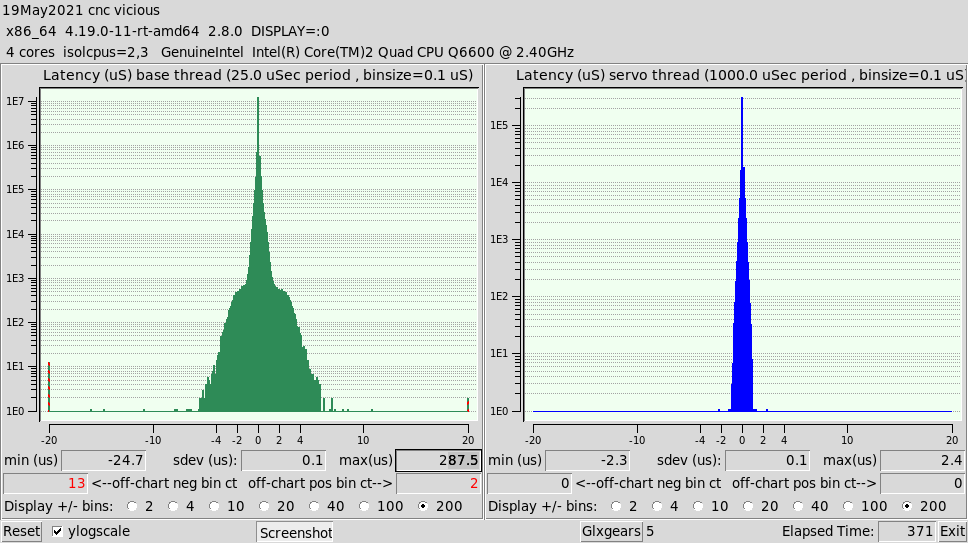Hardware latency tests, used PC's
- tommylight
-
 Topic Author
Topic Author
- Offline
- Moderator
-

Less
More
- Posts: 21310
- Thank you received: 7279
23 Sep 2020 13:20 #183467
by tommylight
Replied by tommylight on topic Hardware latency tests, used PC's
You are welcomed, always.
Please Log in or Create an account to join the conversation.
- tommylight
-
 Topic Author
Topic Author
- Offline
- Moderator
-

Less
More
- Posts: 21310
- Thank you received: 7279
12 Dec 2020 23:03 #191790
by tommylight
Replied by tommylight on topic Hardware latency tests, used PC's
This is not a used PC, it is new, but might be useful for someone thinking of getting something similar,
New PC:
-MB Gigabyte Aorus Elite X570
-AMD Ryzen 5 3500X
-16GB (4X4GB)
-256GB NVME
-AMD RX480
-Noctua NH-D15
-Mesa 6i25
-Mint 20
-4.9.0-13-rt
And the result while doing things on the PC, doing a lot of things as can be seen on the bottom left side of the screen:
Had to scale down the image, to large to upload.
New PC:
-MB Gigabyte Aorus Elite X570
-AMD Ryzen 5 3500X
-16GB (4X4GB)
-256GB NVME
-AMD RX480
-Noctua NH-D15
-Mesa 6i25
-Mint 20
-4.9.0-13-rt
And the result while doing things on the PC, doing a lot of things as can be seen on the bottom left side of the screen:
Had to scale down the image, to large to upload.
Attachments:
Please Log in or Create an account to join the conversation.
- countersunkentreasure
- Offline
- New Member
-

Less
More
- Posts: 5
- Thank you received: 1
28 Apr 2021 20:43 #207331
by countersunkentreasure
Did either of you end up rerunning the Optiplex 780 with the extra memory? What kind of results did you end up with? I've got one with the E7500 2.93Ghz and 8GB. Just got it setup triple booting W7 x86; LinuxCNC 2.8.0 Debian 7 Wheezy RTAI; and LinuxCNC 2.8.0 Debian 10 Buster PREEMPT-RT ISO . Planning to run via parallel. I just ran across your testing script and I'll try to figure it out. Wanted something to compare it to if you had it. Thanks!
Replied by countersunkentreasure on topic Hardware latency tests, used PC's
forum.linuxcnc.org/18-computer/38838-har...-pc-s?start=0#163885
That was with 2GB of RAM, adding another 2GB made it much better and usable.
For software stepping it needs an older RTAI kernel to work, new ones do not work on them, it has a nice latency so parallel port can be used.
For Mesa boards it will need at least 4GB of RAM to have usable latency with new Preempt-RT kernels, use the 4.9 as it has the best latency on it.
Thanks for this senior tommylight. I'm going to take whack at setting up an Odroid and keep the Optiplex as a test (after adding to more GB RAM).
T-
Did either of you end up rerunning the Optiplex 780 with the extra memory? What kind of results did you end up with? I've got one with the E7500 2.93Ghz and 8GB. Just got it setup triple booting W7 x86; LinuxCNC 2.8.0 Debian 7 Wheezy RTAI; and LinuxCNC 2.8.0 Debian 10 Buster PREEMPT-RT ISO . Planning to run via parallel. I just ran across your testing script and I'll try to figure it out. Wanted something to compare it to if you had it. Thanks!
Please Log in or Create an account to join the conversation.
- tommylight
-
 Topic Author
Topic Author
- Offline
- Moderator
-

Less
More
- Posts: 21310
- Thank you received: 7279
28 Apr 2021 21:12 #207333
by tommylight
Replied by tommylight on topic Hardware latency tests, used PC's
Nope, can not find them anymore.
Got a Dell 7010 and a Fujitsu today, Dell is surprisingly good while Fujitsu is surprisingly bad !

No internet in the new shop (metal cladding does not help WiFi) so if at all possible i will try to run some more tests on them tomorrow or ...
In the mean time i am adding the below :
Got a Dell 7010 and a Fujitsu today, Dell is surprisingly good while Fujitsu is surprisingly bad !
No internet in the new shop (metal cladding does not help WiFi) so if at all possible i will try to run some more tests on them tomorrow or ...
In the mean time i am adding the below :
Please Log in or Create an account to join the conversation.
- tommylight
-
 Topic Author
Topic Author
- Offline
- Moderator
-

Less
More
- Posts: 21310
- Thank you received: 7279
28 Apr 2021 21:59 #207337
by tommylight
Replied by tommylight on topic Hardware latency tests, used PC's
New PC:
-MB Asus ROG Strix B550-i Gaming
-AMD Ryzen 5 3600
-32GB HyperX 3600 CL16 (2X16GB)
-32GB NVME (yes 32, main drive)
-1TB Intel NVME ( not mounted, backup only )
-Saphire Radeon RX580 /8GB
-Cooler Master MasterCool 240 Lite water cooling
-Corsair CX550F RGB power supply
-Cooler Master NR200P case
-4.9.0-13-rt on Linux Mint 19.3, LinuxCNC 2.9/Master
And the result while doing things on the PC, doing a lot of things as can be seen on the bottom left side of the screen:
--NOT a recommendation, the above costs over 1000 Euro without the graphic card !!!
-MB Asus ROG Strix B550-i Gaming
-AMD Ryzen 5 3600
-32GB HyperX 3600 CL16 (2X16GB)
-32GB NVME (yes 32, main drive)
-1TB Intel NVME ( not mounted, backup only )
-Saphire Radeon RX580 /8GB
-Cooler Master MasterCool 240 Lite water cooling
-Corsair CX550F RGB power supply
-Cooler Master NR200P case
-4.9.0-13-rt on Linux Mint 19.3, LinuxCNC 2.9/Master
And the result while doing things on the PC, doing a lot of things as can be seen on the bottom left side of the screen:
--NOT a recommendation, the above costs over 1000 Euro without the graphic card !!!
Attachments:
Please Log in or Create an account to join the conversation.
- TheFarfar
- Offline
- New Member
-

Less
More
- Posts: 2
- Thank you received: 2
19 May 2021 09:35 - 19 May 2021 09:38 #209472
by TheFarfar
Replied by TheFarfar on topic Hardware latency tests, used PC's
I've been testing an old computer with Asus P5B-MX motherboard, 2x2GB RAM, Intel Core2 Q6600, 128 GB SSD and Nvidia GT210.
This is my result running 5 glxgears, 4k youtube video (auto quality) and stress -c 2 -i 1 -m 1 -d 1:
As you can see most of the time the latency is really solid but once in a while it spikes to really high values.
Not sure if this is something to be concerned about? As you can see it spiked 2 times in 5 minutes. Then there were 2 more spikes during the next 10 minutes.
Is there any way to trace what might cause the spike?
This is my result running 5 glxgears, 4k youtube video (auto quality) and stress -c 2 -i 1 -m 1 -d 1:
As you can see most of the time the latency is really solid but once in a while it spikes to really high values.
Not sure if this is something to be concerned about? As you can see it spiked 2 times in 5 minutes. Then there were 2 more spikes during the next 10 minutes.
Is there any way to trace what might cause the spike?
Attachments:
Last edit: 19 May 2021 09:38 by TheFarfar. Reason: Added SSD info
Please Log in or Create an account to join the conversation.
- tommylight
-
 Topic Author
Topic Author
- Offline
- Moderator
-

Less
More
- Posts: 21310
- Thank you received: 7279
19 May 2021 10:41 #209476
by tommylight
Replied by tommylight on topic Hardware latency tests, used PC's
For parallel port use it might cause issues, but either way you look at it RTAI kernel is much better for that.
For Mesa boards that is all fine as there is no need for a base period at all.
For Mesa boards that is all fine as there is no need for a base period at all.
Please Log in or Create an account to join the conversation.
- TheFarfar
- Offline
- New Member
-

Less
More
- Posts: 2
- Thank you received: 2
19 May 2021 17:32 #209530
by TheFarfar
Replied by TheFarfar on topic Hardware latency tests, used PC's
On Debian Wheezy with RTAI this computer performed slightly better with the Nvidia GT210 card but it seems it's much more solid with the built-in Intel GMA 3000 on Buster with preempt_rt. With the GT210 on Buster I get the latency posted earlier in thread.
Hardware is:
Asus P5B-MX, Intel Core2 Quad Q6600, 4 GB RAM (2x2 GB in dual channel), some 128 GB SSD i had laying around. Everything not needed disabled in BIOS.
Module pcspkr is not loaded, the script encounters an error when trying to detect if it's loaded.
Slight overclock for the CPU, running 290 MHz * 9 (266*9 stock). RAM running at 667 MHz.
Hardware is:
Asus P5B-MX, Intel Core2 Quad Q6600, 4 GB RAM (2x2 GB in dual channel), some 128 GB SSD i had laying around. Everything not needed disabled in BIOS.
Module pcspkr is not loaded, the script encounters an error when trying to detect if it's loaded.
Slight overclock for the CPU, running 290 MHz * 9 (266*9 stock). RAM running at 667 MHz.
Warning: Spoiler!
*****************************************
General info:
ASUSTeK Computer INC., System Product Name
Bios version 0605, dated 11/30/2007
Chipset: Harddisk is non-rotational, ie. SSD
The amount of swap currently used is 0
================================================================================
CPU related data:
model name : Intel(R) Core(TM)2 Quad CPU Q6600 @ 2.40GHz
cpu cores : 4
stepping : 11
cache size : 4096 KB
================================================================================
RAM related data:
Maximum Memory Module Size: 2048 MB
Maximum Total Memory Size: 4096 MB
Maximum Capacity: 4 GB
Maximum Memory Module Size: 2048 MB
Maximum Total Memory Size: 4096 MB
Size: 2048 MB
Size: 2048 MB
================================================================================
GPU related data:
product: 82946GZ/GL Integrated Graphics Controller
configuration: driver=i915 latency=0
================================================================================
Parallel port related data:
number of parallel ports is 1
parport0: PC-style at 0x378 (0x778), irq 7 [PCSPP,TRISTATE,EPP]
================================================================================
Os and desktop related data:
PRETTY_NAME="Debian GNU/Linux 10 (buster)"
Should the info below not match with your machine,
kindly post the output of pstree here, including a brief
desciption of your desktop environment, window manager and
display manager. Tia
forum.linuxcnc.org/18-computer/39370-scr...-of-computer-latency
Desktop environment :
Windowmanager : Openbox
Displaymanager : lightdm
================================================================================
Kernel related data:
Kernel 4.19.0-11-rt-amd64
GRUB_CMDLINE_LINUX_DEFAULT="quiet idle=poll acpi_irq_nobalance noirqbalance intel_idle.max_cstate=0 processor.max_cstate=0 isolcpus=2,3"
Cpu idle driver: none
================================================================================
Kernel modules data:
Check if pcspkr is loaded: Yes, may cause bigger latency.
can be eliminated using:
sudo echo "install pcspkr /bin/true" >/etc/modprobe.d/pcspkr.conf
Check if snd modules are loaded: No, which is good!
================================================================================
Keyboard & Mouse related data:
Number of mice: 1
Mouse 0 : Logitech USB-PS/2 Optical Mouse
Mice attached to USB:
Logitech, Inc. G3 (MX518) Optical Mouse
Keyboards attached to USB:
================================================================================
LinuxCNC related data:
LinuxCNC version is: 2.8.1
================================================================================
Preparing for latency test:
Started glxgears No. 1, 2, 3, 4, 5
..........
Started firefox with 'vimeo.com/150574260', WID 46137347
================================================================================
Command for latency test is:
su vicious -c "latency-histogram --bbinsize 1000 --base 100000 --sbinsize 1000 --nox 2>&1 | tee -a 1621436824.lat &"
Latency testing loop started ons 19 maj 2021 17:07:27 CEST,
should end after ons 19 maj 2021 19:07:27 CEST
================================================================================
Swap useage: prerun: 0, running: 0
================================================================================
CPU core temperatures:
Core 0: Tmin: 67.0°C, Tmax: 71.0°C, (high = +82.0°C, crit = +100.0°C)
Core 1: Tmin: 66.0°C, Tmax: 69.0°C, (high = +82.0°C, crit = +100.0°C)
Core 2: Tmin: 62.0°C, Tmax: 66.0°C, (high = +82.0°C, crit = +100.0°C)
Core 3: Tmin: 62.0°C, Tmax: 65.0°C, (high = +82.0°C, crit = +100.0°C)
================================================================================
last latency data is as follows:.
7199 secs servo min: -4.200 uS max: 4.300 uS sdev: 0.300 uS
7201 secs base min: -9.900 uS max: 9.800 uS sdev: 0.300 uS
General info:
ASUSTeK Computer INC., System Product Name
Bios version 0605, dated 11/30/2007
Chipset: Harddisk is non-rotational, ie. SSD
The amount of swap currently used is 0
================================================================================
CPU related data:
model name : Intel(R) Core(TM)2 Quad CPU Q6600 @ 2.40GHz
cpu cores : 4
stepping : 11
cache size : 4096 KB
================================================================================
RAM related data:
Maximum Memory Module Size: 2048 MB
Maximum Total Memory Size: 4096 MB
Maximum Capacity: 4 GB
Maximum Memory Module Size: 2048 MB
Maximum Total Memory Size: 4096 MB
Size: 2048 MB
Size: 2048 MB
================================================================================
GPU related data:
product: 82946GZ/GL Integrated Graphics Controller
configuration: driver=i915 latency=0
================================================================================
Parallel port related data:
number of parallel ports is 1
parport0: PC-style at 0x378 (0x778), irq 7 [PCSPP,TRISTATE,EPP]
================================================================================
Os and desktop related data:
PRETTY_NAME="Debian GNU/Linux 10 (buster)"
Should the info below not match with your machine,
kindly post the output of pstree here, including a brief
desciption of your desktop environment, window manager and
display manager. Tia
forum.linuxcnc.org/18-computer/39370-scr...-of-computer-latency
Desktop environment :
Windowmanager : Openbox
Displaymanager : lightdm
================================================================================
Kernel related data:
Kernel 4.19.0-11-rt-amd64
GRUB_CMDLINE_LINUX_DEFAULT="quiet idle=poll acpi_irq_nobalance noirqbalance intel_idle.max_cstate=0 processor.max_cstate=0 isolcpus=2,3"
Cpu idle driver: none
================================================================================
Kernel modules data:
Check if pcspkr is loaded: Yes, may cause bigger latency.
can be eliminated using:
sudo echo "install pcspkr /bin/true" >/etc/modprobe.d/pcspkr.conf
Check if snd modules are loaded: No, which is good!
================================================================================
Keyboard & Mouse related data:
Number of mice: 1
Mouse 0 : Logitech USB-PS/2 Optical Mouse
Mice attached to USB:
Logitech, Inc. G3 (MX518) Optical Mouse
Keyboards attached to USB:
================================================================================
LinuxCNC related data:
LinuxCNC version is: 2.8.1
================================================================================
Preparing for latency test:
Started glxgears No. 1, 2, 3, 4, 5
..........
Started firefox with 'vimeo.com/150574260', WID 46137347
================================================================================
Command for latency test is:
su vicious -c "latency-histogram --bbinsize 1000 --base 100000 --sbinsize 1000 --nox 2>&1 | tee -a 1621436824.lat &"
Latency testing loop started ons 19 maj 2021 17:07:27 CEST,
should end after ons 19 maj 2021 19:07:27 CEST
================================================================================
Swap useage: prerun: 0, running: 0
================================================================================
CPU core temperatures:
Core 0: Tmin: 67.0°C, Tmax: 71.0°C, (high = +82.0°C, crit = +100.0°C)
Core 1: Tmin: 66.0°C, Tmax: 69.0°C, (high = +82.0°C, crit = +100.0°C)
Core 2: Tmin: 62.0°C, Tmax: 66.0°C, (high = +82.0°C, crit = +100.0°C)
Core 3: Tmin: 62.0°C, Tmax: 65.0°C, (high = +82.0°C, crit = +100.0°C)
================================================================================
last latency data is as follows:.
7199 secs servo min: -4.200 uS max: 4.300 uS sdev: 0.300 uS
7201 secs base min: -9.900 uS max: 9.800 uS sdev: 0.300 uS
The following user(s) said Thank You: seuchato, Kosmas
Please Log in or Create an account to join the conversation.
- tommylight
-
 Topic Author
Topic Author
- Offline
- Moderator
-

Less
More
- Posts: 21310
- Thank you received: 7279
19 May 2021 19:49 #209541
by tommylight
Replied by tommylight on topic Hardware latency tests, used PC's
That looks very good even for software stepping.
Please Log in or Create an account to join the conversation.
- tommylight
-
 Topic Author
Topic Author
- Offline
- Moderator
-

Less
More
- Posts: 21310
- Thank you received: 7279
14 Jul 2022 22:13 #247327
by tommylight
Replied by tommylight on topic Hardware latency tests, used PC's
After reading several post on this forum about using old DELL Optiplex 980, i got hold of 2 of them, in Midi Tower or whatever they call the big box these days, they do come with parallel port on the board so i was pleasantly surprised by the very good latency with Preempt-RT kernel, so here are the settings to change in BIOS:
-disable
--hyperthreading
--C states
--Virtualisation
--Serial port
--Set parallel port to EPP
Left everything else at default, so turbo and speed step are still enabled.
Had LinuxCNC with a base period set at 50000 running for half a day on it while copying and browsing internet and watching youtube, messing with resizing, playing 4K video <<< this is a lie as it can not cope with it just does a frame every 2 to 5 seconds, and there are no latency warnings. 13 glxgears running.
Very good for machine control, so far.
-disable
--hyperthreading
--C states
--Virtualisation
--Serial port
--Set parallel port to EPP
Left everything else at default, so turbo and speed step are still enabled.
Had LinuxCNC with a base period set at 50000 running for half a day on it while copying and browsing internet and watching youtube, messing with resizing, playing 4K video <<< this is a lie as it can not cope with it just does a frame every 2 to 5 seconds, and there are no latency warnings. 13 glxgears running.
Very good for machine control, so far.
The following user(s) said Thank You: seuchato, Jensner
Please Log in or Create an account to join the conversation.
Time to create page: 0.249 seconds