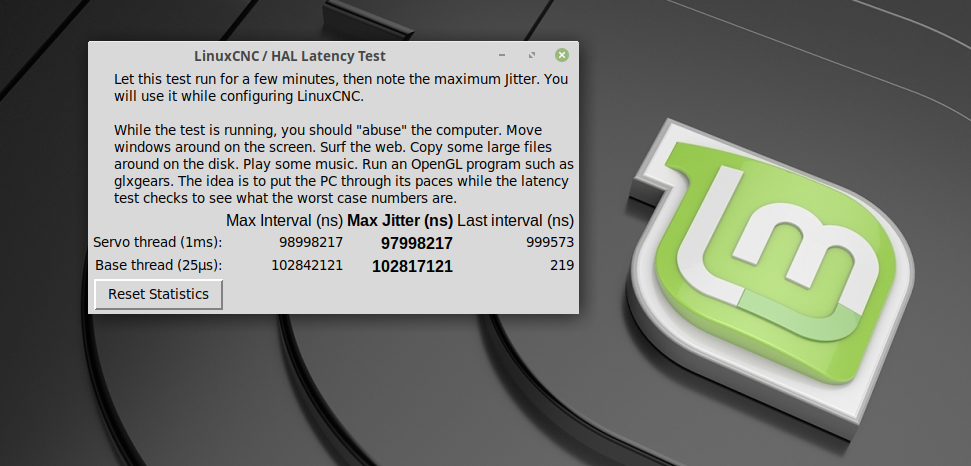- Hardware & Machines
- Computers and Hardware
- Results of latency test, list of computers tested for use with LinuxCNC
Results of latency test, list of computers tested for use with LinuxCNC
- seuchato
- Offline
- Platinum Member
-

- Posts: 381
- Thank you received: 125
The values of latency you have, should be fine for servo, ie. Mesa based stuff. I'd set the value in LinuxCNC to 120 -130% of the obtained latency data (courtesy Tommylight).
I have seen some Radeon GPU's doing bad stuff to latency too (see here for example). I would assume, you can get latency down, but first and since you do not have a parallel port, I'd test your PC as it is set up now.
Hints for bringing latency further down:
- Bios: disable everything that smells like hyper threading, power saving. Also disable every option / device, that you do not need. You could try disabling multicore too, but see below
- Play wit GRUB_CMDLINE_LINUX_DEFAULT="quiet", add "isolcpus=x,y" (where x,y can be anything like 0,1/2,3/0/1/2/3, the parameter hides the denominated cores from the os, wheras disabling multicore does not give an option to choose which one(s) you want and which one(s) you don't), "idle=poll" and many more possibilities.
Just change one thing at a time, note down the resulls in a spreadsheat and sort them versus latencies obtained (I do it this way). There are chances, that a combination of the parameters to play with will give optimal results. You may or may not see a correlation in improvement. And finally: as BeagleBrainz pointed out earlier: it is not worth to go for the last uS of improvement. If you repeat the tests, you will see some variation. What really counts is that your system returns consistent reliable values at a >reasonable< low level, not the very lowest level. Tommylight would probably add: "do some real world testing by running the PC on real data, just disconnected from the motors for hours. If there are no " real time delay" messages, you should be fine". I second that.
hth
chris
Please Log in or Create an account to join the conversation.
- MNJoe
- Offline
- New Member
-

- Posts: 5
- Thank you received: 3
Please Log in or Create an account to join the conversation.
- seuchato
- Offline
- Platinum Member
-

- Posts: 381
- Thank you received: 125
Dell OptiPlex 9010 i5-3570 CPU 3.40GHz
Linux Buster:
LinuxCNC pc tests, version 20200930, started 28.12.2020 16:43:54 ******************************************************************************** General info: Dell Inc., OptiPlex 9010 Bios version A13, dated 03/27/2013 Chipset: Intel Corporation 7 Series/C216 Harddisk is rotational The amount of swap currently used is 0 ... ================================================================================ Os and desktop related data: PRETTY_NAME="Debian GNU/Linux 10 (buster)" ... Desktop environment : xfce4 Windowmanager : Xfwm4 Displaymanager : lightdm ================================================================================ Kernel related data: Kernel 4.19.0-11-rt-amd64 GRUB_CMDLINE_LINUX_DEFAULT="quiet" Cpu idle driver: intel_idle ================================================================================ Kernel modules data: Check if pcspkr is loaded: Yes, may cause bigger latency. can be eliminated using: sudo echo "install pcspkr /bin/true" >/etc/modprobe.d/pcspkr.conf Check if snd modules are loaded: No, which is good! ... ================================================================================ last latency data is as follows:. 7199 secs servo min: -75.700 uS max: 74.300 uS sdev: 2.900 uS 7199 secs servo min: -75.700 uS max: 74.300 uS sdev: 2.900 uS
Linux Mint:
LinuxCNC pc tests, version 20200930, started 28.12.2020 13:48:40 ******************************************************************************** ... ================================================================================ Os and desktop related data: PRETTY_NAME="Linux Mint 19.2" ... Desktop environment : gnome Windowmanager : Metacity (Marco) Displaymanager : lightdm ================================================================================ Kernel related data: Kernel 4.16.12-rt5-kona-rt GRUB_CMDLINE_LINUX_DEFAULT="quiet splash" Cpu idle driver: intel_idle ================================================================================ Kernel modules data: Check if pcspkr is loaded: No, which is good! Check if snd modules are loaded: No, which is good! ... ================================================================================ last latency data is as follows:. 7202 secs servo min: -96.200 uS max: 108.000 uS sdev: 6.100 uS 7203 secs servo min: -96.200 uS max: 108.000 uS sdev: 6.100 uS
You play with two different os's: buster and mint. That is OK, however, try to be consistent regarding kernels and desktops if you want a comparison that may lead to a conclusion. (Remark: I think, Mint is also available in version 19.3.) Kernels do play a major role for latency, desktops too. Further play with bios and "GRUB_CMDLINE_LINUX_DEFAULT" (see post above for hints).
I'd say you got it already, as long as there are no real time delay messages. You might be able to bring these values down, again, see post above.What is a good range?
Even with Buster my numbers seem quite a bit higher relatively speaking than other posts here. I am using the onboard GPU, how much of an impact would that be?
We want low latency, yes. But this is not a race to be won. It is all about finding a reasonable good value to run / control your CNC machine with. Again see my post above.
If you play, play one option, test, note the values, then go to next option.
hth
chris
Please Log in or Create an account to join the conversation.
- tommylight
-
 Topic Author
Topic Author
- Away
- Moderator
-

- Posts: 21169
- Thank you received: 7231
That is valid for base period when using parallel port. Mesa boards do not use base period at all, and the servo period should be left at default 1000000 ( 1 mill ).I'd set the value in LinuxCNC to 120 -130% of the obtained latency data ..
Usually AMD/ATI GPU's are OK as they do not care much about compliance to power requirements, but i had a Radeon 7thausandsomething that i literally threw in the trash as it would mess up latency to extreme heights.I have seen some Radeon GPU's doing bad stuff to latency too
That is always the best and the only safe way of making sure everything is OK, there is no simple way of reproducing everything that goes on inside a PC with a test."do some real world testing by running the PC on real data, just disconnected from the motors for hours. If there are no " real time delay" messages, you should be fine". I second that.
Regards,
Tom.
Please Log in or Create an account to join the conversation.
- makermark
-

- Offline
- New Member
-

- Posts: 1
- Thank you received: 1
First time poster here. I wanted my first post to resemble a contribution because I know I'll be asking for help from y'all in the near future. Here's the results of a 2 hour test on my recently acquired Dell Optiplex 7010 SFF (SSD, 8GB RAM, onboard graphics) using Debian Buster 10.7 with RTAI kernel. BIOS modifications are:
- Using only one core
- Disabled SpeedStep
- Disabled C States Control
- Blocked sleep
- Disabled all virtualization support options
Thanks to my1987toyota for describing their similar experience in this thread, as I may have given up on the 7010 without reading about his switch to Debian.
Since I'm trying to keep costs down, I'm hoping to try parallel port software stepping on a basic 3-axis small vertical mill closed loop stepper setup (still deciding on which mill). I'm hoping someone here can tell me if this latency should be sufficient or if I should consider a FPGA board setup instead. Ultra fast feedrates aren't a requirement for my uses, mainly prototyping small parts with softer materials.
Thanks to everyone on this forum for all the useful info and I can't wait till I'm finally making chips!
- Mark
LinuxCNC pc tests, version 20200930, started 02.02.2021 09:37:00
********************************************************************************
General info:
Dell Inc., OptiPlex 7010
Bios version A29, dated 06/28/2018
Chipset: Intel Corporation 7 Series/C216
Harddisk is non-rotational, ie. SSD
The amount of swap currently used is 0
================================================================================
CPU related data:
model name : Intel(R) Core(TM) i5-3470 CPU @ 3.20GHz
cpu cores : 1
stepping : 9
cache size : 6144 KB
================================================================================
RAM related data:
Maximum Capacity: 32 GB
Size: No Module Installed
Size: 4096 MB
Size: No Module Installed
Size: 4096 MB
================================================================================
GPU related data:
product: Xeon E3-1200 v2/3rd Gen Core processor Graphics Controller
configuration: driver=i915 latency=0
================================================================================
Parallel port related data:
number of parallel ports is 0
================================================================================
Os and desktop related data:
PRETTY_NAME="Debian GNU/Linux 10 (buster)"
Should the info below not match with your machine,
kindly post the output of pstree here, including a brief
desciption of your desktop environment, window manager and
display manager. Tia
https://forum.linuxcnc.org/18-computer/39370-script-for-automated-testing-of-computer-latency
Desktop environment : gnome
Windowmanager : Metacity (Marco)
Displaymanager : lightdm
================================================================================
Kernel related data:
Kernel 4.14.174-rtai-amd64
GRUB_CMDLINE_LINUX_DEFAULT="quiet splash resume=UUID=c1b3a866-389a-48fa-8427-972a3ab4953d"
Cpu idle driver: ================================================================================
Kernel modules data:
Check if pcspkr is loaded: Yes, may cause bigger latency.
can be eliminated using:
sudo echo "install pcspkr /bin/true" >/etc/modprobe.d/pcspkr.conf
Check if snd modules are loaded: Yes, may cause bigger latency.
can probably be disabled in bios, alternatively, you can run
"./block-snd-modules"
which has just now been created for your convenience.
================================================================================
Keyboard & Mouse related data:
Number of mice: 1
Mouse 0 : PixArt Dell MS116 USB Optical Mouse
Mice attached to USB:
Keyboards attached to USB:
================================================================================
LinuxCNC related data:
LinuxCNC version is:
================================================================================
Preparing for latency test:
Started glxgears No. 1, 2, 3, 4, 5
..........
Started firefox with 'https://vimeo.com/150574260', WID 58720259
================================================================================
Command for latency test is:
su cnc -c "latency-histogram --nobase --sbinsize 1000 --nox 2>&1 | tee -a 1612283819.lat &"
Latency testing loop started Tue 02 Feb 2021 09:37:14 AM MST,
should end after Tue 02 Feb 2021 11:37:14 AM MST
================================================================================
Swap useage: prerun: 0, running: 0
================================================================================
CPU core temperatures:
Core 0: Tmin: 40.0°C, Tmax: 53.0°C, (high = +85.0°C, crit = +105.0°C)
================================================================================
last latency data is as follows:.
7204 secs servo min: -18.600 uS max: 20.200 uS sdev: 2.000 uS
7205 secs servo min: -18.600 uS max: 20.200 uS sdev: 2.000 uSPlease Log in or Create an account to join the conversation.
- seuchato
- Offline
- Platinum Member
-

- Posts: 381
- Thank you received: 125
Thanks a ton. I'll give RTAI another try. The values you obtained, indicate it is a good candidate for soft stepping. My dell 980s do well with similar values.
greez
chris
Please Log in or Create an account to join the conversation.
- TobiWanCNC
-

- Offline
- New Member
-

- Posts: 1
- Thank you received: 2
just got a Lenovo M93p and gave it a try. I've disabled some power management stuff in the BIOS, before the latency results were quite bad on buster.
LinuxCNC pc tests, version 20200930, started 13.02.2021 20:50:15
********************************************************************************
General info:
LENOVO, 10AAS3VA00
Bios version FBKTD8AUS, dated 09/17/2019
Chipset: Intel Corporation 8 Series/C220 Series
Harddisk is non-rotational, ie. SSD
The amount of swap currently used is 0
================================================================================
CPU related data:
model name : Intel(R) Core(TM) i5-4590T CPU @ 2.00GHz
cpu cores : 4
stepping : 3
cache size : 6144 KB
================================================================================
RAM related data:
Maximum Capacity: 16 GB
Maximum Voltage: 1.5 V
Maximum Voltage: 1.5 V
Size: 4096 MB
Size: 4096 MB
================================================================================
GPU related data:
product: Xeon E3-1200 v3/4th Gen Core Processor Integrated Graphics Controller
configuration: driver=i915 latency=0
================================================================================
Parallel port related data:
number of parallel ports is 0
================================================================================
Os and desktop related data:
PRETTY_NAME="Debian GNU/Linux 10 (buster)"
Should the info below not match with your machine,
kindly post the output of pstree here, including a brief
desciption of your desktop environment, window manager and
display manager. Tia
https://forum.linuxcnc.org/18-computer/39370-script-for-automated-testing-of-computer-latency
Desktop environment : xfce4
Windowmanager : Xfwm4
Displaymanager : lightdm
================================================================================
Kernel related data:
Kernel 4.19.0-14-rt-amd64
GRUB_CMDLINE_LINUX_DEFAULT="quiet"
Cpu idle driver: intel_idle
================================================================================
Kernel modules data:
Check if pcspkr is loaded: Yes, may cause bigger latency.
can be eliminated using:
sudo echo "install pcspkr /bin/true" >/etc/modprobe.d/pcspkr.conf
Check if snd modules are loaded: Yes, may cause bigger latency.
can probably be disabled in bios, alternatively, you can run
"./block-snd-modules"
which has just now been created for your convenience.
================================================================================
Keyboard & Mouse related data:
Number of mice: 1
Mouse 0 : RAPOO ÿÿÿÿÿÿÿÿÿÿÿÿÿÿÿÿÿÿÿÿÿÿÿÿÿÿÿÿÿÿÿÿ Mouse
Mice attached to USB:
Keyboards attached to USB:
================================================================================
LinuxCNC related data:
LinuxCNC version is: 2.9.0~pre0.3532.gf6440b18b
================================================================================
Preparing for latency test:
Started glxgears No. 1, 2, 3, 4, 5
..........
Started firefox with 'https://vimeo.com/150574260', WID 44040195
================================================================================
Command for latency test is:
su cnc -c "latency-histogram --nobase --sbinsize 1000 --nox 2>&1 | tee -a 1613245811.lat &"
Latency testing loop started Sa 13. Feb 20:50:27 CET 2021,
should end after Sa 13. Feb 22:50:27 CET 2021
================================================================================
Swap useage: prerun: 0, running: 0
================================================================================
CPU core temperatures:
Core 0: Tmin: 55.0°C, Tmax: 71.0°C, (high = +69.0°C, crit = +75.0°C)
Core 1: Tmin: 55.0°C, Tmax: 69.0°C, (high = +69.0°C, crit = +75.0°C)
Core 2: Tmin: 52.0°C, Tmax: 68.0°C, (high = +69.0°C, crit = +75.0°C)
Core 3: Tmin: 55.0°C, Tmax: 69.0°C, (high = +69.0°C, crit = +75.0°C)
================================================================================
last latency data is as follows:.
7200 secs servo min: -45.700 uS max: 47.600 uS sdev: 3.700 uS
7201 secs servo min: -45.700 uS max: 47.600 uS sdev: 3.700 uSBest regards,
Tobi
Please Log in or Create an account to join the conversation.
- tommylight
-
 Topic Author
Topic Author
- Away
- Moderator
-

- Posts: 21169
- Thank you received: 7231
Please Log in or Create an account to join the conversation.
- stefan63
-

- Offline
- Senior Member
-

- Posts: 69
- Thank you received: 23
Attachments:
Please Log in or Create an account to join the conversation.
- tommylight
-
 Topic Author
Topic Author
- Away
- Moderator
-

- Posts: 21169
- Thank you received: 7231
T420S is unusable for machine control, i still have one. It will drop the link to Mesa board in 1 to 30 seconds always on batteries, much longer on AC power, but never reliable.
At any rate the latency is much better than what you posted, but probably using the wrong kernel.
What does
uname -a
in a terminal say?
Please Log in or Create an account to join the conversation.
- Hardware & Machines
- Computers and Hardware
- Results of latency test, list of computers tested for use with LinuxCNC