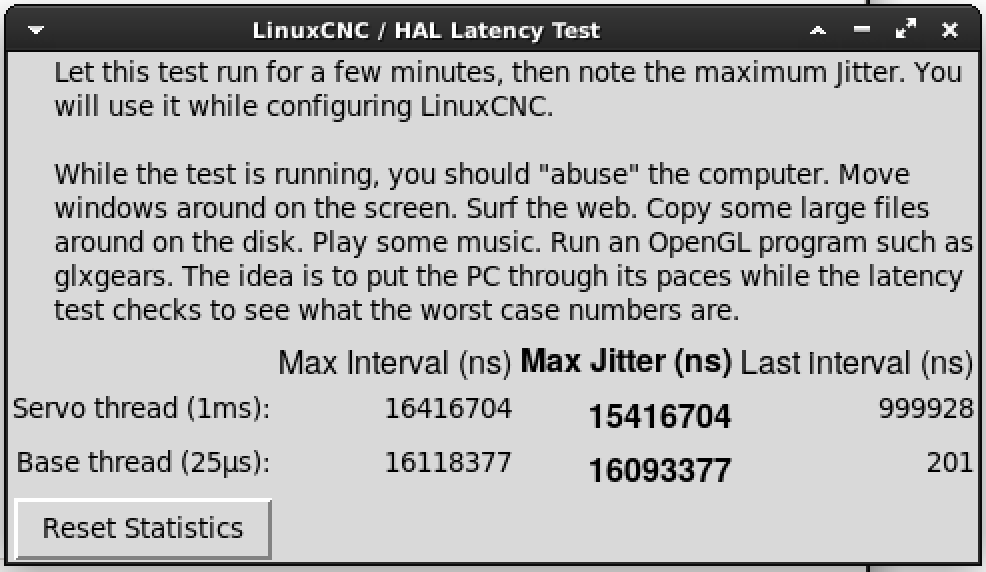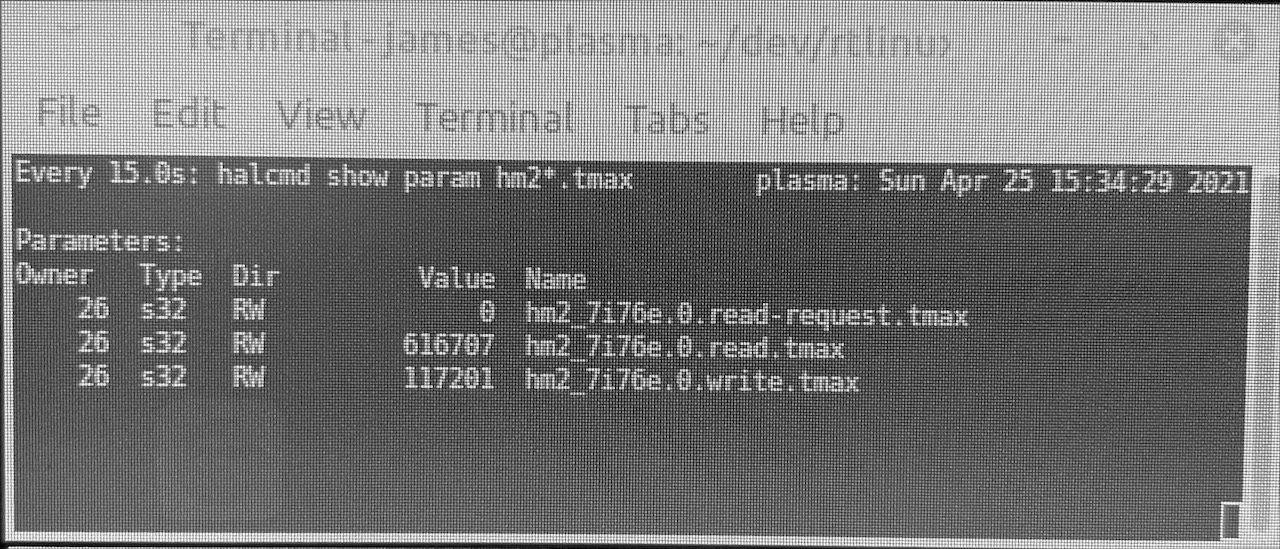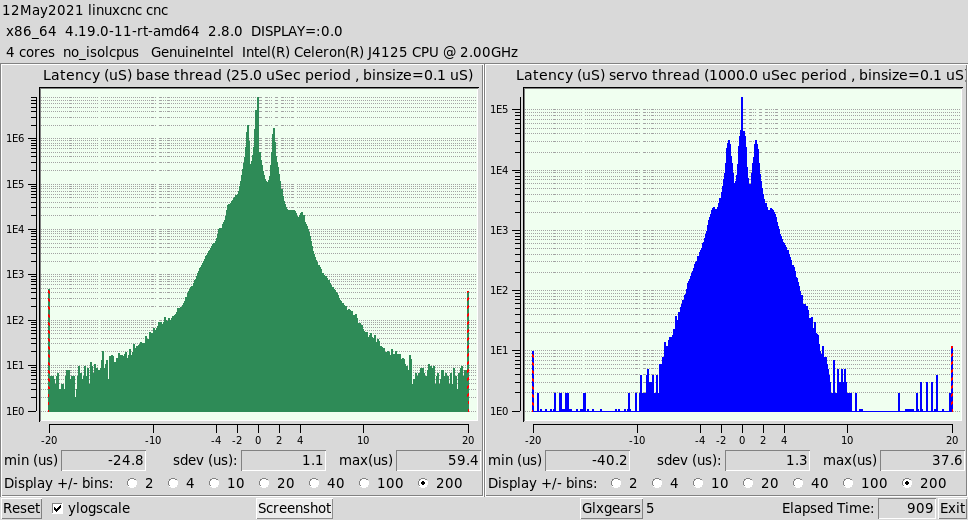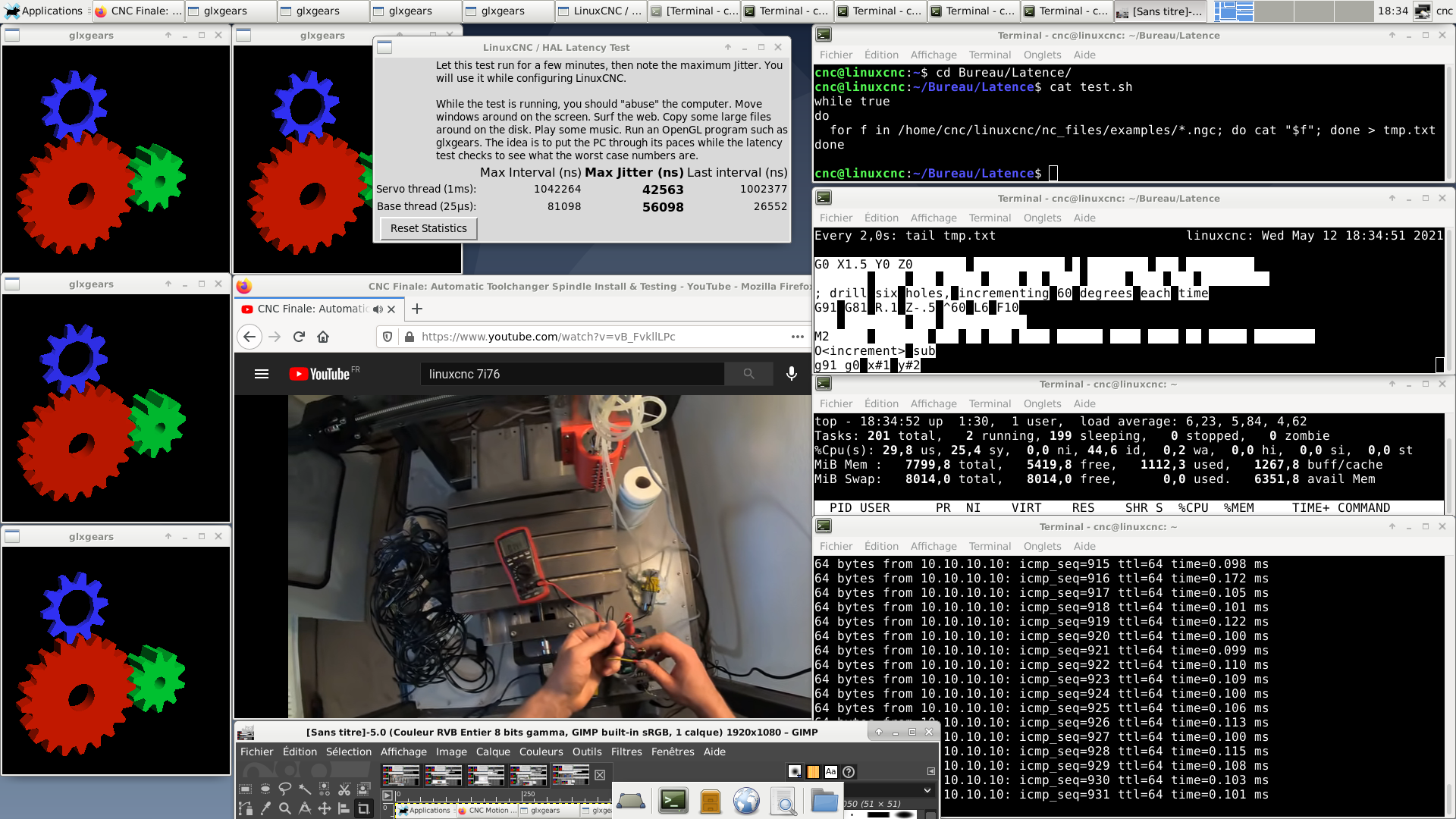- Hardware & Machines
- Computers and Hardware
- Results of latency test, list of computers tested for use with LinuxCNC
Results of latency test, list of computers tested for use with LinuxCNC
- andypugh
-

- Offline
- Moderator
-

Less
More
- Posts: 19752
- Thank you received: 4584
06 Apr 2021 22:43 #205204
by andypugh
Replied by andypugh on topic Results of latency test, list of computers tested for use with LinuxCNC
Attachments:
The following user(s) said Thank You: seuchato
Please Log in or Create an account to join the conversation.
- Joco
-

- Offline
- Platinum Member
-

Less
More
- Posts: 530
- Thank you received: 326
25 Apr 2021 09:49 - 25 Apr 2021 09:51 #206998
by Joco
Replied by Joco on topic Results of latency test, list of computers tested for use with LinuxCNC
Short cross post on results for HP T610 Thin Client.
Also did a stability/performacne test on the ethernet connection by running a looped version of axis.ngc against a connected 7i76e for 3 hrs. So signals being sent to the mesa card for a solid 3 hrs. No dropped packets and tmax per below. Core speed is 1650MHz :
Refer to this post on setup details for HP T610
LinuxCNC pc tests, version 20200930, started 25.04.2021 10:43:21
********************************************************************************
General info:
Hewlett-Packard, HP t610 WW Thin Client
Bios version K30 v01.10, dated 10/26/2012
Chipset: Harddisk is non-rotational, ie. SSD
The amount of swap currently used is 0
================================================================================
CPU related data:
model name : AMD G-T56N Processor
cpu cores : 2
stepping : 0
cache size : 512 KB
================================================================================
RAM related data:
Maximum Capacity: 8 GB
Size: 2048 MB
Size: 2048 MB
================================================================================
GPU related data:
product: Wrestler [Radeon HD 6320]
configuration: driver=radeon latency=0
================================================================================
Parallel port related data:
number of parallel ports is 0
================================================================================
Os and desktop related data:
PRETTY_NAME="Linux Mint 19.3"
Should the info below not match with your machine,
kindly post the output of pstree here, including a brief
desciption of your desktop environment, window manager and
display manager. Tia
https://forum.linuxcnc.org/18-computer/39370-script-for-automated-testing-of-computer-latency
Desktop environment : lightdm
Windowmanager : Xfwm4
Displaymanager : lightdm
================================================================================
Kernel related data:
Kernel 4.19.0-16-rt-amd64
BOOT_IMAGE=/boot/vmlinuz-4.19.0-16-rt-amd64 root=UUID=4940ea09-ddf8-4575-9fb5-d7823eabf836 ro intel_idle.max_cstate=0 processor.max_cstate=0 isolcpus=1 noirqbalance
Cpu idle driver: none
================================================================================
Kernel modules data:
Check if pcspkr is loaded: No, which is good!
Check if snd modules are loaded: No, which is good!
================================================================================
Keyboard & Mouse related data:
Number of mice: 1
Mouse 0 : Logitech K400
Mice attached to USB:
Keyboards attached to USB:
================================================================================
LinuxCNC related data:
LinuxCNC version is: 2.9.0~pre0.3844.g2e75b091a
================================================================================
Preparing for latency test:
Started glxgears No. 1, 2, 3, 4, 5
..........
Started firefox with 'https://vimeo.com/150574260', WID
================================================================================
Command for latency test is:
su james -c "taskset 0x02 latency-histogram --nobase --sbinsize 1000 --nox 2>&1 | tee -a 1619304154-nopoll-k4-19.lat &"
Latency testing loop started Sun Apr 25 10:43:45 NZST 2021,
should end after Sun Apr 25 12:43:45 NZST 2021
================================================================================
Swap useage: prerun: 0, running: 0
================================================================================
last latency data is as follows:.
7203 s servo min: -34.300 us max: 34.800 us sdev: 1.100 us
7204 s servo min: -34.300 us max: 34.800 us sdev: 1.100 us
7205 s servo min: -34.300 us max: 34.800 us sdev: 1.100 usAlso did a stability/performacne test on the ethernet connection by running a looped version of axis.ngc against a connected 7i76e for 3 hrs. So signals being sent to the mesa card for a solid 3 hrs. No dropped packets and tmax per below. Core speed is 1650MHz :
Refer to this post on setup details for HP T610
Attachments:
Last edit: 25 Apr 2021 09:51 by Joco.
The following user(s) said Thank You: tommylight
Please Log in or Create an account to join the conversation.
- Joco
-

- Offline
- Platinum Member
-

Less
More
- Posts: 530
- Thank you received: 326
05 May 2021 08:26 - 05 May 2021 08:28 #207941
by Joco
Replied by Joco on topic Results of latency test, list of computers tested for use with LinuxCNC
Acer Aspire 5740 Laptop
Test run with some key aspects setup.
1. BIOS has very limited adjustment options so had to take matters into own hands. Also noht boot param did not seem to have any impact with this RT kernel.
2. Script to "unplug" the virtual threads leaving a single thread on each physical core
3. CPU hog running on Core 2 with that core isolated
4. Lcnc latency task running on Core 2 with other tasks (firefox etc) on Core 1
5. On board wifi off and using the onboard NIC with no tuning at this stage
6. Sound modules all blacklisted
Summary result shows that on the face of it with a little tuning this wee machine could have a life running Ethernet mesa gear.
scripts used to effectively stop and start hyper threading on this machine.
Command to see the cpu topology and determine what virtual cpus to unplug.
Topology of machine with HT on. The first number (0,1) is the physical core and the second number (2,3) is the HT virtual "core" or cpu.
And topology after unplugging two of the virtual cores, effectively turning off hyper threading:
Script to unplug a list of cpus
Script to replug the unplugged cpus:
Hopefully of use. Cheers - J.
Test run with some key aspects setup.
1. BIOS has very limited adjustment options so had to take matters into own hands. Also noht boot param did not seem to have any impact with this RT kernel.
2. Script to "unplug" the virtual threads leaving a single thread on each physical core
3. CPU hog running on Core 2 with that core isolated
4. Lcnc latency task running on Core 2 with other tasks (firefox etc) on Core 1
5. On board wifi off and using the onboard NIC with no tuning at this stage
6. Sound modules all blacklisted
Summary result shows that on the face of it with a little tuning this wee machine could have a life running Ethernet mesa gear.
3600 s servo min: -44.400 us max: 44.300 us sdev: 5.000 usLinuxCNC pc tests, version 20200930, started 05.05.2021 18:56:59
********************************************************************************
General info:
Acer , Aspire 5740
Bios version V1.28, dated 08/12/2010
Chipset: Intel Corporation 5 Series/3400 Series
Harddisk is rotational
The amount of swap currently used is 0
================================================================================
CPU related data:
model name : Intel(R) Core(TM) i3 CPU M 330 @ 2.13GHz
cpu cores : 2
stepping : 2
cache size : 3072 KB
================================================================================
RAM related data:
Maximum Capacity: 16 GB
Size: 2048 MB
Size: 2048 MB
Size: No Module Installed
Size: No Module Installed
================================================================================
GPU related data:
product: Park [Mobility Radeon HD 5430/5450/5470]
configuration: driver=radeon latency=0
================================================================================
Parallel port related data:
number of parallel ports is 0
================================================================================
Os and desktop related data:
PRETTY_NAME="Linux Mint 19.3"
Should the info below not match with your machine,
kindly post the output of pstree here, including a brief
desciption of your desktop environment, window manager and
display manager. Tia
https://forum.linuxcnc.org/18-computer/39370-script-for-automated-testing-of-computer-latency
Desktop environment : lightdm
Windowmanager : Xfwm4
Displaymanager : lightdm
================================================================================
Kernel related data:
Kernel 4.19.0-16-rt-amd64
BOOT_IMAGE=/boot/vmlinuz-4.19.0-16-rt-amd64 root=UUID=a64fe372-f54e-4239-93e4-fd10dc0959cc ro intel_idle.max_cstate=0 processor.max_cstate=0 isolcpus=1 noirqbalance noht
Cpu idle driver: none
================================================================================
Kernel modules data:
Check if pcspkr is loaded: No, which is good!
Check if snd modules are loaded: No, which is good!
================================================================================
Keyboard & Mouse related data:
Number of mice: 2
Mouse 0 : SynPS/2 Synaptics TouchPad
Mouse 1 : Logitech USB Receiver
Mice attached to USB:
Keyboards attached to USB:
================================================================================
LinuxCNC related data:
LinuxCNC version is: 2.9.0~pre0.3864.g922749755
================================================================================
Preparing for latency test:
Started glxgears No. 1, 2, 3, 4, 5
..........
Started firefox with 'https://vimeo.com/150574260', WID
================================================================================
Command for latency test is:
su james -c "taskset 0x02 latency-histogram --nobase --sbinsize 1000 --nox 2>&1 | tee -a 1620197793.lat &"
Latency testing loop started Wed May 5 18:57:17 NZST 2021,
should end after Wed May 5 19:57:17 NZST 2021
================================================================================
Swap useage: prerun: 0, running: 0
================================================================================
CPU core temperatures:
Core 0: Tmin: 59.0°C, Tmax: 77.0°C, (high = +80.0°C, crit = +90.0°C)
Core 2: Tmin: 66.0°C, Tmax: 80.0°C, (high = +80.0°C, crit = +90.0°C)
================================================================================
last latency data is as follows:.
3600 s servo min: -44.400 us max: 44.300 us sdev: 5.000 us
3600 s servo min: -44.400 us max: 44.300 us sdev: 5.000 us
3601 s servo min: -44.400 us max: 44.300 us sdev: 5.000 usscripts used to effectively stop and start hyper threading on this machine.
Command to see the cpu topology and determine what virtual cpus to unplug.
grep -H . /sys/devices/system/cpu/cpu*/topology/thread_siblings_list | sort -n -t ',' -k 2 -uTopology of machine with HT on. The first number (0,1) is the physical core and the second number (2,3) is the HT virtual "core" or cpu.
/sys/devices/system/cpu/cpu0/topology/thread_siblings_list:0,2
/sys/devices/system/cpu/cpu1/topology/thread_siblings_list:1,3And topology after unplugging two of the virtual cores, effectively turning off hyper threading:
/sys/devices/system/cpu/cpu0/topology/thread_siblings_list:0
/sys/devices/system/cpu/cpu1/topology/thread_siblings_list:1Script to unplug a list of cpus
#!/bin/bash
# stop-ht.sh
for i in {2..3}; do
echo "Disabling logical HT core $i."
echo 0 > /sys/devices/system/cpu/cpu${i}/online;
doneScript to replug the unplugged cpus:
#!/bin/bash
# start-ht.sh
for i in {2..3}; do
echo "Enabling logical HT core $i."
echo 1 > /sys/devices/system/cpu/cpu${i}/online;
doneHopefully of use. Cheers - J.
Last edit: 05 May 2021 08:28 by Joco.
The following user(s) said Thank You: seuchato, tommylight
Please Log in or Create an account to join the conversation.
- Goulven
- Offline
- Junior Member
-

Less
More
- Posts: 21
- Thank you received: 3
12 May 2021 16:59 - 12 May 2021 18:19 #208631
by Goulven
Replied by Goulven on topic Results of latency test, list of computers tested for use with LinuxCNC
Minis forum GK41(Intel Celeron J4125)
Was looking for a cheap solution: Win10, 8GoRam, dual screen, dual Ethernet.
Bios settings are limited.
Hope this is acceptable, I don't have enough linuxcnc experience
Running the tests for a quarter of an hour:
Was looking for a cheap solution: Win10, 8GoRam, dual screen, dual Ethernet.
Bios settings are limited.
Hope this is acceptable, I don't have enough linuxcnc experience
Running the tests for a quarter of an hour:
last latency data is as follows:.
1130 secs servo min: -88.200 uS max: 95.500 uS sdev: 3.100 uS
1131 secs servo min: -88.200 uS max: 95.500 uS sdev: 3.100 uS
Last edit: 12 May 2021 18:19 by Goulven. Reason: Add reference of PC
Please Log in or Create an account to join the conversation.
- andypugh
-

- Offline
- Moderator
-

Less
More
- Posts: 19752
- Thank you received: 4584
12 May 2021 17:28 #208636
by andypugh
Replied by andypugh on topic Results of latency test, list of computers tested for use with LinuxCNC
Definitely OK if using an external step generator. Probably OK for software step generation unless you need very high step rates.
The following user(s) said Thank You: TheFarfar
Please Log in or Create an account to join the conversation.
- Goulven
- Offline
- Junior Member
-

Less
More
- Posts: 21
- Thank you received: 3
12 May 2021 18:27 #208639
by Goulven
Replied by Goulven on topic Results of latency test, list of computers tested for use with LinuxCNC
I have a Mesa 7i76e card, I am monitoring the step / dir signals with an oscilloscope(I don't have any drivers yet). It seems correct.
Please Log in or Create an account to join the conversation.
- andypugh
-

- Offline
- Moderator
-

Less
More
- Posts: 19752
- Thank you received: 4584
12 May 2021 21:24 #208650
by andypugh
If you have a 7i76 / 7i76E then you can stop worrying about latency, it could be 10x your worst case and still be fine.
Replied by andypugh on topic Results of latency test, list of computers tested for use with LinuxCNC
I have a Mesa 7i76e card, I am monitoring the step / dir signals with an oscilloscope(I don't have any drivers yet). It seems correct.
If you have a 7i76 / 7i76E then you can stop worrying about latency, it could be 10x your worst case and still be fine.
The following user(s) said Thank You: Goulven
Please Log in or Create an account to join the conversation.
- degreaser
- Offline
- New Member
-

Less
More
- Posts: 2
- Thank you received: 2
24 May 2021 07:04 - 24 May 2021 07:06 #210039
by degreaser
Replied by degreaser on topic Results of latency test, list of computers tested for use with LinuxCNC
seuchato said: Edit: 19. Oct. 2020: Actual price for CPU, Ram, Mobo and cooler is at 300€. I do have a case and powersupply already, stuff should be here coming weekend.
Hi - So how did the B460MD3H with Gold G6400 CPU work out? It is good for software stepping? What latency values are you seeing?
Hi - So how did the B460MD3H with Gold G6400 CPU work out? It is good for software stepping? What latency values are you seeing?
Last edit: 24 May 2021 07:06 by degreaser. Reason: Provide context.
Please Log in or Create an account to join the conversation.
- my1987toyota
-

- Offline
- Platinum Member
-

Less
More
- Posts: 953
- Thank you received: 414
05 Jun 2021 13:17 - 05 Jun 2021 17:25 #211211
by my1987toyota
Replied by my1987toyota on topic Results of latency test, list of computers tested for use with LinuxCNC
Dell Optiplex 9020 micro
8 gigs ram
crucial MX500 1 Tb ssd
no settings changed in Bios for this run.
hw. file
and last reading in lat. file
I will get back into the bios and see about running the cooling fan flat out to see if it helps with cpu temps. If I can't change that
I will just have to mount an external server fan to the outside of the case . LOL
so far though I would say this is a keeper especially for a computer I can fit behind the monitor.
8 gigs ram
crucial MX500 1 Tb ssd
no settings changed in Bios for this run.
hw. file
LinuxCNC pc tests, version 20200930, started 05.06.2021 06:53:13
********************************************************************************
General info:
Dell Inc., OptiPlex 9020M
Bios version A14, dated 06/27/2017
Chipset: Intel Corporation 8 Series/C220 Series
Harddisk is non-rotational, ie. SSD
The amount of swap currently used is 0
================================================================================
CPU related data:
model name : Intel(R) Core(TM) i5-4590T CPU @ 2.00GHz
cpu cores : 4
stepping : 3
cache size : 6144 KB
================================================================================
RAM related data:
Maximum Capacity: 16 GB
Size: 4096 MB
Size: 4096 MB
================================================================================
GPU related data:
product: Xeon E3-1200 v3/4th Gen Core Processor Integrated Graphics Controller
configuration: driver=i915 latency=0
================================================================================
Parallel port related data:
number of parallel ports is 0
================================================================================
Os and desktop related data:
PRETTY_NAME="Linux Mint 19.3"
Should the info below not match with your machine,
kindly post the output of pstree here, including a brief
desciption of your desktop environment, window manager and
display manager. Tia
https://forum.linuxcnc.org/18-computer/39370-script-for-automated-testing-of-computer-latency
Desktop environment : lightdm
Windowmanager : Xfwm4
Displaymanager : lightdm
================================================================================
Kernel related data:
Kernel 4.19.106-rt46-lcnc
GRUB_CMDLINE_LINUX_DEFAULT="quiet splash"
Cpu idle driver: intel_idle
================================================================================
Kernel modules data:
Check if pcspkr is loaded: No, which is good!
Check if snd modules are loaded: Yes, may cause bigger latency.
can probably be disabled in bios, alternatively, you can run
"./block-snd-modules"
which has just now been created for your convenience.
================================================================================
Keyboard & Mouse related data:
Number of mice: 1
Mouse 0 : PixArt USB Optical Mouse
Mice attached to USB:
Keyboards attached to USB:
Dell Computer Corp. Keyboard
================================================================================
LinuxCNC related data:
LinuxCNC version is: 2.8.0
================================================================================
Preparing for latency test:
Started glxgears No. 1, 2, 3, 4, 5
..........
Started firefox with 'https://vimeo.com/150574260', WID
================================================================================
Command for latency test is:
su cnc002 -c "latency-histogram --nobase --sbinsize 1000 --nox 2>&1 | tee -a 1622890307.lat &"
Latency testing loop started Sat Jun 5 06:53:26 EDT 2021,
should end after Sat Jun 5 08:53:26 EDT 2021
================================================================================
Swap useage: prerun: 0, running: 0
================================================================================
CPU core temperatures:
Core 0: Tmin: 34.0°C, Tmax: 62.0°C, (high = +69.0°C, crit = +75.0°C)
Core 1: Tmin: 35.0°C, Tmax: 62.0°C, (high = +69.0°C, crit = +75.0°C)
Core 2: Tmin: 35.0°C, Tmax: 63.0°C, (high = +69.0°C, crit = +75.0°C)
Core 3: Tmin: 36.0°C, Tmax: 64.0°C, (high = +69.0°C, crit = +75.0°C)
================================================================================
last latency data is as follows:.
7201 secs servo min: -44.500 uS max: 42.000 uS sdev: 2.000 uS
7202 secs servo min: -44.500 uS max: 42.000 uS sdev: 2.000 uSand last reading in lat. file
7197 secs servo min: -44.500 uS max: 42.000 uS sdev: 2.000 uS
7198 secs servo min: -44.500 uS max: 42.000 uS sdev: 2.000 uS
7198 secs servo min: -44.500 uS max: 42.000 uS sdev: 2.000 uS
7199 secs servo min: -44.500 uS max: 42.000 uS sdev: 2.000 uS
7200 secs servo min: -44.500 uS max: 42.000 uS sdev: 2.000 uS
7200 secs servo min: -44.500 uS max: 42.000 uS sdev: 2.000 uS
7201 secs servo min: -44.500 uS max: 42.000 uS sdev: 2.000 uS
7202 secs servo min: -44.500 uS max: 42.000 uS sdev: 2.000 uS
Core 0: +60.0°C (high = +69.0°C, crit = +75.0°C)
Core 1: +61.0°C (high = +69.0°C, crit = +75.0°C)
Core 2: +60.0°C (high = +69.0°C, crit = +75.0°C)
Core 3: +61.0°C (high = +69.0°C, crit = +75.0°C)I will get back into the bios and see about running the cooling fan flat out to see if it helps with cpu temps. If I can't change that
I will just have to mount an external server fan to the outside of the case . LOL
so far though I would say this is a keeper especially for a computer I can fit behind the monitor.
Last edit: 05 Jun 2021 17:25 by my1987toyota.
The following user(s) said Thank You: seuchato
Please Log in or Create an account to join the conversation.
- tommylight
-
 Topic Author
Topic Author
- Away
- Moderator
-

Less
More
- Posts: 21077
- Thank you received: 7192
05 Jun 2021 15:33 #211223
by tommylight
Replied by tommylight on topic Results of latency test, list of computers tested for use with LinuxCNC
Had two of them a while back, they are very good and are in use daily.
The following user(s) said Thank You: my1987toyota
Please Log in or Create an account to join the conversation.
- Hardware & Machines
- Computers and Hardware
- Results of latency test, list of computers tested for use with LinuxCNC
Time to create page: 0.169 seconds