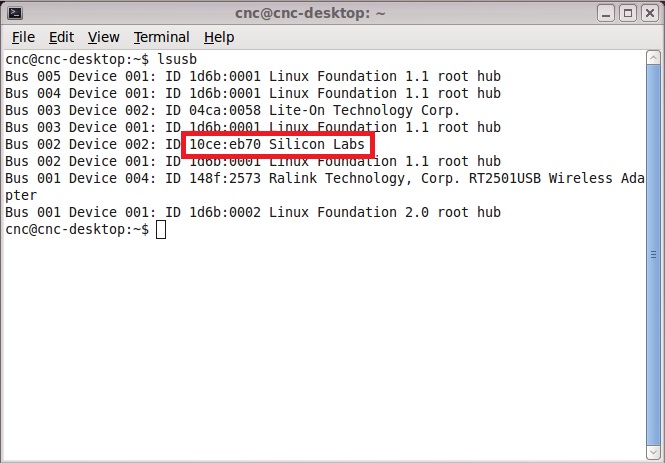XHC-HB04 wireless MPG pendant HAL module
- emcocnc
- Offline
- New Member
-

Less
More
- Posts: 8
- Thank you received: 0
01 Feb 2015 03:45 - 01 Feb 2015 03:47 #55520
by emcocnc
Replied by emcocnc on topic XHC-HB04 wireless MPG pendant HAL module
here is the debug info.
Last edit: 01 Feb 2015 03:47 by emcocnc.
Please Log in or Create an account to join the conversation.
- ArcEye
- Offline
- Junior Member
-

Less
More
- Posts: 22
- Thank you received: 240
01 Feb 2015 03:58 #55522
by ArcEye
Replied by ArcEye on topic XHC-HB04 wireless MPG pendant HAL module
It is finding the file OK.
Do you have a 4 axis mill?
One of the errors is regards a pin on axis 3 ie. A axis
Please attach the actual hal file
/usr/local/bin/xhc-hb04.hal
regards
Do you have a 4 axis mill?
One of the errors is regards a pin on axis 3 ie. A axis
Please attach the actual hal file
/usr/local/bin/xhc-hb04.hal
regards
Please Log in or Create an account to join the conversation.
- andypugh
-

- Offline
- Moderator
-

Less
More
- Posts: 19770
- Thank you received: 4598
01 Feb 2015 04:02 #55523
by andypugh
Replied by andypugh on topic XHC-HB04 wireless MPG pendant HAL module
It finds the XHB
It looks like perhaps the USB port or the device might be faulty. (but that is a total guess)
I am a bit worried by this too:
Which might or might not be related.
Do you have any other USB ports you can try?
xhc-hb04: waiting for XHC-HB04 device
xhc-hb04: found XHC-HB04 device
xhc-hb04: connection lost, cleaning upIt looks like perhaps the USB port or the device might be faulty. (but that is a total guess)
I am a bit worried by this too:
[ 4367.563239] spurious APIC interrupt on CPU#1, should never happen.Do you have any other USB ports you can try?
Please Log in or Create an account to join the conversation.
- andypugh
-

- Offline
- Moderator
-

Less
More
- Posts: 19770
- Thank you received: 4598
01 Feb 2015 04:04 #55525
by andypugh
I missed that. Ignore my comments about USB for a while, that error might be the disconnect.
Does that pin exist at any point?
Replied by andypugh on topic XHC-HB04 wireless MPG pendant HAL module
One of the errors is regards a pin on axis 3 ie. A axis
I missed that. Ignore my comments about USB for a while, that error might be the disconnect.
/usr/local/bin/xhc-hb04.hal:23: Pin 'axis.3.jog-enable' does not existDoes that pin exist at any point?
Please Log in or Create an account to join the conversation.
- garulus
- Offline
- Junior Member
-

Less
More
- Posts: 20
- Thank you received: 3
01 Feb 2015 05:46 - 01 Feb 2015 05:49 #55531
by garulus
Replied by garulus on topic XHC-HB04 wireless MPG pendant HAL module
Last edit: 01 Feb 2015 05:49 by garulus.
Please Log in or Create an account to join the conversation.
- dgarrett
- Offline
- Platinum Member
-

Less
More
- Posts: 492
- Thank you received: 297
01 Feb 2015 06:20 #55533
by dgarrett
Replied by dgarrett on topic XHC-HB04 wireless MPG pendant HAL module
Since you have now told us you have a 2.6 version,
you can try a sim config:These sim configs will be copied to ~/linuxcnc/configs/
and there are instructions in the README for
modifying another configuration.
you can try a sim config:
1) Plug in the pendant USB adapter
2) Start linuxcnc
3) In the Configuration Selector, select the xhc-hb04 directory:
Sample Configurations
sim
axis
xhc-hb04
Note: click on the + (plus sign) box to open
each directory, click on the directory
name to see its README, click on the
configuration name to select it and
see any configuration-specific information.
4) Select one of the sim configurations:
xhc-hb04-layout1
xhc-hb04-layout2
xhc-hb04-layout2_mm
And click OK to start the sim configand there are instructions in the README for
modifying another configuration.
Please Log in or Create an account to join the conversation.
- garulus
- Offline
- Junior Member
-

Less
More
- Posts: 20
- Thank you received: 3
01 Feb 2015 06:37 #55534
by garulus
Replied by garulus on topic XHC-HB04 wireless MPG pendant HAL module
Great! It works! Previously I tried Sample Configurations/apps/xhc-....tomorrow will continue... 
Please Log in or Create an account to join the conversation.
- dgarrett
- Offline
- Platinum Member
-

Less
More
- Posts: 492
- Thank you received: 297
01 Feb 2015 06:51 #55536
by dgarrett
Replied by dgarrett on topic XHC-HB04 wireless MPG pendant HAL module
The Sample Configurations/apps/ directory provides sample applications for demonstration and test but they are not complete linuxcnc configurations.
Sample Configurations/apps/xhc-hb04/README:
The standalone app allows one to test that the buttons and jogwheel are working and you can verify the button names for the different pendant button layouts.
Sample Configurations/apps/xhc-hb04/README:
xhc-hbo4 standalone tests
Use to test button layouts for a USB wireless xhc-hb04 pendant.
xhc-hb04-layout1.demo -- test with layout1 (16 buttons)
xhc-hb04-layout2.demo -- test with layout2 (18 buttons)
xhc-hb04.demo -test with no predefined button layout
(Connect a xhc-hb04 pendant and turn it on to use these programs)The standalone app allows one to test that the buttons and jogwheel are working and you can verify the button names for the different pendant button layouts.
The following user(s) said Thank You: emcocnc
Please Log in or Create an account to join the conversation.
- emcocnc
- Offline
- New Member
-

Less
More
- Posts: 8
- Thank you received: 0
01 Feb 2015 09:05 #55538
by emcocnc
Replied by emcocnc on topic XHC-HB04 wireless MPG pendant HAL module
dgarrett,
Thank you! This works for me too!
I used the following configuration: "xhc-hb04-layout2.demo -- test with layout2 (18 buttons)" which is what I am using, the xhc-lhb04.
Now that I verified that my USB pendant is working, how do I put this configuration into my existing working configuration on my CNC machine?
Thank you! This works for me too!
I used the following configuration: "xhc-hb04-layout2.demo -- test with layout2 (18 buttons)" which is what I am using, the xhc-lhb04.
Now that I verified that my USB pendant is working, how do I put this configuration into my existing working configuration on my CNC machine?
Please Log in or Create an account to join the conversation.
- emcocnc
- Offline
- New Member
-

Less
More
- Posts: 8
- Thank you received: 0
01 Feb 2015 09:42 #55539
by emcocnc
I followed the readme file and the following instructions:
An xhc-hb04 pendant can be added to existing configurations.
1) copy files to the configuration directory:
$ cp xhc-hb04.tcl your_config_dir/
$ cp monitor_xhc-hb04.tcl your_config_dir/
$ cp xhc-hb04-layout*.cfg your_config_dir/ (in my case, my file that worked from the sim was: xhc-hb04-layout*.cfg)
2) Edit existing configuration ini file to:
a) add [HAL]HALFILE=xhc-hb04.tcl
b) add [HAL]HALFILE=monitor_xhc-hb04.tcl
c) add stanza [XHC-HB04_CONFIG]
d) add stanza [XHC-HB04_BUTTONS]
e) add or update stanza for [HALUI]
So I did that, and now I got errors. My working CNC configuration is three axis: 0,1,2.
I attached the error files.
I gather that the ini file is tring to load layout 1 as it said "problem reading: xhc-hb04-layout1.ini"
I can't figure out where to change that, if that is the error. Any suggestions?
Replied by emcocnc on topic XHC-HB04 wireless MPG pendant HAL module
dgarrett,
Thank you! This works for me too!
I used the following configuration: "xhc-hb04-layout2.demo -- test with layout2 (18 buttons)" which is what I am using, the xhc-lhb04.
Now that I verified that my USB pendant is working, how do I put this configuration into my existing working configuration on my CNC machine?
I followed the readme file and the following instructions:
An xhc-hb04 pendant can be added to existing configurations.
1) copy files to the configuration directory:
$ cp xhc-hb04.tcl your_config_dir/
$ cp monitor_xhc-hb04.tcl your_config_dir/
$ cp xhc-hb04-layout*.cfg your_config_dir/ (in my case, my file that worked from the sim was: xhc-hb04-layout*.cfg)
2) Edit existing configuration ini file to:
a) add [HAL]HALFILE=xhc-hb04.tcl
b) add [HAL]HALFILE=monitor_xhc-hb04.tcl
c) add stanza [XHC-HB04_CONFIG]
d) add stanza [XHC-HB04_BUTTONS]
e) add or update stanza for [HALUI]
So I did that, and now I got errors. My working CNC configuration is three axis: 0,1,2.
I attached the error files.
I gather that the ini file is tring to load layout 1 as it said "problem reading: xhc-hb04-layout1.ini"
I can't figure out where to change that, if that is the error. Any suggestions?
Please Log in or Create an account to join the conversation.
Time to create page: 2.995 seconds