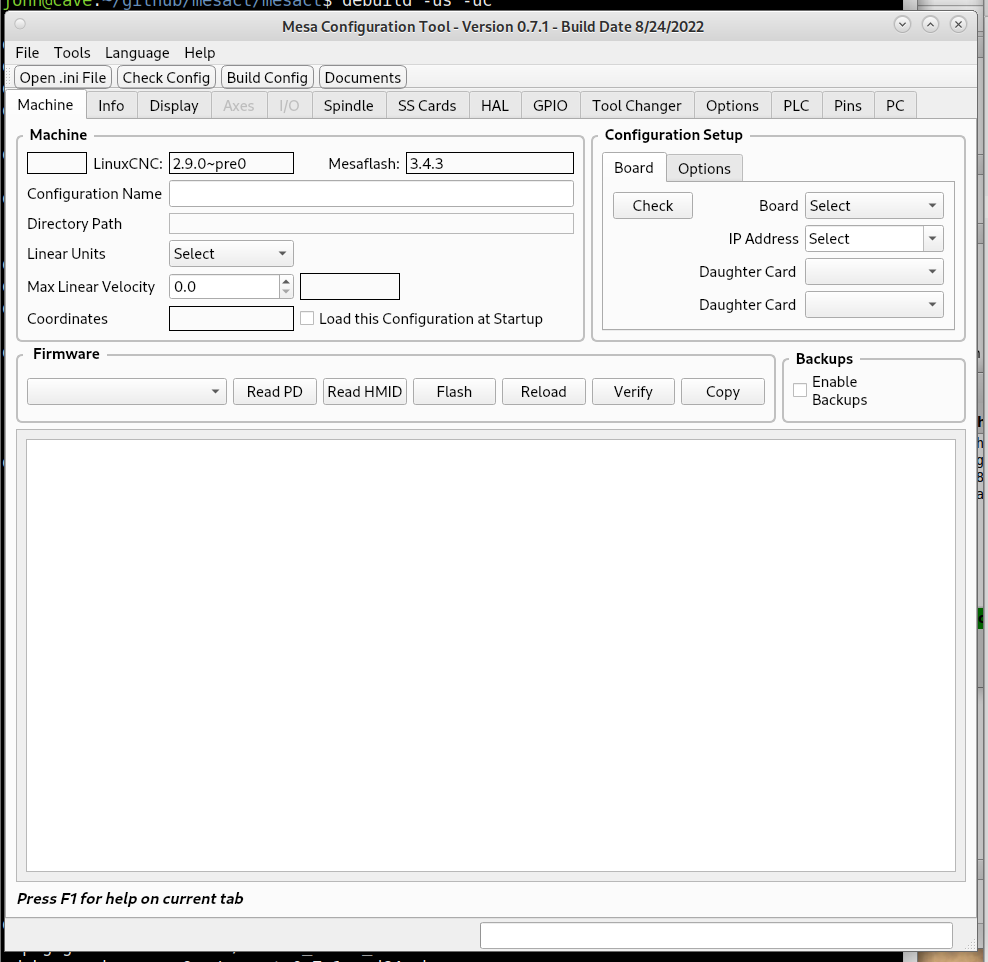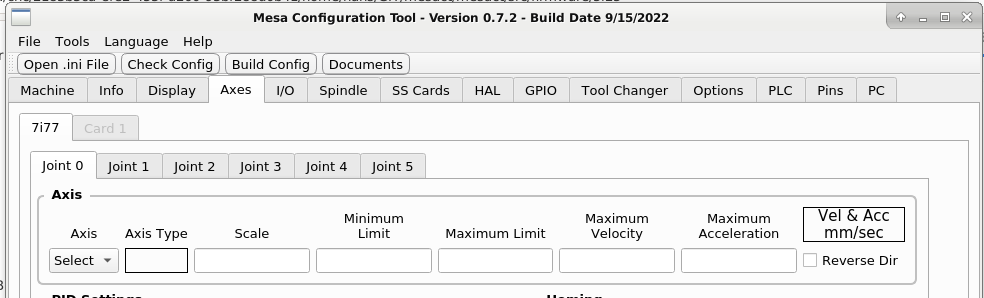Mesa Configuration Tool
- ajja
- Offline
- New Member
-

Less
More
- Posts: 3
- Thank you received: 1
31 Aug 2022 11:28 #250852
by ajja
Mesa Configuration Tool was created by ajja
Hi,
thanks a lot for all the very helpful work,
Since I don't have a git account I am filing here a little bug report for the mesact configuration tool ( great stuff by the way !):
When trying to reopen the tool I got the following error:
File os.py line 225, in makedirs
["FileExistsError: [Errno 17] File exists: '/home/mitad/.config/measct'\n"]
It seems that /measct cannot be overwritten on reopening, if I delete the folder manually mesact opens normally.
Sorry if this report is not at the right place, feel free to move/delete it.
ajja
thanks a lot for all the very helpful work,
Since I don't have a git account I am filing here a little bug report for the mesact configuration tool ( great stuff by the way !):
When trying to reopen the tool I got the following error:
File os.py line 225, in makedirs
["FileExistsError: [Errno 17] File exists: '/home/mitad/.config/measct'\n"]
It seems that /measct cannot be overwritten on reopening, if I delete the folder manually mesact opens normally.
Sorry if this report is not at the right place, feel free to move/delete it.
ajja
The following user(s) said Thank You: JT
Please Log in or Create an account to join the conversation.
- JT
-

- Away
- Administrator
-

Less
More
- Posts: 1060
- Thank you received: 548
31 Aug 2022 22:05 #250898
by JT
Replied by JT on topic Mesa Configuration Tool
Are you using the latest version of the Mesa Configuration Tool?
JT
JT
Please Log in or Create an account to join the conversation.
- ajja
- Offline
- New Member
-

Less
More
- Posts: 3
- Thank you received: 1
31 Aug 2022 23:05 #250902
by ajja
Replied by ajja on topic Mesa Configuration Tool
yes latest version from master/ mesact_0.7.0_amd64.deb
Apparently it is because I didn't finish up to validation before closing the program the first time. Now that I have completed a configuration I don't get the error anymore
Apparently it is because I didn't finish up to validation before closing the program the first time. Now that I have completed a configuration I don't get the error anymore
Please Log in or Create an account to join the conversation.
- JT
-

- Away
- Administrator
-

Less
More
- Posts: 1060
- Thank you received: 548
01 Sep 2022 12:56 #250920
by JT
Replied by JT on topic Mesa Configuration Tool
Attachments:
The following user(s) said Thank You: tommylight, Clive S, tivoi
Please Log in or Create an account to join the conversation.
- joshwuh
- Offline
- Junior Member
-

Less
More
- Posts: 20
- Thank you received: 2
05 Sep 2022 00:30 #251196
by joshwuh
Replied by joshwuh on topic Mesa Configuration Tool
FYI - not sure if it is intended to be a functioning tool yet but the latest tool appears to have a bug that prevents building the config file:
I set the bare minimum configuration to build the tool, and the last error is as follows:
That's with an XYZ configuration (no tandem axis). If I change it to an XYYZ configuration (joint 0,1,2,3 respectively) then it will change the error to something like:
If you set scale to -1 OR reverse direction (but not both) you continue getting this error. If you set scale to -1 AND reverse direction you get a new, additional error stating that you must pick one or the other.
I set the bare minimum configuration to build the tool, and the last error is as follows:
Axes Tab
Multiple Joint Axis must be negative for at least one Joint.That's with an XYZ configuration (no tandem axis). If I change it to an XYYZ configuration (joint 0,1,2,3 respectively) then it will change the error to something like:
Axes Tab
Multiple Joint Axis Y joint1 & joint2 must be negative for at least one Joint.If you set scale to -1 OR reverse direction (but not both) you continue getting this error. If you set scale to -1 AND reverse direction you get a new, additional error stating that you must pick one or the other.
Please Log in or Create an account to join the conversation.
- JT
-

- Away
- Administrator
-

Less
More
- Posts: 1060
- Thank you received: 548
12 Sep 2022 13:55 #251737
by JT
Replied by JT on topic Mesa Configuration Tool
Yes it is my intention that the tool works and works above and beyond what other tools do.
Sorry about the bug, it has been fixed a couple of days ago.
JT
Sorry about the bug, it has been fixed a couple of days ago.
JT
Please Log in or Create an account to join the conversation.
- HansU
-

- Offline
- Platinum Member
-

Less
More
- Posts: 700
- Thank you received: 214
16 Sep 2022 16:38 #252087
by HansU
Replied by HansU on topic Mesa Configuration Tool
I wanted to create a configuration for a 5i25 + 7i85s.
It seems that the 7i85s is not fully supported yet.
I get this when trying to select the 7i85s:
And in the Axes tab it still says 7i77
Furthermore I wonder about the meaning of the bit/pin files in the 5i25/holding folder. Are those the not yet supported ones?
It seems that the 7i85s is not fully supported yet.
I get this when trying to select the 7i85s:
And in the Axes tab it still says 7i77
Furthermore I wonder about the meaning of the bit/pin files in the 5i25/holding folder. Are those the not yet supported ones?
Attachments:
Please Log in or Create an account to join the conversation.
- JT
-

- Away
- Administrator
-

Less
More
- Posts: 1060
- Thank you received: 548
16 Sep 2022 18:21 #252095
by JT
Replied by JT on topic Mesa Configuration Tool
Thanks for the feedback, I'll correct that in the morning.
Yes, as I add support for bit files I move them from holding.
JT
Yes, as I add support for bit files I move them from holding.
JT
Please Log in or Create an account to join the conversation.
- JT
-

- Away
- Administrator
-

Less
More
- Posts: 1060
- Thank you received: 548
16 Sep 2022 20:36 #252116
by JT
Replied by JT on topic Mesa Configuration Tool
I fixed the errors and you "should" be able to configure your axes but didn't have time to test that. Download a fresh copy of the deb from the menu File > Download Amd64 Deb in mesact.
JT
JT
The following user(s) said Thank You: HansU
Please Log in or Create an account to join the conversation.
- HansU
-

- Offline
- Platinum Member
-

Less
More
- Posts: 700
- Thank you received: 214
17 Sep 2022 16:36 - 17 Sep 2022 16:37 #252177
by HansU
Replied by HansU on topic Mesa Configuration Tool
A comment on the commit "fix checking for linuxcnc version I hope"
If I set the localization to en, then it works for me. But with German locale if didn't work because your query gives this:
Not sure how to get this fixed multilangual.
If I set the localization to en, then it works for me. But with German locale if didn't work because your query gives this:
$ apt-cache policy linuxcnc-uspace
linuxcnc-uspace:
Installiert: 1:2.8.3Not sure how to get this fixed multilangual.
Last edit: 17 Sep 2022 16:37 by HansU.
The following user(s) said Thank You: JT
Please Log in or Create an account to join the conversation.
Time to create page: 0.240 seconds