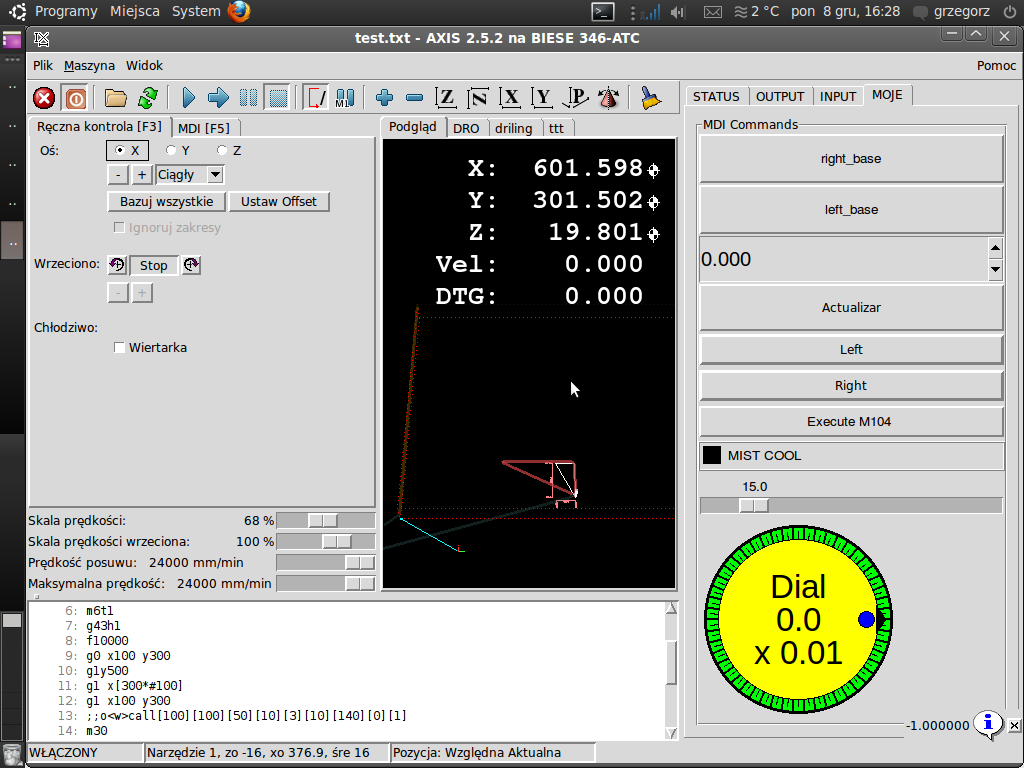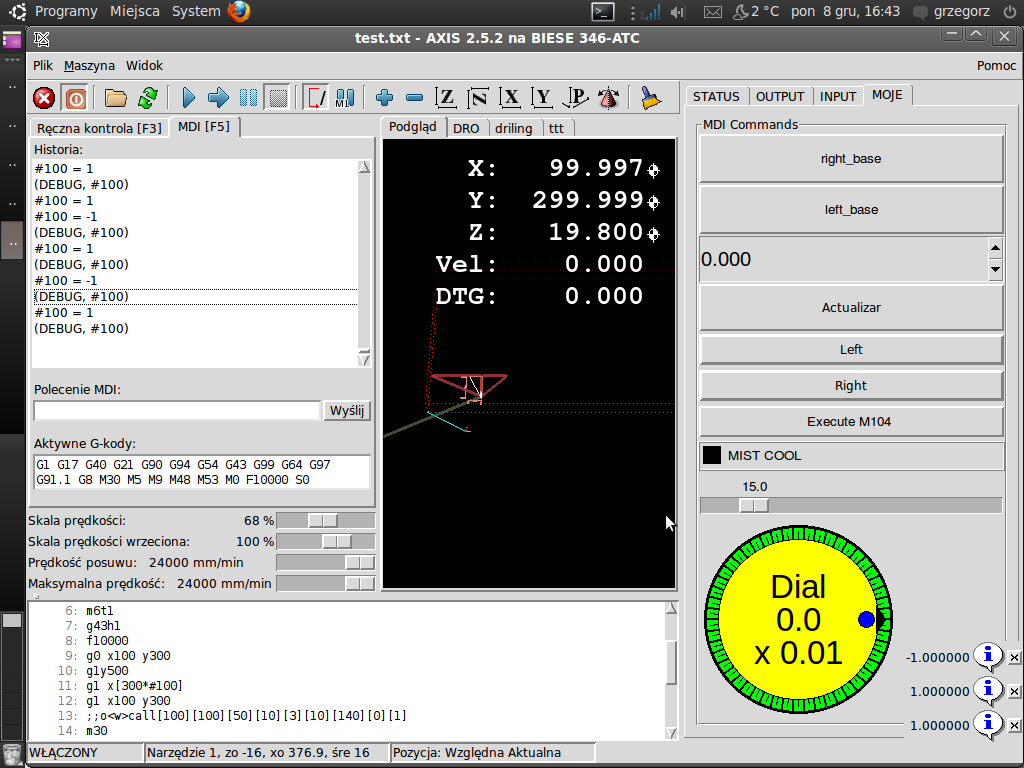Script bash
- grzesiekzxr
- Offline
- Senior Member
-

Less
More
- Posts: 75
- Thank you received: 0
06 Dec 2014 21:46 #53767
by grzesiekzxr
Replied by grzesiekzxr on topic Script bash
Hi
''You have 2 buttons, one assigns #100 = 1 and the other assigns #100 = -1, using a MDI command through halui?''
Yes that's true.
Your gcode uses #100 as a multiplication factor for X values, so that it either produces a positive or negative image?
Yes.
If your program is already loaded, you need a reload to get the plot to match the code when you change the value of #100?
Yes.
This is my SUB;
o<right> sub
g10l2p2x[314.6+500]y-199 z47
g55
#100=-1
(debug,#100)
g4p0.001
M101
g4p0.001
o<right> endsub
My M101;
#!/bin/bash
echo "M101 called"
axis-remote --mdi '#100 = -1' ;
axis-remote --reload &
exit 0
Now it working perfectly without delay in preview,without errors in terminal,everything is wonderful.
I can not find words to thank you for your support.
Now I can go to the more difficult things.I'm really happy

Thank you.
regards
''You have 2 buttons, one assigns #100 = 1 and the other assigns #100 = -1, using a MDI command through halui?''
Yes that's true.
Your gcode uses #100 as a multiplication factor for X values, so that it either produces a positive or negative image?
Yes.
If your program is already loaded, you need a reload to get the plot to match the code when you change the value of #100?
Yes.
This is my SUB;
o<right> sub
g10l2p2x[314.6+500]y-199 z47
g55
#100=-1
(debug,#100)
g4p0.001
M101
g4p0.001
o<right> endsub
My M101;
#!/bin/bash
echo "M101 called"
axis-remote --mdi '#100 = -1' ;
axis-remote --reload &
exit 0
Now it working perfectly without delay in preview,without errors in terminal,everything is wonderful.
I can not find words to thank you for your support.
Now I can go to the more difficult things.I'm really happy
Thank you.
regards
Please Log in or Create an account to join the conversation.
- ArcEye
- Offline
- Junior Member
-

Less
More
- Posts: 24
- Thank you received: 758
06 Dec 2014 22:35 - 06 Dec 2014 22:36 #53768
by ArcEye
Glad you are sorted, allow yourself a little while bathing in the glow of success, before you try the next thing and find that does not work either
regards
Replied by ArcEye on topic Script bash
Now I can go to the more difficult things.I'm really happy

Glad you are sorted, allow yourself a little while bathing in the glow of success, before you try the next thing and find that does not work either
regards
Last edit: 06 Dec 2014 22:36 by ArcEye.
Please Log in or Create an account to join the conversation.
- grzesiekzxr
- Offline
- Senior Member
-

Less
More
- Posts: 75
- Thank you received: 0
08 Dec 2014 03:45 - 08 Dec 2014 04:06 #53798
by grzesiekzxr
Replied by grzesiekzxr on topic Script bash
Hallo,
You were right.
''before you try the next thing and find that does not work either ''
''
Unfortunately, I was curious and checked more carefully the preview of axis still not refresch/reload parameters-no matter if #100 or #<_scale>, but refresch orgins if them put G54/G55.
Program work properly ,debug give proper parameter ones 1 a second time -1 ,only on the screen I don't see what happen.
Perhaps the problem is in my Ini or Axis.py files
I atached files.
What may be responsible for access to parameters?
Maybe it's time to upgrading to newer version2.6 , then problem disappear?
Thanks.
regards
You were right.
''before you try the next thing and find that does not work either
Unfortunately, I was curious and checked more carefully the preview of axis still not refresch/reload parameters-no matter if #100 or #<_scale>, but refresch orgins if them put G54/G55.
Program work properly ,debug give proper parameter ones 1 a second time -1 ,only on the screen I don't see what happen.
Perhaps the problem is in my Ini or Axis.py files
I atached files.
What may be responsible for access to parameters?
Maybe it's time to upgrading to newer version2.6 , then problem disappear?
Thanks.
regards
Last edit: 08 Dec 2014 04:06 by grzesiekzxr.
Please Log in or Create an account to join the conversation.
- ArcEye
- Offline
- Junior Member
-

Less
More
- Posts: 24
- Thank you received: 758
08 Dec 2014 18:07 #53811
by ArcEye
Replied by ArcEye on topic Script bash
Hi
A quick scan of the M101 M102 files makes me think you are not applying the co-ordinate systems.
The example I gave, was just that, not a finished article.
You need to apply #100 = 1 to the G54 coordinates and #100 = -1 to the G55 coordinates
eg
axis-remote --mdi 'G55 #100 = -1' ;
Likewise your code needs to apply the coordinate system to be used, or it will just follow the last one that was set, or by default G54
regards
A quick scan of the M101 M102 files makes me think you are not applying the co-ordinate systems.
The example I gave, was just that, not a finished article.
You need to apply #100 = 1 to the G54 coordinates and #100 = -1 to the G55 coordinates
eg
axis-remote --mdi 'G55 #100 = -1' ;
Likewise your code needs to apply the coordinate system to be used, or it will just follow the last one that was set, or by default G54
regards
Please Log in or Create an account to join the conversation.
- grzesiekzxr
- Offline
- Senior Member
-

Less
More
- Posts: 75
- Thank you received: 0
08 Dec 2014 23:56 - 09 Dec 2014 16:58 #53823
by grzesiekzxr
Replied by grzesiekzxr on topic Script bash
Last edit: 09 Dec 2014 16:58 by grzesiekzxr. Reason: mistake
Please Log in or Create an account to join the conversation.
- grzesiekzxr
- Offline
- Senior Member
-

Less
More
- Posts: 75
- Thank you received: 0
09 Dec 2014 00:15 - 09 Dec 2014 17:03 #53825
by grzesiekzxr
Replied by grzesiekzxr on topic Script bash
.....sory now understand why geometry differ (x100;x300)=>distance200, is different then (x100;x-300)=>distance400. I'm a little confused 
This confirms that the machine travel well and see parameters but AXIS NOT (white line)
,in the end, my machine is called a BIESSE
I love this machine ,but sometimes hate
regards.
This confirms that the machine travel well and see parameters but AXIS NOT (white line)
,in the end, my machine is called a BIESSE
I love this machine ,but sometimes hate
regards.
Last edit: 09 Dec 2014 17:03 by grzesiekzxr.
Please Log in or Create an account to join the conversation.
- grzesiekzxr
- Offline
- Senior Member
-

Less
More
- Posts: 75
- Thank you received: 0
09 Dec 2014 23:01 #53847
by grzesiekzxr
Replied by grzesiekzxr on topic Script bash
Hallo'
Today I was instaling Linuxcnc 2.5.0 on another computer and I have the same result.
I wonder IF checking parameters and refresh preview by axis is whatever posiblle in older version 2.5.0 or 2.5.2 ?
Another idea put M-files in aditional locattion .
regards.
Today I was instaling Linuxcnc 2.5.0 on another computer and I have the same result.
I wonder IF checking parameters and refresh preview by axis is whatever posiblle in older version 2.5.0 or 2.5.2 ?
Another idea put M-files in aditional locattion .
regards.
Please Log in or Create an account to join the conversation.
- ArcEye
- Offline
- Junior Member
-

Less
More
- Posts: 24
- Thank you received: 758
10 Dec 2014 00:43 #53848
by ArcEye
Replied by ArcEye on topic Script bash
Hi
You will have to explain what the problem is.
I didn't really understand your #53823 post but #53825 seemed to say you had sorted it.
I don't know if the gcode is wrong or if the display is not what you are expecting
regards
You will have to explain what the problem is.
I didn't really understand your #53823 post but #53825 seemed to say you had sorted it.
I don't know if the gcode is wrong or if the display is not what you are expecting
regards
Please Log in or Create an account to join the conversation.
- grzesiekzxr
- Offline
- Senior Member
-

Less
More
- Posts: 75
- Thank you received: 0
10 Dec 2014 01:08 - 10 Dec 2014 01:14 #53849
by grzesiekzxr
Replied by grzesiekzxr on topic Script bash
''I didn't really understand your #53823 post but #53825 seemed to say you had sorted it.''
#53823=> firstly I was thinking that not only axis don't see parameters but interpreter too- I was wrong,what I wanted to correct in #53825 , pardon for the mess.
In my last post confirmed that PREVIEW AXIS don't see [refresh] parameters altough machine trawel well .
On fresh instalation on differ computer is the same result .
''if the display is not what you are expecting''
Yes
Should display triangle on the other side (white line).
Thanks for response ,
regards.
#53823=> firstly I was thinking that not only axis don't see parameters but interpreter too- I was wrong,what I wanted to correct in #53825 , pardon for the mess.
In my last post confirmed that PREVIEW AXIS don't see [refresh] parameters altough machine trawel well .
On fresh instalation on differ computer is the same result .
''if the display is not what you are expecting''
Yes
Should display triangle on the other side (white line).
Thanks for response ,
regards.
Last edit: 10 Dec 2014 01:14 by grzesiekzxr.
Please Log in or Create an account to join the conversation.
- ArcEye
- Offline
- Junior Member
-

Less
More
- Posts: 24
- Thank you received: 758
10 Dec 2014 01:30 #53851
by ArcEye
Replied by ArcEye on topic Script bash
OK,
So the machine moves as it should but the plot is not updated
Try adding
axis-remote --clear;
to the top of the M1xx script to get rid of back plots already showing, should make things clearer
and try
axis-remote --reload ;
Instead of spawning the command with &, wonder if the forced wait for return will update better?
If not I will have a play with a sim tomorrow to try to replicate
regards
So the machine moves as it should but the plot is not updated
Try adding
axis-remote --clear;
to the top of the M1xx script to get rid of back plots already showing, should make things clearer
and try
axis-remote --reload ;
Instead of spawning the command with &, wonder if the forced wait for return will update better?
If not I will have a play with a sim tomorrow to try to replicate
regards
Please Log in or Create an account to join the conversation.
Time to create page: 0.097 seconds