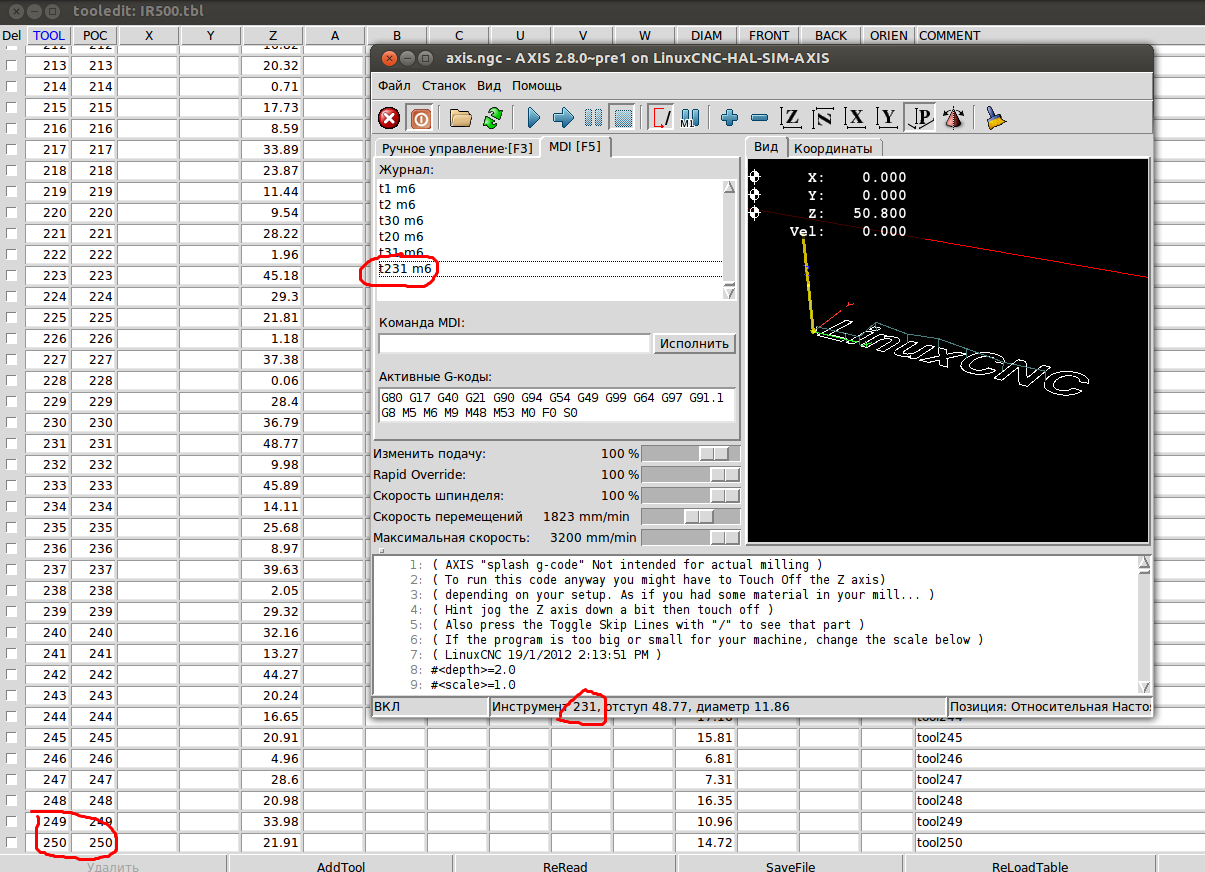Limit to number of tools in tool table
- Gommiswald
- Offline
- Junior Member
-

- Posts: 32
- Thank you received: 0
I also wanted to change one of my CNC milling machinges to linuxCNC, but with the limation of tools to 56, I have no chance. For the milling machine I have about 150 tools.
I tried the above link, changed the two files with no resultat. T60 M6 G43 will give a error message.
Also the limitation that a tool must always have a specific pocket number - never the same - it is difficult to work with tool turret. If you have a carousel with 8 places, but a you have more than these 8 tools - what can we do? IMO it is normal, that a tool number 1 and a tool number 9 could have the same pockets.
Has anybody an idea? It would be great.
Daniel
Please Log in or Create an account to join the conversation.
- andypugh
-

- Offline
- Moderator
-

- Posts: 19759
- Thank you received: 4589
So, you can keep all the tools in (for example) a spreadsheet and paste them in to the tool table as you add them to a project.
I realise this is not ideal, and I spent a long time some years ago working on keeping an unlimited number of tools in a database, but never got it integrated into a released version of linuxCNC.
Please Log in or Create an account to join the conversation.
- szatri
- Offline
- Junior Member
-

- Posts: 29
- Thank you received: 1
Tool table limit (257 instead of 56)
By default the tool limit of linuxcnc is 56 tools. This is normally to low (after all we are not working with a >10 year controller). To solve this two changes must be made in the source code as described below:
linuxcnc.nml
The file linuxcnc.nml is located at:
"your linuxcnc-dev"/configs/common/linuxcnc.nml
Two changes should be made:
Replace the value 16384 of line number 10:
B emcStatus SHMEM localhost 16384 0 0 2 16 1002 TCP=5005 xdr
to 33792
B emcStatus SHMEM localhost 33792 0 0 2 16 1002 TCP=5005 xdr
and replace the value 8192 of line number 15:
B toolSts SHMEM localhost 8192 0 0 5 16 1005 TCP=5005 xdr
to 33792
B toolSts SHMEM localhost 33792 0 0 5 16 1005 TCP=5005 xdr
emctool.h
The file emctool.h is located at:
"your linuxcnc-dev"/src/emc/nml_intf/emctool.h
One change should be made:
Replace the value 56 of line number 23:
define CANON_POCKETS_MAX 56
to 257
define CANON_POCKETS_MAX 257
Compile and have fun with more tools!
Hello, where can I find these files for editing?
it is not in the machine settings directory.
Please Log in or Create an account to join the conversation.
- andypugh
-

- Offline
- Moderator
-

- Posts: 19759
- Thank you received: 4589
Please Log in or Create an account to join the conversation.
- nkp
- Offline
- Premium Member
-

- Posts: 143
- Thank you received: 39
but this is a very short and simple test))
Has anyone already tried this at work?
ps
large_tool_file_generator:
gist.github.com/nkp216/6b7212d09cb696c9478cb7668e239984
Please Log in or Create an account to join the conversation.
- 3D-Master
- Offline
- Elite Member
-

- Posts: 235
- Thank you received: 5
Other useful parameters would be:
Tool edge radius (0 or more, float)
Delta length (extra tool length offset - negative, 0 or positive - float)
Delta radius (extra tool radius offset - negative, 0 or positive - float)
Delta edge radius (extra tool edge radius offset - negative, 0 or positive - float)
orienting angle (0-359.999 - float)
Tool locked (used with breakage detection - 0 or 1)
number of cutting edges (0 or positive)
length offset and radius offset (for measuring length and radius - negative, 0 or positive - float)
lbreak and rbreak (for tool breakage detection - negative, 0 or positive - float)
Nmax (maximum rotation speed - 0 or positive)
and maybe to be allowed to define tools like this: T1.1 (still the same physical tool but other definitions)
my wishlist
Please Log in or Create an account to join the conversation.
- cmorley
- Offline
- Moderator
-

- Posts: 7260
- Thank you received: 2114
This would allow arbitrary info to be added to the tooltable.
This would be a first step to what you want.
Andy started it but got discouraged by lack of support IIRC.
Chris
Please Log in or Create an account to join the conversation.
- andypugh
-

- Offline
- Moderator
-

- Posts: 19759
- Thank you received: 4589
To avoid this:
(And another I saw but can't now find where a fly-cutter went through the cabinet and two walls)
Please Log in or Create an account to join the conversation.
- andypugh
-

- Offline
- Moderator
-

- Posts: 19759
- Thank you received: 4589
(but does it really belong in the "tool" category?)
Please Log in or Create an account to join the conversation.
- 3D-Master
- Offline
- Elite Member
-

- Posts: 235
- Thank you received: 5
(but does it really belong in the "tool" category?)
yes, at least what i know Heidenhain does this. This prevents the tool to go above the set max-rpm when automatically calculating the rpm based on the tool diameter and cutting speed (VC in Metric and SFM in Imperial)
Please Log in or Create an account to join the conversation.