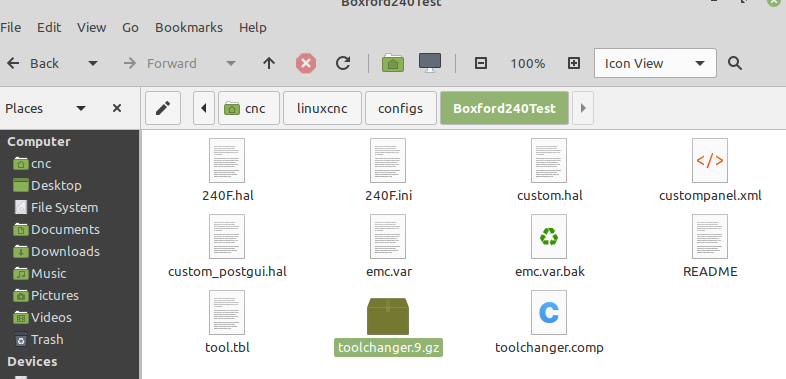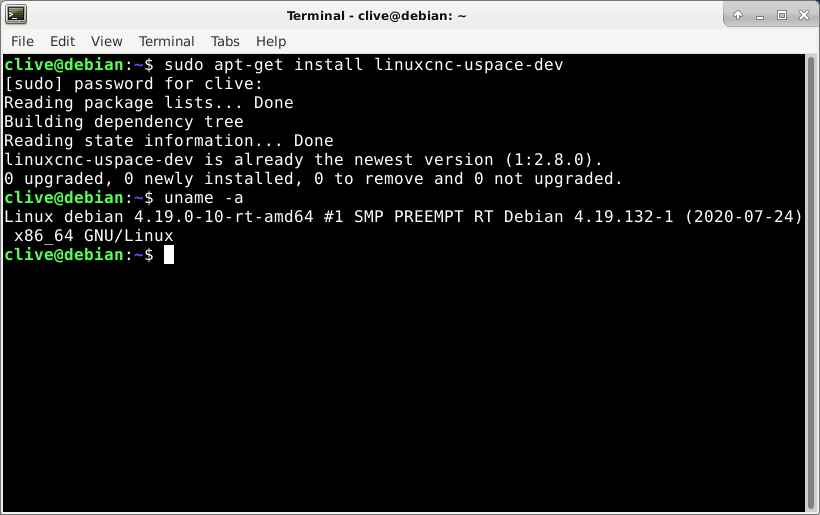BOXFORD 125 TLC Tool Changer Setup
- deanforbes
- Offline
- New Member
-

Less
More
- Posts: 13
- Thank you received: 1
23 Aug 2020 19:59 - 23 Aug 2020 20:08 #179135
by deanforbes
Replied by deanforbes on topic BOXFORD 125 TLC Tool Changer Setup
am exploring a couple of different approaches
The bog standard one which is just driving the stepper
- A friend pointed out some code on the forum which I had seen some time ago, forgotten about (probably because I could not grasp it at the time - I have had a quick look at it now and it makes more sense)
" 2.1.1.4. Boxford Lathe ATC toolchanger component
Component controls 8 station ATC fitted to Boxford 240, 160 and 125
Works on degrees of movement, with ATC defined as rotary axis, so does not require index sensors.
Should be able to be adapted for any lathe using a 'rotate past pawl and reverse to lock' methodology.
Amount of rotation configurable for fine tuning, see README and notes in .comp file for details"
wiki.linuxcnc.org/cgi-bin/wiki.pl?Contri...oolchanger_component
I am looking at having a compact unit and really like the idea of running it on a PI driving a mesa board, I also have a preference to stick with standard linuxcnc components (I know you can do all kinds of addins)
There are various mods that I can think of or have been suggested to me to get it to either index or read back which tool is in position
1) I had thought of a hall sensor and magnet (with swarf around is this a good idea)
2) I had a slip ring system suggested to me (Most accurate but possibly a little fiddly - I am not known for my finesse)
3) Trinamic stepper drivers are able to tell you when they have stalled and by doing this will confirm that a tool is selected and in position what it does not tell you is which one so some kind of indexing needs to be added I thought a limit switch and a divot in the back of the tool holder plate would give you a position to count from
I want to try and keep it simple
This is a side project
This will take me a while but when I get stuck or achieve something I will share or ask
The bog standard one which is just driving the stepper
- A friend pointed out some code on the forum which I had seen some time ago, forgotten about (probably because I could not grasp it at the time - I have had a quick look at it now and it makes more sense)
" 2.1.1.4. Boxford Lathe ATC toolchanger component
Component controls 8 station ATC fitted to Boxford 240, 160 and 125
Works on degrees of movement, with ATC defined as rotary axis, so does not require index sensors.
Should be able to be adapted for any lathe using a 'rotate past pawl and reverse to lock' methodology.
Amount of rotation configurable for fine tuning, see README and notes in .comp file for details"
wiki.linuxcnc.org/cgi-bin/wiki.pl?Contri...oolchanger_component
I am looking at having a compact unit and really like the idea of running it on a PI driving a mesa board, I also have a preference to stick with standard linuxcnc components (I know you can do all kinds of addins)
There are various mods that I can think of or have been suggested to me to get it to either index or read back which tool is in position
1) I had thought of a hall sensor and magnet (with swarf around is this a good idea)
2) I had a slip ring system suggested to me (Most accurate but possibly a little fiddly - I am not known for my finesse)
3) Trinamic stepper drivers are able to tell you when they have stalled and by doing this will confirm that a tool is selected and in position what it does not tell you is which one so some kind of indexing needs to be added I thought a limit switch and a divot in the back of the tool holder plate would give you a position to count from
I want to try and keep it simple
This is a side project
This will take me a while but when I get stuck or achieve something I will share or ask
Last edit: 23 Aug 2020 20:08 by deanforbes.
Please Log in or Create an account to join the conversation.
- Clive S
- Offline
- Platinum Member
-

Less
More
- Posts: 2203
- Thank you received: 482
11 Oct 2020 10:35 - 11 Oct 2020 11:52 #185695
by Clive S
Replied by Clive S on topic BOXFORD 125 TLC Tool Changer Setup
I am trying to load the Boxford 125 sim toolchanger wiki.linuxcnc.org/uploads/Boxford.tar.gz
from
wiki.linuxcnc.org/cgi-bin/wiki.pl?Contri...oolchanger_component
The instruction state:
You can simply copy the directory into your ~/emc2/configs and from inside the new directory run sudo comp --install toolchanger.comp
I have tried this and failed.
cnc@cnc-machine:~/linuxcnc/configs/Boxford240Test$ run sudo comp --install toolchanger.comp
Command 'run' not found,
I have never done this before and need my hand holding.
I am using Beagles 2.8 mint the files on the screenshot are 2011 vintage
Edit: Looking at this a bit more I have a lathe config V2.8 setup and working I just need toolchanger comp
I think the files hal,ini are probably 2.4 or 2.6 vintage in the above.
So am I better to concentrate just on the toolchanger part and not the sim as above.
from
wiki.linuxcnc.org/cgi-bin/wiki.pl?Contri...oolchanger_component
The instruction state:
You can simply copy the directory into your ~/emc2/configs and from inside the new directory run sudo comp --install toolchanger.comp
I have tried this and failed.
cnc@cnc-machine:~/linuxcnc/configs/Boxford240Test$ run sudo comp --install toolchanger.comp
Command 'run' not found,
I have never done this before and need my hand holding.
I am using Beagles 2.8 mint the files on the screenshot are 2011 vintage
Edit: Looking at this a bit more I have a lathe config V2.8 setup and working I just need toolchanger comp
I think the files hal,ini are probably 2.4 or 2.6 vintage in the above.
So am I better to concentrate just on the toolchanger part and not the sim as above.
Attachments:
Last edit: 11 Oct 2020 11:52 by Clive S.
Please Log in or Create an account to join the conversation.
- Clive S
- Offline
- Platinum Member
-

Less
More
- Posts: 2203
- Thank you received: 482
12 Oct 2020 17:23 #185854
by Clive S
Replied by Clive S on topic BOXFORD 125 TLC Tool Changer Setup
Ok I have got a bit further and been able to change the 2.6 file for the A axis and now I can jog it with page up and down
There is a file called toolchanger .comp in my config folder. How do I compile it ? or have I got that wrong. It is from version 2.4 or 2.6
I am using linuxcnc V 2.8
There is a file called toolchanger .comp in my config folder. How do I compile it ? or have I got that wrong. It is from version 2.4 or 2.6
I am using linuxcnc V 2.8
Attachments:
Please Log in or Create an account to join the conversation.
- tommylight
-

- Away
- Moderator
-

Less
More
- Posts: 21164
- Thank you received: 7228
12 Oct 2020 17:42 #185858
by tommylight
Replied by tommylight on topic BOXFORD 125 TLC Tool Changer Setup
Halcompile --install toolchanger.comp
You do need the dev version of LinuxCNC installed for halcompile.
You do need the dev version of LinuxCNC installed for halcompile.
Please Log in or Create an account to join the conversation.
- Clive S
- Offline
- Platinum Member
-

Less
More
- Posts: 2203
- Thank you received: 482
12 Oct 2020 17:50 #185861
by Clive S
I take you mean 2.9 which I don't have. If I download 2.9 and compile it can it then be saved and copied to the 2.8 version. Or is there a better easier way?
Replied by Clive S on topic BOXFORD 125 TLC Tool Changer Setup
Thanks TomHalcompile --install toolchanger.comp
You do need the dev version of LinuxCNC installed for halcompile.
I take you mean 2.9 which I don't have. If I download 2.9 and compile it can it then be saved and copied to the 2.8 version. Or is there a better easier way?
Please Log in or Create an account to join the conversation.
- tommylight
-

- Away
- Moderator
-

Less
More
- Posts: 21164
- Thank you received: 7228
12 Oct 2020 21:34 #185883
by tommylight
Replied by tommylight on topic BOXFORD 125 TLC Tool Changer Setup
If you are using 2.8 there is no need for 2.9, just the dev version of 2.8
sudo apt-get install linuxcnc-uspace-dev
sudo apt-get install linuxcnc-uspace-dev
The following user(s) said Thank You: Clive S
Please Log in or Create an account to join the conversation.
- Clive S
- Offline
- Platinum Member
-

Less
More
- Posts: 2203
- Thank you received: 482
13 Oct 2020 10:05 #185954
by Clive S
If I do this will it write over my version? I think I need a bit more guidance before i do it.
All I am trying to do is install the toolchanger.comp
Replied by Clive S on topic BOXFORD 125 TLC Tool Changer Setup
If you are using 2.8 there is no need for 2.9, just the dev version of 2.8
sudo apt-get install linuxcnc-uspace-dev
If I do this will it write over my version? I think I need a bit more guidance before i do it.
All I am trying to do is install the toolchanger.comp
Please Log in or Create an account to join the conversation.
- tommylight
-

- Away
- Moderator
-

Less
More
- Posts: 21164
- Thank you received: 7228
13 Oct 2020 10:33 #185962
by tommylight
Replied by tommylight on topic BOXFORD 125 TLC Tool Changer Setup
It will not change the version of LinuxCNC that is already installed, it will just add the dev stuff from the same version.
Please Log in or Create an account to join the conversation.
- Clive S
- Offline
- Platinum Member
-

Less
More
- Posts: 2203
- Thank you received: 482
13 Oct 2020 12:11 #185973
by Clive S
Thanks I have done that and it seems I already have it
So What don you think I am doing wrong with the compile
Replied by Clive S on topic BOXFORD 125 TLC Tool Changer Setup
It will not change the version of LinuxCNC that is already installed, it will just add the dev stuff from the same version.
Thanks I have done that and it seems I already have it
So What don you think I am doing wrong with the compile
Attachments:
Please Log in or Create an account to join the conversation.
- tommylight
-

- Away
- Moderator
-

Less
More
- Posts: 21164
- Thank you received: 7228
13 Oct 2020 13:49 #185981
by tommylight
Replied by tommylight on topic BOXFORD 125 TLC Tool Changer Setup
Nice, so you just do
Halcompile --install toolchanger.comp
Halcompile --install toolchanger.comp
Please Log in or Create an account to join the conversation.
Time to create page: 0.285 seconds