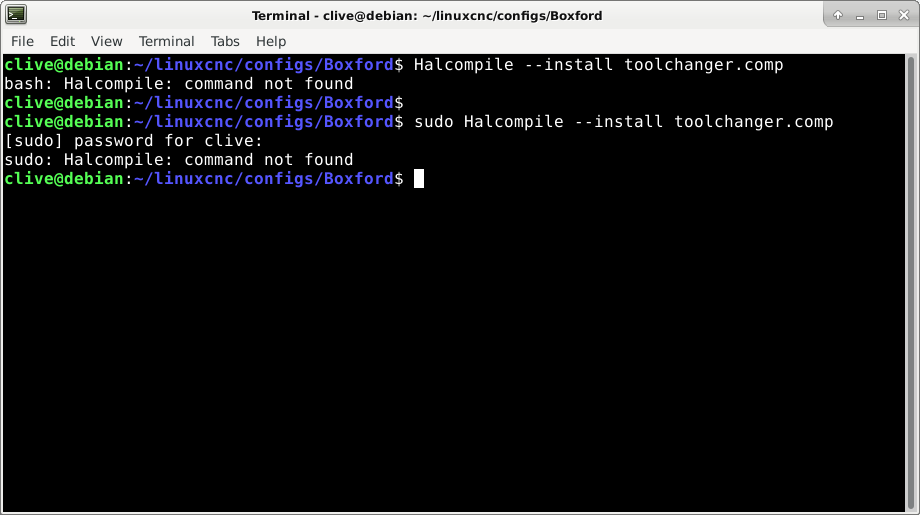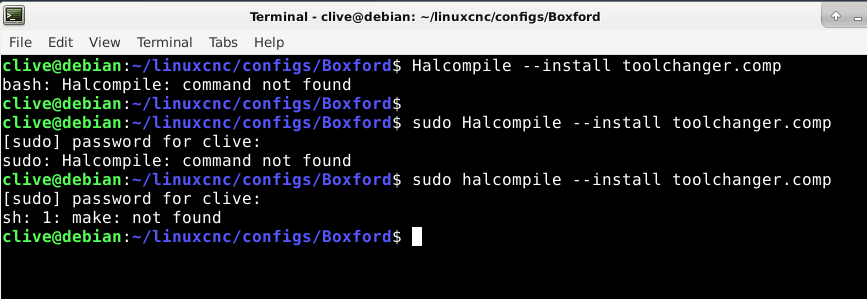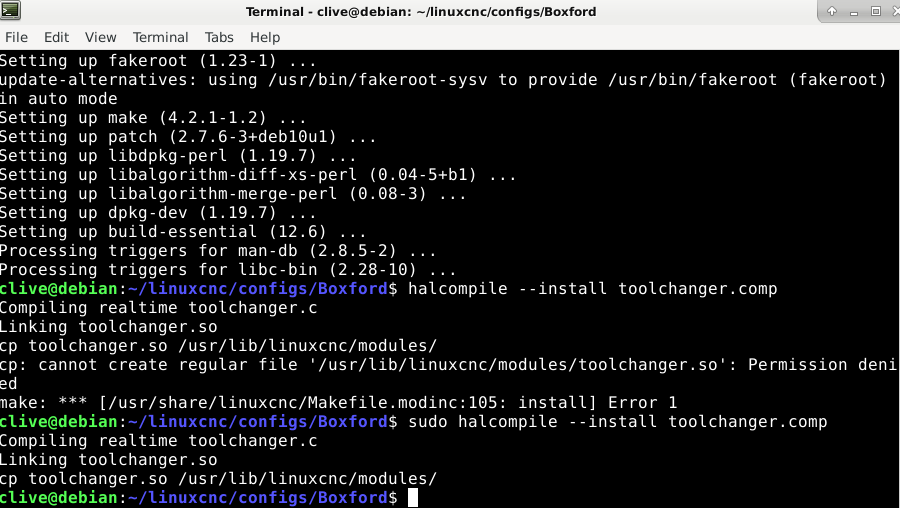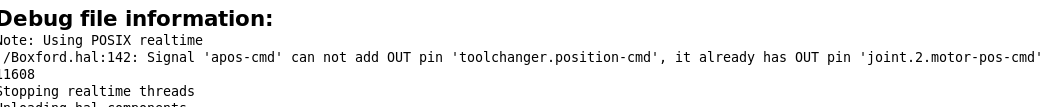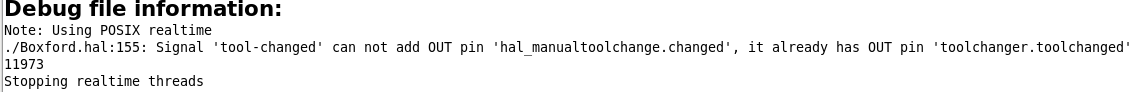BOXFORD 125 TLC Tool Changer Setup
- Clive S
- Offline
- Platinum Member
-

Less
More
- Posts: 2203
- Thank you received: 482
13 Oct 2020 13:59 #185982
by Clive S
You asked me to do that A few post back. I have tried it again this is the result.
This terminal was opened in the linuxcnc config folder with the toolchanger.comp in it.
I do appreciate the help Tom
Replied by Clive S on topic BOXFORD 125 TLC Tool Changer Setup
Nice, so you just do
Halcompile --install toolchanger.comp
You asked me to do that A few post back. I have tried it again this is the result.
This terminal was opened in the linuxcnc config folder with the toolchanger.comp in it.
I do appreciate the help Tom
Attachments:
Please Log in or Create an account to join the conversation.
- tommylight
-

- Away
- Moderator
-

Less
More
- Posts: 21231
- Thank you received: 7249
13 Oct 2020 14:26 #185986
by tommylight
Replied by tommylight on topic BOXFORD 125 TLC Tool Changer Setup
Cr@p, lower case everything.
Sorry, habit.
Sorry, habit.
Please Log in or Create an account to join the conversation.
- Clive S
- Offline
- Platinum Member
-

Less
More
- Posts: 2203
- Thank you received: 482
13 Oct 2020 14:49 #185987
by Clive S
Ok a bit nearer.
sh: 1: make: not found
Replied by Clive S on topic BOXFORD 125 TLC Tool Changer Setup
Cr@p, lower case everything.
Sorry, habit.
Ok a bit nearer.
sh: 1: make: not found
Attachments:
Please Log in or Create an account to join the conversation.
- tommylight
-

- Away
- Moderator
-

Less
More
- Posts: 21231
- Thank you received: 7249
13 Oct 2020 14:59 #185989
by tommylight
Replied by tommylight on topic BOXFORD 125 TLC Tool Changer Setup
Seems like a missing compiler, no idea what or how.
Try
sudo apt-get install build-essential
Try
sudo apt-get install build-essential
The following user(s) said Thank You: Clive S
Please Log in or Create an account to join the conversation.
- Clive S
- Offline
- Platinum Member
-

Less
More
- Posts: 2203
- Thank you received: 482
13 Oct 2020 15:06 #185990
by Clive S
Getting better does this look like it's done it
Replied by Clive S on topic BOXFORD 125 TLC Tool Changer Setup
Seems like a missing compiler, no idea what or how.
Try
sudo apt-get install build-essential
Getting better does this look like it's done it
Attachments:
Please Log in or Create an account to join the conversation.
- tommylight
-

- Away
- Moderator
-

Less
More
- Posts: 21231
- Thank you received: 7249
13 Oct 2020 15:11 #185992
by tommylight
Replied by tommylight on topic BOXFORD 125 TLC Tool Changer Setup
Yup, that is OK.
In hal,
loadrt toolchanger
addf ....
and link hal pins.
In hal,
loadrt toolchanger
addf ....
and link hal pins.
Please Log in or Create an account to join the conversation.
- Clive S
- Offline
- Platinum Member
-

Less
More
- Posts: 2203
- Thank you received: 482
13 Oct 2020 15:57 - 13 Oct 2020 17:30 #185996
by Clive S
Ok I have 2 errors linuxcnc will load with them commented out
#################
# ATC
#################
setp stepgen.2.position-scale [JOINT_2]SCALE
setp stepgen.2.steplen 1
setp stepgen.2.stepspace 0
setp stepgen.2.dirhold 35000
setp stepgen.2.dirsetup 35000
setp stepgen.2.maxaccel [JOINT_2]STEPGEN_MAXACCEL
net apos-cmd joint.2.motor-pos-cmd => stepgen.2.position-cmd
net apos-fb stepgen.2.position-fb => joint.2.motor-pos-fb
net astep <= stepgen.2.step
net adir <= stepgen.2.dir
net aenable joint.2.amp-enable-out => stepgen.2.enable
###########################################################
# loading the toolchange component in .hal file
###########################################################
loadrt toolchanger
addf toolchanger servo-thread
net tool-change iocontrol.0.tool-change => toolchanger.toolchange
net tool-changed iocontrol.0.tool-changed <= toolchanger.toolchanged
net tool-number iocontrol.0.tool-prep-number => toolchanger.toolnumber
net tool-oldnumber iocontrol.0.tool-number => toolchanger.currenttoolnumber
##net apos-cmd toolchanger.position-cmd => stepgen.2.position-cmd
net ahomed joint.2.homed => toolchanger.ishomed
net tool-prepare-loopback iocontrol.0.tool-prepare => iocontrol.0.tool-prepared
net estop-out <= iocontrol.0.user-enable-out
net estop-ext => iocontrol.0.emc-enable-in
loadusr -W hal_manualtoolchange
net tool-change iocontrol.0.tool-change => hal_manualtoolchange.change
##net tool-changed iocontrol.0.tool-changed <= hal_manualtoolchange.changed
net tool-number iocontrol.0.tool-prep-number => hal_manualtoolchange.number
net tool-prepare-loopback iocontrol.0.tool-prepare => iocontrol.0.tool-prepared
Replied by Clive S on topic BOXFORD 125 TLC Tool Changer Setup
Yup, that is OK.
In hal,
loadrt toolchanger
addf ....
and link hal pins.
Ok I have 2 errors linuxcnc will load with them commented out
#################
# ATC
#################
setp stepgen.2.position-scale [JOINT_2]SCALE
setp stepgen.2.steplen 1
setp stepgen.2.stepspace 0
setp stepgen.2.dirhold 35000
setp stepgen.2.dirsetup 35000
setp stepgen.2.maxaccel [JOINT_2]STEPGEN_MAXACCEL
net apos-cmd joint.2.motor-pos-cmd => stepgen.2.position-cmd
net apos-fb stepgen.2.position-fb => joint.2.motor-pos-fb
net astep <= stepgen.2.step
net adir <= stepgen.2.dir
net aenable joint.2.amp-enable-out => stepgen.2.enable
###########################################################
# loading the toolchange component in .hal file
###########################################################
loadrt toolchanger
addf toolchanger servo-thread
net tool-change iocontrol.0.tool-change => toolchanger.toolchange
net tool-changed iocontrol.0.tool-changed <= toolchanger.toolchanged
net tool-number iocontrol.0.tool-prep-number => toolchanger.toolnumber
net tool-oldnumber iocontrol.0.tool-number => toolchanger.currenttoolnumber
##net apos-cmd toolchanger.position-cmd => stepgen.2.position-cmd
net ahomed joint.2.homed => toolchanger.ishomed
net tool-prepare-loopback iocontrol.0.tool-prepare => iocontrol.0.tool-prepared
net estop-out <= iocontrol.0.user-enable-out
net estop-ext => iocontrol.0.emc-enable-in
loadusr -W hal_manualtoolchange
net tool-change iocontrol.0.tool-change => hal_manualtoolchange.change
##net tool-changed iocontrol.0.tool-changed <= hal_manualtoolchange.changed
net tool-number iocontrol.0.tool-prep-number => hal_manualtoolchange.number
net tool-prepare-loopback iocontrol.0.tool-prepare => iocontrol.0.tool-prepared
Attachments:
Last edit: 13 Oct 2020 17:30 by Clive S.
Please Log in or Create an account to join the conversation.
- tommylight
-

- Away
- Moderator
-

Less
More
- Posts: 21231
- Thank you received: 7249
13 Oct 2020 21:47 #186024
by tommylight
net apos-cmd toolchanger.position-cmd
Replied by tommylight on topic BOXFORD 125 TLC Tool Changer Setup
Should be as simple as:##net apos-cmd toolchanger.position-cmd => stepgen.2.position-cmd
net apos-cmd toolchanger.position-cmd
Delete or omit everything with manual tool change, it is an ATC so no need for it.loadusr -W hal_manualtoolchange
net tool-change iocontrol.0.tool-change => hal_manualtoolchange.change
##net tool-changed iocontrol.0.tool-changed <= hal_manualtoolchange.changed
net tool-number iocontrol.0.tool-prep-number => hal_manualtoolchange.number
net tool-prepare-loopback iocontrol.0.tool-prepare => iocontrol.0.tool-prepared
The following user(s) said Thank You: Clive S
Please Log in or Create an account to join the conversation.
- Clive S
- Offline
- Platinum Member
-

Less
More
- Posts: 2203
- Thank you received: 482
13 Oct 2020 21:56 #186031
by Clive S
Thanks. Tom could not see the wood for the trees
I will have another go in the morning and report back
Replied by Clive S on topic BOXFORD 125 TLC Tool Changer Setup
Should be as simple as:##net apos-cmd toolchanger.position-cmd => stepgen.2.position-cmd
net apos-cmd toolchanger.position-cmdDelete or omit everything with manual tool change, it is an ATC so no need for it.loadusr -W hal_manualtoolchange
net tool-change iocontrol.0.tool-change => hal_manualtoolchange.change
##net tool-changed iocontrol.0.tool-changed <= hal_manualtoolchange.changed
net tool-number iocontrol.0.tool-prep-number => hal_manualtoolchange.number
net tool-prepare-loopback iocontrol.0.tool-prepare => iocontrol.0.tool-prepared
Thanks. Tom could not see the wood for the trees
I will have another go in the morning and report back
The following user(s) said Thank You: tommylight
Please Log in or Create an account to join the conversation.
- Clive S
- Offline
- Platinum Member
-

Less
More
- Posts: 2203
- Thank you received: 482
14 Oct 2020 11:49 #186088
by Clive S
Replied by Clive S on topic BOXFORD 125 TLC Tool Changer Setup
Ok it seem I need the manual tool change loaded as well as it does have a manual jog
net apos-cmd joint.2.motor-pos-cmd => stepgen.2.position-cmd
net apos-cmd toolchanger.position-cmd => stepgen.2.position-cmd
The error is signal apos-cmd cannot add OUT pin "toolchanger.position-cmd" it already has OUT pin "stepgen.2.position-cmd "
So how do I solve this
net apos-cmd joint.2.motor-pos-cmd => stepgen.2.position-cmd
net apos-cmd toolchanger.position-cmd => stepgen.2.position-cmd
The error is signal apos-cmd cannot add OUT pin "toolchanger.position-cmd" it already has OUT pin "stepgen.2.position-cmd "
So how do I solve this
Please Log in or Create an account to join the conversation.
Time to create page: 0.222 seconds