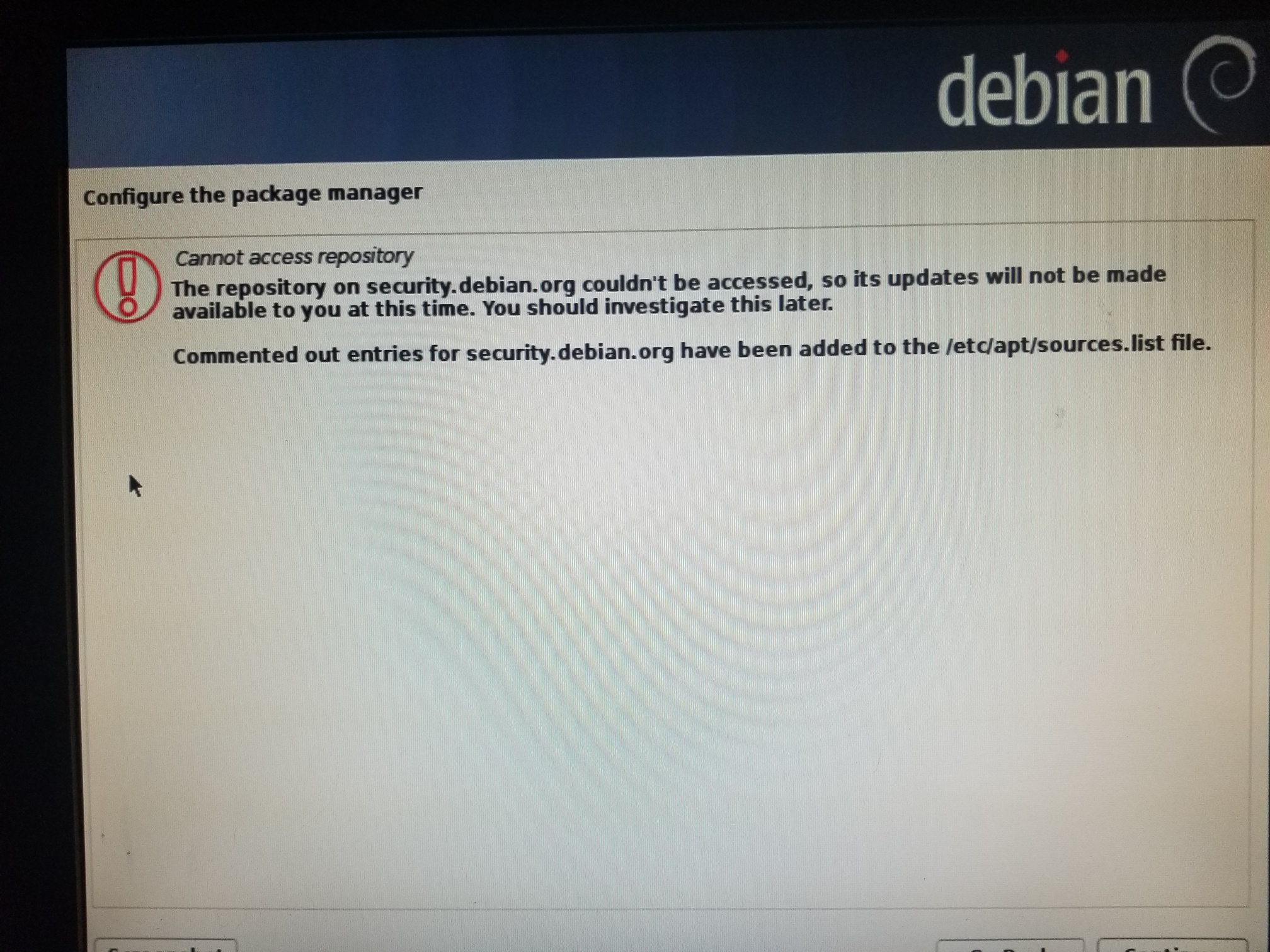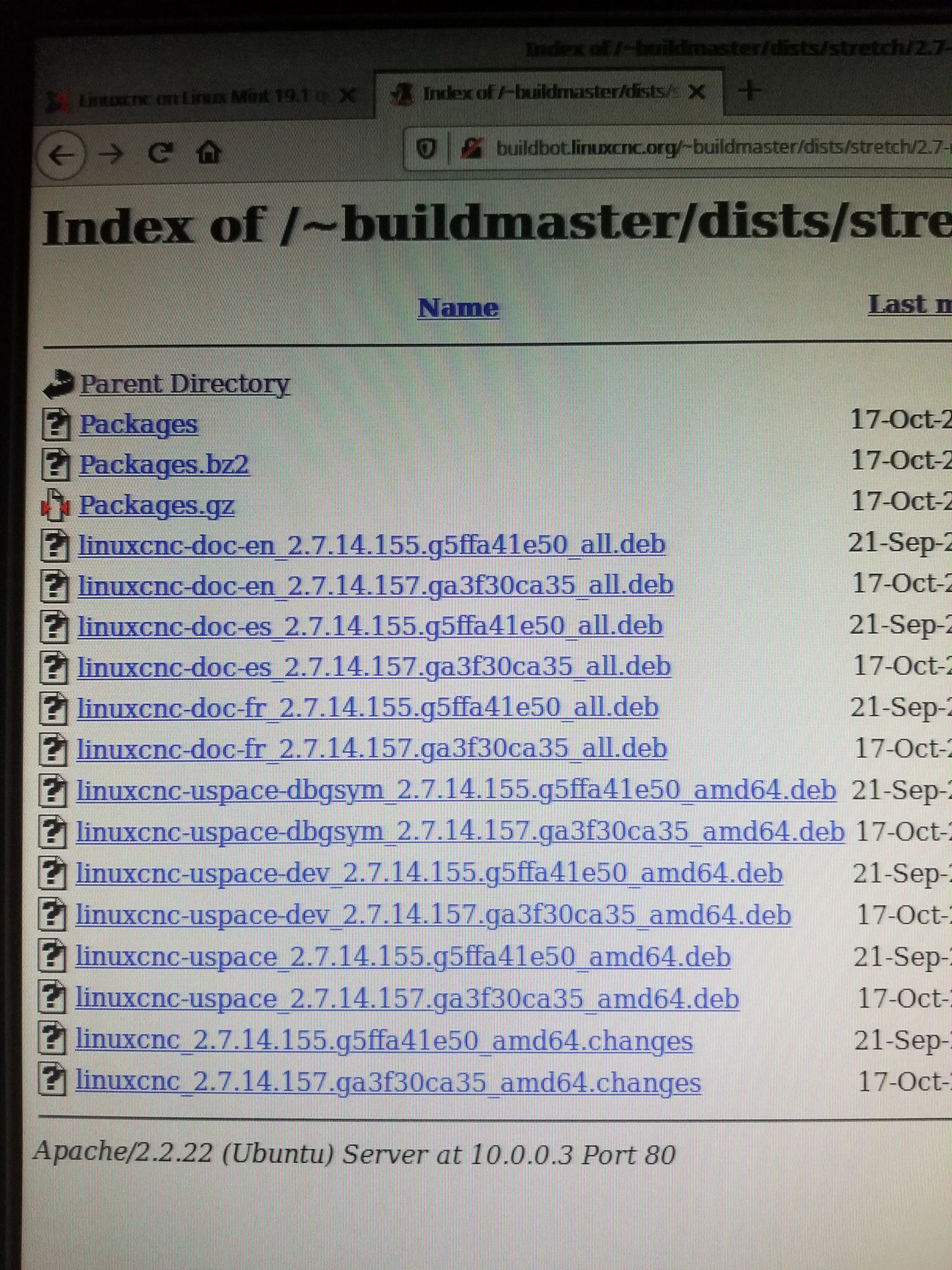Just Getting Started Have Servos Need Direction
- tommylight
-

- Away
- Moderator
-

Less
More
- Posts: 21301
- Thank you received: 7274
24 Oct 2019 22:53 #148763
by tommylight
Replied by tommylight on topic Just Getting Started Have Servos Need Direction
Please read through this:
forum.linuxcnc.org/27-driver-boards/3559...ethernet-mesa-boards
forum.linuxcnc.org/27-driver-boards/3559...ethernet-mesa-boards
Please Log in or Create an account to join the conversation.
- JuniorC
- Offline
- Senior Member
-

Less
More
- Posts: 59
- Thank you received: 0
30 Oct 2019 00:41 #149085
by JuniorC
Replied by JuniorC on topic Just Getting Started Have Servos Need Direction
I had on error during installation of linuxcnc. Not sure if it's anything to worry about.
Please Log in or Create an account to join the conversation.
- JuniorC
- Offline
- Senior Member
-

Less
More
- Posts: 59
- Thank you received: 0
30 Oct 2019 00:42 #149086
by JuniorC
Replied by JuniorC on topic Just Getting Started Have Servos Need Direction
Attachments:
Please Log in or Create an account to join the conversation.
- tommylight
-

- Away
- Moderator
-

Less
More
- Posts: 21301
- Thank you received: 7274
30 Oct 2019 07:37 #149132
by tommylight
Replied by tommylight on topic Just Getting Started Have Servos Need Direction
Just point it to a different repository, that works always.
Please Log in or Create an account to join the conversation.
- JuniorC
- Offline
- Senior Member
-

Less
More
- Posts: 59
- Thank you received: 0
30 Oct 2019 12:09 #149156
by JuniorC
Replied by JuniorC on topic Just Getting Started Have Servos Need Direction
I'll give it a try..
Thanks again
JuniorC
Thanks again
JuniorC
Please Log in or Create an account to join the conversation.
- JuniorC
- Offline
- Senior Member
-

Less
More
- Posts: 59
- Thank you received: 0
30 Oct 2019 12:50 #149160
by JuniorC
Replied by JuniorC on topic Just Getting Started Have Servos Need Direction
I just read your post on Linuxcnc on Linux Mint 19.1. I'm going to give it a try.
My current install is Debian Wheezy. Since it's an older version could this also cause the cannot access repository?
Sorry I didn't give the operating system version earlier.
Thanks again
JuniorC
My current install is Debian Wheezy. Since it's an older version could this also cause the cannot access repository?
Sorry I didn't give the operating system version earlier.
Thanks again
JuniorC
Please Log in or Create an account to join the conversation.
- tommylight
-

- Away
- Moderator
-

Less
More
- Posts: 21301
- Thank you received: 7274
30 Oct 2019 13:16 #149163
by tommylight
If you just want to have things working quickly, try this, it does work for 19.2 also.
Warning, if you intend to use a parallel port, this is not the version to use, it will work, but the step rate will be very low.
Then again, if you have a new computer, give it a try, it works nicely.
forum.linuxcnc.org/9-installing-linuxcnc...nd-easy-installation
Replied by tommylight on topic Just Getting Started Have Servos Need Direction
I got it from the screen shot, and it is not supported any more. It can still be used and updated to a certain extent by changing the repositories, but it is to old.My current install is Debian Wheezy. Since it's an older version could this also cause the cannot access repository?
If you just want to have things working quickly, try this, it does work for 19.2 also.
Warning, if you intend to use a parallel port, this is not the version to use, it will work, but the step rate will be very low.
Then again, if you have a new computer, give it a try, it works nicely.
forum.linuxcnc.org/9-installing-linuxcnc...nd-easy-installation
Please Log in or Create an account to join the conversation.
- JuniorC
- Offline
- Senior Member
-

Less
More
- Posts: 59
- Thank you received: 0
30 Oct 2019 17:57 #149198
by JuniorC
Replied by JuniorC on topic Just Getting Started Have Servos Need Direction
For right now I'm going to use the parallel port along with a cheap breakout board. I have some Parker Gemini steppers and drives. The computer was built back in 2008. It's a Asus motherboard with an AMD Athlon 64 X2 Dual Core Processor 5000+ @ 2600MHZ.
Once I get comfortable with the linuxcnc, learn the setup of the drives, and get everything to communicate. Then I'm going to purchase a Mesa setup to go along with some Parker Gemini servos that I already have.
This is an extremely budgeted build. I've been stockpiling linear track, ball screws, and whatever else I might need for this build. I'm planning on getting a newer computer but not at this point.
Thanks again for your help and sharing your knowledge.
JuniorC
Once I get comfortable with the linuxcnc, learn the setup of the drives, and get everything to communicate. Then I'm going to purchase a Mesa setup to go along with some Parker Gemini servos that I already have.
This is an extremely budgeted build. I've been stockpiling linear track, ball screws, and whatever else I might need for this build. I'm planning on getting a newer computer but not at this point.
Thanks again for your help and sharing your knowledge.
JuniorC
Please Log in or Create an account to join the conversation.
- tommylight
-

- Away
- Moderator
-

Less
More
- Posts: 21301
- Thank you received: 7274
30 Oct 2019 18:11 #149199
by tommylight
Replied by tommylight on topic Just Getting Started Have Servos Need Direction
You are welcomed, always.
Please Log in or Create an account to join the conversation.
- JuniorC
- Offline
- Senior Member
-

Less
More
- Posts: 59
- Thank you received: 0
13 Nov 2019 05:45 #150265
by JuniorC
Replied by JuniorC on topic Just Getting Started Have Servos Need Direction
I've got the Linux Mint Mate 19.1 installed. I followed your Linuxcnc on Linux Mint 19.1 quick and easy installation. The package Installer says that both the linux-headers&image have already been installed. When pressing Ctrl and Shift the grub2 menu when it restarts. So I was going to download the linuxcnc. When I open the folder there's several downloads to choose from. Which one do I need?
Thanks,
JuniorC
Thanks,
JuniorC
Attachments:
Please Log in or Create an account to join the conversation.
Time to create page: 0.162 seconds