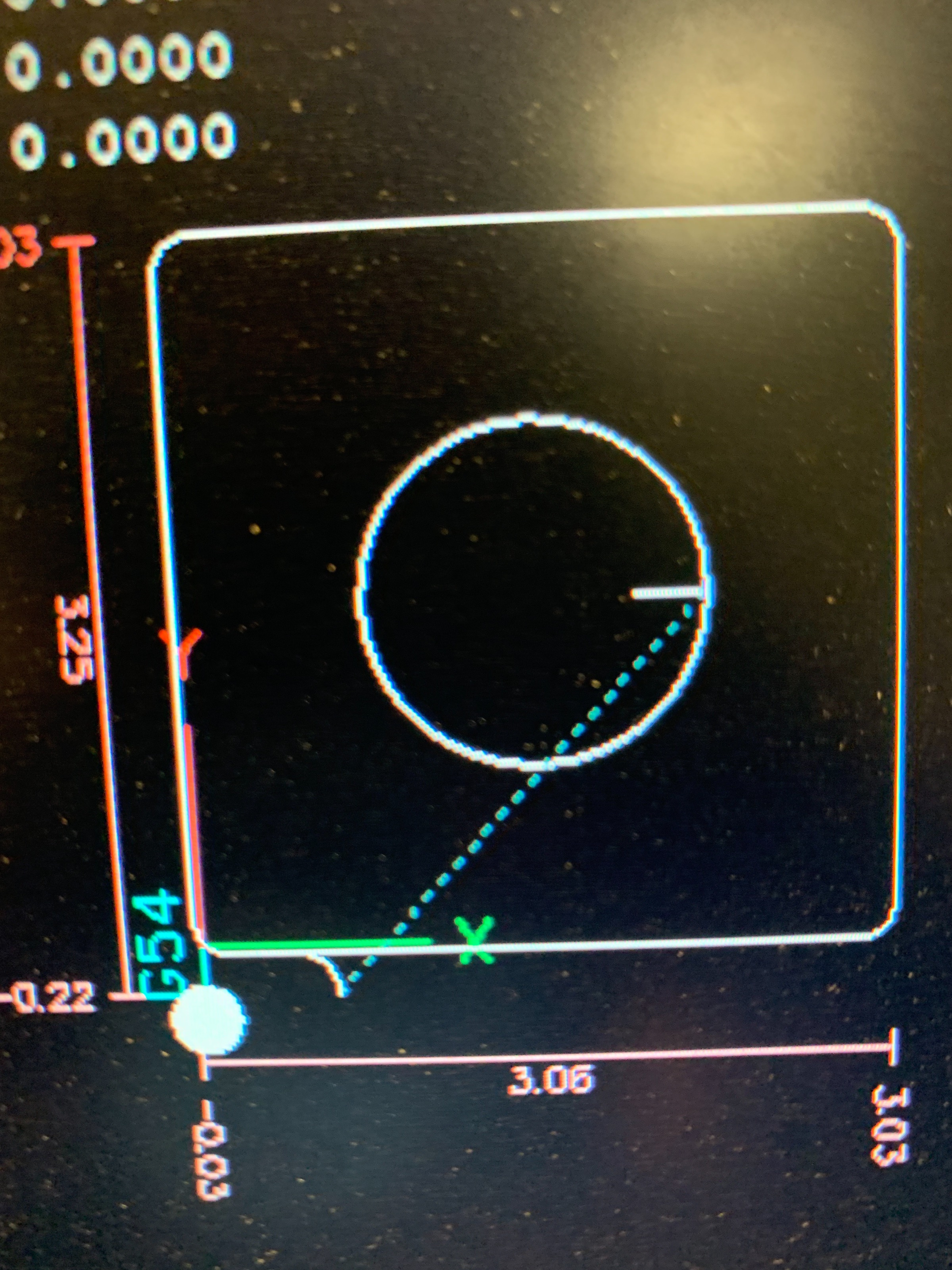Anybody using a thermal dynamics CM 52?
- TexasCNC
- Offline
- Platinum Member
-

Less
More
- Posts: 373
- Thank you received: 10
04 Oct 2019 02:09 #147073
by TexasCNC
Replied by TexasCNC on topic Anybody using a thermal dynamics CM 52?
It’s not letting me upload a picture
I am using sheetcam and I have it set up on 0/0
I am using sheetcam and I have it set up on 0/0
Please Log in or Create an account to join the conversation.
- TexasCNC
- Offline
- Platinum Member
-

Less
More
- Posts: 373
- Thank you received: 10
04 Oct 2019 02:12 #147074
by TexasCNC
Replied by TexasCNC on topic Anybody using a thermal dynamics CM 52?
Attachments:
Please Log in or Create an account to join the conversation.
- phillc54
-

- Offline
- Platinum Member
-

Less
More
- Posts: 5711
- Thank you received: 2093
04 Oct 2019 02:16 #147076
by phillc54
Replied by phillc54 on topic Anybody using a thermal dynamics CM 52?
Looking at that, X0 Y0 is the bottom left of the square cut.
Do the X and Y DRO's show zero at that position?
Do you have offsets set somewhere?
Can you post the GCode?
Do the X and Y DRO's show zero at that position?
Do you have offsets set somewhere?
Can you post the GCode?
Please Log in or Create an account to join the conversation.
- TexasCNC
- Offline
- Platinum Member
-

Less
More
- Posts: 373
- Thank you received: 10
04 Oct 2019 02:26 #147078
by TexasCNC
Replied by TexasCNC on topic Anybody using a thermal dynamics CM 52?
I import the gcode then I home the machine to the bottom corner. Do i need to home the torch first then upload the gcode?
Please Log in or Create an account to join the conversation.
- TexasCNC
- Offline
- Platinum Member
-

Less
More
- Posts: 373
- Thank you received: 10
04 Oct 2019 02:29 #147079
by TexasCNC
Replied by TexasCNC on topic Anybody using a thermal dynamics CM 52?
Attachments:
Please Log in or Create an account to join the conversation.
- phillc54
-

- Offline
- Platinum Member
-

Less
More
- Posts: 5711
- Thank you received: 2093
04 Oct 2019 02:39 #147080
by phillc54
Replied by phillc54 on topic Anybody using a thermal dynamics CM 52?
After you Home, if the DRO X&Y are zero then that is the position you need the material.
If your material is in a different position you need to jog X & Y to the correct position then "Touch Off" X and Y to that position using the Touch Off button.
If your material is in a different position you need to jog X & Y to the correct position then "Touch Off" X and Y to that position using the Touch Off button.
Please Log in or Create an account to join the conversation.
- phillc54
-

- Offline
- Platinum Member
-

Less
More
- Posts: 5711
- Thank you received: 2093
04 Oct 2019 02:40 #147081
by phillc54
Replied by phillc54 on topic Anybody using a thermal dynamics CM 52?
Have a look at Coordinates at this link linuxcnc.org/docs/devel/html/plasma/plas...de.html#_coordinates
Please Log in or Create an account to join the conversation.
Time to create page: 0.081 seconds