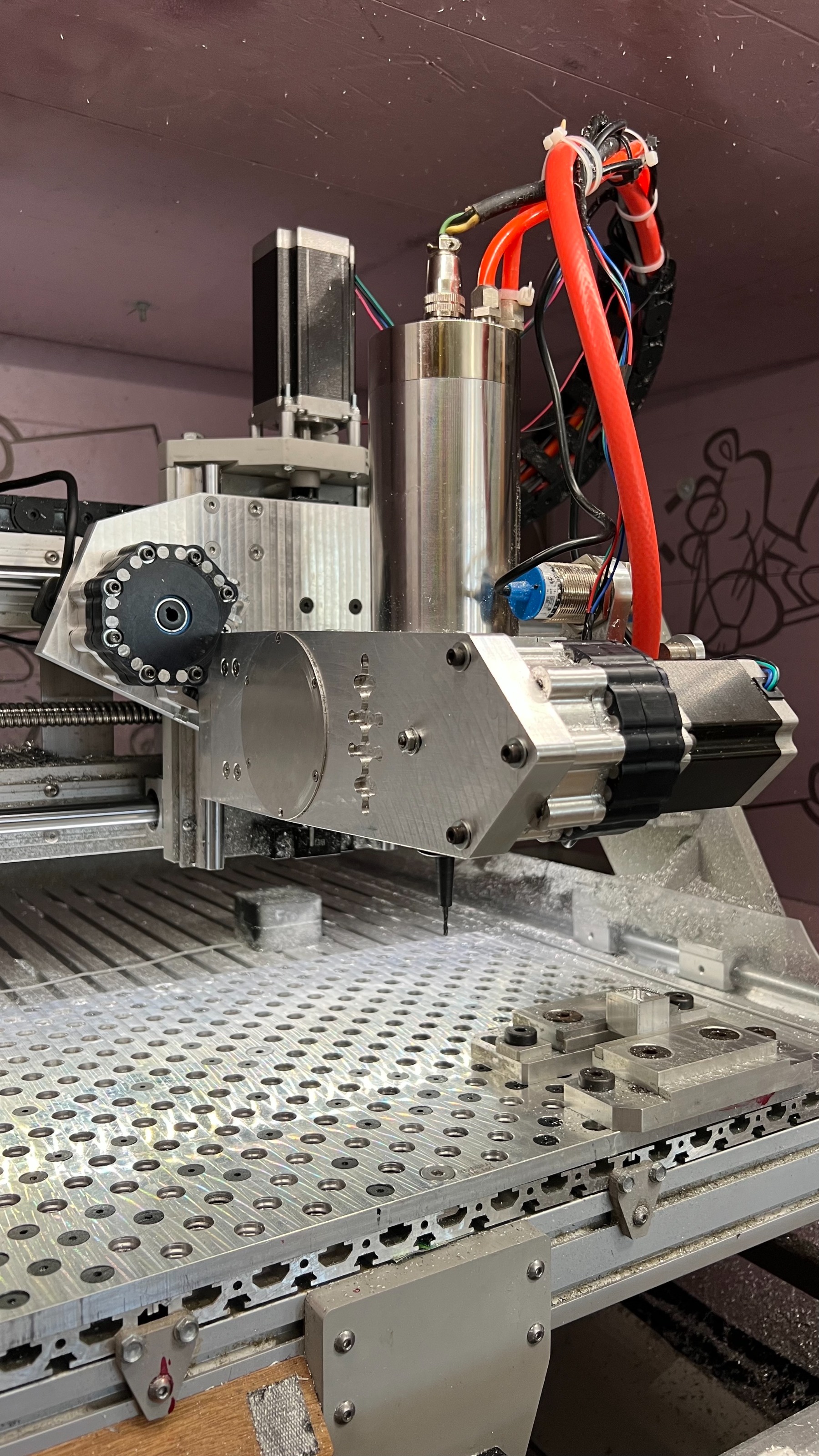Please Help - How to Configure a 5 Axis Head-Head
- IronManDylan
- Offline
- Premium Member
-

Less
More
- Posts: 151
- Thank you received: 22
12 Jul 2023 18:53 - 12 Jul 2023 18:56 #275290
by IronManDylan
Please Help - How to Configure a 5 Axis Head-Head was created by IronManDylan
Hi Everyone,
I am really hoping to find some guidance here as I have never used LinuxCNC and I am confused on how to achieve what I need to to get my machine running.
First, let me explain what is going on currently. I have recently finished most of the construction on a head-head style 5 axis machine and when I went to do my test cuts I found out that the control software I chose (Mach4) could not handle the center point offset of my head-head style machine. Essentially, what I believe is occurring is that the Fusion 360 post processor is outputting code for a toolpath at the intersection of the two rotational axis, and it expects the controller to modify the tool path to accommodate the length of the tool point below that axis of rotation. Whatever is happening, when I go to do a 5th axis cut, the machine is trying to cut in completely the wrong location.
Which brings me to LinuxCNC. It seems like powerful software but also seems to have a steep learning curve. Can anyone help give me a roadmap on how to set up LinuxCNC for this type of machine? I'm particularly daunted by setting up the 5 axis part as I really don't know what I am doing there. No amount of detail is too much, I will read everything. And I am a complete noob and not really a programmer at all, so feel free to explain even basic concepts or provide links to those concepts.
Here is a little more info about the machine. The head has A and B axis (rotating around x and y). I also have partially completed another rotary axis for the table (rotating around x), So technically this machine will have 6 axis, though I plan to only use 5 at any one time. The plan is to be able to use the machine as a head-head or a head-table. I have a Lenovo laptop running ubuntu that I can run the machine off of. My system is open loop, just running off of steppers with normal drivers. I will include a picture of the machine as well, partly because I think the machine is pretty and maybe that will inspire more people to help me out haha.
Thank you,
I am really hoping to find some guidance here as I have never used LinuxCNC and I am confused on how to achieve what I need to to get my machine running.
First, let me explain what is going on currently. I have recently finished most of the construction on a head-head style 5 axis machine and when I went to do my test cuts I found out that the control software I chose (Mach4) could not handle the center point offset of my head-head style machine. Essentially, what I believe is occurring is that the Fusion 360 post processor is outputting code for a toolpath at the intersection of the two rotational axis, and it expects the controller to modify the tool path to accommodate the length of the tool point below that axis of rotation. Whatever is happening, when I go to do a 5th axis cut, the machine is trying to cut in completely the wrong location.
Which brings me to LinuxCNC. It seems like powerful software but also seems to have a steep learning curve. Can anyone help give me a roadmap on how to set up LinuxCNC for this type of machine? I'm particularly daunted by setting up the 5 axis part as I really don't know what I am doing there. No amount of detail is too much, I will read everything. And I am a complete noob and not really a programmer at all, so feel free to explain even basic concepts or provide links to those concepts.
Here is a little more info about the machine. The head has A and B axis (rotating around x and y). I also have partially completed another rotary axis for the table (rotating around x), So technically this machine will have 6 axis, though I plan to only use 5 at any one time. The plan is to be able to use the machine as a head-head or a head-table. I have a Lenovo laptop running ubuntu that I can run the machine off of. My system is open loop, just running off of steppers with normal drivers. I will include a picture of the machine as well, partly because I think the machine is pretty and maybe that will inspire more people to help me out haha.
Thank you,
Attachments:
Last edit: 12 Jul 2023 18:56 by IronManDylan.
Please Log in or Create an account to join the conversation.
- tommylight
-

- Online
- Moderator
-

Less
More
- Posts: 21225
- Thank you received: 7248
12 Jul 2023 20:08 #275297
by tommylight
Replied by tommylight on topic Please Help - How to Configure a 5 Axis Head-Head
Nice machine, although a bit hard to figure out what moves and how, but then again, i am wearing glases.
Laptop, usually not good, but lately i bumbed into some that do work, so for now moving on.
What controller/electronics?
Nothing USB, that does not work due to inherent latency issues. Ethrnet works very good.
If you already have not, download the official ISO, write it to USB, boot the laptop from it in Live mode and have a look around, there are several 5 axis configs included, some also have Vismach 3D view of the machine so you can see it moving.
All this without installing or connecting the machine.
And as with everything in LinuxCNC, even if there is nothing exactly like what you need, you can modify stuff to fit.
Now i should shut up and leave this to members who know a lot more than me about 5 axis stuff.
Laptop, usually not good, but lately i bumbed into some that do work, so for now moving on.
What controller/electronics?
Nothing USB, that does not work due to inherent latency issues. Ethrnet works very good.
If you already have not, download the official ISO, write it to USB, boot the laptop from it in Live mode and have a look around, there are several 5 axis configs included, some also have Vismach 3D view of the machine so you can see it moving.
All this without installing or connecting the machine.
And as with everything in LinuxCNC, even if there is nothing exactly like what you need, you can modify stuff to fit.
Now i should shut up and leave this to members who know a lot more than me about 5 axis stuff.
The following user(s) said Thank You: IronManDylan
Please Log in or Create an account to join the conversation.
- rodw
-

- Offline
- Platinum Member
-

Less
More
- Posts: 11664
- Thank you received: 3930
12 Jul 2023 20:57 #275298
by rodw
Replied by rodw on topic Please Help - How to Configure a 5 Axis Head-Head
Version 2.9 and above support switchable kinematics for a number of kinematics models
That is you can switch between conventional 5 axis programming and TCP (Tool Centre Point) modes.
It is possible to write your own kinematics models if your machine is not supported but the maths is enormously complex.
Start by going to the linuxcnc documents page and be sure to select version 2.9
Under advanced topics, various 5 axis kinematics models are discussed.
There are various simulations as part of Linuxcnc that include vismach models that simulate the machine on screen.
The chapter on getting Linuxcnc explains how to install Debian Bookworm and install Linuxcnc v 2.9
Here is a video I created of one of thee 5 axis models so you know what you are looking for.
That is you can switch between conventional 5 axis programming and TCP (Tool Centre Point) modes.
It is possible to write your own kinematics models if your machine is not supported but the maths is enormously complex.
Start by going to the linuxcnc documents page and be sure to select version 2.9
Under advanced topics, various 5 axis kinematics models are discussed.
There are various simulations as part of Linuxcnc that include vismach models that simulate the machine on screen.
The chapter on getting Linuxcnc explains how to install Debian Bookworm and install Linuxcnc v 2.9
Here is a video I created of one of thee 5 axis models so you know what you are looking for.
The following user(s) said Thank You: Halbear, IronManDylan
Please Log in or Create an account to join the conversation.
- IronManDylan
- Offline
- Premium Member
-

Less
More
- Posts: 151
- Thank you received: 22
13 Jul 2023 02:44 - 13 Jul 2023 02:48 #275310
by IronManDylan
Replied by IronManDylan on topic Please Help - How to Configure a 5 Axis Head-Head
Tommy
I have ethernet set up in my control box. I do not have a controller/board right now, I purchased a ESS to run with Mach4 but I don't think that will help here? Do you have a suggestion? I need to be able to run 6 axis off of it.
I have currently download to a flashdrive, but am having trouble getting my lenovo thinkpad to boot off of it. I don't know why this is. I am selecting the usb drive from the boot interupt menu, but it does nothing.
Rodw
I have been trying to download Linuxcnc from that page but have been unsuccessful as I explained above. Also, I am seeing version 2.8.4. Not 2.9. Am I in the wrong spot?
Vismach is cool, I have a couple questions for you.
Do you know what post processor available on fusion 360 to use for TCP mode? Do you know if the post processor will be producing ijk or ab values? Cause I have found some post processor that do both. But I dont want to have to write a new post processor.
Do you happen to know if there is a kinematics mode for my type of machine? AB head-head. The axis are on the same plane. I really dont want to have to write a kinematic model
I have ethernet set up in my control box. I do not have a controller/board right now, I purchased a ESS to run with Mach4 but I don't think that will help here? Do you have a suggestion? I need to be able to run 6 axis off of it.
I have currently download to a flashdrive, but am having trouble getting my lenovo thinkpad to boot off of it. I don't know why this is. I am selecting the usb drive from the boot interupt menu, but it does nothing.
Rodw
I have been trying to download Linuxcnc from that page but have been unsuccessful as I explained above. Also, I am seeing version 2.8.4. Not 2.9. Am I in the wrong spot?
Vismach is cool, I have a couple questions for you.
Do you know what post processor available on fusion 360 to use for TCP mode? Do you know if the post processor will be producing ijk or ab values? Cause I have found some post processor that do both. But I dont want to have to write a new post processor.
Do you happen to know if there is a kinematics mode for my type of machine? AB head-head. The axis are on the same plane. I really dont want to have to write a kinematic model
Last edit: 13 Jul 2023 02:48 by IronManDylan.
Please Log in or Create an account to join the conversation.
- rodw
-

- Offline
- Platinum Member
-

Less
More
- Posts: 11664
- Thank you received: 3930
13 Jul 2023 06:06 #275316
by rodw
Replied by rodw on topic Please Help - How to Configure a 5 Axis Head-Head
To install 2.9 follow the instructions here as it is now packaged with Debian Bookworm.
linuxcnc.org/docs/2.9/html/getting-start...etting-linuxcnc.html
I think F360 might have a 5 axis post at added cost.
I'm not sure what kinematics models are available. If one is not available, perhaps you could simply change the orientation of your machine so the front of the machine is on another side to make the kinematics agree.
linuxcnc.org/docs/2.9/html/getting-start...etting-linuxcnc.html
I think F360 might have a 5 axis post at added cost.
I'm not sure what kinematics models are available. If one is not available, perhaps you could simply change the orientation of your machine so the front of the machine is on another side to make the kinematics agree.
The following user(s) said Thank You: IronManDylan
Please Log in or Create an account to join the conversation.
- tommylight
-

- Online
- Moderator
-

Less
More
- Posts: 21225
- Thank you received: 7248
13 Jul 2023 11:37 #275329
by tommylight
Replied by tommylight on topic Please Help - How to Configure a 5 Axis Head-Head
If it is a new-ish laptop, you have to disable "secure boot" in BIOS.
For controller, due to chip shortage, i ordered Mesa 7i96S and 7i85S, that gives 9 step/dir, 5 full speed encoders, a spindle analog for VFD, etc, etc. And if you do need more IO, get a Mesa 7i84 with 32 inputs and 16 outputs. Easy to connect with a network cable, requires no firmware flashing, although 7i96S might need flashing for 7i85S.
And if you need analog +-10V, get a Mesa 7i83, but i have no idea how many outputs it has, i just ordered it some days ago. Knowing Mesa, i would guess 6.
For controller, due to chip shortage, i ordered Mesa 7i96S and 7i85S, that gives 9 step/dir, 5 full speed encoders, a spindle analog for VFD, etc, etc. And if you do need more IO, get a Mesa 7i84 with 32 inputs and 16 outputs. Easy to connect with a network cable, requires no firmware flashing, although 7i96S might need flashing for 7i85S.
And if you need analog +-10V, get a Mesa 7i83, but i have no idea how many outputs it has, i just ordered it some days ago. Knowing Mesa, i would guess 6.
The following user(s) said Thank You: IronManDylan
Please Log in or Create an account to join the conversation.
- spumco
- Offline
- Platinum Member
-

Less
More
- Posts: 1974
- Thank you received: 808
13 Jul 2023 11:40 #275330
by spumco
What costs extra are continuous 4 & 5-axis toolpath strategies. F360 will do 3+2 for free, but to get some of the interesting 5-axis toolpaths you have to pay via the 'manufacturing extensions.'
Replied by spumco on topic Please Help - How to Configure a 5 Axis Head-Head
All posts in the F360 post library are all free. And there are quite a number of helpful people on the forum to assist with post editing... but one can always pay a commercial post editor to do something for you.
I think F360 might have a 5 axis post at added cost.
What costs extra are continuous 4 & 5-axis toolpath strategies. F360 will do 3+2 for free, but to get some of the interesting 5-axis toolpaths you have to pay via the 'manufacturing extensions.'
The following user(s) said Thank You: rodw, IronManDylan
Please Log in or Create an account to join the conversation.
- IronManDylan
- Offline
- Premium Member
-

Less
More
- Posts: 151
- Thank you received: 22
13 Jul 2023 18:42 - 13 Jul 2023 19:28 #275365
by IronManDylan
Replied by IronManDylan on topic Please Help - How to Configure a 5 Axis Head-Head
Tom
7i84 is very cheap, that is surprising to me haha. I am a little confused looking at it online though as it does not say anything specific about running a CNC off of it? Will I need to do anything to it to get it speaking to my stepper drivers and the computer? In other words, is there a significant amount of set up?
Rodw
Thank you! That link worked, I was able to get it downloaded that way. There are some things that I am familiar with on here and some things that I am not. I am still messing around with it. I haven't found where to where to pull up a machine simulation yet or to see where the various kinematic models are, do you happen to know where to look for those? My machine isn't that unusual of a configuration so hopefully there is something preconfigured that will work, even if I need to change the orientation around (which is a good idea).
Spumco
I plan to use 3+2 to start with, and have a project that I will need to upgrade to the manufacturing extension at some point in the future. But what post processor is generally used for Linuxcnc? Should it be the LinuxCNC EMC2 (Enhanced Machine Control) that is available for selection as a post processor under Fusion 360? Also, is there a different post thats needed for TPC or will this one work?
Thank you
7i84 is very cheap, that is surprising to me haha. I am a little confused looking at it online though as it does not say anything specific about running a CNC off of it? Will I need to do anything to it to get it speaking to my stepper drivers and the computer? In other words, is there a significant amount of set up?
Rodw
Thank you! That link worked, I was able to get it downloaded that way. There are some things that I am familiar with on here and some things that I am not. I am still messing around with it. I haven't found where to where to pull up a machine simulation yet or to see where the various kinematic models are, do you happen to know where to look for those? My machine isn't that unusual of a configuration so hopefully there is something preconfigured that will work, even if I need to change the orientation around (which is a good idea).
Spumco
I plan to use 3+2 to start with, and have a project that I will need to upgrade to the manufacturing extension at some point in the future. But what post processor is generally used for Linuxcnc? Should it be the LinuxCNC EMC2 (Enhanced Machine Control) that is available for selection as a post processor under Fusion 360? Also, is there a different post thats needed for TPC or will this one work?
Thank you
Last edit: 13 Jul 2023 19:28 by IronManDylan.
The following user(s) said Thank You: rodw
Please Log in or Create an account to join the conversation.
- tommylight
-

- Online
- Moderator
-

Less
More
- Posts: 21225
- Thank you received: 7248
13 Jul 2023 19:38 #275369
by tommylight
Replied by tommylight on topic Please Help - How to Configure a 5 Axis Head-Head
7i84 is just inputs and outputs, nothing more or less. So it can not control anything on its own, it has to be attached to one of many FPGA/daugter boards from Mesa.
What drives are you using?
What control type they require?
How many inputs and outputs?
Still, whatever the answer is, you would at least need a Mesa 7i96S, even for analog velocity controled servo drives, the main reason being it can be found. There are some other options, but quite limited for now.
You can always use a parallel port or more, that will be the cheapest for sure, but limited in step rate and IO.
What drives are you using?
What control type they require?
How many inputs and outputs?
Still, whatever the answer is, you would at least need a Mesa 7i96S, even for analog velocity controled servo drives, the main reason being it can be found. There are some other options, but quite limited for now.
You can always use a parallel port or more, that will be the cheapest for sure, but limited in step rate and IO.
The following user(s) said Thank You: IronManDylan
Please Log in or Create an account to join the conversation.
- spumco
- Offline
- Platinum Member
-

Less
More
- Posts: 1974
- Thank you received: 808
13 Jul 2023 22:40 #275377
by spumco
For now, you can use the basic LinuxCNC post and then we'll see about getting it tuned up for your particular machine.
However... you are getting WAY ahead of yourself. You have a non-standard (or at least uncommon) 5-axis machine with no brain. Worry about the post processor later.
Your brain is fizzing like mad, but write out the gigantic list of things to do between now and the point in time where you can push the cycle start button and walk away from the machine without soiling yourself.
The above is very simplified, but you get the idea. Be methodical, write out lists. Draw a picture (or 2 or 3) of your dream control panel - but even that can come later.
Job #1 is to get the machine to move. Post processors, GUI's, control panels - all needed, but they can wait.
Replied by spumco on topic Please Help - How to Configure a 5 Axis Head-Head
Spumco
I plan to use 3+2 to start with, and have a project that I will need to upgrade to the manufacturing extension at some point in the future. But what post processor is generally used for Linuxcnc? Should it be the LinuxCNC EMC2 (Enhanced Machine Control) that is available for selection as a post processor under Fusion 360? Also, is there a different post thats needed for TPC or will this one work?
Thank you
For now, you can use the basic LinuxCNC post and then we'll see about getting it tuned up for your particular machine.
However... you are getting WAY ahead of yourself. You have a non-standard (or at least uncommon) 5-axis machine with no brain. Worry about the post processor later.
Your brain is fizzing like mad, but write out the gigantic list of things to do between now and the point in time where you can push the cycle start button and walk away from the machine without soiling yourself.
- SOFTWARE
- Linux - Debian 12, preferably (I see Rod & Tommy have helped you out here)
- One issue with Linux, and therefore LCNC, is that it is dependent on the computer hardware. Some hardware doesn't play well and you need to find out what is stable and works before you can really dig in to LCNC. I've gone through about 3-4 various computers in the past couple years trying to get something to work properly - and I'm not a total edge-case.
- LinuxCNC
- Learn the architecture of LCNC - at least get an idea of what's going on
- "Configurations"
- HAL
- Read the LCNC online user manual about a million times.
- Using LCNC (i.e. gcode, TCP) will come later. Right now you should focus on getting it playing nicely with your machine
- Learn the architecture of LCNC - at least get an idea of what's going on
- User Interface
- LCNC does not have a 'standard' user interface. Think of it like DOS back in the old days, and the user interface is Windows 3.1. You can run DOS without windows, but you can't run Win 3.1 without DOS running too.
- Once you have a test version of LCNC working on your computer, you can test-drive all the user interfaces that come with the LCNC installation.
- "Axis" is probably the oldest and most tested, but looks dated (to me) and has some features I personally don't care for on a CNC machine. Lots of people use it and like it.
- Keep starting LCNC with new GUI's and see what looks nice and has features you'd find useful for a 5-axis machine.
- You are going to be confused throughout this process. One additional point of GUI confusion is that there are editor programs used to create GUI interfaces, and then there are the interfaces themselves. Sometimes the editors are also running in the background, helping the GUI do it's thing and talk to LCNC.
- Example: "QtVCP" is a GUI creation tool, and there are many GUI's created with it that have different names (QT Dragon, QtPlasmaC, etc.)
- "Glade" is another GUI editor/creator, and some included GUI's were built with it.
- Linux - Debian 12, preferably (I see Rod & Tommy have helped you out here)
- HARDWARE
- LCNC has to interact with the hardware that moves your machine. As you surmised, that means some sort of parallel port or external board (Mesa, Pico) which takes commands from LCNC and sends them out to devices (and vise-versa).
- Before we can advise you how to get LCNC talking to the outside world, we need to know what you've got.
- What drives do you have now? Spindle motor and drive?
- Make a list of all inputs/outputs (sensors, pneumatic devices, lights, buzzers, etc.)
- IO voltages? Anything analog?
- Make a list of what your control panel will include
- Use the GUI on-screen controls only?
- Additional physical buttons/switches/MPG's/etc?
The above is very simplified, but you get the idea. Be methodical, write out lists. Draw a picture (or 2 or 3) of your dream control panel - but even that can come later.
Job #1 is to get the machine to move. Post processors, GUI's, control panels - all needed, but they can wait.
The following user(s) said Thank You: IronManDylan
Please Log in or Create an account to join the conversation.
Time to create page: 0.108 seconds