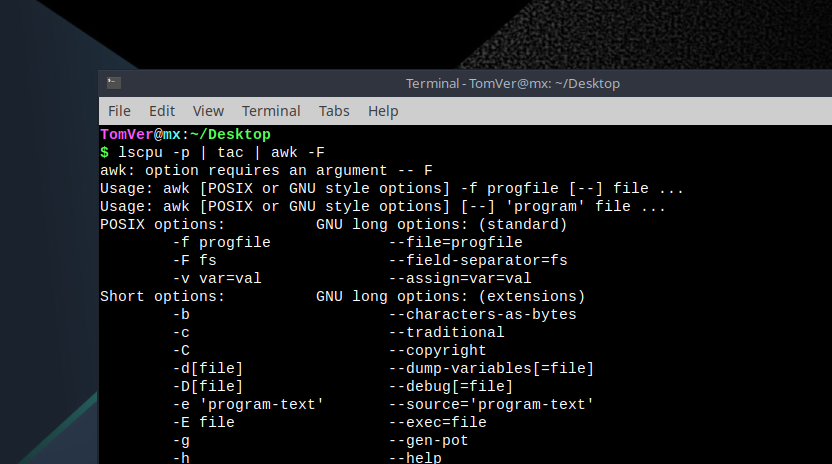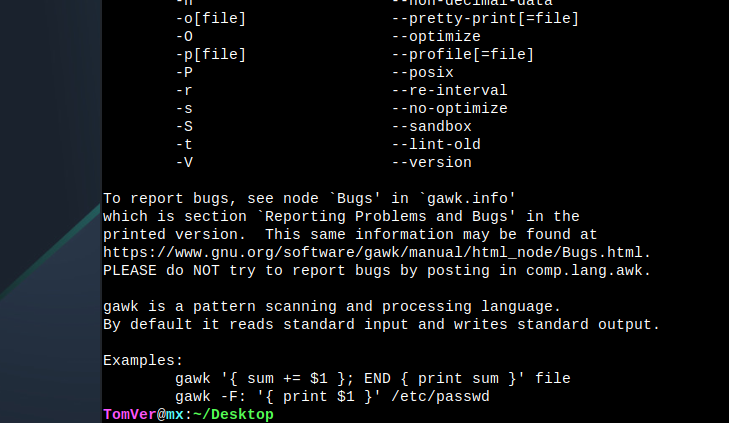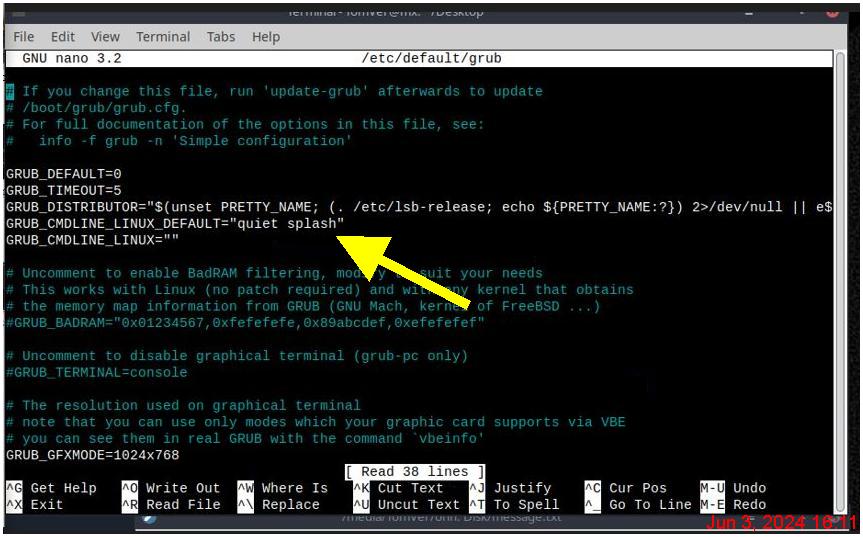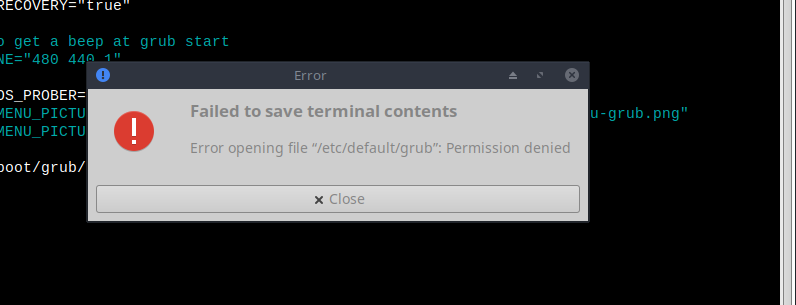THC problem
- jimmyrig
- Offline
- Premium Member
-

Less
More
- Posts: 135
- Thank you received: 42
01 Jun 2024 05:05 #302039
by jimmyrig
Replied by jimmyrig on topic THC problem
Gotta start with solving that latency issue first. It won't show up when running as it only pops up once...but rest assured the issue is still around.
forum.linuxcnc.org/38-general-linuxcnc-q...ead-and-irq-affinity
Try the first four code chunks in that post (lscpu, then editing the grub file) that takes about 10 min and solved the issue on 3 of my 4 computers. You can dig deeper into that post if that doesn't do it.
If you are not comfortable with command line edit it with visual studios code
(Download it, navigate to the folder, then install with sudo dpkg -i "file name)
That might solve it by itself.
If not PCW is correct. THC is seeing a voltage spike and diving the torch. This can happen for a number of reasons, cutting too slow, in corners, bad pid tune, end of cut, etc.
My machine is set P to 3, I to 1 and D to 0 but yours will be different. On your main screen make sure void anti dive is enabled. Whatever your void anti dive is bump it by 100 increments until it goes away. Watch the screen while it is cutting to see if the void anti dive is active. You don't want it active all the time or THC won't work. About 20-40 percent of the time works well for me but I cut much thinner steel.
Side note what are you cleaning that mill scale with? Looks great.
forum.linuxcnc.org/38-general-linuxcnc-q...ead-and-irq-affinity
Try the first four code chunks in that post (lscpu, then editing the grub file) that takes about 10 min and solved the issue on 3 of my 4 computers. You can dig deeper into that post if that doesn't do it.
If you are not comfortable with command line edit it with visual studios code
(Download it, navigate to the folder, then install with sudo dpkg -i "file name)
That might solve it by itself.
If not PCW is correct. THC is seeing a voltage spike and diving the torch. This can happen for a number of reasons, cutting too slow, in corners, bad pid tune, end of cut, etc.
My machine is set P to 3, I to 1 and D to 0 but yours will be different. On your main screen make sure void anti dive is enabled. Whatever your void anti dive is bump it by 100 increments until it goes away. Watch the screen while it is cutting to see if the void anti dive is active. You don't want it active all the time or THC won't work. About 20-40 percent of the time works well for me but I cut much thinner steel.
Side note what are you cleaning that mill scale with? Looks great.
The following user(s) said Thank You: acourtjester
Please Log in or Create an account to join the conversation.
- acourtjester
- Offline
- Elite Member
-

Less
More
- Posts: 292
- Thank you received: 29
01 Jun 2024 14:37 - 01 Jun 2024 14:47 #302059
by acourtjester
Replied by acourtjester on topic THC problem
50/50 mix of Muriatic acid and water, soak over night, it also removes simple dross. Store mix and reuse as needed.
I use these for soaking, large one inverted and covers the smaller one, reduces the evape of the mix and smell. No effect from the acid on trays.
www.homedepot.com/p/Medium-Mixing-Tub-A-41/318924439
After soak clean with water and washing soda and a stiff brush rinse with clean water blow dry parts to neutralize the acid .
www.amazon.com/Arm-Hammer-Detergent-fres...83932699145064&psc=1
You can get this stuff at local food stores
I use these for soaking, large one inverted and covers the smaller one, reduces the evape of the mix and smell. No effect from the acid on trays.
www.homedepot.com/p/Medium-Mixing-Tub-A-41/318924439
After soak clean with water and washing soda and a stiff brush rinse with clean water blow dry parts to neutralize the acid .
www.amazon.com/Arm-Hammer-Detergent-fres...83932699145064&psc=1
You can get this stuff at local food stores
Last edit: 01 Jun 2024 14:47 by acourtjester. Reason: added info
The following user(s) said Thank You: jimmyrig
Please Log in or Create an account to join the conversation.
- acourtjester
- Offline
- Elite Member
-

Less
More
- Posts: 292
- Thank you received: 29
03 Jun 2024 16:54 - 03 Jun 2024 16:57 #302250
by acourtjester
Replied by acourtjester on topic THC problem
Ok I tried to get the info about the last core with this message.
lscpu -p | tac | awk -F
As stated I am very green with LinuxCNC so maybe the command or location in the terminal may be wrong. But the info was not gathered to make changes to the Gurb file. Attached screen shot of terminal results. I did try with --F and -f and -F,
Help.
Tom
lscpu -p | tac | awk -F
As stated I am very green with LinuxCNC so maybe the command or location in the terminal may be wrong. But the info was not gathered to make changes to the Gurb file. Attached screen shot of terminal results. I did try with --F and -f and -F,
Help.
Tom
Attachments:
Last edit: 03 Jun 2024 16:57 by acourtjester.
Please Log in or Create an account to join the conversation.
- PCW
-

- Offline
- Moderator
-

Less
More
- Posts: 17732
- Thank you received: 5187
03 Jun 2024 18:10 #302257
by PCW
Replied by PCW on topic THC problem
You can try running this script:
download and then:
chmod +x checkmask.txt
./checkmask.txt [Your-Ethernet-device-name]
download and then:
chmod +x checkmask.txt
./checkmask.txt [Your-Ethernet-device-name]
Attachments:
Please Log in or Create an account to join the conversation.
- acourtjester
- Offline
- Elite Member
-

Less
More
- Posts: 292
- Thank you received: 29
03 Jun 2024 23:39 #302282
by acourtjester
Replied by acourtjester on topic THC problem
Ok I see my error in the command for the core info and it showed 1,3 like in the other post. Now I just need to learn how to make the change in the grub file to see if that changes my Latency issue. One step at a time. (: (:
Please Log in or Create an account to join the conversation.
- acourtjester
- Offline
- Elite Member
-

Less
More
- Posts: 292
- Thank you received: 29
05 Jun 2024 00:09 - 05 Jun 2024 00:13 #302349
by acourtjester
Replied by acourtjester on topic THC problem
Once again I need help from the LinuxCNC experts, I got to the point of changing the Grub file, I have an Intel so I use the 3 for my printout.
I don't know how to make the change in the Grub file, I looked on line and on YouTube no help for this dummy, so please explain (simply for me).
Back space and retype don't get me there
I don't know how to make the change in the Grub file, I looked on line and on YouTube no help for this dummy, so please explain (simply for me).
Back space and retype don't get me there
Attachments:
Last edit: 05 Jun 2024 00:13 by acourtjester.
Please Log in or Create an account to join the conversation.
- jimmyrig
- Offline
- Premium Member
-

Less
More
- Posts: 135
- Thank you received: 42
06 Jun 2024 05:26 #302434
by jimmyrig
Replied by jimmyrig on topic THC problem
Many ways to solve this
For beginners I recommend installing visual studios code as it can edit things in sudo mode
code.visualstudio.com/
1. Download the .deb file
2. It will show up in your downloads folder
To install it
3. Navigate to downloads folder in terminal or by going to the file explorer and right clicking when in downloads and select "open terminal here
The type "sudo dpkg -i code" then hit the tab button and it'll fill out the rest of the file name (it needs the entire file name, tab auto fills things once it only has one option)
That should install it
Now navigate to the grub file in file explorer, right click and select open with code.
Now you can edit like any text editor. When you save you will get an error saying run as sudo and click yes. That should solve it
Vs code is also great for editing gcode files and such
For beginners I recommend installing visual studios code as it can edit things in sudo mode
code.visualstudio.com/
1. Download the .deb file
2. It will show up in your downloads folder
To install it
3. Navigate to downloads folder in terminal or by going to the file explorer and right clicking when in downloads and select "open terminal here
The type "sudo dpkg -i code" then hit the tab button and it'll fill out the rest of the file name (it needs the entire file name, tab auto fills things once it only has one option)
That should install it
Now navigate to the grub file in file explorer, right click and select open with code.
Now you can edit like any text editor. When you save you will get an error saying run as sudo and click yes. That should solve it
Vs code is also great for editing gcode files and such
The following user(s) said Thank You: acourtjester
Please Log in or Create an account to join the conversation.
- Aciera
-

- Offline
- Administrator
-

Less
More
- Posts: 4661
- Thank you received: 2078
06 Jun 2024 08:02 - 06 Jun 2024 08:09 #302445
by Aciera
Replied by Aciera on topic THC problem
Why not simply use
$ sudo nano /etc/default/grub
edit the file
then hit <ctrl>+X and Y then Enter to save.
[edit]
Are you referring to this grub modification?
forum.linuxcnc.org/38-general-linuxcnc-q...-irq-affinity#292969
Not sure if you want that but there is also a script at the end of that post that should do it all automatically.
$ sudo nano /etc/default/grub
edit the file
then hit <ctrl>+X and Y then Enter to save.
[edit]
Are you referring to this grub modification?
forum.linuxcnc.org/38-general-linuxcnc-q...-irq-affinity#292969
Not sure if you want that but there is also a script at the end of that post that should do it all automatically.
Last edit: 06 Jun 2024 08:09 by Aciera.
The following user(s) said Thank You: acourtjester
Please Log in or Create an account to join the conversation.
- acourtjester
- Offline
- Elite Member
-

Less
More
- Posts: 292
- Thank you received: 29
06 Jun 2024 13:08 - 06 Jun 2024 13:28 #302467
by acourtjester
Replied by acourtjester on topic THC problem
Thanks I have figured out how to make the changes in grub but not how to save it. I did see the options at the bottom, and thinking about it I was not having the complete keystrokes to do the write, Adding the ctrl key was what I was missing. When I tried a similar route to windows it get a denied message. I assume when I do the Ctrl^X it will then ask to replace the grub file with the changed one.
Attachments:
Last edit: 06 Jun 2024 13:28 by acourtjester. Reason: added info
Please Log in or Create an account to join the conversation.
- PCW
-

- Offline
- Moderator
-

Less
More
- Posts: 17732
- Thank you received: 5187
06 Jun 2024 14:39 #302475
by PCW
Replied by PCW on topic THC problem
As Aciera suggested, you must use "sudo" when launching the
editor to edit system files:
$ sudo nano /etc/default/grub
editor to edit system files:
$ sudo nano /etc/default/grub
The following user(s) said Thank You: acourtjester
Please Log in or Create an account to join the conversation.
Time to create page: 0.173 seconds