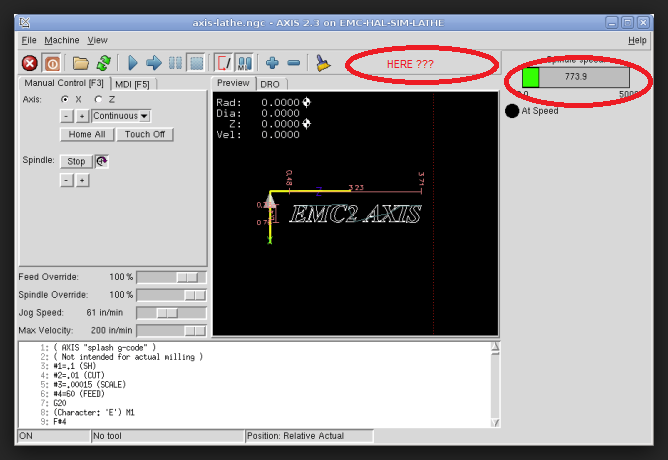Time to setup my lathe with 7i76e
- andypugh
-

- Offline
- Moderator
-

Less
More
- Posts: 19741
- Thank you received: 4578
25 Apr 2018 13:23 #109590
by andypugh
Replied by andypugh on topic Time to setup my lathe with 7i76e
DEFAULT_SPINDLE_SPEED might help:
linuxcnc.org/docs/2.7/html/config/ini-co...#sec:display-section
Or are you saying that the spindle scaling is not linear? Or simply not correct?
(What spindle speed do you got for M3 S2000 ?)
linuxcnc.org/docs/2.7/html/config/ini-co...#sec:display-section
Or are you saying that the spindle scaling is not linear? Or simply not correct?
(What spindle speed do you got for M3 S2000 ?)
Please Log in or Create an account to join the conversation.
- tecno
-
 Topic Author
Topic Author
- Offline
- Platinum Member
-

Less
More
- Posts: 1850
- Thank you received: 127
25 Apr 2018 13:50 #109592
by tecno
Replied by tecno on topic Time to setup my lathe with 7i76e
Simply not correct
Manually AXIS starts at 1 rpm + 100 for each + button and my spindle starts rotating at commanded 301 but is only 183.8 rpm's in reality.
S500 = 308.4
S1000 = 612.5
S1500 = 918.4
S2000 = 1230
S2500 = 1549
S3000 = 1809
So I assume scaling is not set correctly, right?
Manually AXIS starts at 1 rpm + 100 for each + button and my spindle starts rotating at commanded 301 but is only 183.8 rpm's in reality.
S500 = 308.4
S1000 = 612.5
S1500 = 918.4
S2000 = 1230
S2500 = 1549
S3000 = 1809
So I assume scaling is not set correctly, right?
Please Log in or Create an account to join the conversation.
- andypugh
-

- Offline
- Moderator
-

Less
More
- Posts: 19741
- Thank you received: 4578
25 Apr 2018 14:02 #109593
by andypugh
Replied by andypugh on topic Time to setup my lathe with 7i76e
That is actually very linear, but off by a factor of 1.61. Are you sure it isn't a miles / km thing 
Change
setp hm2_7i76e.0.7i76.0.0.spinout-scalemax 3000
setp hm2_7i76e.0.7i76.0.0.spinout-maxlim 3000
to
setp hm2_7i76e.0.7i76.0.0.spinout-scalemax 1840
setp hm2_7i76e.0.7i76.0.0.spinout-maxlim 1840
And the scaling should be correct, but your max speed will only be 1800.
How fast can you make the spindle go manually?
Maybe the VFD is set to an odd scaling?
Change
setp hm2_7i76e.0.7i76.0.0.spinout-scalemax 3000
setp hm2_7i76e.0.7i76.0.0.spinout-maxlim 3000
to
setp hm2_7i76e.0.7i76.0.0.spinout-scalemax 1840
setp hm2_7i76e.0.7i76.0.0.spinout-maxlim 1840
And the scaling should be correct, but your max speed will only be 1800.
How fast can you make the spindle go manually?
Maybe the VFD is set to an odd scaling?
The following user(s) said Thank You: tecno
Please Log in or Create an account to join the conversation.
- tecno
-
 Topic Author
Topic Author
- Offline
- Platinum Member
-

Less
More
- Posts: 1850
- Thank you received: 127
25 Apr 2018 14:29 - 25 Apr 2018 14:30 #109595
by tecno
Replied by tecno on topic Time to setup my lathe with 7i76e
Well that old bugger to VFD will be replaced sooner or later and I will not fiddle about with it = lost documentation not to be found.
Who knows what kind of speedometer is inserted in that old bugger
setp hm2_7i76e.0.7i76.0.0.spinout-scalemax 1840
setp hm2_7i76e.0.7i76.0.0.spinout-maxlim 1840
Above solved my problem, S1800 works and I am satisfied with that until I get my AC servo installed in future.
BTW
Is there away to get spindle speed bar moved as in picture? Saves a lot of space when using Lathe Macros.
Thanks Andy for your support!
Manually I can get 2080 rpm
Who knows what kind of speedometer is inserted in that old bugger
setp hm2_7i76e.0.7i76.0.0.spinout-scalemax 1840
setp hm2_7i76e.0.7i76.0.0.spinout-maxlim 1840
Above solved my problem, S1800 works and I am satisfied with that until I get my AC servo installed in future.
BTW
Is there away to get spindle speed bar moved as in picture? Saves a lot of space when using Lathe Macros.
Thanks Andy for your support!
Manually I can get 2080 rpm
Last edit: 25 Apr 2018 14:30 by tecno.
Please Log in or Create an account to join the conversation.
- andypugh
-

- Offline
- Moderator
-

Less
More
- Posts: 19741
- Thank you received: 4578
25 Apr 2018 14:34 #109596
by andypugh
No, PyVCP things always go in a tab or the sidebar.
You could add the spindle speed to the lathe macros, either separately to each one, or in a shared area.
Or put the PyVCP in a tab. I have found that I rarely care about spindle speed, I just trust the macros to get the right peripheral speed, and adjust up and down according to results rather than theory.
Replied by andypugh on topic Time to setup my lathe with 7i76e
Is there away to get spindle speed bar moved as in picture? Saves a lot of space when using Lathe Macros.
No, PyVCP things always go in a tab or the sidebar.
You could add the spindle speed to the lathe macros, either separately to each one, or in a shared area.
Or put the PyVCP in a tab. I have found that I rarely care about spindle speed, I just trust the macros to get the right peripheral speed, and adjust up and down according to results rather than theory.
Please Log in or Create an account to join the conversation.
- tecno
-
 Topic Author
Topic Author
- Offline
- Platinum Member
-

Less
More
- Posts: 1850
- Thank you received: 127
25 Apr 2018 14:42 #109597
by tecno
Replied by tecno on topic Time to setup my lathe with 7i76e
Interesting to embed this in tabs, will have look at that. Thanks!
I now have all tabs with explaining text both in Swedish and English versions soon ready, working on a tapping tab and we need to fix the graphics.
Will email you to check my wording in English as it is not so easy task for a bloody foreigner
I now have all tabs with explaining text both in Swedish and English versions soon ready, working on a tapping tab and we need to fix the graphics.
Will email you to check my wording in English as it is not so easy task for a bloody foreigner
Please Log in or Create an account to join the conversation.
- tecno
-
 Topic Author
Topic Author
- Offline
- Platinum Member
-

Less
More
- Posts: 1850
- Thank you received: 127
26 Apr 2018 14:41 #109658
by tecno
Replied by tecno on topic Time to setup my lathe with 7i76e
First job running with Lathe Macros Turn
The following user(s) said Thank You: COFHAL
Please Log in or Create an account to join the conversation.
- tecno
-
 Topic Author
Topic Author
- Offline
- Platinum Member
-

Less
More
- Posts: 1850
- Thank you received: 127
27 Apr 2018 07:13 #109695
by tecno
Well that was easier said than done, for me anyways
Hints on how to do this? Graphic part found but how to 'connect' is my question?
Cheers
Bengt
Replied by tecno on topic Time to setup my lathe with 7i76e
You could add the spindle speed to the lathe macros, either separately to each one, or in a shared area.
Well that was easier said than done, for me anyways
Hints on how to do this? Graphic part found but how to 'connect' is my question?
Cheers
Bengt
Please Log in or Create an account to join the conversation.
- andypugh
-

- Offline
- Moderator
-

Less
More
- Posts: 19741
- Thank you received: 4578
27 Apr 2018 09:45 #109698
by andypugh
Replied by andypugh on topic Time to setup my lathe with 7i76e
If you use a HAL widget (rather than a normal Glade Widget) then it should create a HAL pin that you can connect. It will need to be connected in the Postgui HAL file as the pin won't exist until the GUI is loaded.
Please Log in or Create an account to join the conversation.
- tecno
-
 Topic Author
Topic Author
- Offline
- Platinum Member
-

Less
More
- Posts: 1850
- Thank you received: 127
27 Apr 2018 10:03 #109699
by tecno
Replied by tecno on topic Time to setup my lathe with 7i76e
If I insert HAL meter up in lefthand corner,
1. how can I adjust the size?
2. what line in PostGui ? Hal_Meter ?
1. how can I adjust the size?
2. what line in PostGui ? Hal_Meter ?
Please Log in or Create an account to join the conversation.
Moderators: cmorley
Time to create page: 0.130 seconds