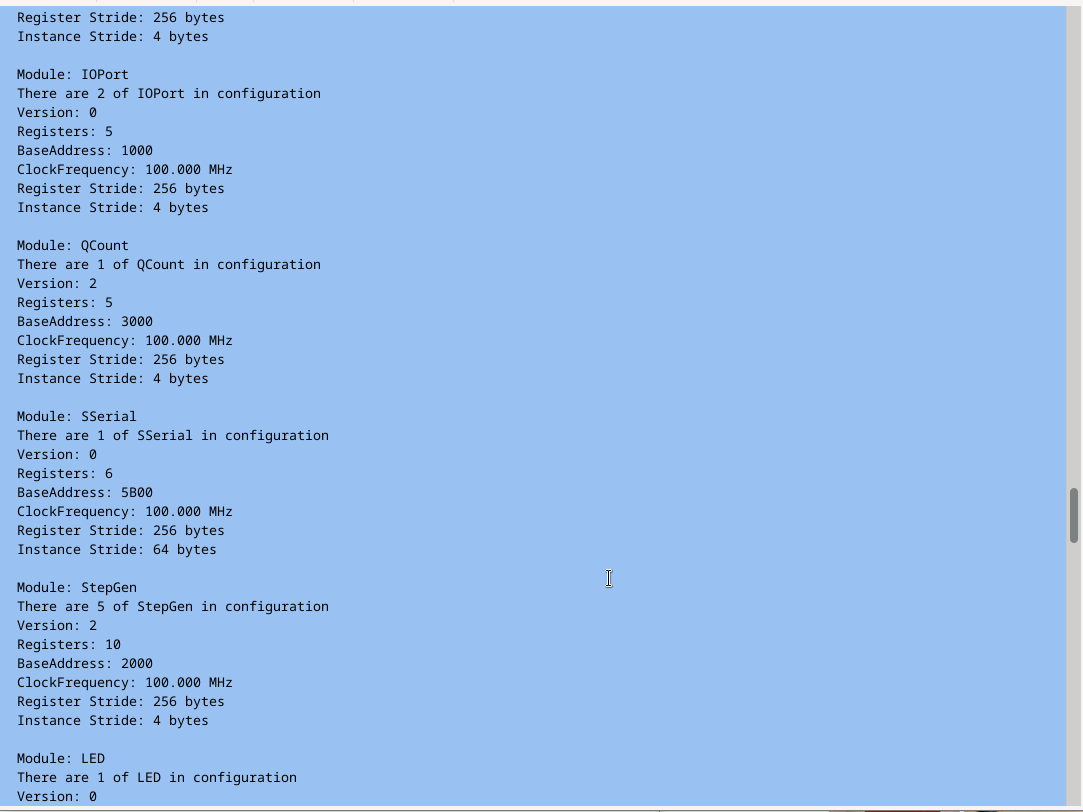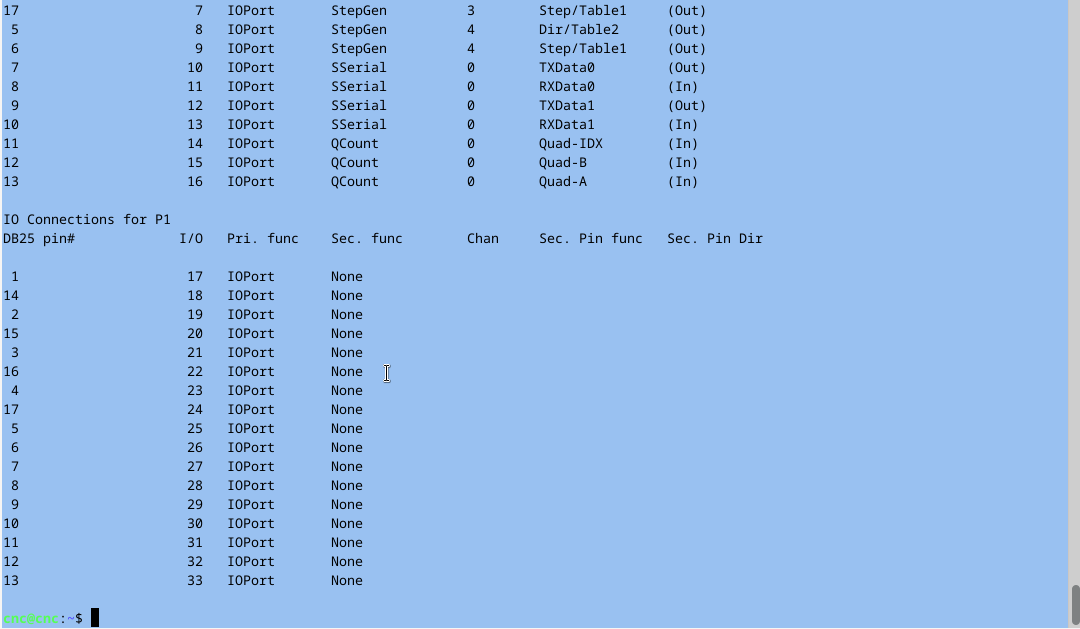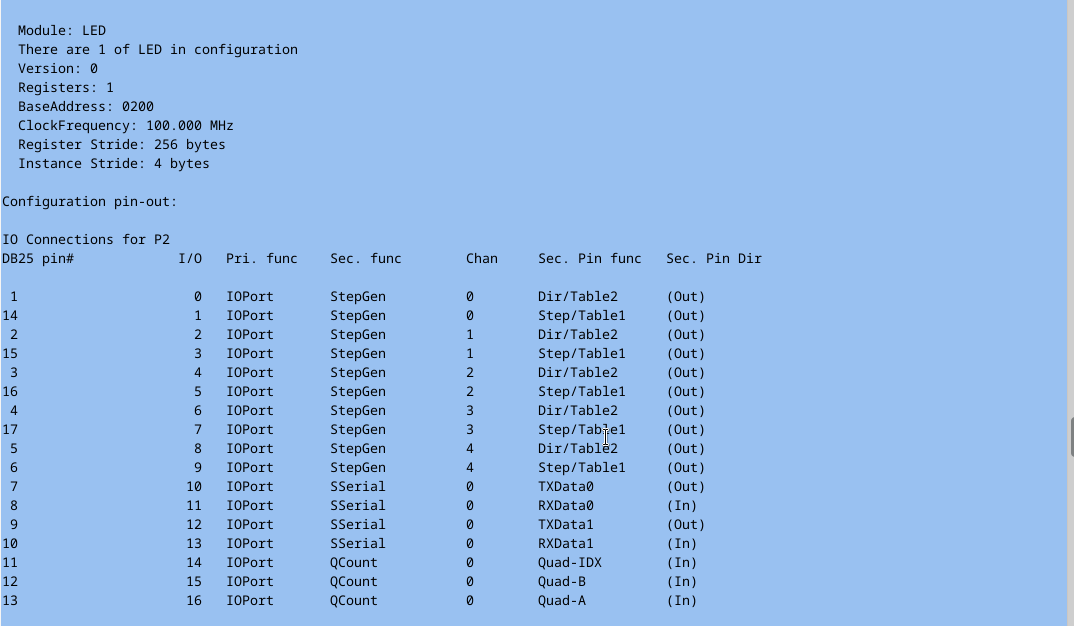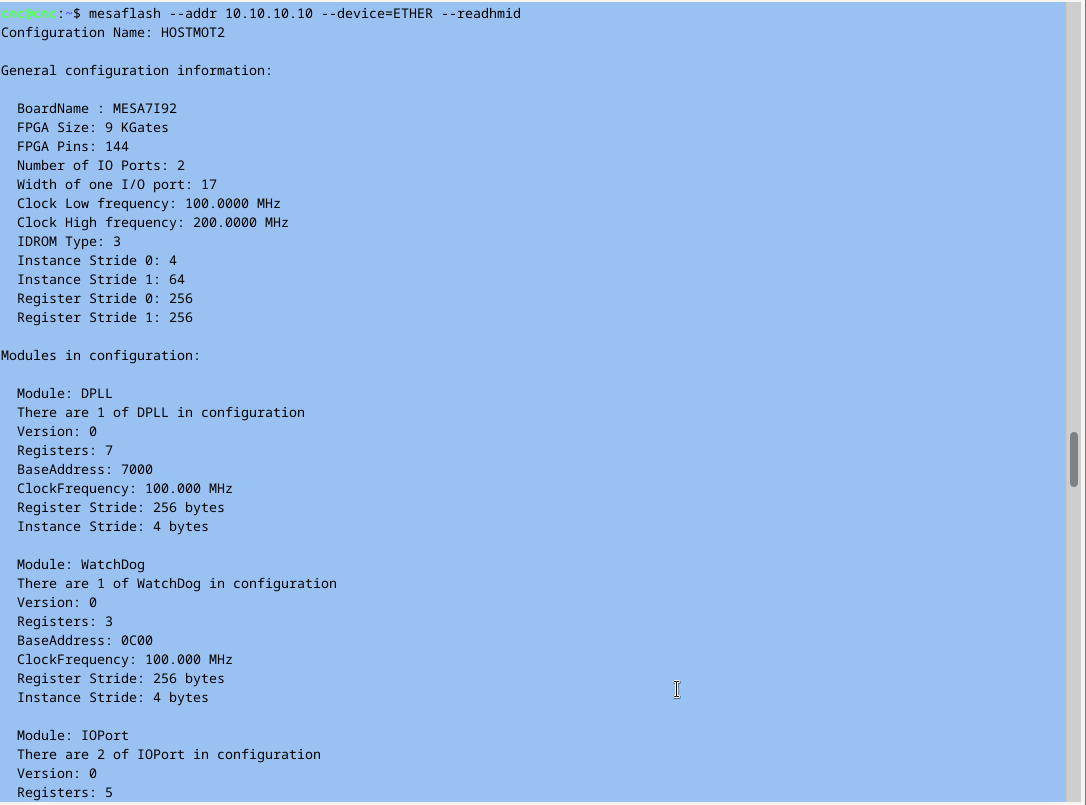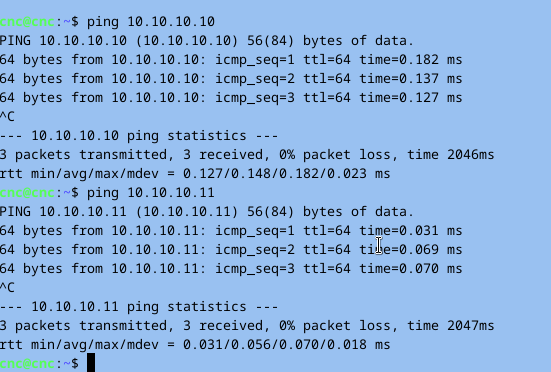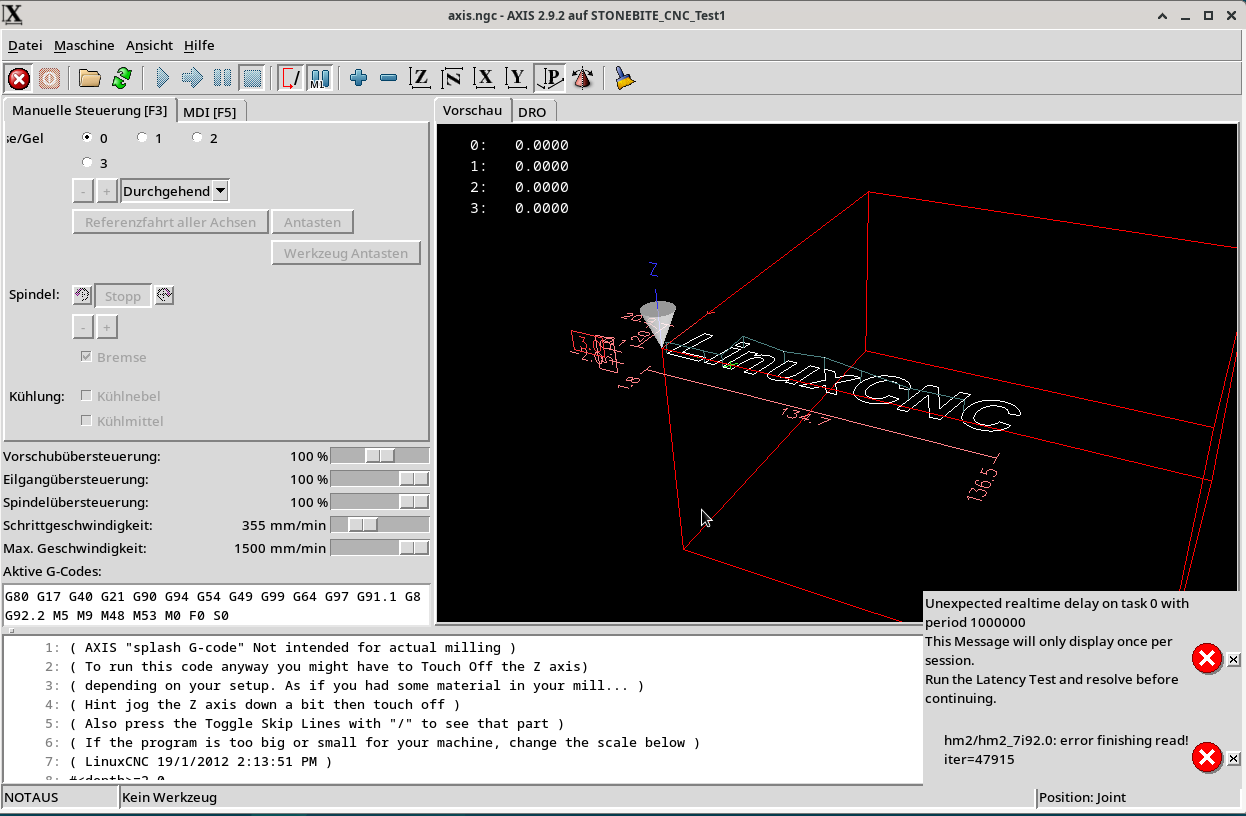PNCconf 7i92H and 7i76
- stonebite
- Offline
- Premium Member
-

Less
More
- Posts: 116
- Thank you received: 10
16 Apr 2024 15:10 - 16 Apr 2024 15:13 #298375
by stonebite
PNCconf 7i92H and 7i76 was created by stonebite
Hello everyone,
I use a 7i92H and a 7i76 in my control cabinet for my portal milling machine, which are connected via a ribbon cable. I have already read a lot about the configurations in the LinuxCNC Manual 2.9.0 and 2.9.2, watched corresponding videos on YouTube and also read various LinuxCNC forum posts. Completely designing and manufacturing the CNC machine and setting up the control cabinet using an electrical diagram from a colleague was no problem. But now I'm standing in line because electronics are less my thing. The many possible combinations with mesa cards make it difficult for me to get an overview and I can't find the logic. It's probably the easiest thing in the world if you deal with it every day? Still, I'm hoping for some help from professionals?
Operating system: LinuxCNC 2.9.2
Screen: Iiyama 27" touchscreen
Axes: X, Y Gantry and Z
Mesa cards: 7i92H and 7i76
Card connection: Flat ribbon cable from 7i92H P1 to 7i76 DSub25
Electrical diagram: see appendix
Servo motors: X/Y axis JMC iHSV60, Z axis iHSV57 brake
I can ping the Mesa 7i92H and get a response, please see below.
I can also read the card.
First question of understanding:
Is it correct that I first have to create a bit file for the FPGA chip so that I can see, check and read the connections on the 7i76 a controllable function is created?
Second question of understanding:
With PNCconf I have many options for creating a file, but I can't find out which are the correct and applicable parameters for the 7i92H and 7i76 Mesa cards in order to then make the selections for P1 and P2.
I lack a schematic overview of what depends on what and what needs to be present first so that I can always move forward.
Referring to the electrical diagram, please note that only four PNP sensors are installed as limit and reference switches. Likewise, only one emergency stop switch is installed. For me at the moment it is important to understand which steps have to be taken first so that the control can be configured step by step. I think that the beginning is important for me to see the connections, also because I don't understand certain technical terms yet.
Thank you very much in advance for your support
Claude
I use a 7i92H and a 7i76 in my control cabinet for my portal milling machine, which are connected via a ribbon cable. I have already read a lot about the configurations in the LinuxCNC Manual 2.9.0 and 2.9.2, watched corresponding videos on YouTube and also read various LinuxCNC forum posts. Completely designing and manufacturing the CNC machine and setting up the control cabinet using an electrical diagram from a colleague was no problem. But now I'm standing in line because electronics are less my thing. The many possible combinations with mesa cards make it difficult for me to get an overview and I can't find the logic. It's probably the easiest thing in the world if you deal with it every day? Still, I'm hoping for some help from professionals?
Operating system: LinuxCNC 2.9.2
Screen: Iiyama 27" touchscreen
Axes: X, Y Gantry and Z
Mesa cards: 7i92H and 7i76
Card connection: Flat ribbon cable from 7i92H P1 to 7i76 DSub25
Electrical diagram: see appendix
Servo motors: X/Y axis JMC iHSV60, Z axis iHSV57 brake
I can ping the Mesa 7i92H and get a response, please see below.
I can also read the card.
First question of understanding:
Is it correct that I first have to create a bit file for the FPGA chip so that I can see, check and read the connections on the 7i76 a controllable function is created?
Second question of understanding:
With PNCconf I have many options for creating a file, but I can't find out which are the correct and applicable parameters for the 7i92H and 7i76 Mesa cards in order to then make the selections for P1 and P2.
I lack a schematic overview of what depends on what and what needs to be present first so that I can always move forward.
Referring to the electrical diagram, please note that only four PNP sensors are installed as limit and reference switches. Likewise, only one emergency stop switch is installed. For me at the moment it is important to understand which steps have to be taken first so that the control can be configured step by step. I think that the beginning is important for me to see the connections, also because I don't understand certain technical terms yet.
Thank you very much in advance for your support
Claude
Attachments:
Last edit: 16 Apr 2024 15:13 by stonebite.
Please Log in or Create an account to join the conversation.
- PCW
-

- Away
- Moderator
-

Less
More
- Posts: 17698
- Thank you received: 5175
16 Apr 2024 15:34 #298378
by PCW
Replied by PCW on topic PNCconf 7i92H and 7i76
I would use 7i92_7i76x2D.bit firmware and you need to connect 7I92
P2 to the 7I76.
Then select 7I92 internal data with 7i76x2 firmware in pncconf.
Next you setup the stepgen/encoder configuration on the P2 tab
of pncconf, and the I/O configuration on the SS#0 tab.
P2 to the 7I76.
Then select 7I92 internal data with 7i76x2 firmware in pncconf.
Next you setup the stepgen/encoder configuration on the P2 tab
of pncconf, and the I/O configuration on the SS#0 tab.
The following user(s) said Thank You: stonebite
Please Log in or Create an account to join the conversation.
- stonebite
- Offline
- Premium Member
-

Less
More
- Posts: 116
- Thank you received: 10
17 Apr 2024 16:37 #298465
by stonebite
Replied by stonebite on topic PNCconf 7i92H and 7i76
Thank you PCW,
I tried the recommendations in the existing file and simply changed the recommendations. Question is, is this correct or should I create a completely new file with the recommendations? Even yesterday I couldn't start the simulation machine with other parameters - there was also an error message. What should perhaps also be mentioned is that I had to make the ribbon cable for the connection between the 7i76 and the 7i92H myself with material because none were available (source of error?). It's difficult for me right now to be able to read the errors and make the appropriate corrections. Do you have an idea what it is?
best regards, thanks in advance
Claude
RUN_IN_PLACE=no
LINUXCNC_DIR=
LINUXCNC_BIN_DIR=/usr/bin
LINUXCNC_TCL_DIR=/usr/lib/tcltk/linuxcnc
LINUXCNC_SCRIPT_DIR=
LINUXCNC_RTLIB_DIR=/usr/lib/linuxcnc/modules
LINUXCNC_CONFIG_DIR=
LINUXCNC_LANG_DIR=/usr/lib/tcltk/linuxcnc/msgs
INIVAR=inivar
HALCMD=halcmd
LINUXCNC_EMCSH=/usr/bin/wish8.6
LINUXCNC - 2.9.2
Machine configuration directory is '/home/cnc/linuxcnc/configs/STONEBITE_CNC_Test1'
Machine configuration file is 'STONEBITE_CNC_Test1.ini'
INIFILE=/home/cnc/linuxcnc/configs/STONEBITE_CNC_Test1/STONEBITE_CNC_Test1.ini
VERSION=1.1
PARAMETER_FILE=linuxcnc.var
TPMOD=
HOMEMOD=
TASK=milltask
HALUI=halui
DISPLAY=axis
COORDINATES=XYYZ
KINEMATICS=trivkins coordinates=XYYZ kinstype=BOTH
Starting LinuxCNC...
Starting LinuxCNC server program: linuxcncsvr
Loading Real Time OS, RTAPI, and HAL_LIB modules
Starting LinuxCNC IO program: io
Starting HAL User Interface program: halui
linuxcnc TPMOD=tpmod HOMEMOD=homemod EMCMOT=motmod
Found file(REL): ./STONEBITE_CNC_Test1.hal
Shutting down and cleaning up LinuxCNC...
Running HAL shutdown script
identityKinematicsSetup: coordinates:XYYZ
Joint 0 ==> Axis X
Joint 1 ==> Axis Y
Joint 2 ==> Axis Y
Joint 3 ==> Axis Z
hm2: loading Mesa HostMot2 driver version 0.15
hm2_eth: loading Mesa AnyIO HostMot2 ethernet driver version 0.2
hm2_eth: 10.10.10.10: INFO: Hardware address (MAC): 00:60:1b:12:08:07
hm2_eth: discovered 7I92
hm2/hm2_7i92.0: Low Level init 0.15
board fails HM2 registration
hm2_eth: in hm2_eth_reset
hm2: unloading
Removing HAL_LIB, RTAPI, and Real Time OS modules
Removing NML shared memory segments
Debug file information:
iopl() failed: Operation not permitted
cannot gain I/O privileges - forgot 'sudo make setuid' or using secure boot? -parallel port access is not allowed
Note: Using POSIX realtime
hm2/hm2_7i92.0: config.num_encoders=2, but only 1 are available, not loading driver
hm2/hm2_7i92.0: failed to parse Module Descriptor 3
hm2_eth: rtapi_app_main: Invalid argument (-22)
./STONEBITE_CNC_Test1.hal:9: waitpid failed /usr/bin/rtapi_app hm2_eth
./STONEBITE_CNC_Test1.hal:9: /usr/bin/rtapi_app exited without becoming ready
./STONEBITE_CNC_Test1.hal:9: insmod for hm2_eth failed, returned -1
25477
Stopping realtime threads
Unloading hal components
iopl() failed: Operation not permitted
cannot gain I/O privileges - forgot 'sudo make setuid' or using secure boot? -parallel port access is not allowed
Note: Using POSIX realtime
I tried the recommendations in the existing file and simply changed the recommendations. Question is, is this correct or should I create a completely new file with the recommendations? Even yesterday I couldn't start the simulation machine with other parameters - there was also an error message. What should perhaps also be mentioned is that I had to make the ribbon cable for the connection between the 7i76 and the 7i92H myself with material because none were available (source of error?). It's difficult for me right now to be able to read the errors and make the appropriate corrections. Do you have an idea what it is?
best regards, thanks in advance
Claude
RUN_IN_PLACE=no
LINUXCNC_DIR=
LINUXCNC_BIN_DIR=/usr/bin
LINUXCNC_TCL_DIR=/usr/lib/tcltk/linuxcnc
LINUXCNC_SCRIPT_DIR=
LINUXCNC_RTLIB_DIR=/usr/lib/linuxcnc/modules
LINUXCNC_CONFIG_DIR=
LINUXCNC_LANG_DIR=/usr/lib/tcltk/linuxcnc/msgs
INIVAR=inivar
HALCMD=halcmd
LINUXCNC_EMCSH=/usr/bin/wish8.6
LINUXCNC - 2.9.2
Machine configuration directory is '/home/cnc/linuxcnc/configs/STONEBITE_CNC_Test1'
Machine configuration file is 'STONEBITE_CNC_Test1.ini'
INIFILE=/home/cnc/linuxcnc/configs/STONEBITE_CNC_Test1/STONEBITE_CNC_Test1.ini
VERSION=1.1
PARAMETER_FILE=linuxcnc.var
TPMOD=
HOMEMOD=
TASK=milltask
HALUI=halui
DISPLAY=axis
COORDINATES=XYYZ
KINEMATICS=trivkins coordinates=XYYZ kinstype=BOTH
Starting LinuxCNC...
Starting LinuxCNC server program: linuxcncsvr
Loading Real Time OS, RTAPI, and HAL_LIB modules
Starting LinuxCNC IO program: io
Starting HAL User Interface program: halui
linuxcnc TPMOD=tpmod HOMEMOD=homemod EMCMOT=motmod
Found file(REL): ./STONEBITE_CNC_Test1.hal
Shutting down and cleaning up LinuxCNC...
Running HAL shutdown script
identityKinematicsSetup: coordinates:XYYZ
Joint 0 ==> Axis X
Joint 1 ==> Axis Y
Joint 2 ==> Axis Y
Joint 3 ==> Axis Z
hm2: loading Mesa HostMot2 driver version 0.15
hm2_eth: loading Mesa AnyIO HostMot2 ethernet driver version 0.2
hm2_eth: 10.10.10.10: INFO: Hardware address (MAC): 00:60:1b:12:08:07
hm2_eth: discovered 7I92
hm2/hm2_7i92.0: Low Level init 0.15
board fails HM2 registration
hm2_eth: in hm2_eth_reset
hm2: unloading
Removing HAL_LIB, RTAPI, and Real Time OS modules
Removing NML shared memory segments
Debug file information:
iopl() failed: Operation not permitted
cannot gain I/O privileges - forgot 'sudo make setuid' or using secure boot? -parallel port access is not allowed
Note: Using POSIX realtime
hm2/hm2_7i92.0: config.num_encoders=2, but only 1 are available, not loading driver
hm2/hm2_7i92.0: failed to parse Module Descriptor 3
hm2_eth: rtapi_app_main: Invalid argument (-22)
./STONEBITE_CNC_Test1.hal:9: waitpid failed /usr/bin/rtapi_app hm2_eth
./STONEBITE_CNC_Test1.hal:9: /usr/bin/rtapi_app exited without becoming ready
./STONEBITE_CNC_Test1.hal:9: insmod for hm2_eth failed, returned -1
25477
Stopping realtime threads
Unloading hal components
iopl() failed: Operation not permitted
cannot gain I/O privileges - forgot 'sudo make setuid' or using secure boot? -parallel port access is not allowed
Note: Using POSIX realtime
Please Log in or Create an account to join the conversation.
- PCW
-

- Away
- Moderator
-

Less
More
- Posts: 17698
- Thank you received: 5175
17 Apr 2024 16:54 #298468
by PCW
Replied by PCW on topic PNCconf 7i92H and 7i76
hm2/hm2_7i92.0: config.num_encoders=2, but only 1 are available, not loading driver
Set the number of encoders to 1 in pncconf (or the ini/hal file)
cannot gain I/O privileges - forgot 'sudo make setuid' or using secure boot? -parallel port access is not allowed
That's odd, sounds like LinuxCNC wasn't built correctly
(or some other error with the parallel port which would
be strange as I wouls not expect parallel port access in
a pncconf created hal file.
Set the number of encoders to 1 in pncconf (or the ini/hal file)
cannot gain I/O privileges - forgot 'sudo make setuid' or using secure boot? -parallel port access is not allowed
That's odd, sounds like LinuxCNC wasn't built correctly
(or some other error with the parallel port which would
be strange as I wouls not expect parallel port access in
a pncconf created hal file.
The following user(s) said Thank You: stonebite
Please Log in or Create an account to join the conversation.
- stonebite
- Offline
- Premium Member
-

Less
More
- Posts: 116
- Thank you received: 10
18 Apr 2024 06:43 - 18 Apr 2024 07:35 #298535
by stonebite
Replied by stonebite on topic PNCconf 7i92H and 7i76
Thank you PCW
Why is a parallel port required in the configuration?
I made changes again to the existing file in the pncconfig
Encoder set to 1
When saving on P1 and P2, Pncconfig specified the axes X, Y, Y2 and Z. I took these out on P1
another question - why can i ping the 7i92 with 10.10.10.10 and 10.10.10.11 and have response on both? Please see the picture
RUN_IN_PLACE=no
LINUXCNC_DIR=
LINUXCNC_BIN_DIR=/usr/bin
LINUXCNC_TCL_DIR=/usr/lib/tcltk/linuxcnc
LINUXCNC_SCRIPT_DIR=
LINUXCNC_RTLIB_DIR=/usr/lib/linuxcnc/modules
LINUXCNC_CONFIG_DIR=
LINUXCNC_LANG_DIR=/usr/lib/tcltk/linuxcnc/msgs
INIVAR=inivar
HALCMD=halcmd
LINUXCNC_EMCSH=/usr/bin/wish8.6
LINUXCNC - 2.9.2
Machine configuration directory is '/home/cnc/linuxcnc/configs/STONEBITE_CNC_Test1'
Machine configuration file is 'STONEBITE_CNC_Test1.ini'
INIFILE=/home/cnc/linuxcnc/configs/STONEBITE_CNC_Test1/STONEBITE_CNC_Test1.ini
VERSION=1.1
PARAMETER_FILE=linuxcnc.var
TPMOD=
HOMEMOD=
TASK=milltask
HALUI=halui
DISPLAY=axis
COORDINATES=XYYZ
KINEMATICS=trivkins coordinates=XYYZ kinstype=BOTH
Starting LinuxCNC...
Starting LinuxCNC server program: linuxcncsvr
Loading Real Time OS, RTAPI, and HAL_LIB modules
Starting LinuxCNC IO program: io
Starting HAL User Interface program: halui
linuxcnc TPMOD=tpmod HOMEMOD=homemod EMCMOT=motmod
Found file(REL): ./STONEBITE_CNC_Test1.hal
Shutting down and cleaning up LinuxCNC...
Running HAL shutdown script
identityKinematicsSetup: coordinates:XYYZ
Joint 0 ==> Axis X
Joint 1 ==> Axis Y
Joint 2 ==> Axis Y
Joint 3 ==> Axis Z
hm2: loading Mesa HostMot2 driver version 0.15
hm2_eth: loading Mesa AnyIO HostMot2 ethernet driver version 0.2
hm2_eth: 10.10.10.10: INFO: Hardware address (MAC): 00:60:1b:12:08:07
hm2_eth: discovered 7I92
hm2/hm2_7i92.0: Low Level init 0.15
hm2/hm2_7i92.0: Smart Serial Firmware Version 43
board fails HM2 registration
hm2_eth: in hm2_eth_reset
hm2: unloading
Removing HAL_LIB, RTAPI, and Real Time OS modules
Removing NML shared memory segments
Debug file information:
iopl() failed: Operation not permitted
cannot gain I/O privileges - forgot 'sudo make setuid' or using secure boot? -parallel port access is not allowed
Note: Using POSIX realtime
hm2/hm2_7i92.0: config.num_stepgens=10, but only 5 are available, not loading driver
hm2/hm2_7i92.0: failed to parse Module Descriptor 5
hm2_eth: rtapi_app_main: Invalid argument (-22)
./STONEBITE_CNC_Test1.hal:9: waitpid failed /usr/bin/rtapi_app hm2_eth
./STONEBITE_CNC_Test1.hal:9: /usr/bin/rtapi_app exited without becoming ready
./STONEBITE_CNC_Test1.hal:9: insmod for hm2_eth failed, returned -1
26376
Stopping realtime threads
Unloading hal components
iopl() failed: Operation not permitted
cannot gain I/O privileges - forgot 'sudo make setuid' or using secure boot? -parallel port access is not allowed
Note: Using POSIX realtime
Why is a parallel port required in the configuration?
I made changes again to the existing file in the pncconfig
Encoder set to 1
When saving on P1 and P2, Pncconfig specified the axes X, Y, Y2 and Z. I took these out on P1
another question - why can i ping the 7i92 with 10.10.10.10 and 10.10.10.11 and have response on both? Please see the picture
RUN_IN_PLACE=no
LINUXCNC_DIR=
LINUXCNC_BIN_DIR=/usr/bin
LINUXCNC_TCL_DIR=/usr/lib/tcltk/linuxcnc
LINUXCNC_SCRIPT_DIR=
LINUXCNC_RTLIB_DIR=/usr/lib/linuxcnc/modules
LINUXCNC_CONFIG_DIR=
LINUXCNC_LANG_DIR=/usr/lib/tcltk/linuxcnc/msgs
INIVAR=inivar
HALCMD=halcmd
LINUXCNC_EMCSH=/usr/bin/wish8.6
LINUXCNC - 2.9.2
Machine configuration directory is '/home/cnc/linuxcnc/configs/STONEBITE_CNC_Test1'
Machine configuration file is 'STONEBITE_CNC_Test1.ini'
INIFILE=/home/cnc/linuxcnc/configs/STONEBITE_CNC_Test1/STONEBITE_CNC_Test1.ini
VERSION=1.1
PARAMETER_FILE=linuxcnc.var
TPMOD=
HOMEMOD=
TASK=milltask
HALUI=halui
DISPLAY=axis
COORDINATES=XYYZ
KINEMATICS=trivkins coordinates=XYYZ kinstype=BOTH
Starting LinuxCNC...
Starting LinuxCNC server program: linuxcncsvr
Loading Real Time OS, RTAPI, and HAL_LIB modules
Starting LinuxCNC IO program: io
Starting HAL User Interface program: halui
linuxcnc TPMOD=tpmod HOMEMOD=homemod EMCMOT=motmod
Found file(REL): ./STONEBITE_CNC_Test1.hal
Shutting down and cleaning up LinuxCNC...
Running HAL shutdown script
identityKinematicsSetup: coordinates:XYYZ
Joint 0 ==> Axis X
Joint 1 ==> Axis Y
Joint 2 ==> Axis Y
Joint 3 ==> Axis Z
hm2: loading Mesa HostMot2 driver version 0.15
hm2_eth: loading Mesa AnyIO HostMot2 ethernet driver version 0.2
hm2_eth: 10.10.10.10: INFO: Hardware address (MAC): 00:60:1b:12:08:07
hm2_eth: discovered 7I92
hm2/hm2_7i92.0: Low Level init 0.15
hm2/hm2_7i92.0: Smart Serial Firmware Version 43
board fails HM2 registration
hm2_eth: in hm2_eth_reset
hm2: unloading
Removing HAL_LIB, RTAPI, and Real Time OS modules
Removing NML shared memory segments
Debug file information:
iopl() failed: Operation not permitted
cannot gain I/O privileges - forgot 'sudo make setuid' or using secure boot? -parallel port access is not allowed
Note: Using POSIX realtime
hm2/hm2_7i92.0: config.num_stepgens=10, but only 5 are available, not loading driver
hm2/hm2_7i92.0: failed to parse Module Descriptor 5
hm2_eth: rtapi_app_main: Invalid argument (-22)
./STONEBITE_CNC_Test1.hal:9: waitpid failed /usr/bin/rtapi_app hm2_eth
./STONEBITE_CNC_Test1.hal:9: /usr/bin/rtapi_app exited without becoming ready
./STONEBITE_CNC_Test1.hal:9: insmod for hm2_eth failed, returned -1
26376
Stopping realtime threads
Unloading hal components
iopl() failed: Operation not permitted
cannot gain I/O privileges - forgot 'sudo make setuid' or using secure boot? -parallel port access is not allowed
Note: Using POSIX realtime
Attachments:
Last edit: 18 Apr 2024 07:35 by stonebite.
Please Log in or Create an account to join the conversation.
- stonebite
- Offline
- Premium Member
-

Less
More
- Posts: 116
- Thank you received: 10
18 Apr 2024 10:08 - 18 Apr 2024 10:11 #298538
by stonebite
Replied by stonebite on topic PNCconf 7i92H and 7i76
hello PCW,
In order to answer your question as to whether I have LinuxCNC installed well/correctly, I once carried out a completely different configuration with pncconfig for a 7i96s, which I did based on a YouTube channel
When I start the machine I get errors again.
Can I assume that LinuxCNC needs to be reinstalled?
If so, how do I know that everything is installed correctly after the installation?
In order to answer your question as to whether I have LinuxCNC installed well/correctly, I once carried out a completely different configuration with pncconfig for a 7i96s, which I did based on a YouTube channel
When I start the machine I get errors again.
Can I assume that LinuxCNC needs to be reinstalled?
If so, how do I know that everything is installed correctly after the installation?
Last edit: 18 Apr 2024 10:11 by stonebite.
Please Log in or Create an account to join the conversation.
- tommylight
-

- Away
- Moderator
-

Less
More
- Posts: 21282
- Thank you received: 7266
18 Apr 2024 10:28 #298540
by tommylight
Replied by tommylight on topic PNCconf 7i92H and 7i76
Make a new config, do not select parallel ports, set only 5 stepgens ( if you need more it seems you would need to flash firmware with 10 stepgens).
The following user(s) said Thank You: stonebite
Please Log in or Create an account to join the conversation.
- PCW
-

- Away
- Moderator
-

Less
More
- Posts: 17698
- Thank you received: 5175
18 Apr 2024 11:22 #298549
by PCW
Replied by PCW on topic PNCconf 7i92H and 7i76
If you select "7I92 internal-Data" + "7I76x2 with one 7I76"
in ppncconf, you won't have these number of stepgem.
encoder issues.
in ppncconf, you won't have these number of stepgem.
encoder issues.
The following user(s) said Thank You: stonebite
Please Log in or Create an account to join the conversation.
- stonebite
- Offline
- Premium Member
-

Less
More
- Posts: 116
- Thank you received: 10
18 Apr 2024 12:37 #298552
by stonebite
Replied by stonebite on topic PNCconf 7i92H and 7i76
dear Thommy and PCW Great,
now we're getting closer to it.
new pncconfig file created
0 Mesa
no parallel port and "7I92 internal-Data" + "7I76x2 with one 7I76" set
visible 5 steps
Please see the result in the attached screenshot
I can't say yet whether I need more than 5 stepgen?
I currently have 3 axes of which the Y in the gantry is driven, so 4 servo`s.
A 4 th axis is planned.
I currently still have a gap in my knowledge of technical terms, the connected components and their assignment to the connection contacts/pins on the card?
Am I correct in assuming that I can now use this file as a basis to define further components on the P1 tab?
For example, I have fix my sensors, the FU of the Spinogy X22 spindle, the limit/reference switch sensors etc. connected to the 7i76.
How do I find the correct pins for the corresponding sensors in the P2 tab?
I still lack perspective ;o)
thank you very much
now we're getting closer to it.
new pncconfig file created
0 Mesa
no parallel port and "7I92 internal-Data" + "7I76x2 with one 7I76" set
visible 5 steps
Please see the result in the attached screenshot
I can't say yet whether I need more than 5 stepgen?
I currently have 3 axes of which the Y in the gantry is driven, so 4 servo`s.
A 4 th axis is planned.
I currently still have a gap in my knowledge of technical terms, the connected components and their assignment to the connection contacts/pins on the card?
Am I correct in assuming that I can now use this file as a basis to define further components on the P1 tab?
For example, I have fix my sensors, the FU of the Spinogy X22 spindle, the limit/reference switch sensors etc. connected to the 7i76.
How do I find the correct pins for the corresponding sensors in the P2 tab?
I still lack perspective ;o)
thank you very much
Attachments:
Please Log in or Create an account to join the conversation.
- tommylight
-

- Away
- Moderator
-

Less
More
- Posts: 21282
- Thank you received: 7266
18 Apr 2024 15:38 #298563
by tommylight
Replied by tommylight on topic PNCconf 7i92H and 7i76
Step by step, take it easy and ask whatever you want, just do not do stuff at random, as you can see that will waste days of troubleshooting, always.
First we have to get rid of that warning and link being dropped, so run a latency test with
latency-histogram --nobase --sbinsize 1000 --show
then check what network card is in you PC, usually by right clicking on the network symbol and choosing "connection information"
First we have to get rid of that warning and link being dropped, so run a latency test with
latency-histogram --nobase --sbinsize 1000 --show
then check what network card is in you PC, usually by right clicking on the network symbol and choosing "connection information"
The following user(s) said Thank You: stonebite
Please Log in or Create an account to join the conversation.
Moderators: cmorley
Time to create page: 0.204 seconds