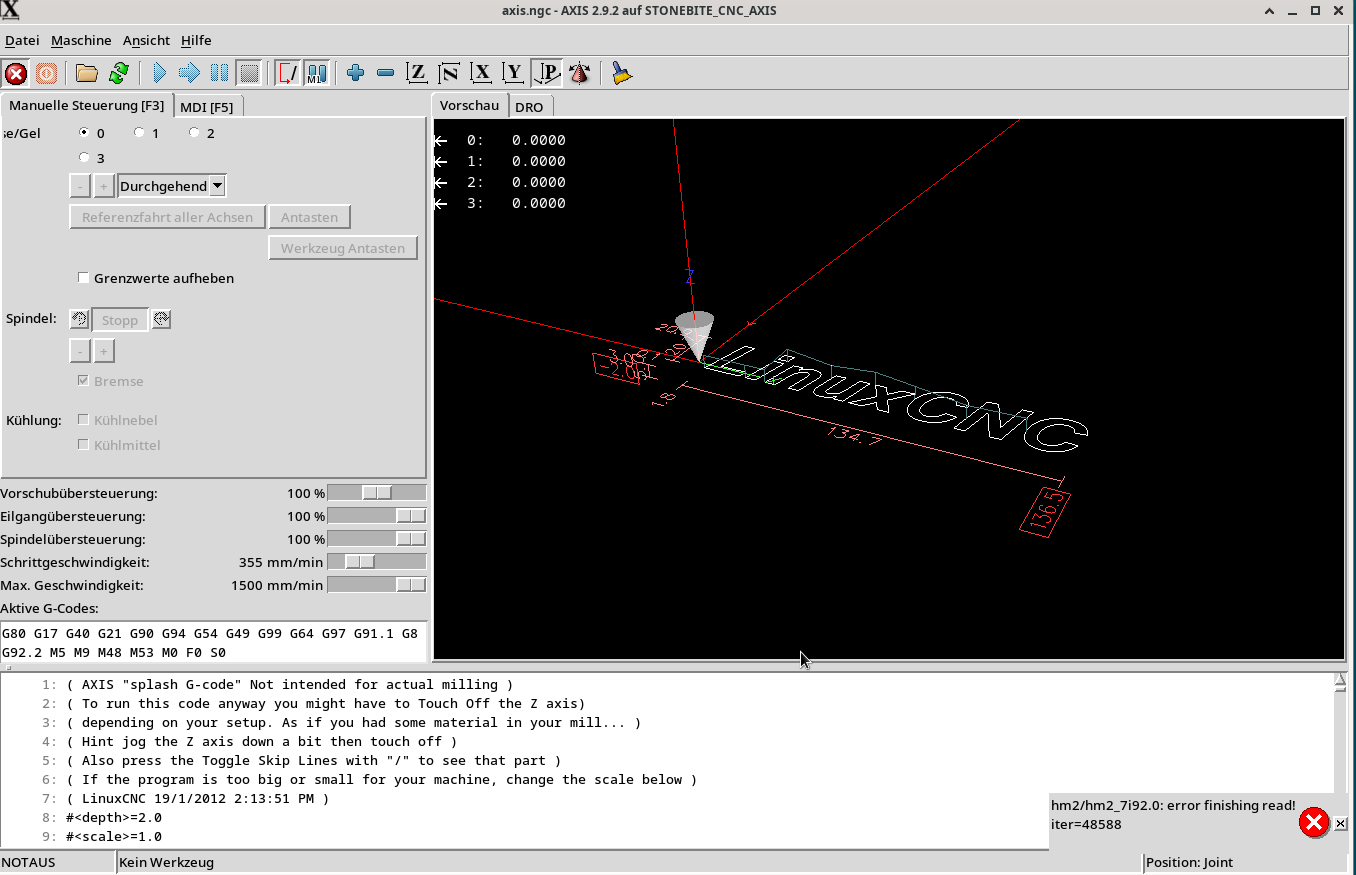PNCconf 7i92H and 7i76
- tommylight
-

- Away
- Moderator
-

Less
More
- Posts: 21145
- Thank you received: 7221
26 Apr 2024 13:00 #299117
by tommylight
Replied by tommylight on topic PNCconf 7i92H and 7i76
That might as well be the solution, but i would try to toggle stuff in BIOS one by one and test to see if the issue still occurs.
The PC seems to have good latency, but something is causing huge delay when starting LinuxCNC, be it OpenGL subsystem of the graphic card, or the RT kernel kicking in use and disabling whatever it disables - this also kicks the processor to higher frequency ...
Although.... open a terminal and type
sensors
press enter
note the temperatures there, then start LinuxCNC and again in that terminal keep issuing sensors, see if any temp goes over 60 degree C.
The PC seems to have good latency, but something is causing huge delay when starting LinuxCNC, be it OpenGL subsystem of the graphic card, or the RT kernel kicking in use and disabling whatever it disables - this also kicks the processor to higher frequency ...
Although.... open a terminal and type
sensors
press enter
note the temperatures there, then start LinuxCNC and again in that terminal keep issuing sensors, see if any temp goes over 60 degree C.
The following user(s) said Thank You: stonebite
Please Log in or Create an account to join the conversation.
- stonebite
- Offline
- Premium Member
-

Less
More
- Posts: 116
- Thank you received: 10
26 Apr 2024 13:47 - 26 Apr 2024 14:24 #299118
by stonebite
Replied by stonebite on topic PNCconf 7i92H and 7i76
Yes, if I can avoid it, I don't want to have to buy a new PC straight away. Of course I'm happy, although I can still hope for the great support ;o) Now the temperatures follow. To do this, I opened and closed the LinuxCNC several times, 4 times slowly in a row. The error messages always remain the same
cnc@cnc:~$ sensors
k10temp-pci-00c3
Adapter: PCI adapter
Tctl: +56.8°C
nvme-pci-0400
Adapter: PCI adapter
Composite: +46.9°C (low = -5.2°C, high = +79.8°C)
(crit = +84.8°C)
iwlwifi_1-virtual-0
Adapter: Virtual device
temp1: +53.0°C
amdgpu-pci-0500
Adapter: PCI adapter
vddgfx: 1.33 V
vddnb: 681.00 mV
edge: +53.0°C
PPT: 8.00 W
cnc@cnc:~$ sensors
k10temp-pci-00c3
Adapter: PCI adapter
Tctl: +83.2°C
nvme-pci-0400
Adapter: PCI adapter
Composite: +47.9°C (low = -5.2°C, high = +79.8°C)
(crit = +84.8°C)
iwlwifi_1-virtual-0
Adapter: Virtual device
temp1: +56.0°C
amdgpu-pci-0500
Adapter: PCI adapter
vddgfx: 1.26 V
vddnb: 774.00 mV
edge: +74.0°C
PPT: 16.00 W
cnc@cnc:~$ sensors
k10temp-pci-00c3
Adapter: PCI adapter
Tctl: +78.2°C
nvme-pci-0400
Adapter: PCI adapter
Composite: +47.9°C (low = -5.2°C, high = +79.8°C)
(crit = +84.8°C)
iwlwifi_1-virtual-0
Adapter: Virtual device
temp1: +56.0°C
amdgpu-pci-0500
Adapter: PCI adapter
vddgfx: 1.22 V
vddnb: 774.00 mV
edge: +70.0°C
PPT: 15.00 W
cnc@cnc:~$
cnc@cnc:~$ sensors
k10temp-pci-00c3
Adapter: PCI adapter
Tctl: +56.8°C
nvme-pci-0400
Adapter: PCI adapter
Composite: +46.9°C (low = -5.2°C, high = +79.8°C)
(crit = +84.8°C)
iwlwifi_1-virtual-0
Adapter: Virtual device
temp1: +53.0°C
amdgpu-pci-0500
Adapter: PCI adapter
vddgfx: 1.33 V
vddnb: 681.00 mV
edge: +53.0°C
PPT: 8.00 W
cnc@cnc:~$ sensors
k10temp-pci-00c3
Adapter: PCI adapter
Tctl: +83.2°C
nvme-pci-0400
Adapter: PCI adapter
Composite: +47.9°C (low = -5.2°C, high = +79.8°C)
(crit = +84.8°C)
iwlwifi_1-virtual-0
Adapter: Virtual device
temp1: +56.0°C
amdgpu-pci-0500
Adapter: PCI adapter
vddgfx: 1.26 V
vddnb: 774.00 mV
edge: +74.0°C
PPT: 16.00 W
cnc@cnc:~$ sensors
k10temp-pci-00c3
Adapter: PCI adapter
Tctl: +78.2°C
nvme-pci-0400
Adapter: PCI adapter
Composite: +47.9°C (low = -5.2°C, high = +79.8°C)
(crit = +84.8°C)
iwlwifi_1-virtual-0
Adapter: Virtual device
temp1: +56.0°C
amdgpu-pci-0500
Adapter: PCI adapter
vddgfx: 1.22 V
vddnb: 774.00 mV
edge: +70.0°C
PPT: 15.00 W
cnc@cnc:~$
Last edit: 26 Apr 2024 14:24 by stonebite.
Please Log in or Create an account to join the conversation.
- stonebite
- Offline
- Premium Member
-

Less
More
- Posts: 116
- Thank you received: 10
26 Apr 2024 16:24 #299123
by stonebite
Replied by stonebite on topic PNCconf 7i92H and 7i76
About 30 seconds after LinuxCNC starts, the temps rise and the fan starts running hard. Since the temperatures go well over 60°C, I wonder whether the processor has protective functions at these temperatures and does not allow OpenGL to function at all? The question is because yesterday while researching in a video about the current ASUS PN50 I saw that the construction of the heat sink from the processor to the cooling unit is supposed to be a defect? The video shows that heat transfer cannot take place because the surfaces do not have optimal contact. What does this theory look like?
Please Log in or Create an account to join the conversation.
- tommylight
-

- Away
- Moderator
-

Less
More
- Posts: 21145
- Thank you received: 7221
26 Apr 2024 17:45 #299129
by tommylight
Replied by tommylight on topic PNCconf 7i92H and 7i76
As MythBusters would say: well. there's your problem! 
83 C is to much, although some go as high as 109C without issues, but some will start throttling at 63C, all this is from experience and i still have those PC's around.
So, this for sure warrants opening the PC, yanking out the CPU cooler, clean, repaste with thermal paste, mount the cooler back. Also a bit of dusting with high pressure air or using a brush might prove worthy.
83 C is to much, although some go as high as 109C without issues, but some will start throttling at 63C, all this is from experience and i still have those PC's around.
So, this for sure warrants opening the PC, yanking out the CPU cooler, clean, repaste with thermal paste, mount the cooler back. Also a bit of dusting with high pressure air or using a brush might prove worthy.
The following user(s) said Thank You: stonebite
Please Log in or Create an account to join the conversation.
- stonebite
- Offline
- Premium Member
-

Less
More
- Posts: 116
- Thank you received: 10
28 Apr 2024 14:00 - 28 Apr 2024 14:01 #299252
by stonebite
Replied by stonebite on topic PNCconf 7i92H and 7i76
I'd like to write about my experience with the unspeakable Asus PN 50 E1 barebone PC with AMD graphics, for those who are interested.So in 2021 I made the same mistake for the second time in25 years by buying another PC with AMD graphics. The second time, too, thermal problems occurred sooner or later.I can't say whether the issue with OpenGL is causing the thematic problems, but with a little research on YouTube you can find videos that deal with similar problems to mine.The fact is, however, that the Mini PC has terrible cooling. Well, how can it be well cooled when everything is so small?There is indeed very, very little space to get anywhere near decent cooling. In my opinion, the ASUS engineers didn't make much effort to cool the CPU even remotely well. In my opinion, the whole cooling concept looks like planned obsolescence.I disassembled the PC and studied the cooling concept. I doubt that this small radial fan can really draw cool air into the case from the outside. If you only know a little about aerodynamics and/or ventilation, you realize that the fan can't possibly draw in air efficiently through all these slots and air gaps in order to dissipate the heat from the processor in the cooling element.I have now removed the grilles and nets from the housing openings for the intake and exhaust.The transition from the CPU to the cooling element did have heat-conducting paste. The question is of what quality was it? How good is the cooling element?The intake side of the radial fan is just 4mm above the components soldered on the motherboard. If you know that a fan should have a trumpet-shaped intake side and see here that there are only obstacles and sharp edges at the intake, you know or suspect that no air is transported here but only circulated and gets hotter and hotter, which is the reason that the CPU temperature rises from 53 to 88° within 15-30 seconds. Crazy, isn't it?Now I will have to make do with the modified inlet and outlet openings and newly applied heat-conducting paste. That will have to be enough to keep the thermals constant, otherwise I'll have to get a new PC.
Attachments:
Last edit: 28 Apr 2024 14:01 by stonebite.
The following user(s) said Thank You: tommylight
Please Log in or Create an account to join the conversation.
- stonebite
- Offline
- Premium Member
-

Less
More
- Posts: 116
- Thank you received: 10
30 Apr 2024 12:53 - 30 Apr 2024 13:54 #299393
by stonebite
Replied by stonebite on topic PNCconf 7i92H and 7i76
Hi Thommy,
back from the PC modification front.
PC completely disassembled and the thermal paste between the processor and cooling element.
Replaced PC case modified so that the air inlet is not or less restrictive and the pseudo centrifugal fan actually blows through the cooling element
PC reassembled (very delicate work)
All components plugged in
Start PC, Debian/LinuxCNC starts, works perfectly.
Open the terminal and query sensor values (see below).
The temperature values at the beginning are promising.
Start Linux CNC with temp. values below 60°C.
The exact same error message still appears.
Leave the PC with LinuxCNC open and continue working.
Temp. values still climb to 92°.
So I think that the temp value around 60° showed that LinuxCNC still gives the error message.
What is fact is that temperatures drop below 50° relatively quickly. It is also a fact that the temperatures rise relatively quickly to 95° when starting linuxCNC.
I would now be more than grateful if I could get some information as to whether I should operate with a different PC?
Are there any other ways to find out where the error comes from?
thanks in advance
cnc@cnc:~$ sensors
iwlwifi_1-virtual-0
Adapter: Virtual device
temp1: +30.0°C
k10temp-pci-00c3
Adapter: PCI adapter
Tctl: +35.5°C
nvme-pci-0400
Adapter: PCI adapter
Composite: +27.9°C (low = -5.2°C, high = +79.8°C)
(crit = +84.8°C)
amdgpu-pci-0500
Adapter: PCI adapter
vddgfx: 1.28 V
vddnb: 774.00 mV
edge: +32.0°C
PPT: 8.00 W
cnc@cnc:~$ sensors
iwlwifi_1-virtual-0
Adapter: Virtual device
temp1: +33.0°C
k10temp-pci-00c3
Adapter: PCI adapter
Tctl: +32.8°C
nvme-pci-0400
Adapter: PCI adapter
Composite: +31.9°C (low = -5.2°C, high = +79.8°C)
(crit = +84.8°C)
amdgpu-pci-0500
Adapter: PCI adapter
vddgfx: 712.00 mV
vddnb: 774.00 mV
edge: +32.0°C
PPT: 5.00 W
cnc@cnc:~$ sensors
iwlwifi_1-virtual-0
Adapter: Virtual device
temp1: +37.0°C
k10temp-pci-00c3
Adapter: PCI adapter
Tctl: +61.0°C
nvme-pci-0400
Adapter: PCI adapter
Composite: +33.9°C (low = -5.2°C, high = +79.8°C)
(crit = +84.8°C)
amdgpu-pci-0500
Adapter: PCI adapter
vddgfx: 1.31 V
vddnb: 774.00 mV
edge: +54.0°C
PPT: 15.00 W
cnc@cnc:~$ sensors
iwlwifi_1-virtual-0
Adapter: Virtual device
temp1: +43.0°C
k10temp-pci-00c3
Adapter: PCI adapter
Tctl: +67.5°C
nvme-pci-0400
Adapter: PCI adapter
Composite: +35.9°C (low = -5.2°C, high = +79.8°C)
(crit = +84.8°C)
amdgpu-pci-0500
Adapter: PCI adapter
vddgfx: 1.31 V
vddnb: 774.00 mV
edge: +60.0°C
PPT: 16.00 W
cnc@cnc:~$ sensors
iwlwifi_1-virtual-0
Adapter: Virtual device
temp1: +50.0°C
k10temp-pci-00c3
Adapter: PCI adapter
Tctl: +92.0°C
nvme-pci-0400
Adapter: PCI adapter
Composite: +40.9°C (low = -5.2°C, high = +79.8°C)
(crit = +84.8°C)
amdgpu-pci-0500
Adapter: PCI adapter
vddgfx: 1.26 V
vddnb: 774.00 mV
edge: +70.0°C
PPT: 15.00 W
cnc@cnc:~$ sensors
iwlwifi_1-virtual-0
Adapter: Virtual device
temp1: +51.0°C
k10temp-pci-00c3
Adapter: PCI adapter
Tctl: +76.2°C
nvme-pci-0400
Adapter: PCI adapter
Composite: +41.9°C (low = -5.2°C, high = +79.8°C)
(crit = +84.8°C)
amdgpu-pci-0500
Adapter: PCI adapter
vddgfx: 1.28 V
vddnb: 774.00 mV
edge: +67.0°C
PPT: 16.00 W
cnc@cnc:~$ sensors
iwlwifi_1-virtual-0
Adapter: Virtual device
temp1: +43.0°C
k10temp-pci-00c3
Adapter: PCI adapter
Tctl: +44.5°C
nvme-pci-0400
Adapter: PCI adapter
Composite: +40.9°C (low = -5.2°C, high = +79.8°C)
(crit = +84.8°C)
amdgpu-pci-0500
Adapter: PCI adapter
vddgfx: 712.00 mV
vddnb: 681.00 mV
edge: +43.0°C
PPT: 5.00 W
back from the PC modification front.
PC completely disassembled and the thermal paste between the processor and cooling element.
Replaced PC case modified so that the air inlet is not or less restrictive and the pseudo centrifugal fan actually blows through the cooling element
PC reassembled (very delicate work)
All components plugged in
Start PC, Debian/LinuxCNC starts, works perfectly.
Open the terminal and query sensor values (see below).
The temperature values at the beginning are promising.
Start Linux CNC with temp. values below 60°C.
The exact same error message still appears.
Leave the PC with LinuxCNC open and continue working.
Temp. values still climb to 92°.
So I think that the temp value around 60° showed that LinuxCNC still gives the error message.
What is fact is that temperatures drop below 50° relatively quickly. It is also a fact that the temperatures rise relatively quickly to 95° when starting linuxCNC.
I would now be more than grateful if I could get some information as to whether I should operate with a different PC?
Are there any other ways to find out where the error comes from?
thanks in advance
cnc@cnc:~$ sensors
iwlwifi_1-virtual-0
Adapter: Virtual device
temp1: +30.0°C
k10temp-pci-00c3
Adapter: PCI adapter
Tctl: +35.5°C
nvme-pci-0400
Adapter: PCI adapter
Composite: +27.9°C (low = -5.2°C, high = +79.8°C)
(crit = +84.8°C)
amdgpu-pci-0500
Adapter: PCI adapter
vddgfx: 1.28 V
vddnb: 774.00 mV
edge: +32.0°C
PPT: 8.00 W
cnc@cnc:~$ sensors
iwlwifi_1-virtual-0
Adapter: Virtual device
temp1: +33.0°C
k10temp-pci-00c3
Adapter: PCI adapter
Tctl: +32.8°C
nvme-pci-0400
Adapter: PCI adapter
Composite: +31.9°C (low = -5.2°C, high = +79.8°C)
(crit = +84.8°C)
amdgpu-pci-0500
Adapter: PCI adapter
vddgfx: 712.00 mV
vddnb: 774.00 mV
edge: +32.0°C
PPT: 5.00 W
cnc@cnc:~$ sensors
iwlwifi_1-virtual-0
Adapter: Virtual device
temp1: +37.0°C
k10temp-pci-00c3
Adapter: PCI adapter
Tctl: +61.0°C
nvme-pci-0400
Adapter: PCI adapter
Composite: +33.9°C (low = -5.2°C, high = +79.8°C)
(crit = +84.8°C)
amdgpu-pci-0500
Adapter: PCI adapter
vddgfx: 1.31 V
vddnb: 774.00 mV
edge: +54.0°C
PPT: 15.00 W
cnc@cnc:~$ sensors
iwlwifi_1-virtual-0
Adapter: Virtual device
temp1: +43.0°C
k10temp-pci-00c3
Adapter: PCI adapter
Tctl: +67.5°C
nvme-pci-0400
Adapter: PCI adapter
Composite: +35.9°C (low = -5.2°C, high = +79.8°C)
(crit = +84.8°C)
amdgpu-pci-0500
Adapter: PCI adapter
vddgfx: 1.31 V
vddnb: 774.00 mV
edge: +60.0°C
PPT: 16.00 W
cnc@cnc:~$ sensors
iwlwifi_1-virtual-0
Adapter: Virtual device
temp1: +50.0°C
k10temp-pci-00c3
Adapter: PCI adapter
Tctl: +92.0°C
nvme-pci-0400
Adapter: PCI adapter
Composite: +40.9°C (low = -5.2°C, high = +79.8°C)
(crit = +84.8°C)
amdgpu-pci-0500
Adapter: PCI adapter
vddgfx: 1.26 V
vddnb: 774.00 mV
edge: +70.0°C
PPT: 15.00 W
cnc@cnc:~$ sensors
iwlwifi_1-virtual-0
Adapter: Virtual device
temp1: +51.0°C
k10temp-pci-00c3
Adapter: PCI adapter
Tctl: +76.2°C
nvme-pci-0400
Adapter: PCI adapter
Composite: +41.9°C (low = -5.2°C, high = +79.8°C)
(crit = +84.8°C)
amdgpu-pci-0500
Adapter: PCI adapter
vddgfx: 1.28 V
vddnb: 774.00 mV
edge: +67.0°C
PPT: 16.00 W
cnc@cnc:~$ sensors
iwlwifi_1-virtual-0
Adapter: Virtual device
temp1: +43.0°C
k10temp-pci-00c3
Adapter: PCI adapter
Tctl: +44.5°C
nvme-pci-0400
Adapter: PCI adapter
Composite: +40.9°C (low = -5.2°C, high = +79.8°C)
(crit = +84.8°C)
amdgpu-pci-0500
Adapter: PCI adapter
vddgfx: 712.00 mV
vddnb: 681.00 mV
edge: +43.0°C
PPT: 5.00 W
Attachments:
Last edit: 30 Apr 2024 13:54 by stonebite.
Please Log in or Create an account to join the conversation.
- tommylight
-

- Away
- Moderator
-

Less
More
- Posts: 21145
- Thank you received: 7221
30 Apr 2024 17:42 #299411
by tommylight
Replied by tommylight on topic PNCconf 7i92H and 7i76
I agree, it is time to look for something else, preferably not micro sized. Those have a lot of power saving stuff so never a good choice for machine control.
CPU heating and cooling quickly is always a sign of cooler not seating properly or scratched cooler/heat spreader so not making good contact.
CPU heating and cooling quickly is always a sign of cooler not seating properly or scratched cooler/heat spreader so not making good contact.
Please Log in or Create an account to join the conversation.
- stonebite
- Offline
- Premium Member
-

Less
More
- Posts: 116
- Thank you received: 10
30 Apr 2024 18:30 - 30 Apr 2024 18:31 #299413
by stonebite
Replied by stonebite on topic PNCconf 7i92H and 7i76
So I thought I described it in such a way that I just improved the contact of the cooling element, replaced the thermal paste and also optimized the PC case? I remembered from the past that AMD processors were always hot-blooded compared to Intel processors.
A:
For me, the question now arises today and immediately about switching to another PC if there are still concerns about normal operational security. Unfortunately I can't estimate it. As already mentioned, I would NEVER buy a PC with an AMD processor again.
If a new PC is preferable, the question arises as to which one.I would prefer a Lenovo ThinkCentre. What is your opinion
B:
I can make another statement. Amazingly, I can now use ONSHAPE again in the Firefox browser without any error messages because of OpenGL. Can that be grasped?
C:
I would still be very interested to know why I installed the LinuxCNC machine with the sample file “Axis” from LinuxCNC can be opened without an error message. And when I open the file created with PncConfig, I get the familiar message.
Shouldn't there be something wrong with this file?
A:
For me, the question now arises today and immediately about switching to another PC if there are still concerns about normal operational security. Unfortunately I can't estimate it. As already mentioned, I would NEVER buy a PC with an AMD processor again.
If a new PC is preferable, the question arises as to which one.I would prefer a Lenovo ThinkCentre. What is your opinion
B:
I can make another statement. Amazingly, I can now use ONSHAPE again in the Firefox browser without any error messages because of OpenGL. Can that be grasped?
C:
I would still be very interested to know why I installed the LinuxCNC machine with the sample file “Axis” from LinuxCNC can be opened without an error message. And when I open the file created with PncConfig, I get the familiar message.
Shouldn't there be something wrong with this file?
Last edit: 30 Apr 2024 18:31 by stonebite.
Please Log in or Create an account to join the conversation.
- tommylight
-

- Away
- Moderator
-

Less
More
- Posts: 21145
- Thank you received: 7221
30 Apr 2024 23:46 #299430
by tommylight
Included SIM configurations do not care about latency, i have never seen a sim complaining about it.
-
You have ... had two issues, latency and dropping the link, i did not see latency errors on your latest screenshot, so that is good, but the link keeps dropping, meaning something is causing a huge delay in communication with the network card.
Do you by any chance have a USB to ETH adapter to test with?
Replied by tommylight on topic PNCconf 7i92H and 7i76
Yes you did, apparently it did not improve to the point of being useful.So I thought I described it in such a way that I just improved the contact of the cooling element, replaced the thermal paste and also optimized the PC case?
True, that was the case for a long time.I remembered from the past that AMD processors were always hot-blooded compared to Intel processors.
I will never buy an Intel processor until they stop their cr@ppy lies.I would NEVER buy a PC with an AMD processor again.
I still have a M93 i think that is the model, for probably 6 years in use, never failsIf a new PC is preferable, the question arises as to which one.I would prefer a Lenovo ThinkCentre. What is your opinion
Yes, the graphic are in the processor, so less heat = no issuesI can make another statement. Amazingly, I can now use ONSHAPE again in the Firefox browser without any error messages because of OpenGL. Can that be grasped?
Only if you change the servo period.I would still be very interested to know why I installed the LinuxCNC machine with the sample file “Axis” from LinuxCNC can be opened without an error message. And when I open the file created with PncConfig, I get the familiar message.
Shouldn't there be something wrong with this file?
Included SIM configurations do not care about latency, i have never seen a sim complaining about it.
-
You have ... had two issues, latency and dropping the link, i did not see latency errors on your latest screenshot, so that is good, but the link keeps dropping, meaning something is causing a huge delay in communication with the network card.
Do you by any chance have a USB to ETH adapter to test with?
The following user(s) said Thank You: stonebite
Please Log in or Create an account to join the conversation.
- stonebite
- Offline
- Premium Member
-

Less
More
- Posts: 116
- Thank you received: 10
01 May 2024 07:07 - 01 May 2024 07:15 #299443
by stonebite
Replied by stonebite on topic PNCconf 7i92H and 7i76
thank you very much for your informative informations.
hmm, who knows if it should really be necessary to buy a new PC whether I will decide in favor of an AMD processor again
I don't want to support lies with a purchase of mine
I have connected such a USB-ETH (you mean RJ45?) hub to my PC.
The Internet runs via LAN cable from the router to the PC via the hub.
The PC is connected directly to the Mesa 7i92 card.
What can I test with it?
hmm, who knows if it should really be necessary to buy a new PC whether I will decide in favor of an AMD processor again
I don't want to support lies with a purchase of mine
I have connected such a USB-ETH (you mean RJ45?) hub to my PC.
The Internet runs via LAN cable from the router to the PC via the hub.
The PC is connected directly to the Mesa 7i92 card.
What can I test with it?
Last edit: 01 May 2024 07:15 by stonebite.
Please Log in or Create an account to join the conversation.
Moderators: cmorley
Time to create page: 0.279 seconds