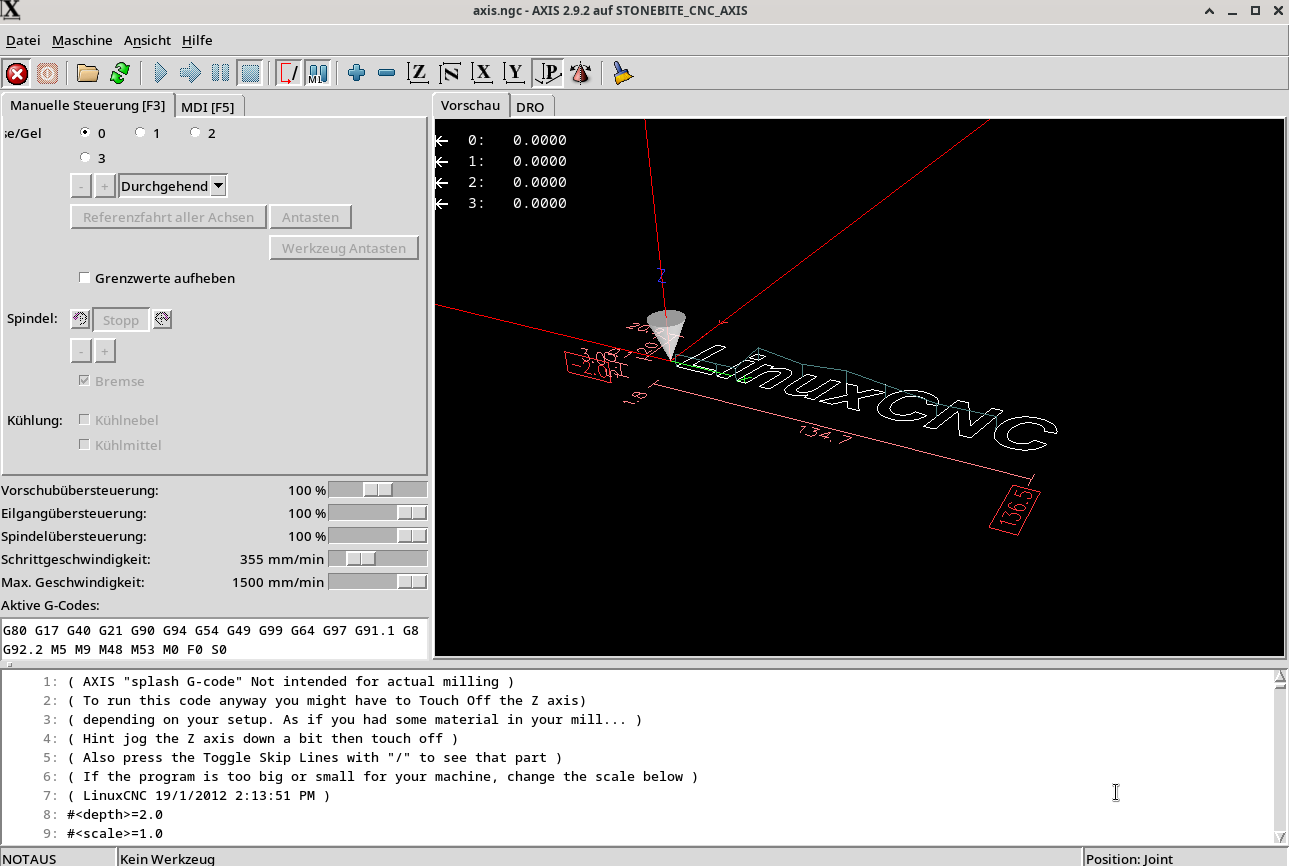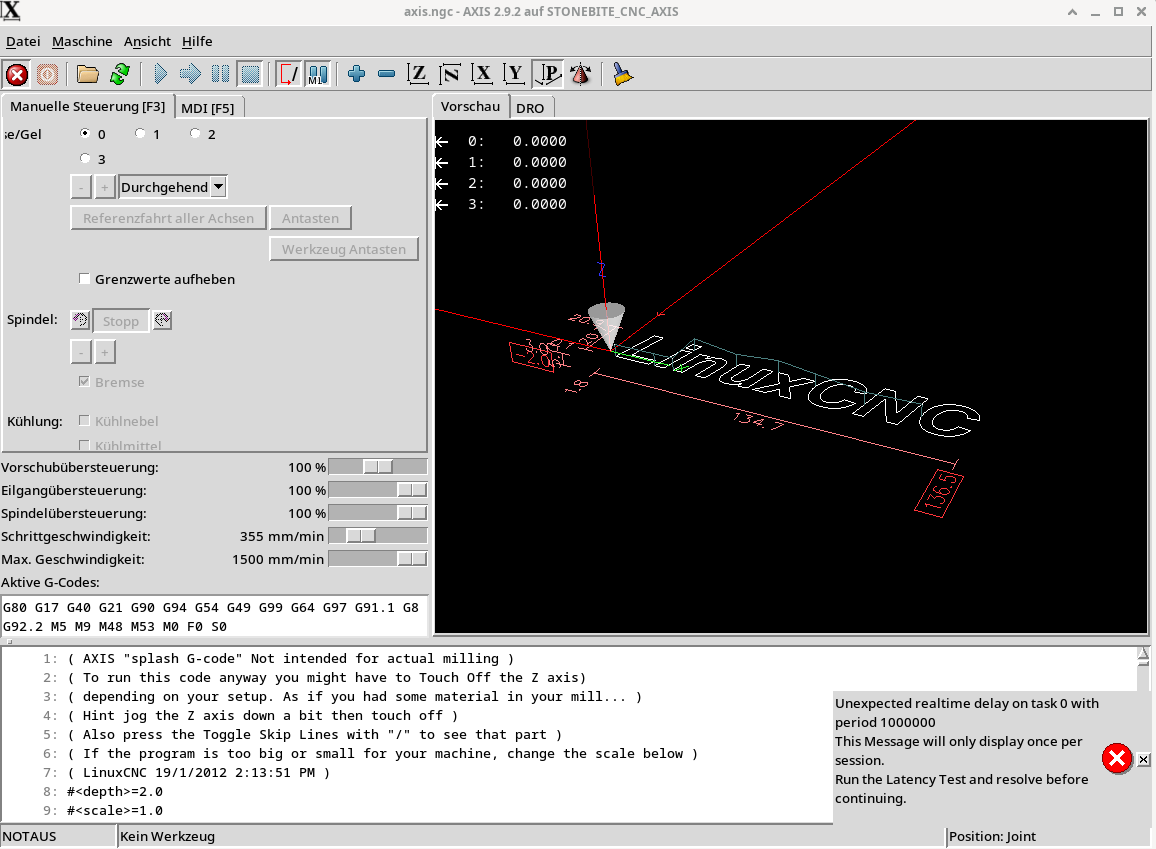PNCconf 7i92H and 7i76
- tommylight
-

- Away
- Moderator
-

Less
More
- Posts: 21345
- Thank you received: 7284
01 May 2024 12:53 #299455
by tommylight
Replied by tommylight on topic PNCconf 7i92H and 7i76
Connect Mesa to that USB-ETH adapter, set the networking for it, see if it drops the link.
I have 2 such adapters that work perfectly for Mesa.
I have 2 such adapters that work perfectly for Mesa.
The following user(s) said Thank You: stonebite
Please Log in or Create an account to join the conversation.
- stonebite
- Offline
- Premium Member
-

Less
More
- Posts: 116
- Thank you received: 10
02 May 2024 11:03 #299539
by stonebite
Replied by stonebite on topic PNCconf 7i92H and 7i76
Chronological order of work:
De Lock USB/RJ45 adapter/hub removed
before starting the PC Cable I-Net is disconnected
Direct LAN cable Mesa > PC disconnected
before PC start Cable connection from PC to Mesa is disconnected
De Lock USB/RJ45 adapter/hub inserted between PC and Mesa
5V voltage connector on Mesa 7i92 disconnected, waited 2 minutes
5V voltage plug plugged back into Mesa 7i92
PC started > password query ok > Debian Desktop ok
old LAN I-Net setup deleted at top right
Mesa connection deleted at top right
no more I-Net connection
reconfigure Mesa and PC connection
Ping the Mesa with 10.10.10.10 > ok (see the Terminal printscreen)
Ping the Mesa also with 10.10.10.11 > also ok
try to readout the mesa > not ok > seem to be inpossible? (see the Terminal printscreen)
Start the PncConf File
start the PncConf file > first another error close and start the file again > about 150 minutes no error message
create an I-Net connection via WiFi But immediately afterwards an error message appears? (see second pretscreen)
Questions: I'm surprised that this solution works, since some YouTube channels recommend connecting the PC directly to the Mesa card? But ok if it works safely in CNC milling operations?
why can't I read the Mesa 7i92 now?
the temperatures also look good
What does the next step look like?
cnc@cnc:~$ ping 10.10.10.10
PING 10.10.10.10 (10.10.10.10) 56(84) bytes of data.
64 bytes from 10.10.10.10: icmp_seq=1 ttl=64 time=0.235 ms
64 bytes from 10.10.10.10: icmp_seq=2 ttl=64 time=0.169 ms
64 bytes from 10.10.10.10: icmp_seq=3 ttl=64 time=0.161 ms
64 bytes from 10.10.10.10: icmp_seq=4 ttl=64 time=0.162 ms
64 bytes from 10.10.10.10: icmp_seq=5 ttl=64 time=0.166 ms
^C
--- 10.10.10.10 ping statistics ---
5 packets transmitted, 5 received, 0% packet loss, time 4087ms
rtt min/avg/max/mdev = 0.161/0.178/0.235/0.028 ms
cnc@cnc:~$ ping 10.10.10.11
PING 10.10.10.11 (10.10.10.11) 56(84) bytes of data.
64 bytes from 10.10.10.11: icmp_seq=1 ttl=64 time=0.034 ms
64 bytes from 10.10.10.11: icmp_seq=2 ttl=64 time=0.066 ms
64 bytes from 10.10.10.11: icmp_seq=3 ttl=64 time=0.067 ms
^C
--- 10.10.10.11 ping statistics ---
3 packets transmitted, 3 received, 0% packet loss, time 2048ms
rtt min/avg/max/mdev = 0.034/0.055/0.067/0.015 ms
cnc@cnc:~$ sudo mesaflash --device 7i92 -addr 10.10.10.11 --readhmid
[sudo] Passwort für cnc:
mesaflash: invalid option -- 'a'
cnc@cnc:~$ sudo mesaflash --device 7i92 -addr 10.10.10.10 --readhmid
mesaflash: invalid option -- 'a'
cnc@cnc:~$ sensors
k10temp-pci-00c3
Adapter: PCI adapter
Tctl: +34.0°C
nvme-pci-0400
Adapter: PCI adapter
Composite: +33.9°C (low = -5.2°C, high = +79.8°C)
(crit = +84.8°C)
iwlwifi_1-virtual-0
Adapter: Virtual device
temp1: +35.0°C
amdgpu-pci-0500
Adapter: PCI adapter
vddgfx: 1.27 V
vddnb: 781.00 mV
edge: +32.0°C
PPT: 6.00 W
cnc@cnc:~$
De Lock USB/RJ45 adapter/hub removed
before starting the PC Cable I-Net is disconnected
Direct LAN cable Mesa > PC disconnected
before PC start Cable connection from PC to Mesa is disconnected
De Lock USB/RJ45 adapter/hub inserted between PC and Mesa
5V voltage connector on Mesa 7i92 disconnected, waited 2 minutes
5V voltage plug plugged back into Mesa 7i92
PC started > password query ok > Debian Desktop ok
old LAN I-Net setup deleted at top right
Mesa connection deleted at top right
no more I-Net connection
reconfigure Mesa and PC connection
Ping the Mesa with 10.10.10.10 > ok (see the Terminal printscreen)
Ping the Mesa also with 10.10.10.11 > also ok
try to readout the mesa > not ok > seem to be inpossible? (see the Terminal printscreen)
Start the PncConf File
start the PncConf file > first another error close and start the file again > about 150 minutes no error message
create an I-Net connection via WiFi But immediately afterwards an error message appears? (see second pretscreen)
Questions: I'm surprised that this solution works, since some YouTube channels recommend connecting the PC directly to the Mesa card? But ok if it works safely in CNC milling operations?
why can't I read the Mesa 7i92 now?
the temperatures also look good
What does the next step look like?
cnc@cnc:~$ ping 10.10.10.10
PING 10.10.10.10 (10.10.10.10) 56(84) bytes of data.
64 bytes from 10.10.10.10: icmp_seq=1 ttl=64 time=0.235 ms
64 bytes from 10.10.10.10: icmp_seq=2 ttl=64 time=0.169 ms
64 bytes from 10.10.10.10: icmp_seq=3 ttl=64 time=0.161 ms
64 bytes from 10.10.10.10: icmp_seq=4 ttl=64 time=0.162 ms
64 bytes from 10.10.10.10: icmp_seq=5 ttl=64 time=0.166 ms
^C
--- 10.10.10.10 ping statistics ---
5 packets transmitted, 5 received, 0% packet loss, time 4087ms
rtt min/avg/max/mdev = 0.161/0.178/0.235/0.028 ms
cnc@cnc:~$ ping 10.10.10.11
PING 10.10.10.11 (10.10.10.11) 56(84) bytes of data.
64 bytes from 10.10.10.11: icmp_seq=1 ttl=64 time=0.034 ms
64 bytes from 10.10.10.11: icmp_seq=2 ttl=64 time=0.066 ms
64 bytes from 10.10.10.11: icmp_seq=3 ttl=64 time=0.067 ms
^C
--- 10.10.10.11 ping statistics ---
3 packets transmitted, 3 received, 0% packet loss, time 2048ms
rtt min/avg/max/mdev = 0.034/0.055/0.067/0.015 ms
cnc@cnc:~$ sudo mesaflash --device 7i92 -addr 10.10.10.11 --readhmid
[sudo] Passwort für cnc:
mesaflash: invalid option -- 'a'
cnc@cnc:~$ sudo mesaflash --device 7i92 -addr 10.10.10.10 --readhmid
mesaflash: invalid option -- 'a'
cnc@cnc:~$ sensors
k10temp-pci-00c3
Adapter: PCI adapter
Tctl: +34.0°C
nvme-pci-0400
Adapter: PCI adapter
Composite: +33.9°C (low = -5.2°C, high = +79.8°C)
(crit = +84.8°C)
iwlwifi_1-virtual-0
Adapter: Virtual device
temp1: +35.0°C
amdgpu-pci-0500
Adapter: PCI adapter
vddgfx: 1.27 V
vddnb: 781.00 mV
edge: +32.0°C
PPT: 6.00 W
cnc@cnc:~$
Attachments:
Please Log in or Create an account to join the conversation.
- tommylight
-

- Away
- Moderator
-

Less
More
- Posts: 21345
- Thank you received: 7284
02 May 2024 14:16 #299553
by tommylight
So
cnc@cnc:~$ sudo mesaflash --device 7i92 --addr 10.10.10.10 --readhmid
should work.
As for latency, try setting the servo_period in the ini file to 2000000 (2 million) see if it complains, if not, also edit every entry with P value to 500 (they should be 1000 normally but depend on servo period so must be changed)
Replied by tommylight on topic PNCconf 7i92H and 7i76
Attention to such details must be payed, always, must have two -- in front of addr, you have 1.cnc@cnc:~$ sudo mesaflash --device 7i92 -addr 10.10.10.10 --readhmid
mesaflash: invalid option -- 'a'
So
cnc@cnc:~$ sudo mesaflash --device 7i92 --addr 10.10.10.10 --readhmid
should work.
As for latency, try setting the servo_period in the ini file to 2000000 (2 million) see if it complains, if not, also edit every entry with P value to 500 (they should be 1000 normally but depend on servo period so must be changed)
Please Log in or Create an account to join the conversation.
- stonebite
- Offline
- Premium Member
-

Less
More
- Posts: 116
- Thank you received: 10
02 May 2024 18:19 #299582
by stonebite
Replied by stonebite on topic PNCconf 7i92H and 7i76
Oh, yeah, I see because of the minus sign, I wasn't paying attention, thank you very much ;o)
If I entered it correctly, I can now read out the mesa, perfect!
I changed the value to 2 million, no error message within about 40 minutes
But I'll let the machine run overnight and see if there were any errors tomorrow.
So I didn't have to change the P value.
Could things continue now? thank you very much
If I entered it correctly, I can now read out the mesa, perfect!
I changed the value to 2 million, no error message within about 40 minutes
But I'll let the machine run overnight and see if there were any errors tomorrow.
So I didn't have to change the P value.
Could things continue now? thank you very much
Please Log in or Create an account to join the conversation.
- tommylight
-

- Away
- Moderator
-

Less
More
- Posts: 21345
- Thank you received: 7284
03 May 2024 00:39 #299601
by tommylight
Replied by tommylight on topic PNCconf 7i92H and 7i76
I might have not been clear, if no errors with servo period of 2 million, change the P values to 500.
Please Log in or Create an account to join the conversation.
- stonebite
- Offline
- Premium Member
-

Less
More
- Posts: 116
- Thank you received: 10
03 May 2024 06:29 #299610
by stonebite
Replied by stonebite on topic PNCconf 7i92H and 7i76
what is the P value?
Please Log in or Create an account to join the conversation.
- tommylight
-

- Away
- Moderator
-

Less
More
- Posts: 21345
- Thank you received: 7284
03 May 2024 11:09 #299616
by tommylight
Replied by tommylight on topic PNCconf 7i92H and 7i76
1000
P is for proportional gain in PID loop.
For stepper systems it is always 1sec/servo period in ns, so 1000 for servo period of 1 million, or 500 for servo period of 2 million.
P is for proportional gain in PID loop.
For stepper systems it is always 1sec/servo period in ns, so 1000 for servo period of 1 million, or 500 for servo period of 2 million.
Please Log in or Create an account to join the conversation.
- stonebite
- Offline
- Premium Member
-

Less
More
- Posts: 116
- Thank you received: 10
03 May 2024 11:24 #299619
by stonebite
Replied by stonebite on topic PNCconf 7i92H and 7i76
Thank you very much for the explanations.
I'm still a beginner and am grateful for such information.
well, I set the one value P = 1000 to 500 in the INI.
I hope that's what you mean?
if yes, then I started PncConf.
Within 5 minutes of starting the PncConf file I have no errors. ;o)
cnc@cnc:~$ sensors
k10temp-pci-00c3
Adapter: PCI adapter
Tctl: +77.9°C
nvme-pci-0400
Adapter: PCI adapter
Composite: +41.9°C (low = -5.2°C, high = +79.8°C)
(crit = +84.8°C)
iwlwifi_1-virtual-0
Adapter: Virtual device
temp1: +51.0°C
amdgpu-pci-0500
Adapter: PCI adapter
vddgfx: 1.27 V
vddnb: 774.00 mV
edge: +66.0°C
PPT: 15.00 W
cnc@cnc:~$
I'm still a beginner and am grateful for such information.
well, I set the one value P = 1000 to 500 in the INI.
I hope that's what you mean?
if yes, then I started PncConf.
Within 5 minutes of starting the PncConf file I have no errors. ;o)
cnc@cnc:~$ sensors
k10temp-pci-00c3
Adapter: PCI adapter
Tctl: +77.9°C
nvme-pci-0400
Adapter: PCI adapter
Composite: +41.9°C (low = -5.2°C, high = +79.8°C)
(crit = +84.8°C)
iwlwifi_1-virtual-0
Adapter: Virtual device
temp1: +51.0°C
amdgpu-pci-0500
Adapter: PCI adapter
vddgfx: 1.27 V
vddnb: 774.00 mV
edge: +66.0°C
PPT: 15.00 W
cnc@cnc:~$
The following user(s) said Thank You: tommylight
Please Log in or Create an account to join the conversation.
- tommylight
-

- Away
- Moderator
-

Less
More
- Posts: 21345
- Thank you received: 7284
03 May 2024 11:38 #299621
by tommylight
Replied by tommylight on topic PNCconf 7i92H and 7i76
Yes, that is what i mean.
Good, now on to moving the machine, so do you have the drives and motors wired in? Do some tests, see how things work, make some chips...
Good, now on to moving the machine, so do you have the drives and motors wired in? Do some tests, see how things work, make some chips...
Please Log in or Create an account to join the conversation.
- stonebite
- Offline
- Premium Member
-

Less
More
- Posts: 116
- Thank you received: 10
03 May 2024 16:44 #299644
by stonebite
Replied by stonebite on topic PNCconf 7i92H and 7i76
Thank you very much.
Yes, the 4 servo motors, limit- and reference-switches etc. are all connected to the 7i76. (see electrical diagram on the first page of this thread).
you mean that I should move the axes simulated
or really with the machine 1:1?
If the latter is meant, wouldn't the pin assignment of the 7i76 for the FPGA of the 7i96 still have to be created?
I'm not quite sure about the working sequence yet
Yes, the 4 servo motors, limit- and reference-switches etc. are all connected to the 7i76. (see electrical diagram on the first page of this thread).
you mean that I should move the axes simulated
or really with the machine 1:1?
If the latter is meant, wouldn't the pin assignment of the 7i76 for the FPGA of the 7i96 still have to be created?
I'm not quite sure about the working sequence yet
Please Log in or Create an account to join the conversation.
Moderators: cmorley
Time to create page: 0.142 seconds