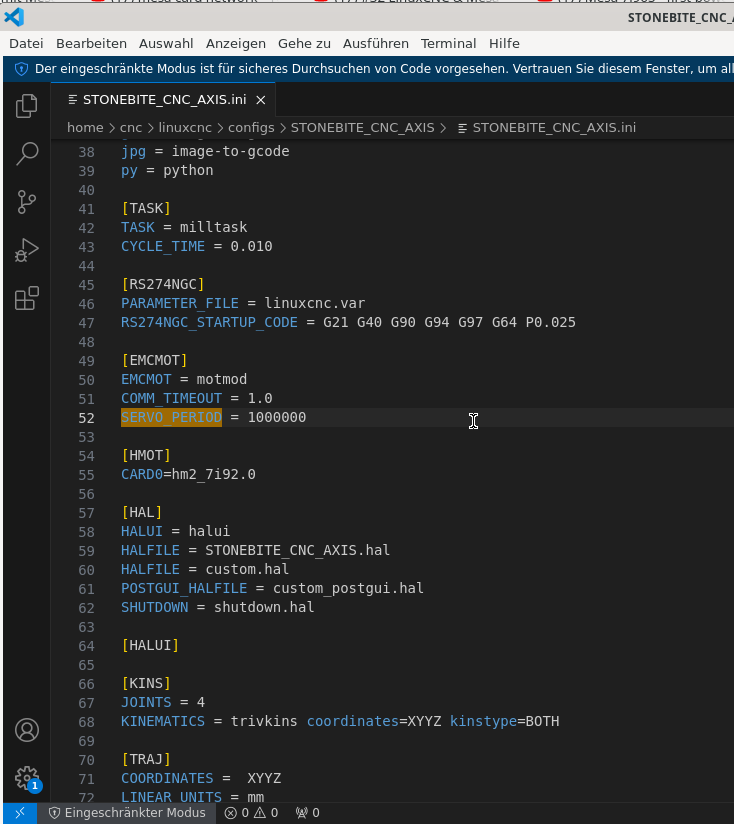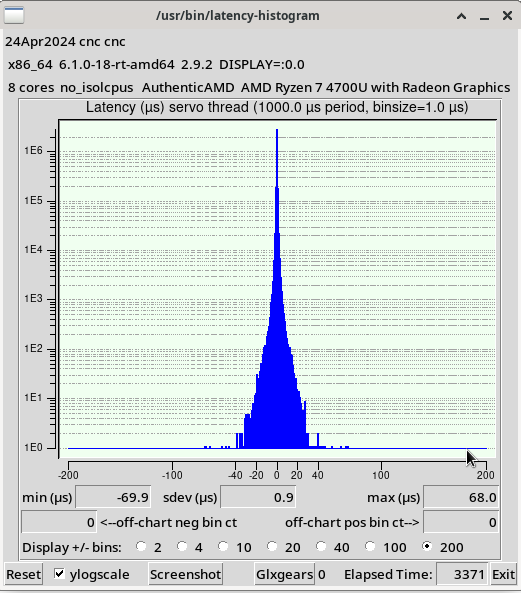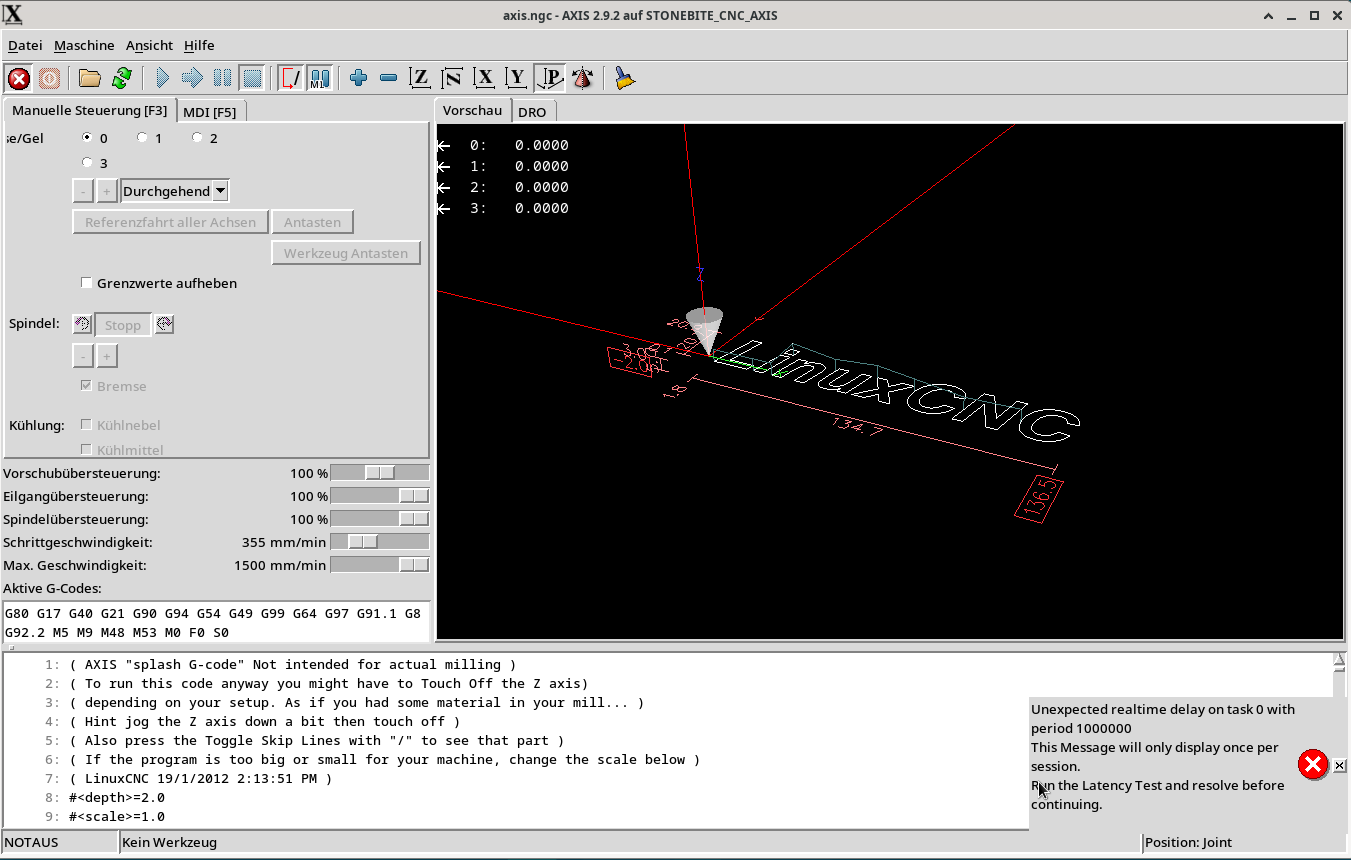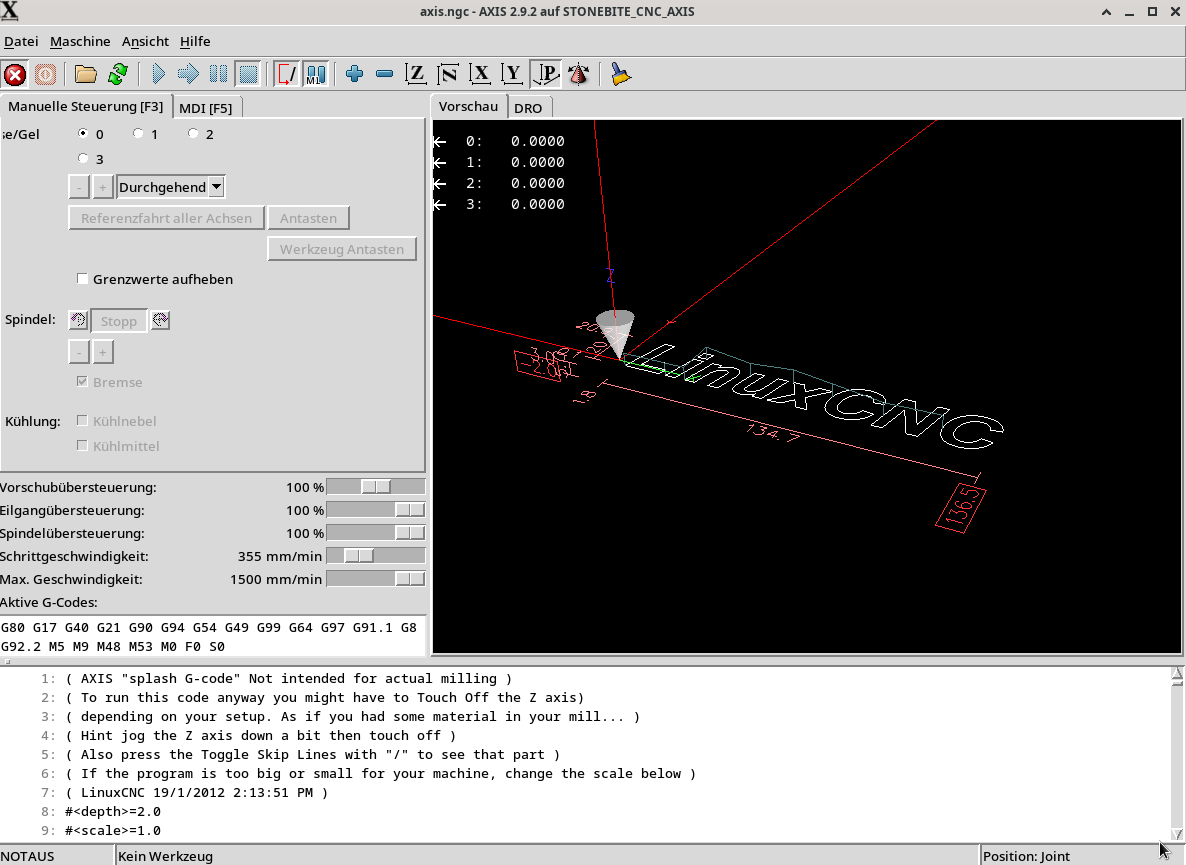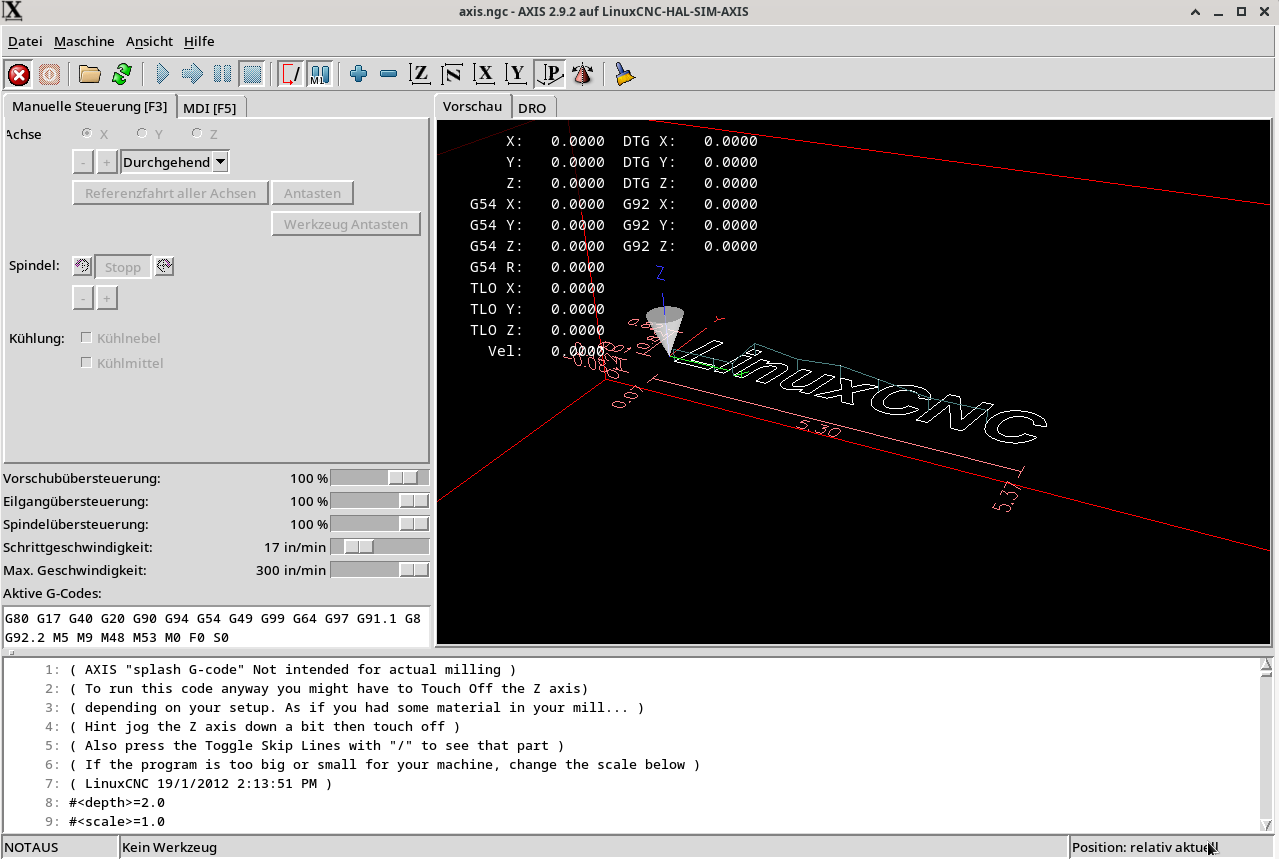PNCconf 7i92H and 7i76
- stonebite
- Offline
- Premium Member
-

Less
More
- Posts: 116
- Thank you received: 10
23 Apr 2024 15:10 #298918
by stonebite
Replied by stonebite on topic PNCconf 7i92H and 7i76
In the ini file the value is 1000000
The Mesa 7i92H is connected directly to the PC with a 5m RJ45 Ethernet/patch cable
www.sorotec.de/shop/Ethernetkabel---Patchkabel-RJ45-5-0m.html
The Mesa 7i92H is connected directly to the PC with a 5m RJ45 Ethernet/patch cable
www.sorotec.de/shop/Ethernetkabel---Patchkabel-RJ45-5-0m.html
Attachments:
Please Log in or Create an account to join the conversation.
- tommylight
-

- Away
- Moderator
-

Less
More
- Posts: 21345
- Thank you received: 7284
23 Apr 2024 16:43 #298923
by tommylight
Replied by tommylight on topic PNCconf 7i92H and 7i76
Good, now in a terminal
latency-histogram --nobase --sbinsize 1000 --show
leave it on for at least half hour while doing stuff on the PC and post the screenshot.
latency-histogram --nobase --sbinsize 1000 --show
leave it on for at least half hour while doing stuff on the PC and post the screenshot.
The following user(s) said Thank You: stonebite
Please Log in or Create an account to join the conversation.
- PCW
-

- Away
- Moderator
-

Less
More
- Posts: 17728
- Thank you received: 5186
23 Apr 2024 16:43 #298924
by PCW
Replied by PCW on topic PNCconf 7i92H and 7i76
The 13 ms ping delay is not caused by a power issue (the 7I92 cannot
restart in 13 ms, it it loses power it will take about 1 second to recover),
The delay is most likely caused by some power management running on the host PC.
If this cannot be discovered and changed on the host PC it may be that that
PC is not suitable for real time use.
restart in 13 ms, it it loses power it will take about 1 second to recover),
The delay is most likely caused by some power management running on the host PC.
If this cannot be discovered and changed on the host PC it may be that that
PC is not suitable for real time use.
The following user(s) said Thank You: stonebite
Please Log in or Create an account to join the conversation.
- stonebite
- Offline
- Premium Member
-

Less
More
- Posts: 116
- Thank you received: 10
24 Apr 2024 07:16 - 24 Apr 2024 07:21 #298972
by stonebite
Replied by stonebite on topic PNCconf 7i92H and 7i76
dear PCW
On May 7, 2023, I started a thread about purchasing a suitable PC.
There was no final solution in the thread, but I had the impression that the PC mentioned in the thread at the time, which I installed in my CNC control cabinet today, could most likely be suitable for Linux CNC
forum.linuxcnc.org/42-deutsch/49043-neue...aesmaschine?start=10
At that time I even did the following test which was promising
forum.linuxcnc.org/18-computer/38838-har...ts-used-pc-s?start=0
Based on the thread, I interpreted that I shouldn't use a new Lenovo ThinkCentre PC for LinuxCNC right away, but rather a slightly older one, which I took to heart and implemented.
I can only post the system section from back then here below. The PC that now runs LinuxCNC had in May 2023 Linux Mint 20.3 installed at the time.
Now having the idea that I don't have the right PC installed really reduces my enthusiasm.
Who can tell me which PC is suitable? I don't think anyone?
The question about power management is currently open in this thread on page 3, could you please tell me where in the BIOS power management (please see the 3 pictures) should I make settings in the BIOS?
System: Kernel: 5.15.0-71-generic x86_64 bits: 64 compiler: N/A Desktop: Cinnamon 5.2.7
wm: muffin dm: LightDM Distro: Linux Mint 20.3 Una base: Ubuntu 20.04 focal
Machine: Type: Mini-pc System: ASUSTeK product: MINIPC PN50-E1 v: 0405 serial: <filter>
Mobo: ASUSTeK model: PN50-E1 serial: <filter> UEFI: ASUSTeK v: 0405 date: 03/18/2021
CPU: Topology: 8-Core model: AMD Ryzen 7 4700U with Radeon Graphics bits: 64 type: MCP
arch: Zen rev: 1 L2 cache: 4096 KiB
flags: avx avx2 lm nx pae sse sse2 sse3 sse4_1 sse4_2 sse4a ssse3 svm bogomips: 31939
Speed: 1857 MHz min/max: 1400/2000 MHz Core speeds (MHz): 1: 1860 2: 1857 3: 1862
4: 4184 5: 1281 6: 1484 7: 1396 8: 1475
Graphics: Device-1: AMD Renoir vendor: ASUSTeK driver: amdgpu v: kernel bus ID: 05:00.0
chip ID: 1002:1636
Display: x11 server: X.Org 1.20.13 driver: amdgpu,ati unloaded: fbdev,modesetting,vesa
resolution: 2560x1440~60Hz
OpenGL: renderer: AMD Radeon Graphics v: 4.6.14736 Core Profile Context
compat-v: 4.6.14736 direct render: Yes
Audio: Device-1: AMD driver: snd_hda_intel v: kernel bus ID: 05:00.1 chip ID: 1002:1637
Device-2: AMD Raven/Raven2/FireFlight/Renoir Audio Processor driver: N/A
bus ID: 05:00.5 chip ID: 1022:15e2
Device-3: AMD Family 17h HD Audio vendor: ASUSTeK driver: snd_hda_intel v: kernel
bus ID: 05:00.6 chip ID: 1022:15e3
Sound Server: ALSA v: k5.15.0-71-generic
Network: Device-1: Realtek RTL8125 2.5GbE vendor: ASUSTeK driver: r8169 v: kernel port: f000
bus ID: 02:00.0 chip ID: 10ec:8125
IF: enp2s0 state: up speed: 1000 Mbps duplex: full mac: <filter>
Device-2: Intel Wireless 8265 / 8275 driver: iwlwifi v: kernel port: f000
bus ID: 03:00.0 chip ID: 8086:24fd
IF: wlp3s0 state: down mac: <filter>
Drives: Local Storage: total: 465.76 GiB used: 411.29 GiB (88.3%)
ID-1: /dev/nvme0n1 vendor: Western Digital model: WDS500G2B0C-00PXH0 size: 465.76 GiB
speed: 31.6 Gb/s lanes: 4 serial: <filter>
Partition: ID-1: / size: 456.89 GiB used: 411.28 GiB (90.0%) fs: ext4 dev: /dev/nvme0n1p2
USB: Hub: 1-0:1 info: Full speed (or root) Hub ports: 2 rev: 2.0 chip ID: 1d6b:0002
Hub: 2-0:1 info: Full speed (or root) Hub ports: 2 rev: 3.0 chip ID: 1d6b:0003
Hub: 3-0:1 info: Full speed (or root) Hub ports: 4 rev: 2.0 chip ID: 1d6b:0002
Hub: 3-2:2 info: Apple Hub in Aluminum Keyboard ports: 3 rev: 2.0 chip ID: 05ac:1006
Device-1: 3-2.2:4 info: Apple Aluminium Keyboard (ISO) type: Keyboard,HID
driver: apple,usbhid rev: 2.0 chip ID: 05ac:0250
Device-2: 3-4:3 info: Realtek RTS5129 Card Reader Controller type: <vendor specific>
driver: rtsx_usb,rtsx_usb_ms,rtsx_usb_sdmmc rev: 2.0 chip ID: 0bda:0129
Hub: 4-0:1 info: Full speed (or root) Hub ports: 2 rev: 3.1 chip ID: 1d6b:0003
Hub: 5-0:1 info: Full speed (or root) Hub ports: 4 rev: 2.0 chip ID: 1d6b:0002
Device-3: 5-2:2 info: Logitech G203 Gaming Mouse type: Mouse,HID
driver: hid-generic,usbhid rev: 2.0 chip ID: 046d:c084
Device-4: 5-3:3 info: Intel type: Bluetooth driver: btusb rev: 2.0 chip ID: 8087:0a2b
Hub: 6-0:1 info: Full speed (or root) Hub ports: 2 rev: 3.1 chip ID: 1d6b:0003
Sensors: Message: No sensors data was found. Is sensors configured?
Repos: No active apt repos in: /etc/apt/sources.list
Active apt repos in: /etc/apt/sources.list.d/amdgpu-pro-local.list
1: deb [ trusted=yes ] file: /var/opt/amdgpu-pro-local/ ./
Active apt repos in: /etc/apt/sources.list.d/brave-browser-release.list
1: deb [signed-by=/usr/share/keyrings/brave-browser-archive-keyring.gpg arch=amd64] https: //brave-browser-apt-release.s3.brave.com/ stable main
Active apt repos in: /etc/apt/sources.list.d/official-package-repositories.list
1: deb http: //packages.linuxmint.com una main upstream import backport #id:linuxmint_main
2: deb http: //archive.ubuntu.com/ubuntu focal main restricted universe multiverse
3: deb http: //archive.ubuntu.com/ubuntu focal-updates main restricted universe multiverse
4: deb http: //archive.ubuntu.com/ubuntu focal-backports main restricted universe multiverse
5: deb http: //security.ubuntu.com/ubuntu/ focal-security main restricted universe multiverse
6: deb http: //archive.canonical.com/ubuntu/ focal partner
Active apt repos in: /etc/apt/sources.list.d/openproject.list
1: deb https: //dl.packager.io/srv/deb/opf/openproject/stable/12/ubuntu 18.04 main
Active apt repos in: /etc/apt/sources.list.d/opera-stable.list
1: deb https: //deb.opera.com/opera-stable/ stable non-free #Opera Browser (final releases)
Active apt repos in: /etc/apt/sources.list.d/vivaldi.list
1: deb [arch=amd64] https: //repo.vivaldi.com/stable/deb/ stable main
Info: Processes: 290 Uptime: 11h 01m Memory: 30.78 GiB used: 4.13 GiB (13.4%) Init: systemd
v: 245 runlevel: 5 Compilers: gcc: 9.4.0 alt: 8/9 Client: Unknown python3.8 client
inxi: 3.0.38
On May 7, 2023, I started a thread about purchasing a suitable PC.
There was no final solution in the thread, but I had the impression that the PC mentioned in the thread at the time, which I installed in my CNC control cabinet today, could most likely be suitable for Linux CNC
forum.linuxcnc.org/42-deutsch/49043-neue...aesmaschine?start=10
At that time I even did the following test which was promising
forum.linuxcnc.org/18-computer/38838-har...ts-used-pc-s?start=0
Based on the thread, I interpreted that I shouldn't use a new Lenovo ThinkCentre PC for LinuxCNC right away, but rather a slightly older one, which I took to heart and implemented.
I can only post the system section from back then here below. The PC that now runs LinuxCNC had in May 2023 Linux Mint 20.3 installed at the time.
Now having the idea that I don't have the right PC installed really reduces my enthusiasm.
Who can tell me which PC is suitable? I don't think anyone?
The question about power management is currently open in this thread on page 3, could you please tell me where in the BIOS power management (please see the 3 pictures) should I make settings in the BIOS?
System: Kernel: 5.15.0-71-generic x86_64 bits: 64 compiler: N/A Desktop: Cinnamon 5.2.7
wm: muffin dm: LightDM Distro: Linux Mint 20.3 Una base: Ubuntu 20.04 focal
Machine: Type: Mini-pc System: ASUSTeK product: MINIPC PN50-E1 v: 0405 serial: <filter>
Mobo: ASUSTeK model: PN50-E1 serial: <filter> UEFI: ASUSTeK v: 0405 date: 03/18/2021
CPU: Topology: 8-Core model: AMD Ryzen 7 4700U with Radeon Graphics bits: 64 type: MCP
arch: Zen rev: 1 L2 cache: 4096 KiB
flags: avx avx2 lm nx pae sse sse2 sse3 sse4_1 sse4_2 sse4a ssse3 svm bogomips: 31939
Speed: 1857 MHz min/max: 1400/2000 MHz Core speeds (MHz): 1: 1860 2: 1857 3: 1862
4: 4184 5: 1281 6: 1484 7: 1396 8: 1475
Graphics: Device-1: AMD Renoir vendor: ASUSTeK driver: amdgpu v: kernel bus ID: 05:00.0
chip ID: 1002:1636
Display: x11 server: X.Org 1.20.13 driver: amdgpu,ati unloaded: fbdev,modesetting,vesa
resolution: 2560x1440~60Hz
OpenGL: renderer: AMD Radeon Graphics v: 4.6.14736 Core Profile Context
compat-v: 4.6.14736 direct render: Yes
Audio: Device-1: AMD driver: snd_hda_intel v: kernel bus ID: 05:00.1 chip ID: 1002:1637
Device-2: AMD Raven/Raven2/FireFlight/Renoir Audio Processor driver: N/A
bus ID: 05:00.5 chip ID: 1022:15e2
Device-3: AMD Family 17h HD Audio vendor: ASUSTeK driver: snd_hda_intel v: kernel
bus ID: 05:00.6 chip ID: 1022:15e3
Sound Server: ALSA v: k5.15.0-71-generic
Network: Device-1: Realtek RTL8125 2.5GbE vendor: ASUSTeK driver: r8169 v: kernel port: f000
bus ID: 02:00.0 chip ID: 10ec:8125
IF: enp2s0 state: up speed: 1000 Mbps duplex: full mac: <filter>
Device-2: Intel Wireless 8265 / 8275 driver: iwlwifi v: kernel port: f000
bus ID: 03:00.0 chip ID: 8086:24fd
IF: wlp3s0 state: down mac: <filter>
Drives: Local Storage: total: 465.76 GiB used: 411.29 GiB (88.3%)
ID-1: /dev/nvme0n1 vendor: Western Digital model: WDS500G2B0C-00PXH0 size: 465.76 GiB
speed: 31.6 Gb/s lanes: 4 serial: <filter>
Partition: ID-1: / size: 456.89 GiB used: 411.28 GiB (90.0%) fs: ext4 dev: /dev/nvme0n1p2
USB: Hub: 1-0:1 info: Full speed (or root) Hub ports: 2 rev: 2.0 chip ID: 1d6b:0002
Hub: 2-0:1 info: Full speed (or root) Hub ports: 2 rev: 3.0 chip ID: 1d6b:0003
Hub: 3-0:1 info: Full speed (or root) Hub ports: 4 rev: 2.0 chip ID: 1d6b:0002
Hub: 3-2:2 info: Apple Hub in Aluminum Keyboard ports: 3 rev: 2.0 chip ID: 05ac:1006
Device-1: 3-2.2:4 info: Apple Aluminium Keyboard (ISO) type: Keyboard,HID
driver: apple,usbhid rev: 2.0 chip ID: 05ac:0250
Device-2: 3-4:3 info: Realtek RTS5129 Card Reader Controller type: <vendor specific>
driver: rtsx_usb,rtsx_usb_ms,rtsx_usb_sdmmc rev: 2.0 chip ID: 0bda:0129
Hub: 4-0:1 info: Full speed (or root) Hub ports: 2 rev: 3.1 chip ID: 1d6b:0003
Hub: 5-0:1 info: Full speed (or root) Hub ports: 4 rev: 2.0 chip ID: 1d6b:0002
Device-3: 5-2:2 info: Logitech G203 Gaming Mouse type: Mouse,HID
driver: hid-generic,usbhid rev: 2.0 chip ID: 046d:c084
Device-4: 5-3:3 info: Intel type: Bluetooth driver: btusb rev: 2.0 chip ID: 8087:0a2b
Hub: 6-0:1 info: Full speed (or root) Hub ports: 2 rev: 3.1 chip ID: 1d6b:0003
Sensors: Message: No sensors data was found. Is sensors configured?
Repos: No active apt repos in: /etc/apt/sources.list
Active apt repos in: /etc/apt/sources.list.d/amdgpu-pro-local.list
1: deb [ trusted=yes ] file: /var/opt/amdgpu-pro-local/ ./
Active apt repos in: /etc/apt/sources.list.d/brave-browser-release.list
1: deb [signed-by=/usr/share/keyrings/brave-browser-archive-keyring.gpg arch=amd64] https: //brave-browser-apt-release.s3.brave.com/ stable main
Active apt repos in: /etc/apt/sources.list.d/official-package-repositories.list
1: deb http: //packages.linuxmint.com una main upstream import backport #id:linuxmint_main
2: deb http: //archive.ubuntu.com/ubuntu focal main restricted universe multiverse
3: deb http: //archive.ubuntu.com/ubuntu focal-updates main restricted universe multiverse
4: deb http: //archive.ubuntu.com/ubuntu focal-backports main restricted universe multiverse
5: deb http: //security.ubuntu.com/ubuntu/ focal-security main restricted universe multiverse
6: deb http: //archive.canonical.com/ubuntu/ focal partner
Active apt repos in: /etc/apt/sources.list.d/openproject.list
1: deb https: //dl.packager.io/srv/deb/opf/openproject/stable/12/ubuntu 18.04 main
Active apt repos in: /etc/apt/sources.list.d/opera-stable.list
1: deb https: //deb.opera.com/opera-stable/ stable non-free #Opera Browser (final releases)
Active apt repos in: /etc/apt/sources.list.d/vivaldi.list
1: deb [arch=amd64] https: //repo.vivaldi.com/stable/deb/ stable main
Info: Processes: 290 Uptime: 11h 01m Memory: 30.78 GiB used: 4.13 GiB (13.4%) Init: systemd
v: 245 runlevel: 5 Compilers: gcc: 9.4.0 alt: 8/9 Client: Unknown python3.8 client
inxi: 3.0.38
Last edit: 24 Apr 2024 07:21 by stonebite.
Please Log in or Create an account to join the conversation.
- stonebite
- Offline
- Premium Member
-

Less
More
- Posts: 116
- Thank you received: 10
24 Apr 2024 08:00 #298974
by stonebite
Replied by stonebite on topic PNCconf 7i92H and 7i76
Attachments:
Please Log in or Create an account to join the conversation.
- tommylight
-

- Away
- Moderator
-

Less
More
- Posts: 21345
- Thank you received: 7284
24 Apr 2024 12:29 #298993
by tommylight
Replied by tommylight on topic PNCconf 7i92H and 7i76
That looks perfectly OK, so i would venture a gues at the graphic card messing up when OpenGL is in use.
Is the Radeon built in or add on card? If built in, do you have any old graphics card to test with?
If add on, yank it out and try with built in.
See if you can find in BIOS something like "PCI-E agressive power saving" and disable it.
Or aggressive link management, or simlar, sorry on the phone so can not check the exact phrase.
Is the Radeon built in or add on card? If built in, do you have any old graphics card to test with?
If add on, yank it out and try with built in.
See if you can find in BIOS something like "PCI-E agressive power saving" and disable it.
Or aggressive link management, or simlar, sorry on the phone so can not check the exact phrase.
Please Log in or Create an account to join the conversation.
- stonebite
- Offline
- Premium Member
-

Less
More
- Posts: 116
- Thank you received: 10
25 Apr 2024 09:01 #299054
by stonebite
Replied by stonebite on topic PNCconf 7i92H and 7i76
Thank you for the good OpenGL Tip
I did some research and now have two pieces of information.
When you mentioned OpenGL, a light bulb went off in my head.
First info, concern OpenGL:
When I had installed Linux Mint 20.3 on the current ASUSTeK Mini PC PN50-E1 (Barebone PC) and worked exclusively with Firefox and used the online CAD "ONSHAPE" very often, one day I received a message in FF that I could not use "ONSHAPE" due to the lack of an OpenGL driver.
I tried to adjust the settings in FF for OpenGL, but that didn't bring any improvement.
I then tried to 3D CAD drawing with "ONSHAPE" with other browsers like Brave, Opera and so on, but this was not possible due to OpenGL. I also researched in forums, but nobody really knew how to help. Since the PC had no problem with the Open Source 3D CAD FREECAD and other graphics programs, I decided to use this actual PC as a CNC PC.
I can imagine that OpenGL is a theme on this PC, but I don't know how to check it here in LinuxCNC. Or may it be that the PC is defective?
As far as I know the Radeon Graphics are integrated in the motherboard.
Second Info, concern UEFI/ASUS BIOS (Power saving):
I'm not sure anymore, but I think that in the beginning I had an ASUS BIOS with a more graphical interface where I could make more settings. Currently I have an AMI standard BIOS as seen earlier in this thread. I have searched all menuepoints in the BIOS for those menupoints you suggested.
I could try switching on or off here and there, but I'm not sure if the PC would still start. Above all, I do not understand the terms and do not know the possible effects.
I will list the menu below, perhaps you can tell me whether I should make a setting at a menu item? I think that the menuepoint "APM Configuration give that what we need? Of course I take responsibility as I need a solution for the PC.
Main
Advanced
Boot
Tool
Exit
I did some research and now have two pieces of information.
When you mentioned OpenGL, a light bulb went off in my head.
First info, concern OpenGL:
When I had installed Linux Mint 20.3 on the current ASUSTeK Mini PC PN50-E1 (Barebone PC) and worked exclusively with Firefox and used the online CAD "ONSHAPE" very often, one day I received a message in FF that I could not use "ONSHAPE" due to the lack of an OpenGL driver.
I tried to adjust the settings in FF for OpenGL, but that didn't bring any improvement.
I then tried to 3D CAD drawing with "ONSHAPE" with other browsers like Brave, Opera and so on, but this was not possible due to OpenGL. I also researched in forums, but nobody really knew how to help. Since the PC had no problem with the Open Source 3D CAD FREECAD and other graphics programs, I decided to use this actual PC as a CNC PC.
I can imagine that OpenGL is a theme on this PC, but I don't know how to check it here in LinuxCNC. Or may it be that the PC is defective?
As far as I know the Radeon Graphics are integrated in the motherboard.
Second Info, concern UEFI/ASUS BIOS (Power saving):
I'm not sure anymore, but I think that in the beginning I had an ASUS BIOS with a more graphical interface where I could make more settings. Currently I have an AMI standard BIOS as seen earlier in this thread. I have searched all menuepoints in the BIOS for those menupoints you suggested.
I could try switching on or off here and there, but I'm not sure if the PC would still start. Above all, I do not understand the terms and do not know the possible effects.
I will list the menu below, perhaps you can tell me whether I should make a setting at a menu item? I think that the menuepoint "APM Configuration give that what we need? Of course I take responsibility as I need a solution for the PC.
Main
Advanced
- Trusted Computing
- GFX Configuration
- USB Configuration
- Netzwerk-Stack
- Onboard Gerätekonfiguration
- Realtek LAN Controler
- Wi-Fi Contoler
- Onoard CIR
- HDMI CEC Control
- NVme Configuration
- APM Configuration
- Restore AC Power Loss > is power off
- ErP Ready > is enable S4 S5
- Power on by PCI-E > disabled
- Einschalten durch Ring > disabled
- Power on by RTC > disabled
- Platform Configuration
- AMD CBS
Boot
Tool
Exit
Please Log in or Create an account to join the conversation.
- PCW
-

- Away
- Moderator
-

Less
More
- Posts: 17728
- Thank you received: 5186
25 Apr 2024 15:59 #299073
by PCW
Replied by PCW on topic PNCconf 7i92H and 7i76
Definitely need to disable ErP
The following user(s) said Thank You: stonebite
Please Log in or Create an account to join the conversation.
- stonebite
- Offline
- Premium Member
-

Less
More
- Posts: 116
- Thank you received: 10
26 Apr 2024 07:34 - 26 Apr 2024 08:01 #299100
by stonebite
Replied by stonebite on topic PNCconf 7i92H and 7i76
OK Erp switched offPC starts normally ping > ok
reading out the 7i92 card > ok
first start of the pncconf file > not ok > 2 errors
second start > seems ok at first, but then error after about 30 seconds
third start > error appears maybe after 2 minutes
Starting an example file from LinuxCNC > results in no errors
why do I get errors with a file that comes from pncconf,
and with an example file from Linuxcnc not?
thank you in advance
reading out the 7i92 card > ok
first start of the pncconf file > not ok > 2 errors
second start > seems ok at first, but then error after about 30 seconds
third start > error appears maybe after 2 minutes
Starting an example file from LinuxCNC > results in no errors
why do I get errors with a file that comes from pncconf,
and with an example file from Linuxcnc not?
thank you in advance
Attachment not found
Attachment not found
Attachment not found
Attachment not found
Attachments:
Last edit: 26 Apr 2024 08:01 by stonebite.
Please Log in or Create an account to join the conversation.
- stonebite
- Offline
- Premium Member
-

Less
More
- Posts: 116
- Thank you received: 10
26 Apr 2024 10:52 #299108
by stonebite
Replied by stonebite on topic PNCconf 7i92H and 7i76
If the PCW recommendations were followed, no changes could be detected.
Based on experience, is it still necessary to change the PC - that would be crazy?
thank you in advance
Based on experience, is it still necessary to change the PC - that would be crazy?
thank you in advance
Please Log in or Create an account to join the conversation.
Moderators: cmorley
Time to create page: 0.208 seconds