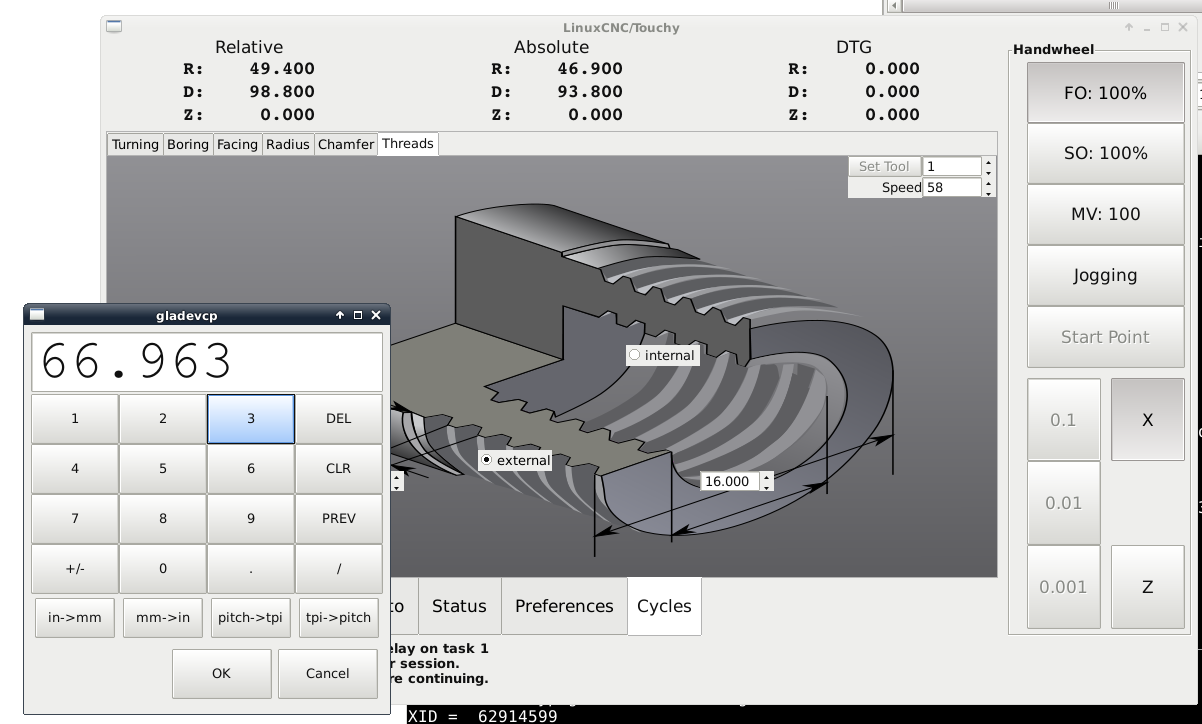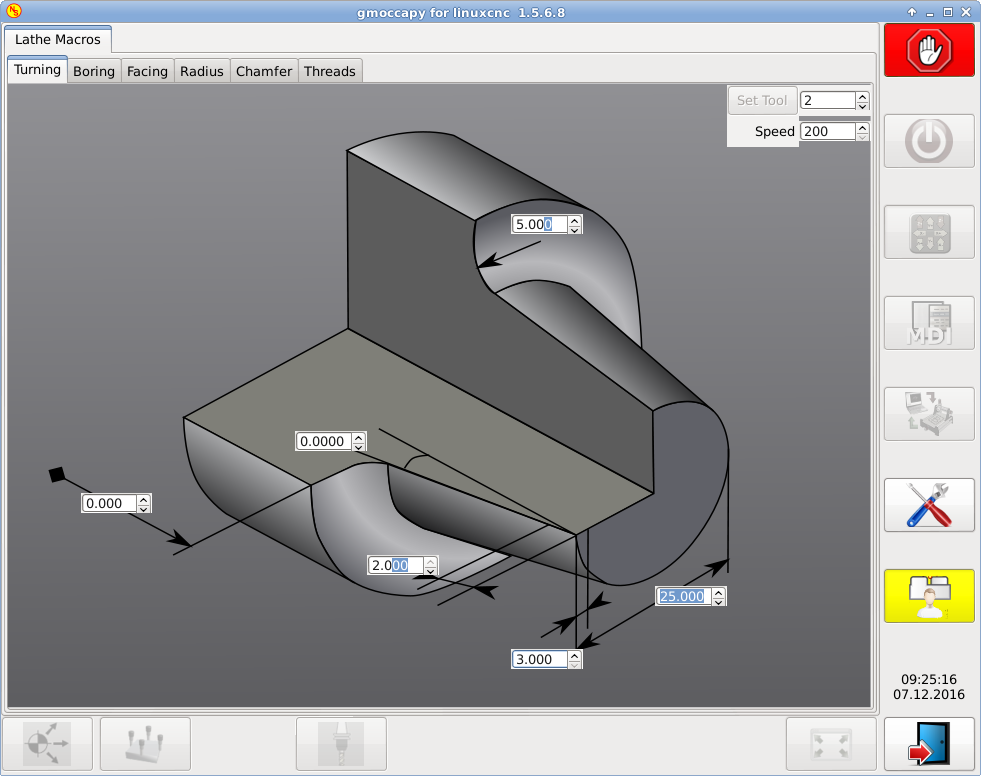Lathe Macros
- OT-CNC
- Offline
- Platinum Member
-

- Posts: 617
- Thank you received: 75
EMBED_TAB_NAME = Cycles
EMBED_TAB_COMMAND = halcmd loadusr -Wn gladevcp gladevcp -c gladevcp -u lathehandler.py -x {XID} lathemacro.ui
#GLADEVCP = -H gvcp_call_list.hal gvcp-panel.ui
In gvcp_option.hal document I have:
# _DO NOT_ include your HAL commands here.
# Put custom HAL commands in custom_gvcp.hal
# **** Setup of spindle speed display using gladevcp ****
#net spindle-fb-rpm-abs-filtered => #gladevcp.spindle-speed
#net spindle-at-speed => gladevcp.spindle-at-#speed-led
# **** Setup GLADE MDI buttons ****
#net machine-is-on => gladevcp.button-box-active
Please Log in or Create an account to join the conversation.
- andypugh
-
 Topic Author
Topic Author
- Offline
- Moderator
-

- Posts: 19789
- Thank you received: 4605
Please Log in or Create an account to join the conversation.
- OT-CNC
- Offline
- Platinum Member
-

- Posts: 617
- Thank you received: 75
How do I display both?
Please Log in or Create an account to join the conversation.
- andypugh
-
 Topic Author
Topic Author
- Offline
- Moderator
-

- Posts: 19789
- Thank you received: 4605
How do I display both?
I don't know for sure that you can. You could try changing the loading order of the things and making them wait for completion.
Or you could add the spindle speed display to each tab
Please Log in or Create an account to join the conversation.
- andypugh
-
 Topic Author
Topic Author
- Offline
- Moderator
-

- Posts: 19789
- Thank you received: 4605
[EDIT 12/7/2022 See here for an updated version compatible with GTK3 forum.linuxcnc.org/41-guis/26550-lathe-macros?start=240#247195 ]
As my new lathe has a touchscreen (and is using "Touchy" as the interface) I have re-worked my macro interface.
Please Log in or Create an account to join the conversation.
- BruceLayne
- Offline
- New Member
-

- Posts: 14
- Thank you received: 0
Please Log in or Create an account to join the conversation.
- andypugh
-
 Topic Author
Topic Author
- Offline
- Moderator
-

- Posts: 19789
- Thank you received: 4605
The Touchy version basically works the same way
Please Log in or Create an account to join the conversation.
- ZincBoy
- Offline
- Junior Member
-

- Posts: 34
- Thank you received: 15
For my .ini file, I needed the following:
EMBED_TAB_NAME = Cycles
EMBED_TAB_LOCATION = ntb_user_tabs
EMBED_TAB_COMMAND = halcmd loadusr -Wn gladevcp gladevcp -c gladevcp -u lathehandler.py -x {XID} lathemacro.ui
I have to specify the EMBED_TAB_LOCATION or the tab will not show up.
The non-touch version seems to work but I was hoping to get the touch one running. Any suggestions would be greatly appreciated.
Please Log in or Create an account to join the conversation.
- newbynobi
-

- Offline
- Platinum Member
-

- Posts: 1930
- Thank you received: 394
sudo apt-get install python-rsvgsolved the problem of the grafics to me.
But I have no play button any more!
And If I enter a speed value of 350 I got 200 in the entry, similar in other entries, entering a value of 100 gives 3.000 etc.
May be a inch metric behavior. I am using SI units so I am in metric!
Attached my sim INI folder for gmoccapy.
Norbert
P.S. Andy the readme seems to be out of date.
Please Log in or Create an account to join the conversation.
- andypugh
-
 Topic Author
Topic Author
- Offline
- Moderator
-

- Posts: 19789
- Thank you received: 4605
I deliberately removed that for Touchy because Touchy uses a physical button for cycle-start.But I have no play button any more!
Which reminds me, I added a feature to Touchy to make this work, and I forgot to investigate doing the same thing in Gmoccapy:
git.linuxcnc.org/gitweb?p=linuxcnc.git;a...b3ae236486cb45cd0e9e
The "Play" buttons are still there, and can be made visible by editing the .ui file (probably with a text-editor rather than risking Glade messing up the formatting). I think searching for the string "Action" will find them.
And If I enter a speed value of 350 I got 200 in the entry, similar in other entries, entering a value of 100 gives 3.000 etc.
May be a inch metric behavior. I am using SI units so I am in metric!
No, I always work in metric too, so it isn't that. You might need to change the upper limits of the "adjustments" of the spinboxes.
But: 350m/min is a very high surface speed, I don't think I ever go above 120.
After some use I have noticed that the fact that the entry-widget initialises with the old value is very annoying, and I need to change that.
Please Log in or Create an account to join the conversation.