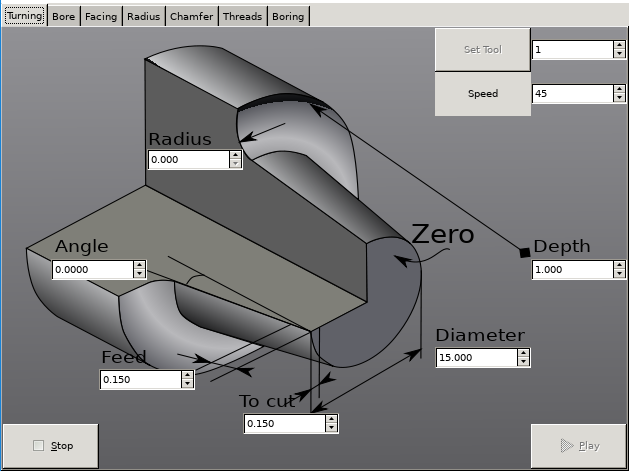Lathe Macros
- andypugh
-
 Topic Author
Topic Author
- Offline
- Moderator
-

Less
More
- Posts: 19767
- Thank you received: 4589
06 Apr 2018 11:31 #108489
by andypugh
Replied by andypugh on topic Lathe Macros
axis_lathe.ngc was only ever the "splash" G-code for the Axis simulators.
You don't need it, but it is here:
github.com/LinuxCNC/linuxcnc/blob/master...mages/axis-lathe.ngc
You don't need it, but it is here:
github.com/LinuxCNC/linuxcnc/blob/master...mages/axis-lathe.ngc
Please Log in or Create an account to join the conversation.
- tecno
-

- Offline
- Platinum Member
-

Less
More
- Posts: 1850
- Thank you received: 127
06 Apr 2018 11:43 - 06 Apr 2018 11:43 #108490
by tecno
Replied by tecno on topic Lathe Macros
Sorry but I have missed all the SUBROUTINE PATH (would be nice to have a line in README)
So now I have Lathe Macros working in 2.7.12 and now I will see to it that this will be setup down in the workshop.
So now I have Lathe Macros working in 2.7.12 and now I will see to it that this will be setup down in the workshop.
Last edit: 06 Apr 2018 11:43 by tecno.
Please Log in or Create an account to join the conversation.
- pl7i92
-

- Offline
- Platinum Member
-

Less
More
- Posts: 1872
- Thank you received: 358
27 Feb 2019 16:57 #127268
by pl7i92
Replied by pl7i92 on topic Lathe Macros
is the First post Still the Uptodate Zip File to get it working on Stretch and 2.7.14
Please Log in or Create an account to join the conversation.
- andypugh
-
 Topic Author
Topic Author
- Offline
- Moderator
-

Less
More
- Posts: 19767
- Thank you received: 4589
27 Feb 2019 16:59 #127270
by andypugh
For Axis, yes. Later on in the sequence there is a version without a run button intended for Touchy. (and possibly other user interfaces)
Replied by andypugh on topic Lathe Macros
is the First post Still the Uptodate Zip File to get it working on Stretch and 2.7.14
For Axis, yes. Later on in the sequence there is a version without a run button intended for Touchy. (and possibly other user interfaces)
Please Log in or Create an account to join the conversation.
- Scot
- Offline
- Elite Member
-

Less
More
- Posts: 170
- Thank you received: 5
03 Oct 2019 01:31 #146936
by Scot
Replied by Scot on topic Lathe Macros
Very cool. I used to run a system that I put together that used a touch screen. They're awesome. One day, maybe.
Please Log in or Create an account to join the conversation.
- mooser
- Offline
- Elite Member
-

Less
More
- Posts: 197
- Thank you received: 12
26 Jan 2020 00:53 #155768
by mooser
Replied by mooser on topic Lathe Macros
Cool
I was hoping to find something like this (would have been handy earlier today when I had to bore a pulley out from .75" up to 1.765
I downloaded the zip file attached to the first post (as far as I can tell after reading through the thread that seems to be the latest update location) and installed on just a simulator (lathe.ini in the configs sim.axis folder there)
The tab shows and I can enter values etc but the run button isn't active (seems greyed out)
Is there some other bit that needs to be installed before the macro can actually run? (linux and linuxcnc newbie here)
Also, watched the video and re-looked at the screens and I can't see what would set the depth of cut for each pass... Maybe that will be obvious when I get the actual macro to run
Thanks in advance
M
I was hoping to find something like this (would have been handy earlier today when I had to bore a pulley out from .75" up to 1.765
I downloaded the zip file attached to the first post (as far as I can tell after reading through the thread that seems to be the latest update location) and installed on just a simulator (lathe.ini in the configs sim.axis folder there)
The tab shows and I can enter values etc but the run button isn't active (seems greyed out)
Is there some other bit that needs to be installed before the macro can actually run? (linux and linuxcnc newbie here)
Also, watched the video and re-looked at the screens and I can't see what would set the depth of cut for each pass... Maybe that will be obvious when I get the actual macro to run
Thanks in advance
M
Please Log in or Create an account to join the conversation.
- mooser
- Offline
- Elite Member
-

Less
More
- Posts: 197
- Thank you received: 12
26 Jan 2020 02:48 #155772
by mooser
Replied by mooser on topic Lathe Macros
OK, found what I think I was doing wrong, machine needs to be "homed", now at least the button lights.
Got that error
EOF in file:/usr/share/axis/images/axis-lathe.ngc seeking o-word: o<turning> from line: 0
I needed to add the subroutine path to the lathe.ini file
Seems like it's functioning now. Need to get it into imperial units and try it on the actual machine
Thanks for writing this and putting it out there
M
Got that error
EOF in file:/usr/share/axis/images/axis-lathe.ngc seeking o-word: o<turning> from line: 0
I needed to add the subroutine path to the lathe.ini file
Seems like it's functioning now. Need to get it into imperial units and try it on the actual machine
Thanks for writing this and putting it out there
M
Please Log in or Create an account to join the conversation.
- Hodge
- Offline
- Junior Member
-

Less
More
- Posts: 24
- Thank you received: 5
15 Aug 2020 16:29 #178301
by Hodge
Replied by Hodge on topic Lathe Macros
These are fantastic!
Please Log in or Create an account to join the conversation.
- andypugh
-
 Topic Author
Topic Author
- Offline
- Moderator
-

Less
More
- Posts: 19767
- Thank you received: 4589
15 Aug 2020 22:21 - 15 Aug 2020 22:23 #178330
by andypugh
Replied by andypugh on topic Lathe Macros
It really could do with a parting cycle.
(though you can use the facing cycle, but you need to set the increment very small, as it will step to +Z by that amount at the end. Which is fine if it is a parting cycle that definitely cuts off the +Z section of the work, but can be unfortunate if it doesn't)
Also, one of the increment boxes doesn't work. (up/down works, but you can't type direct, and it shares an "adjustment" with another tab.
(though you can use the facing cycle, but you need to set the increment very small, as it will step to +Z by that amount at the end. Which is fine if it is a parting cycle that definitely cuts off the +Z section of the work, but can be unfortunate if it doesn't)
Also, one of the increment boxes doesn't work. (up/down works, but you can't type direct, and it shares an "adjustment" with another tab.
Last edit: 15 Aug 2020 22:23 by andypugh.
Please Log in or Create an account to join the conversation.
- alkabal
- Offline
- Platinum Member
-

Less
More
- Posts: 476
- Thank you received: 52
24 Nov 2020 23:01 - 25 Nov 2020 00:18 #190228
by alkabal
Replied by alkabal on topic Lathe Macros
Hi
I like to expose a revised Lathe macro, but please be careful this is more for validating than using directly !! I really suggest to try on the fly before use for real.
Using the last version from andypugh mixed with F1OAT version with "some correction" and image change for try to be more easy.
I hope some of yours can review the change.
Br
I like to expose a revised Lathe macro, but please be careful this is more for validating than using directly !! I really suggest to try on the fly before use for real.
Using the last version from andypugh mixed with F1OAT version with "some correction" and image change for try to be more easy.
I hope some of yours can review the change.
Br
Last edit: 25 Nov 2020 00:18 by alkabal.
The following user(s) said Thank You: arvidb, Aciera
Please Log in or Create an account to join the conversation.
Time to create page: 0.139 seconds