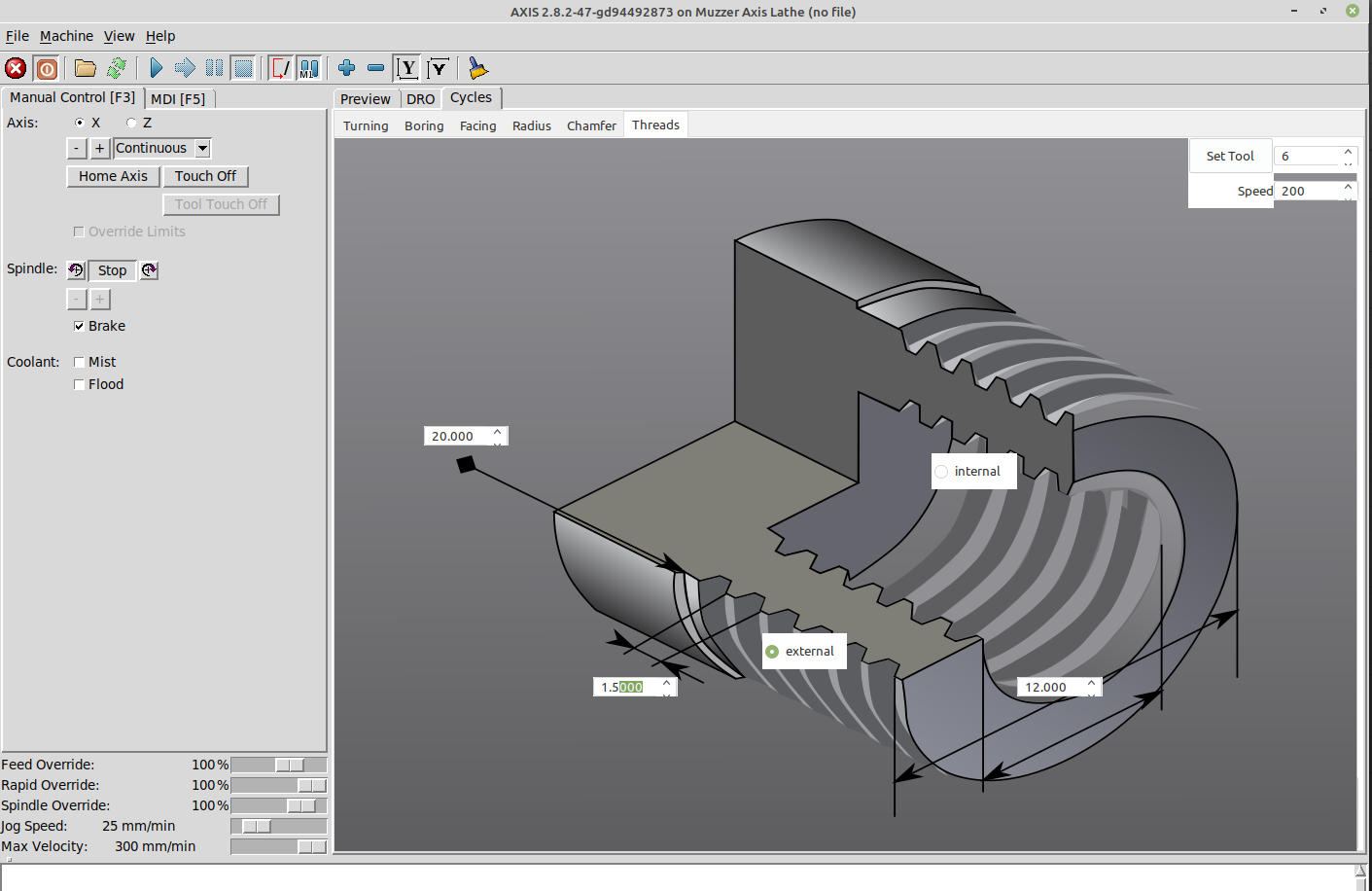Lathe Macros
- andypugh
-
 Topic Author
Topic Author
- Offline
- Moderator
-

Less
More
- Posts: 19793
- Thank you received: 4605
07 Aug 2021 21:10 #217157
by andypugh
Replied by andypugh on topic Lathe Macros
The image doesn’t show up with the master branch. Is that what you are using?
Please Log in or Create an account to join the conversation.
- BigDo
- Offline
- Senior Member
-

Less
More
- Posts: 55
- Thank you received: 8
09 Aug 2021 08:09 #217301
by BigDo
Replied by BigDo on topic Lathe Macros
i use a 2.9.0 pre0 version of linixcnc
Please Log in or Create an account to join the conversation.
- andypugh
-
 Topic Author
Topic Author
- Offline
- Moderator
-

Less
More
- Posts: 19793
- Thank you received: 4605
09 Aug 2021 08:22 #217302
by andypugh
Replied by andypugh on topic Lathe Macros
Fixing the graphics problem is on my to-do list. It's related to the switch to Python3 and Gtk3
If you start LinuxCNC from the command-line are there any messages about "rsvg"?
If you start LinuxCNC from the command-line are there any messages about "rsvg"?
The following user(s) said Thank You: RotarySMP, BigDo
Please Log in or Create an account to join the conversation.
- Muzzer
- Offline
- Elite Member
-

Less
More
- Posts: 265
- Thank you received: 41
17 Oct 2021 13:27 #223378
by Muzzer
Replied by Muzzer on topic Lathe Macros
Hi Andy - here's what I get when I start from the command line and select my Axis lathe implementation. It comes up OK but the "cycles" tab has no graphics, just the data boxes. Haven't tried to run any of them "blind" to see if they actually run, mind.
Attachments:
Please Log in or Create an account to join the conversation.
- andypugh
-
 Topic Author
Topic Author
- Offline
- Moderator
-

Less
More
- Posts: 19793
- Thank you received: 4605
20 Oct 2021 22:21 #223714
by andypugh
Replied by andypugh on topic Lathe Macros
sudo apt-get install python-rsvg
(Should fetch and install it from: www.linuxcnc.org/dists/buster/base/binary-amd64/ )
(Should fetch and install it from: www.linuxcnc.org/dists/buster/base/binary-amd64/ )
Please Log in or Create an account to join the conversation.
- Muzzer
- Offline
- Elite Member
-

Less
More
- Posts: 265
- Thank you received: 41
23 Oct 2021 10:33 #223979
by Muzzer
Replied by Muzzer on topic Lathe Macros
I'm back home now and have made some progress. I ran the sudo apt-get install python-rsvg and got an error:
muzzer_linux@LinuxCNC:~$ sudo apt-get install python-rsvg
[sudo] password for muzzer_linux:
Reading package lists... Done
Building dependency tree
Reading state information... Done
Package python-rsvg is not available, but is referred to by another package.
This may mean that the package is missing, has been obsoleted, or
is only available from another source
E: Package 'python-rsvg' has no installation candidate
So I downloaded python-rsvg from that download folder and installed it. I got message saying "Same version is already installed". No problem, it worked anyway. I now see the SVG graphic in my Axis lathe GUI. Couple of things:
muzzer_linux@LinuxCNC:~$ sudo apt-get install python-rsvg
[sudo] password for muzzer_linux:
Reading package lists... Done
Building dependency tree
Reading state information... Done
Package python-rsvg is not available, but is referred to by another package.
This may mean that the package is missing, has been obsoleted, or
is only available from another source
E: Package 'python-rsvg' has no installation candidate
So I downloaded python-rsvg from that download folder and installed it. I got message saying "Same version is already installed". No problem, it worked anyway. I now see the SVG graphic in my Axis lathe GUI. Couple of things:
- For threading, the spindle speed seems to be limited to 20rpm (min) and 200rpm (max). Chamfering is limited to 250rpm (max, with no min). I can see the benefit of limiting the spindle speed in some situations but is it simple to change those limits? I can't see them but perhaps I don't know where to look.
- The scroll buttons in the dimension boxes don't work for me - is there a fix for that? I can select the digits with the mouse or by tabbing through the boxes then use the popup box to clear and edit the values. If I double click (or accidentally reclick) the dimension, the popup gets hidden behind the main window which was confusing to start with and best avoided.
- The tool / speed boxes at the top right seem to be incorrectly scaled. Is there a simple fix for this. It may be related to the above scroll button issue perhaps.
- I haven't figured out how to actually execute the macro once it has been defined (tool #, speed, dimensions etc). Was there a readme somewhere in the folders or perhaps earlier in this thread? Sorry it's been quite a week.
Attachments:
Please Log in or Create an account to join the conversation.
- andypugh
-
 Topic Author
Topic Author
- Offline
- Moderator
-

Less
More
- Posts: 19793
- Thank you received: 4605
24 Oct 2021 23:16 #224140
by andypugh
Replied by andypugh on topic Lathe Macros
The macros work in CSS mode, so the limit is 200m/min not 200 rpm.
- For threading, the spindle speed seems to be limited to 20rpm (min) and 200rpm (max). Chamfering is limited to 250rpm (max, with no min).
The following user(s) said Thank You: Muzzer
Please Log in or Create an account to join the conversation.
- andypugh
-
 Topic Author
Topic Author
- Offline
- Moderator
-

Less
More
- Posts: 19793
- Thank you received: 4605
24 Oct 2021 23:18 #224141
by andypugh
Replied by andypugh on topic Lathe Macros
You might need to unhide the "run" button for use with Axis. (I use the macros with Touchy, and they are started by the hardware "run" button that Touchy expects)
The following user(s) said Thank You: Muzzer
Please Log in or Create an account to join the conversation.
- diegomecafei
- Offline
- New Member
-

Less
More
- Posts: 1
- Thank you received: 0
31 Oct 2021 20:36 #224792
by diegomecafei
Replied by diegomecafei on topic Lathe Macros
Como eu faço para criar a aba de cyclos?
Poderia me dar uma direção ?
Muito Obrigado
Poderia me dar uma direção ?
Muito Obrigado
Please Log in or Create an account to join the conversation.
- andypugh
-
 Topic Author
Topic Author
- Offline
- Moderator
-

Less
More
- Posts: 19793
- Thank you received: 4605
03 Nov 2021 00:06 #225056
by andypugh
Replied by andypugh on topic Lathe Macros
Look at the EMBED_TAB command in "lathemacro.ini" in the sample config here: forum.linuxcnc.org/41-guis/26550-lathe-macros?start=150#82743
The following user(s) said Thank You: diegomecafei
Please Log in or Create an account to join the conversation.
Time to create page: 0.620 seconds