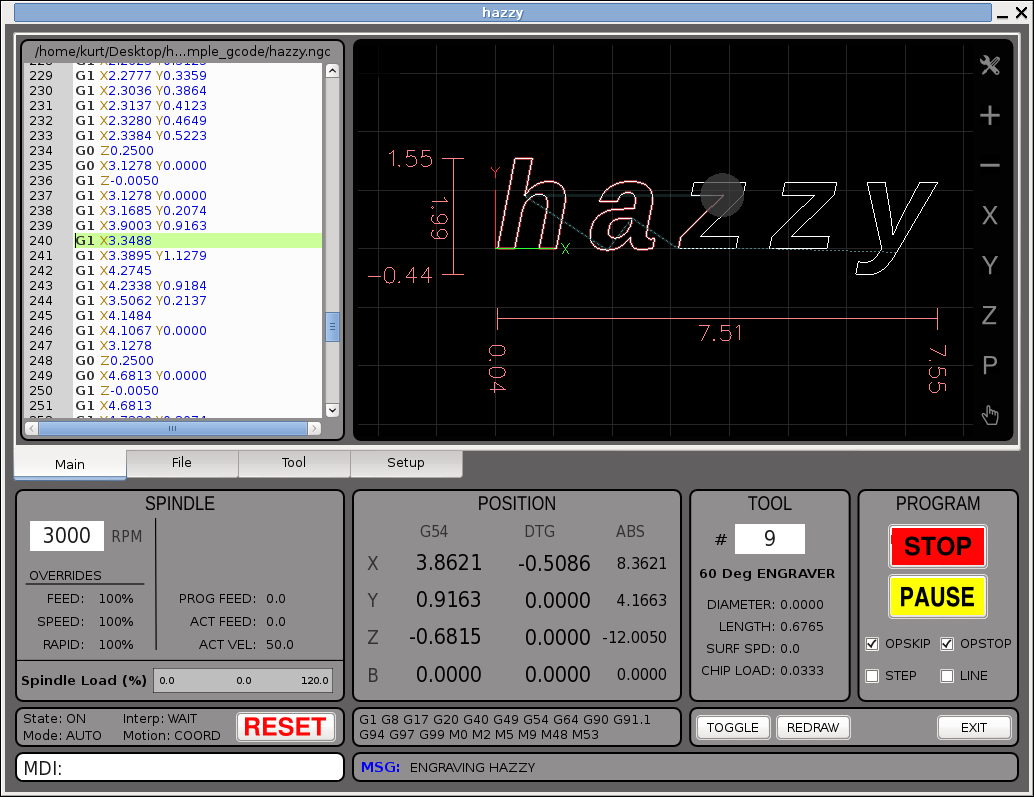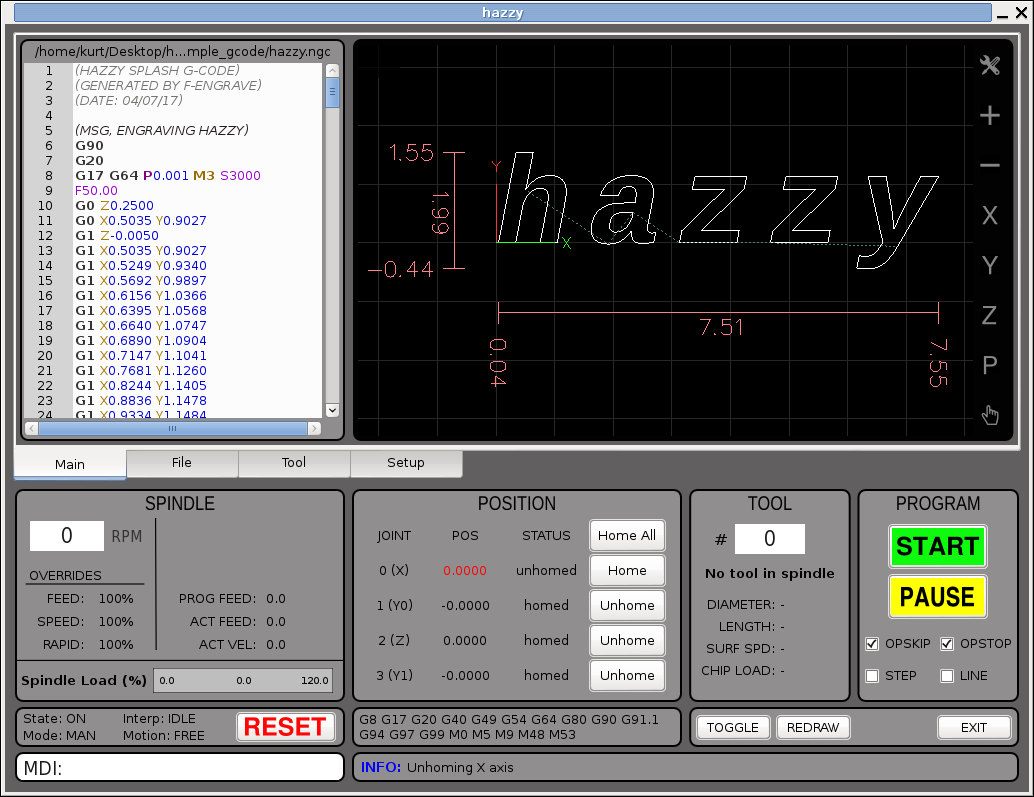hazzy - Another touchscreen GUI
- KCJ
-
 Topic Author
Topic Author
- Offline
- Platinum Member
-

Less
More
- Posts: 328
- Thank you received: 267
21 Apr 2017 17:25 - 21 Apr 2017 17:26 #91796
by KCJ
hazzy - Another touchscreen GUI was created by KCJ
I originally posted this in the "Screen shots of gui designs" thread. Since there appears to be interest I am opening this thread for further discussion. Please feel free to ask questions and post suggestions/comments. I will also be updating this thread as I make changes/improvements to the GUI.
This is hazzy.
I made this UI for use on my RF45 type milling machine. It is intended for use exclusively with a touchscreen and a basic control panel or MPG. There are popup keypads and numpads on all entries. It borrows a lot of code from Gmoccapy, Gscreen and the VCP widgets. It supports up to 5 axes, including gantry type machines. It is far from finished but mostly fully functional.
Source code is here:
github.com/KurtJacobson/hazzy
Kurt
This is hazzy.
I made this UI for use on my RF45 type milling machine. It is intended for use exclusively with a touchscreen and a basic control panel or MPG. There are popup keypads and numpads on all entries. It borrows a lot of code from Gmoccapy, Gscreen and the VCP widgets. It supports up to 5 axes, including gantry type machines. It is far from finished but mostly fully functional.
Source code is here:
github.com/KurtJacobson/hazzy
Kurt
Last edit: 21 Apr 2017 17:26 by KCJ.
The following user(s) said Thank You: TurBoss, tommylight, tivoi, auto-mation-assist, massimodamassa
Please Log in or Create an account to join the conversation.
- tommylight
-

- Away
- Moderator
-

Less
More
- Posts: 21309
- Thank you received: 7278
21 Apr 2017 21:02 #91807
by tommylight
Replied by tommylight on topic hazzy - Another touchscreen GUI
Seen it on the other thread, on a phone (full HD phone), but now i saw it on a full HD 23" monitor, man i like it more.
It is nice and elegant and simple, but has everything needed.
I am a hard core AXIS user, liked it since the days of ubuntu 8.04.
I also like Gmoccapy a lot, but rarely use it.
This is getting very interesting, having multiple very nice choices !
Regards and thank you.
Tom
It is nice and elegant and simple, but has everything needed.
I am a hard core AXIS user, liked it since the days of ubuntu 8.04.
I also like Gmoccapy a lot, but rarely use it.
This is getting very interesting, having multiple very nice choices !
Regards and thank you.
Tom
The following user(s) said Thank You: KCJ
Please Log in or Create an account to join the conversation.
- cmorley
- Offline
- Moderator
-

Less
More
- Posts: 7289
- Thank you received: 2128
21 Apr 2017 23:07 #91820
by cmorley
Replied by cmorley on topic hazzy - Another touchscreen GUI
This needs to be added to linuxcnc
Where are you in readiness ? Is it fully functional now?
Chris M
Where are you in readiness ? Is it fully functional now?
Chris M
The following user(s) said Thank You: tommylight, KCJ, massimodamassa
Please Log in or Create an account to join the conversation.
- KCJ
-
 Topic Author
Topic Author
- Offline
- Platinum Member
-

Less
More
- Posts: 328
- Thank you received: 267
22 Apr 2017 05:22 #91831
by KCJ
Replied by KCJ on topic hazzy - Another touchscreen GUI
Thanks Tommy!
Chris, the UI is fully functional in that I run my mill with it with out problems, BUT, there is a lot more that needs to be done before I would consider it fit for general use. For example, I don't know how it would work with say a physical cycle start connected in HAL, it would probably work fine, but there are a lot if things like that that I have not considered yet.
I don't know what adding hazzy to the LCNC repo would consist of, but I guess if it is just as easy to develop it there we could add it sooner rather than latter if that is what is best. I have enough learning to do as it is, so I want to keep things as simple as possible
Kurt
Chris, the UI is fully functional in that I run my mill with it with out problems, BUT, there is a lot more that needs to be done before I would consider it fit for general use. For example, I don't know how it would work with say a physical cycle start connected in HAL, it would probably work fine, but there are a lot if things like that that I have not considered yet.
I don't know what adding hazzy to the LCNC repo would consist of, but I guess if it is just as easy to develop it there we could add it sooner rather than latter if that is what is best. I have enough learning to do as it is, so I want to keep things as simple as possible
Kurt
Please Log in or Create an account to join the conversation.
- grijalvap
-

- Offline
- Elite Member
-

Less
More
- Posts: 198
- Thank you received: 63
23 Apr 2017 16:49 #91890
by grijalvap
Replied by grijalvap on topic hazzy - Another touchscreen GUI
It is very nice GUI, I like a lot.
do you have a plan to make a plasma version?
I have installed it yesterday but it did not run, I will continue today.
thanks very much for the great work.
do you have a plan to make a plasma version?
I have installed it yesterday but it did not run, I will continue today.
thanks very much for the great work.
Please Log in or Create an account to join the conversation.
- KCJ
-
 Topic Author
Topic Author
- Offline
- Platinum Member
-

Less
More
- Posts: 328
- Thank you received: 267
23 Apr 2017 17:08 #91893
by KCJ
Replied by KCJ on topic hazzy - Another touchscreen GUI
I'm glad you like it!
I do plan on adding a plasma version eventually, but instead of making a whole nother UI I would like to make it so that it is easy to embed custom panels in the lower part of the screen. Then for a plasma table you would simply tell the UI to load the plasma specific panels. I have no clue how to do this yet, but most of the other UIs support embedded panels so I should be able to look at their code and figure it out.
Sorry to hear you are having trouble getting it to run. I did break it with a bad commit yesterday afternoon so maybe you should pull a new version and try that. If it still does not run let me know what errors you get and I'll try and help.
Thanks!
Kurt
I do plan on adding a plasma version eventually, but instead of making a whole nother UI I would like to make it so that it is easy to embed custom panels in the lower part of the screen. Then for a plasma table you would simply tell the UI to load the plasma specific panels. I have no clue how to do this yet, but most of the other UIs support embedded panels so I should be able to look at their code and figure it out.
Sorry to hear you are having trouble getting it to run. I did break it with a bad commit yesterday afternoon so maybe you should pull a new version and try that. If it still does not run let me know what errors you get and I'll try and help.
Thanks!
Kurt
Please Log in or Create an account to join the conversation.
- KCJ
-
 Topic Author
Topic Author
- Offline
- Platinum Member
-

Less
More
- Posts: 328
- Thank you received: 267
23 Apr 2017 17:23 - 23 Apr 2017 17:33 #91894
by KCJ
Replied by KCJ on topic hazzy - Joint Position DROs
I have added joint position DROs and homing buttons that are displayed when LCNC is in motion mode FREE. Note the labels which indicate the joint number and its corresponding axis. This is on a sim gantry with double Y axis (XYZY config).
Kurt
EDIT: I am trying to decide if the joint DROs should be displayed whenever motion mode is FREE, for all types of machines, or only if the machine has not trivial kinematics. There is some advantage I guess to hiding the fact the joints even exist to users that don't really need to know about them, but then joints aren't all that scary after all. What do you all think??
Thanks!
Kurt
EDIT: I am trying to decide if the joint DROs should be displayed whenever motion mode is FREE, for all types of machines, or only if the machine has not trivial kinematics. There is some advantage I guess to hiding the fact the joints even exist to users that don't really need to know about them, but then joints aren't all that scary after all. What do you all think??
Thanks!
Last edit: 23 Apr 2017 17:33 by KCJ. Reason: add some stuff
Please Log in or Create an account to join the conversation.
- rodw
-

- Offline
- Platinum Member
-

Less
More
- Posts: 11720
- Thank you received: 3968
23 Apr 2017 19:54 #91902
by rodw
Replied by rodw on topic hazzy - Another touchscreen GUI
As a new user and also due to the changes that have been made in master to support joint axes, I would drop joints totally unless they are required for non trivial kinematics. There are no home function on axes, just on joints so I would go one step further and just present a home all button. If you want to present individual home buttons you will be using joints and attempting to map stuff in the gui which is obsolete and it will cause you a lot of extra work and pain.. If this is a new GUI then build it for master and not for V 2.7. Don't put the effort in to support V2.7, release your gui when v2.8 goes mainstream.
Because I have a joint axis machine running on master to get JA support, I have identified a few bugs in Gmoccapy because of the un anticipated changes to tbe joints, axes and homing models so have found these problems and have seen fixes flow on in other Guis following my reports.
Because I have a joint axis machine running on master to get JA support, I have identified a few bugs in Gmoccapy because of the un anticipated changes to tbe joints, axes and homing models so have found these problems and have seen fixes flow on in other Guis following my reports.
The following user(s) said Thank You: KCJ
Please Log in or Create an account to join the conversation.
- rodw
-

- Offline
- Platinum Member
-

Less
More
- Posts: 11720
- Thank you received: 3968
23 Apr 2017 19:58 #91903
by rodw
Replied by rodw on topic hazzy - Another touchscreen GUI
I forgot to mention you cannnot allow a user to home just one side of his gantry and tear the machine apart as your current version permits.
The following user(s) said Thank You: KCJ
Please Log in or Create an account to join the conversation.
- KCJ
-
 Topic Author
Topic Author
- Offline
- Platinum Member
-

Less
More
- Posts: 328
- Thank you received: 267
23 Apr 2017 22:57 #91908
by KCJ
Replied by KCJ on topic hazzy - Another touchscreen GUI
Rod, thanks for the input! I have been following your threads with interest, and they have proved invaluable for helping me to foolproof my UI for as much as I can. In fact, I have at least one comment in the code that refers to you, and some problem you had with homing your gantry!
I am developing this GUI for 2.8, so I have to home joints, whether the user sees it that way or not. Regarding your concern about accidentally homing only one side of a gantry, as long as the INI file is correct, that is not a concern with the current master. For example if I click the home button for joint 1 in the screenshot above, LCNC will simultaneously home joint 1 and 3 and keep them synchronized so as not to skew the gantry. It knows to do this since they are on the same axis. I remember you had to modify some code in Gmoccapy to get your gantry to home safely, I don't think that is necessary anymore.
Thanks Rod!
Kurt
I am developing this GUI for 2.8, so I have to home joints, whether the user sees it that way or not. Regarding your concern about accidentally homing only one side of a gantry, as long as the INI file is correct, that is not a concern with the current master. For example if I click the home button for joint 1 in the screenshot above, LCNC will simultaneously home joint 1 and 3 and keep them synchronized so as not to skew the gantry. It knows to do this since they are on the same axis. I remember you had to modify some code in Gmoccapy to get your gantry to home safely, I don't think that is necessary anymore.
Thanks Rod!
Kurt
The following user(s) said Thank You: rodw
Please Log in or Create an account to join the conversation.
Time to create page: 0.128 seconds