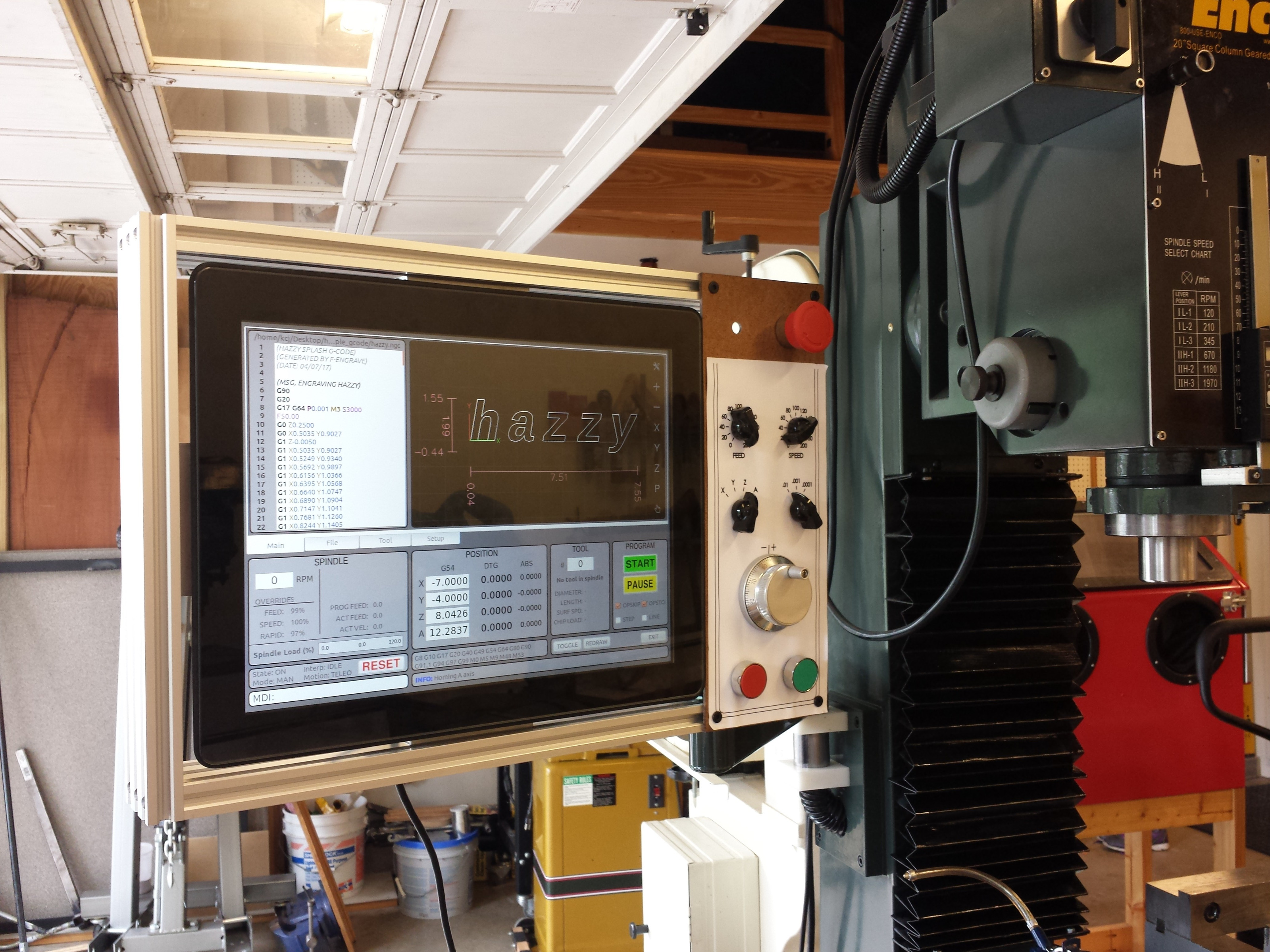hazzy - Another touchscreen GUI
- newbynobi
-

- Offline
- Platinum Member
-

- Posts: 1930
- Thank you received: 394
I have taken care of users like you
if you add <kinstype=both> to the KINS section, you get all joints prior to homing and you can switch modes with a GUI button or F12.
Norbert
Please Log in or Create an account to join the conversation.
- newbynobi
-

- Offline
- Platinum Member
-

- Posts: 1930
- Thank you received: 394
Norbert, going off topic for a moment, I'm not totally convinced Gmoccapy has solved everything in relation to the changes in Master. I've had a number of errors in relation to limit switch and following errors (now fixed) that are reported on the command line but do not raise an error dialog window. I think errors like this were previously reported by Axis within the GUI. I'm not sure if its a GUI issue or a LCNC issue. One error I traced back to deep within the LCNC code and it appeared to be making an incorrect assumption as to what was causing the error due to JA changes. "Axis is misconfigured" when it wasn't.
I need more information about that, because I have not realized such a behavior. The GUI passes all errors and messages from linuxcnc to the pop up GUI messages. If the code do only a print message, than it will only appear in the terminal. I use that way to show informations on start up.
Norbert
Please Log in or Create an account to join the conversation.
- rodw
-

- Offline
- Platinum Member
-

- Posts: 11703
- Thank you received: 3956
I need more information about that, because I have not realized such a behavior. The GUI passes all errors and messages from linuxcnc to the pop up GUI messages. If the code do only a print message, than it will only appear in the terminal. I use that way to show informations on start up.
Norbert
Norbert, I've reported this in my bug report thread in the Gmoccapy section to avoid derailing this thread.
Please Log in or Create an account to join the conversation.
- KCJ
-
 Topic Author
Topic Author
- Offline
- Platinum Member
-

- Posts: 328
- Thank you received: 267
I am waiting to see what Norbert says, if he agrees that the problem is likely not in the UI, I'll do some deeper digging and see if there is a way to solve this problem.
Cheers,
Kurt
Please Log in or Create an account to join the conversation.
- KCJ
-
 Topic Author
Topic Author
- Offline
- Platinum Member
-

- Posts: 328
- Thank you received: 267
Please Log in or Create an account to join the conversation.
- rodw
-

- Offline
- Platinum Member
-

- Posts: 11703
- Thank you received: 3956
joint 3 on limit switch error
emc/task/taskintf.cc 945: Error on joint 3, command number 129
task: main loop took 0.141217 secondsI believe limit switch errors previously appeared in a GUI message window. You'd need to test in Axis GUI but I'm too far into a build to experiment right now as my config is so tightly bound to Gmoccapy. Once your GUI becomes stable and I've got my Plasma machine working, I may try building a plasma addon for your GUI.
Anyway, I'll confine the discussion to the Gmoccapy thread as Norbert has involved others in the past.
Please Log in or Create an account to join the conversation.
- TurBoss
-

- Offline
- Premium Member
-

- Posts: 134
- Thank you received: 81
thanks great work
Please Log in or Create an account to join the conversation.
- KCJ
-
 Topic Author
Topic Author
- Offline
- Platinum Member
-

- Posts: 328
- Thank you received: 267
I will post some pictures of my control panel so others can see how I use the GUI.
Progress Update:
I almost have a touchscreen file browser finished. It has been a lot of work but I think it will have been worth it. I will add it to the main UI in the next few days. It would be great if you could look it over and make sure I have not made too many mistakes
I am also working on making the UI modular so it is easy to add custom panels, I think I have some ideas for how to do that.
Thanks for all your help TurBoss!
Kurt
Please Log in or Create an account to join the conversation.
- KCJ
-
 Topic Author
Topic Author
- Offline
- Platinum Member
-

- Posts: 328
- Thank you received: 267
Please Log in or Create an account to join the conversation.
- TurBoss
-

- Offline
- Premium Member
-

- Posts: 134
- Thank you received: 81
www.chalk-elec.com/?page_id=1280#!/10-un...413/category=3094861
but for the next control, now i'm using a p4 with AGP graphics so no hdmi
Please Log in or Create an account to join the conversation.