How to. 2 or more motors on one axis. Gantry
- tommylight
-

- Away
- Moderator
-

Less
More
- Posts: 21278
- Thank you received: 7265
30 Sep 2019 12:08 #146707
by tommylight
Replied by tommylight on topic How to. 2 or more motors on one axis. Gantry LinuxCNC 2.8 Master
You have them set as two separate axis, they should be the same axis but with two joints.
Attach the hal and ini files.
Attach the hal and ini files.
Please Log in or Create an account to join the conversation.
- pl7i92
-

- Offline
- Platinum Member
-

Less
More
- Posts: 1872
- Thank you received: 358
30 Sep 2019 13:41 #146709
by pl7i92
Replied by pl7i92 on topic How to. 2 or more motors on one axis. Gantry LinuxCNC 2.8 Master
i guess you will use gantryhoming
[KINS]
KINEMATICS = trivkins coordinates=XYYZ kinstype=BOTH
JOINTS = 4
## so joint0=X joint1=yA joinit2=yB joint3=Z
the AXis Y will travel both till the first reatch A switch then it will be homing one after the other and then travel to HOME on Both
[KINS]
KINEMATICS = trivkins coordinates=XYYZ kinstype=BOTH
JOINTS = 4
## so joint0=X joint1=yA joinit2=yB joint3=Z
[JOINT_1]
TYPE = LINEAR
# final home position machine-unit/sec
HOME = 70 #where the mashine ends after homing is finished
MIN_LIMIT = -0.001
MAX_LIMIT = 200
MAX_VELOCITY = 25.0
MAX_ACCELERATION = 750.0
STEPGEN_MAXACCEL = 937.5
SCALE = 200
FERROR = 1
MIN_FERROR = .25
# FIRST MOTOR OFSET TO BE SQARE
# use this to square the gantry
HOME_OFFSET = 0.1
# machine-units per sec next 3 lines
HOME_SEARCH_VEL = 10
HOME_LATCH_VEL = -6
HOME_FINAL_VEL = 20
HOME_USE_INDEX = NO
# has to be -ve for gantry
HOME_SEQUENCE = -1
[JOINT_2]
TYPE = LINEAR
# final home position machine-unit/sec
HOME = 70
MIN_LIMIT = -0.001
MAX_LIMIT = 200
MAX_VELOCITY = 25.0
MAX_ACCELERATION = 750.0
STEPGEN_MAXACCEL = 937.5
SCALE = 200
FERROR = 1
MIN_FERROR = .25
# second SIDE ofset to be square
# use this to square the gantry
HOME_OFFSET = 0.5
# machine-units per sec next 3 lines
HOME_SEARCH_VEL = 10
HOME_LATCH_VEL = -6
HOME_FINAL_VEL = 20
HOME_USE_INDEX = NO
# has to be -ve for gantry
HOME_SEQUENCE = -1the AXis Y will travel both till the first reatch A switch then it will be homing one after the other and then travel to HOME on Both
Please Log in or Create an account to join the conversation.
- deemoss
- Offline
- Junior Member
-

Less
More
- Posts: 20
- Thank you received: 0
01 Oct 2019 09:07 - 01 Oct 2019 09:09 #146791
by deemoss
Replied by deemoss on topic How to. 2 or more motors on one axis. Gantry LinuxCNC 2.8 Master
Thanks Guys!
I (kind of) fixed it after reading your comments by adding the second Y to:
[TRAJ]
COORDINATES = X Y Y Z
Now when I go to Machine -> Homing i don't see the Y axis (is this correct?) see screenshot homing.png.
Also, after I do Home ALL (actually that does not include homing Z because I have no sensors on it - #HOME_SEQUENCE is commented out) and then try to jog Y, I get this error which refers to joint1 (part of axis Y) not being homed. The strange thing is that I can jog Y after I Touch Off Z. Screenshot Moving Y-after homing ALL.png.
I also attached my INI and HAL files.
Dimos
I (kind of) fixed it after reading your comments by adding the second Y to:
[TRAJ]
COORDINATES = X Y Y Z
Now when I go to Machine -> Homing i don't see the Y axis (is this correct?) see screenshot homing.png.
Also, after I do Home ALL (actually that does not include homing Z because I have no sensors on it - #HOME_SEQUENCE is commented out) and then try to jog Y, I get this error which refers to joint1 (part of axis Y) not being homed. The strange thing is that I can jog Y after I Touch Off Z. Screenshot Moving Y-after homing ALL.png.
I also attached my INI and HAL files.
Dimos
Last edit: 01 Oct 2019 09:09 by deemoss.
Please Log in or Create an account to join the conversation.
- dgarrett
- Offline
- Platinum Member
-

Less
More
- Posts: 492
- Thank you received: 297
01 Oct 2019 13:04 #146802
by dgarrett
Ref: linuxcnc.org/docs/2.8/html/config/ini-homing.html
Specifically:
Ref: linuxcnc.org/docs/2.8/html/config/ini-ho....html#_home_sequence
Use "Immediate homing" for the joint that
corresponds to the Z coordinate (joint 2 in your case)
if it has no home switches
Ref: linuxcnc.org/docs/2.8/html/config/ini-ho...ml#_immediate_homing
When using trivkins for a gantry with two joints for a
coordinant, it is recommended to use kinstype=Both in
order to see the homing condition for each joint.
The attached ini file is a sim config based on your ini
file for demonstration (it is a simulation, no hardware
required):
Replied by dgarrett on topic How to. 2 or more motors on one axis. Gantry LinuxCNC 2.8 Master
If HOME_SEQUENCE is not specified then the joint
will not be homed by the HOME ALL sequence (but may be
homed by individual joint-specific homing commands).Ref: linuxcnc.org/docs/2.8/html/config/ini-homing.html
Specifically:
Ref: linuxcnc.org/docs/2.8/html/config/ini-ho....html#_home_sequence
Use "Immediate homing" for the joint that
corresponds to the Z coordinate (joint 2 in your case)
if it has no home switches
Immediate Homing
If a joint does not have home switches or does not have
a logical home position like a rotary joint and you
want that joint to home at the current position when
the "Home All" button is pressed in the Axis gui, then
the following ini entries for that joint are needed.
HOME_SEARCH_VEL = 0
HOME_LATCH_VEL = 0
HOME_USE_INDEX = NO
HOME equals to HOME_OFFSET
HOME_SEQUENCE = 0 (or other valid sequence number)Ref: linuxcnc.org/docs/2.8/html/config/ini-ho...ml#_immediate_homing
When using trivkins for a gantry with two joints for a
coordinant, it is recommended to use kinstype=Both in
order to see the homing condition for each joint.
The attached ini file is a sim config based on your ini
file for demonstration (it is a simulation, no hardware
required):
The following user(s) said Thank You: deemoss
Please Log in or Create an account to join the conversation.
- pl7i92
-

- Offline
- Platinum Member
-

Less
More
- Posts: 1872
- Thank you received: 358
01 Oct 2019 13:35 #146806
by pl7i92
Replied by pl7i92 on topic How to. 2 or more motors on one axis. Gantry LinuxCNC 2.8 Master
the Z limit woudt be the one needed most
sa it is for Toolmesure workpice mesure against the Mashine coordinate system
youshoudt realy have there one
sa it is for Toolmesure workpice mesure against the Mashine coordinate system
youshoudt realy have there one
The following user(s) said Thank You: deemoss
Please Log in or Create an account to join the conversation.
- mrmike
-
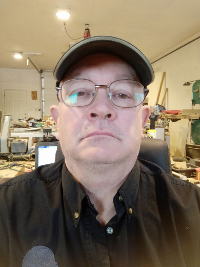
- Offline
- Junior Member
-

Less
More
- Posts: 24
- Thank you received: 0
02 Dec 2019 18:45 #151765
by mrmike
Replied by mrmike on topic How to. 2 or more motors on one axis. Gantry LinuxCNC 2.8 Master
I'm having issues with the homing and travel of the gantry. I have both motors mounted on the backside of the CNC, and 2 home switches on the back as well. If I free pull the gantry to the back, the switches are pretty close to closing and opening at the same time. I can get both steppers to travel but once the switches are engaged, Y1 stepper wishes to keep traveling in the same direction. Once the homing is done (I don't have the gantry connected), and I have the X Y Z on the program, if I try to jog the gantry, Y2 stepper goes the right way either on the + or the -, but Y1 only goes one way. Any suggestions?
Please Log in or Create an account to join the conversation.
- Todd Zuercher
-

- Away
- Platinum Member
-

Less
More
- Posts: 4696
- Thank you received: 1439
02 Dec 2019 18:58 #151767
by Todd Zuercher
Replied by Todd Zuercher on topic How to. 2 or more motors on one axis. Gantry LinuxCNC 2.8 Master
Make sure you don't have the step and dir signal wires crossed going to the Y1 drive. A stepper drive with the step signal connected to the dir pin, will often behave this way.
Please Log in or Create an account to join the conversation.
- mrmike
-
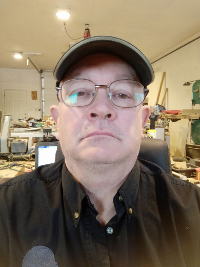
- Offline
- Junior Member
-

Less
More
- Posts: 24
- Thank you received: 0
02 Dec 2019 21:54 #151777
by mrmike
Replied by mrmike on topic How to. 2 or more motors on one axis. Gantry LinuxCNC 2.8 Master
I had an extra digit in the hal config y1ldir instead of y1dir
Please Log in or Create an account to join the conversation.
- Jalfrezi19
- Offline
- New Member
-

Less
More
- Posts: 5
- Thank you received: 0
19 Dec 2019 09:03 #152902
by Jalfrezi19
Replied by Jalfrezi19 on topic How to. 2 or more motors on one axis. Gantry LinuxCNC 2.8 Master
Hmmm, strange things happening to my setup:
My goal is to move the gantry (not just one motor) jogging, and I currently only have two motors connected (y1 & y2) of the four.
When I activate the Manual Control and select the axis in the GUI and use the - / + buttons:
When I activate the Manual Control and use keyboard keys:
I've triedbut that gives me the option to control individual joints, and I would like to move two motors with one command...
Any suggestions?
Sander
My goal is to move the gantry (not just one motor) jogging, and I currently only have two motors connected (y1 & y2) of the four.
When I activate the Manual Control and select the axis in the GUI and use the - / + buttons:
- X does nothing as expected (not connected)
- Y only moves the motor connected to pin 56, would be nice if it would move the whole gantry instead
- Z does nothing, as expected (not connected)
When I activate the Manual Control and use keyboard keys:
- left/right do nothing as expected (X, not connected)
- up/down only moves the motor connected to pin 56, would be nice if it would move the whole gantry instead
- pg up/pg down moves the motor connected to pin 89 (
 ???)
???)
I've tried
kinstype=bothAny suggestions?
Sander
Please Log in or Create an account to join the conversation.
- Kitwn
- Offline
- New Member
-

Less
More
- Posts: 3
- Thank you received: 0
19 Dec 2019 12:23 #152905
by Kitwn
Replied by Kitwn on topic How to. 2 or more motors on one axis. Gantry LinuxCNC 2.8 Master
Have you homed all the axes before trying manual control? Strange things happen until after homing is complete but I don't know why!
Kit
Kit
Please Log in or Create an account to join the conversation.
Time to create page: 0.100 seconds
