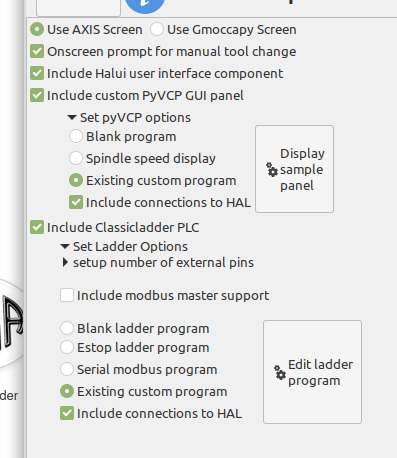Touch Plate Explanation please
- shortcircuit48
- Offline
- Premium Member
-

Less
More
- Posts: 131
- Thank you received: 3
26 Nov 2020 10:09 #190324
by shortcircuit48
Touch Plate Explanation please was created by shortcircuit48
I have attempted to get a touch plate working but have run out of options as to how to get it operating. I have got the the buttons on the Axis screen however only the X-Y Zero works as when I attempt the Z-Axis Touchoff nothing. I can go into MDI mode and activate the MDI commands individually and can launch the probe which stops when touching plate but goes no further.
MDI_COMMAND = G38.2 Z-2 f16
MDI_COMMAND = G92 Z0.25
MDI_COMMAND = G0 Z0.75
MDI_COMMAND = G92 x2 y-.5
(These may change from actual)
I assume first command starts probe, second moves probe up 0.25 and third sets probe at 0.75 above touchoff point?? Doers one of these allow for touchplate thickness? The fourth command resets X & Y to zero so I can reset my start point where I want on the work piece?
I have found that if I do a G91.1 I can get the Z Touchoff button to operate but only the first command.
I attach files which I hope are relevant and would be most grateful for any help
MDI_COMMAND = G38.2 Z-2 f16
MDI_COMMAND = G92 Z0.25
MDI_COMMAND = G0 Z0.75
MDI_COMMAND = G92 x2 y-.5
(These may change from actual)
I assume first command starts probe, second moves probe up 0.25 and third sets probe at 0.75 above touchoff point?? Doers one of these allow for touchplate thickness? The fourth command resets X & Y to zero so I can reset my start point where I want on the work piece?
I have found that if I do a G91.1 I can get the Z Touchoff button to operate but only the first command.
I attach files which I hope are relevant and would be most grateful for any help
Attachments:
Please Log in or Create an account to join the conversation.
- Aciera
-

- Offline
- Administrator
-

Less
More
- Posts: 4615
- Thank you received: 2042
26 Nov 2020 12:02 #190327
by Aciera
Replied by Aciera on topic Touch Plate Explanation please
Looks like you've got a classicladder program involved so could you attach that or just give us a screen shot of it?
Please Log in or Create an account to join the conversation.
- shortcircuit48
- Offline
- Premium Member
-

Less
More
- Posts: 131
- Thank you received: 3
26 Nov 2020 12:23 #190328
by shortcircuit48
Replied by shortcircuit48 on topic Touch Plate Explanation please
Please Log in or Create an account to join the conversation.
- bevins
-

- Offline
- Platinum Member
-

Less
More
- Posts: 1942
- Thank you received: 338
26 Nov 2020 12:35 #190330
by bevins
Replied by bevins on topic Touch Plate Explanation please
I think he is asking to see the ladder.
Please Log in or Create an account to join the conversation.
- shortcircuit48
- Offline
- Premium Member
-

Less
More
- Posts: 131
- Thank you received: 3
26 Nov 2020 12:39 #190331
by shortcircuit48
Replied by shortcircuit48 on topic Touch Plate Explanation please
Where will I find that? Has it a file name?
Please Log in or Create an account to join the conversation.
- shortcircuit48
- Offline
- Premium Member
-

Less
More
- Posts: 131
- Thank you received: 3
26 Nov 2020 12:43 - 26 Nov 2020 13:13 #190332
by shortcircuit48
Replied by shortcircuit48 on topic Touch Plate Explanation please
[attachment=32417]
Attachments:
Last edit: 26 Nov 2020 13:13 by shortcircuit48.
Please Log in or Create an account to join the conversation.
- Aciera
-

- Offline
- Administrator
-

Less
More
- Posts: 4615
- Thank you received: 2042
26 Nov 2020 19:59 #190363
by Aciera
Replied by Aciera on topic Touch Plate Explanation please
Haven't been able to look at the .clp files as I don't have access to a machine with LinuxCNC on it.
One quick thing I noticed in your INI:
Are you sure you are calling "custom_postgui.hal"? I can't check it because I don't know what postgui_call_list.hal looks like.
Maybe you could zip up your whole config folder and post that?
One quick thing I noticed in your INI:
[HAL]
HALUI = halui
HALFILE = Router.hal
HALFILE = custom.hal
POSTGUI_HALFILE = postgui_call_list.halAre you sure you are calling "custom_postgui.hal"? I can't check it because I don't know what postgui_call_list.hal looks like.
Maybe you could zip up your whole config folder and post that?
Please Log in or Create an account to join the conversation.
- shortcircuit48
- Offline
- Premium Member
-

Less
More
- Posts: 131
- Thank you received: 3
26 Nov 2020 20:18 - 26 Nov 2020 20:31 #190364
by shortcircuit48
Replied by shortcircuit48 on topic Touch Plate Explanation please
Thanks for your reply. I am a 75yr old apprentice so need a bit of time. Hope attached is correct file.
First time for me
First time for me
Attachments:
Last edit: 26 Nov 2020 20:31 by shortcircuit48.
Please Log in or Create an account to join the conversation.
- Aciera
-

- Offline
- Administrator
-

Less
More
- Posts: 4615
- Thank you received: 2042
27 Nov 2020 06:11 #190399
by Aciera
Replied by Aciera on topic Touch Plate Explanation please
Oops, folder is empty. "File Size: 0KB"
So go to your "config" folder and right click on the folder then choose "compress" from the menu"
So go to your "config" folder and right click on the folder then choose "compress" from the menu"
Please Log in or Create an account to join the conversation.
- shortcircuit48
- Offline
- Premium Member
-

Less
More
- Posts: 131
- Thank you received: 3
27 Nov 2020 09:17 #190415
by shortcircuit48
Replied by shortcircuit48 on topic Touch Plate Explanation please
I suspected that and have been to "night school" for Zip.
Hope I have got it this time
Hope I have got it this time
Please Log in or Create an account to join the conversation.
Time to create page: 0.110 seconds