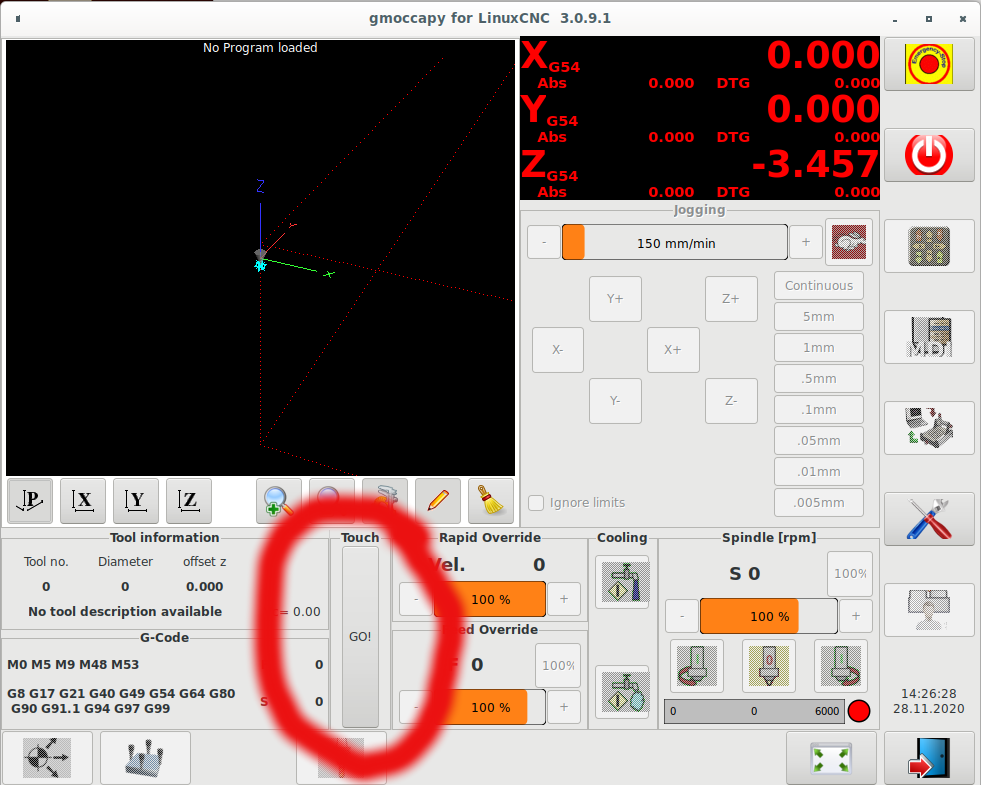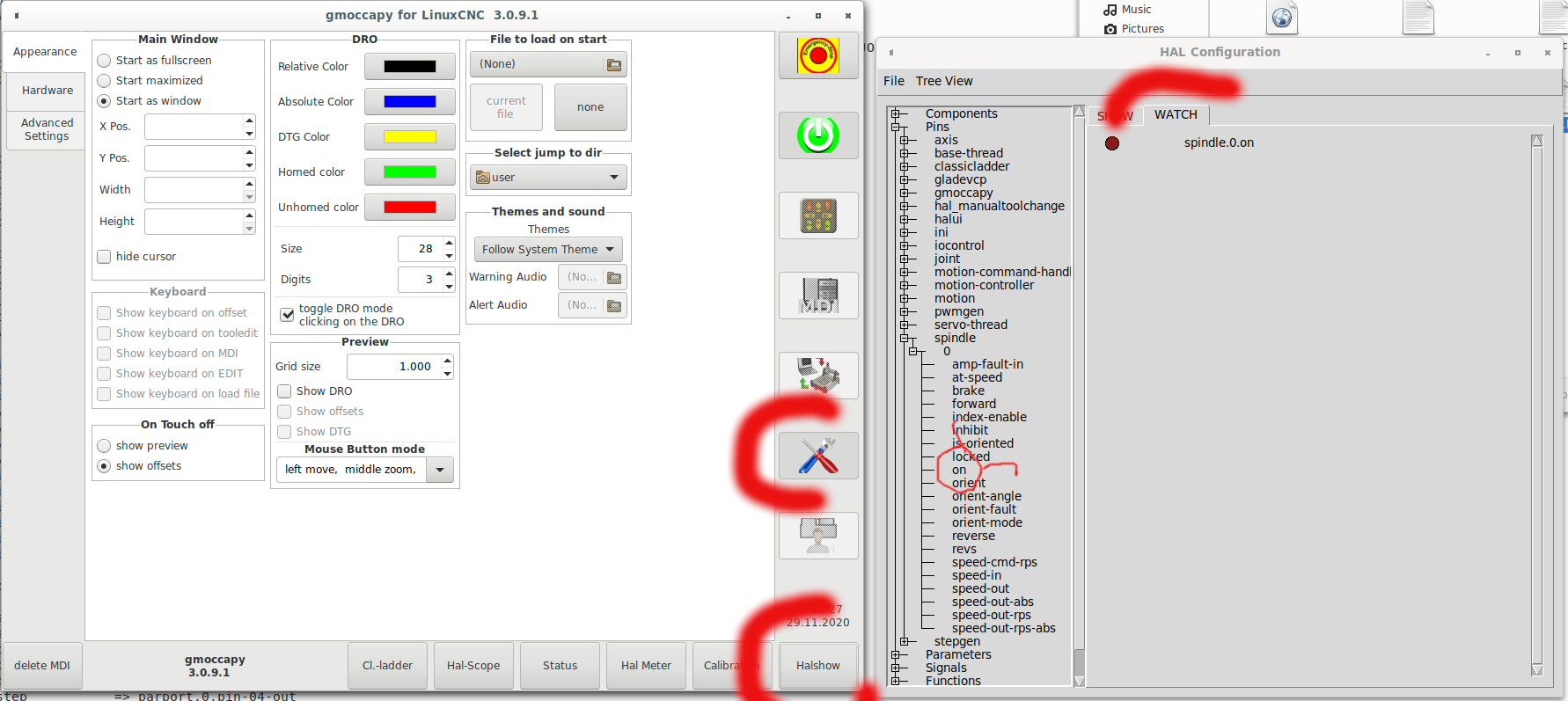Touch Plate Explanation please
- shortcircuit48
- Offline
- Premium Member
-

Less
More
- Posts: 131
- Thank you received: 3
28 Nov 2020 10:57 #190503
by shortcircuit48
Replied by shortcircuit48 on topic Touch Plate Explanation please
Thanks very much and I am not into (have ability) to look into quirks. Will try gmoccapy and see what happens although I prefer Axis as I have not managed to alter my display to show all function. with gmaccapy.
Please Log in or Create an account to join the conversation.
- Aciera
-

- Offline
- Administrator
-

Less
More
- Posts: 4615
- Thank you received: 2042
28 Nov 2020 11:44 #190508
by Aciera
Replied by Aciera on topic Touch Plate Explanation please
If you have a very small display then gmoccapy might not fit. Also the custom buttons will need to be added.
If you find that gmoccapy does fit your screen then report back and we will see about getting the button for the touch plate added.
If you find that gmoccapy does fit your screen then report back and we will see about getting the button for the touch plate added.
Please Log in or Create an account to join the conversation.
- shortcircuit48
- Offline
- Premium Member
-

Less
More
- Posts: 131
- Thank you received: 3
28 Nov 2020 12:10 #190511
by shortcircuit48
Replied by shortcircuit48 on topic Touch Plate Explanation please
Have managed to adjust display . I did not no custom buttons so grateful for guidance to add.
Please Log in or Create an account to join the conversation.
- Aciera
-

- Offline
- Administrator
-

Less
More
- Posts: 4615
- Thank you received: 2042
28 Nov 2020 13:28 - 28 Nov 2020 13:29 #190513
by Aciera
Replied by Aciera on topic Touch Plate Explanation please
Ok, since gmoccapy doesn't use pyvcp we need to change the button over to gladevcp. I made a new button in gladevcp and a new hal file that connects the button to your Ladder and MDI commands. Those two files are in the zipped folder. Then we need to tell gmoccapy to load the button and the hal. That we do in the INI.
So here we go step by step:
1) In your config folder "Router" find the file Router.ini and Right_click on it then rename to say "Copy_Router.ini". Just in case we need this again.
2) unzip this and copy the new Router.ini and the folder "gladevcp" including its contents into your config folder "Router":
3) Try to start your config and report back if it looks like this and if the button is working
So here we go step by step:
1) In your config folder "Router" find the file Router.ini and Right_click on it then rename to say "Copy_Router.ini". Just in case we need this again.
2) unzip this and copy the new Router.ini and the folder "gladevcp" including its contents into your config folder "Router":
3) Try to start your config and report back if it looks like this and if the button is working
Attachments:
Last edit: 28 Nov 2020 13:29 by Aciera. Reason: typo
Please Log in or Create an account to join the conversation.
- shortcircuit48
- Offline
- Premium Member
-

Less
More
- Posts: 131
- Thank you received: 3
28 Nov 2020 13:47 #190514
by shortcircuit48
Replied by shortcircuit48 on topic Touch Plate Explanation please
Great, it all went very well and easily. What do I adsjust to allow for the touch plate thickness? (Being lazy now)
Please Log in or Create an account to join the conversation.
- Aciera
-

- Offline
- Administrator
-

Less
More
- Posts: 4615
- Thank you received: 2042
28 Nov 2020 13:53 #190515
by Aciera
Replied by Aciera on topic Touch Plate Explanation please
for that you have to change the MDI_COMMAND in your INI:
Try changing the Z value here:
MDI_COMMAND = G92 Z0.25
[HALUI]
# add halui MDI commands here (max 64)
#MDI_COMMAND = G91.1
MDI_COMMAND = G38.2 Z-40 f50
MDI_COMMAND = G92 Z0.25
MDI_COMMAND = G0 Z0.75
MDI_COMMAND = G92 x0 y-0Try changing the Z value here:
MDI_COMMAND = G92 Z0.25
Please Log in or Create an account to join the conversation.
- shortcircuit48
- Offline
- Premium Member
-

Less
More
- Posts: 131
- Thank you received: 3
28 Nov 2020 14:11 #190516
by shortcircuit48
Replied by shortcircuit48 on topic Touch Plate Explanation please
Thanks again. Will change to 0.51 the thickness of my touch plate.
I hope others will learn from my questions and appreciate your patience and excellent guidance.
I hope others will learn from my questions and appreciate your patience and excellent guidance.
Please Log in or Create an account to join the conversation.
- shortcircuit48
- Offline
- Premium Member
-

Less
More
- Posts: 131
- Thank you received: 3
28 Nov 2020 18:27 - 28 Nov 2020 22:04 #190537
by shortcircuit48
Replied by shortcircuit48 on topic Touch Plate Explanation please
Nearly there but have a problem start/stop my spindle. In Axis spindle would stop/star with M3 M5 switching relay on bob. Now on on gmoccapy spindle starts immediately???? Have looked for a way to invert output but cannot find.
Will eventually connect VFD to provide speed control from gmoccapy.
Edit Forget this as I will attempt to connect VFD being controlled for speed etc. No doubt I will need some assistance
Will eventually connect VFD to provide speed control from gmoccapy.
Edit Forget this as I will attempt to connect VFD being controlled for speed etc. No doubt I will need some assistance
Last edit: 28 Nov 2020 22:04 by shortcircuit48.
Please Log in or Create an account to join the conversation.
- Aciera
-

- Offline
- Administrator
-

Less
More
- Posts: 4615
- Thank you received: 2042
29 Nov 2020 08:33 - 29 Nov 2020 08:33 #190591
by Aciera
Replied by Aciera on topic Touch Plate Explanation please
Strange. I can't reproduce that at all. So go into the settings screen in gmoccapy (icon on the right with the screwdriver and wrench) Code is 123. Then click on the "Halshow" button and a new window "HAL Configuration" should open. There choose the "WATCH" tab and go to the Pin spindle.0.on in the left panel. The LED should be red for OFF and not yellow (ON). So do that and report back and also maybe post your zipped config folder again so we are on the same page.
Attachments:
Last edit: 29 Nov 2020 08:33 by Aciera.
Please Log in or Create an account to join the conversation.
- shortcircuit48
- Offline
- Premium Member
-

Less
More
- Posts: 131
- Thank you received: 3
29 Nov 2020 14:29 #190606
by shortcircuit48
Replied by shortcircuit48 on topic Touch Plate Explanation please
Thanks again
The Hal show gave me red and I can switch it on as it changed to yellow. Attached is config file, I hope
The Hal show gave me red and I can switch it on as it changed to yellow. Attached is config file, I hope
Please Log in or Create an account to join the conversation.
Time to create page: 0.593 seconds