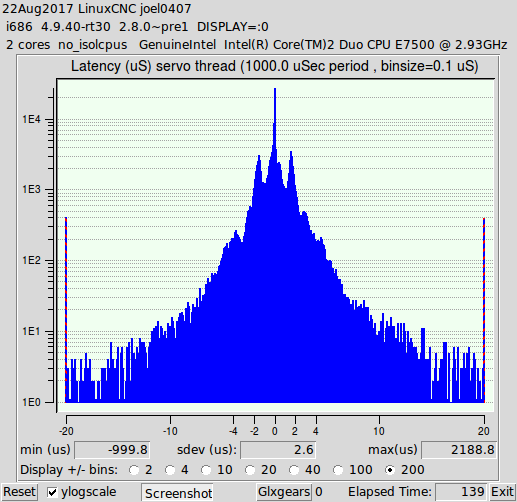- LinuxCNC
- Installing LinuxCNC
- Complete HOW-TO Linux Mint 18.1 32/64 RTAI or PREEMPT with RIP install or deb
Complete HOW-TO Linux Mint 18.1 32/64 RTAI or PREEMPT with RIP install or deb
- joel0407
-

- Offline
- Premium Member
-

Less
More
- Posts: 95
- Thank you received: 22
20 Aug 2017 13:16 - 20 Aug 2017 13:55 #97781
by joel0407
Replied by joel0407 on topic Complete HOW-TO Linux Mint 18.1 32/64 RTAI or PREEMPT with RIP install or deb
6:40pm here and I've kicked off again. Fresh install of Mint 18.2 32 bit. Yes Rodw, my USB WiFi Dongle is working from the get go.
I've decided, I'll be building Kernel 4.9.40 with 4.9.40rt30 patch.
7:50pm everything has gone sweet up to "make -j4 deb-pkg" it's currently running now. I'm off to bed. I'll check in the morning. Apart from setting "Fully Preemptable Kernel", I turned off support for all the other processors except for intel because that's all im using. If this works, I might look at turning other things off.
4:05am the next morning. Don't know what happened but screen is blank and computer doesn't want to wake. Turn off and start again. This time with the screen saver off. It was still going when I left for work at 4:45am. One of the down sides of SSD is you can't hear them working. everything just sits there quite. All good when you can see stuff scrolling past though.
1:00pm Got a text from my daughter. The Kernel build finished without error this time. Just waiting to finish work and get home to continue.
5:10pm 5 x Deb files installed. About to restart holding left shift to choose the kernel.
5:18pm Little bit of a setback. USB WiFi Dongle no longer works. I had to restart and go into the bios and turn on the onboard Network controller to plug in the ether. Oh but uname -r responds with 4.9.40-rt30
5:24pm "git clone git://git.linuxcnc.org/git/linuxcnc.git linuxcnc-dev" failed. This is the response
Cloning into 'linuxcnc-dev'...
fatal: unable to connect to git.linuxcnc.org:
git.linuxcnc.org[0: 76.79.18.203]: errno=Connection timed out
6:47pm Found the problem "git clone git://git.linuxcnc.org/git/linuxcnc.git linuxcnc-dev" should be "git clone git://github.com/linuxcnc/linuxcnc.git linuxcnc-dev". Got the correct git location from linuxcnc.org/docs/devel/html/code/building-linuxcnc.html
7:15pm crashed and burned. I can get the LinuxCNC for the RTAI Kernel straight out of Synaptic via Buildbot but not the RTPREEPMT so I'm starting again, fresh install on Linux Mint 32 bit.
8:10pm, Back to the first sudo apt-get update.
9:04pm Stuck again at : "sudo apt-get install linux-headers-3.4-9-rtai-686-pae rtai-modules-3.4-9-rtai-686-pae linux-image-3.4-9-rtai-686-pae"
I'm getting the error: Reading package lists... Done
Building dependency tree
Reading state information... Done
Some packages could not be installed. This may mean that you have
requested an impossible situation or if you are using the unstable
distribution that some required packages have not yet been created
or been moved out of Incoming.
The following information may help to resolve the situation:
The following packages have unmet dependencies:
linux-headers-3.4-9-rtai-686-pae : Depends: gcc-4.6 but it is not installable
E: Unable to correct problems, you have held broken packages.
Currently searching the fix the ggc-4.6 dependency
Looks like:
sudo add-apt-repository 'deb mirrors.kernel.org/ubuntu precise main universe'
sudo apt-get update
sudo apt-get install gcc-4.6
is fixing it. I hope...
9:14pm Looks like the RTAI 3.4.9 Kernel files are coming in.
9:44pm Not exactly sure what is happening now. Have to go to bed as 4am start again tomorrow. At this stage though, boot with RTAI 3.4.9 Kernel and the nouvea driver fails. Attempt to load the Nvidia proprietary driver and it still fails and Cinnamon crashes. Currently booted with standard Mint 18.2 kernel and have Synaptics loading LinuxCNC 2.8. No idea what happens then. Guess it wont run without booting to the RTAI kernel?
Find out in the morning before I head off to work.
Couldn't wait until morning. Definitely dead in the water at the moment. RTAI 3.4.9 Kernel wont work with my xserver-xorg-video-nouveau 1:1.0.12-1build2
Happy Days
I've decided, I'll be building Kernel 4.9.40 with 4.9.40rt30 patch.
7:50pm everything has gone sweet up to "make -j4 deb-pkg" it's currently running now. I'm off to bed. I'll check in the morning. Apart from setting "Fully Preemptable Kernel", I turned off support for all the other processors except for intel because that's all im using. If this works, I might look at turning other things off.
4:05am the next morning. Don't know what happened but screen is blank and computer doesn't want to wake. Turn off and start again. This time with the screen saver off. It was still going when I left for work at 4:45am. One of the down sides of SSD is you can't hear them working. everything just sits there quite. All good when you can see stuff scrolling past though.
1:00pm Got a text from my daughter. The Kernel build finished without error this time. Just waiting to finish work and get home to continue.
5:10pm 5 x Deb files installed. About to restart holding left shift to choose the kernel.
5:18pm Little bit of a setback. USB WiFi Dongle no longer works. I had to restart and go into the bios and turn on the onboard Network controller to plug in the ether. Oh but uname -r responds with 4.9.40-rt30
5:24pm "git clone git://git.linuxcnc.org/git/linuxcnc.git linuxcnc-dev" failed. This is the response
Cloning into 'linuxcnc-dev'...
fatal: unable to connect to git.linuxcnc.org:
git.linuxcnc.org[0: 76.79.18.203]: errno=Connection timed out
6:47pm Found the problem "git clone git://git.linuxcnc.org/git/linuxcnc.git linuxcnc-dev" should be "git clone git://github.com/linuxcnc/linuxcnc.git linuxcnc-dev". Got the correct git location from linuxcnc.org/docs/devel/html/code/building-linuxcnc.html
7:15pm crashed and burned. I can get the LinuxCNC for the RTAI Kernel straight out of Synaptic via Buildbot but not the RTPREEPMT so I'm starting again, fresh install on Linux Mint 32 bit.
8:10pm, Back to the first sudo apt-get update.
9:04pm Stuck again at : "sudo apt-get install linux-headers-3.4-9-rtai-686-pae rtai-modules-3.4-9-rtai-686-pae linux-image-3.4-9-rtai-686-pae"
I'm getting the error: Reading package lists... Done
Building dependency tree
Reading state information... Done
Some packages could not be installed. This may mean that you have
requested an impossible situation or if you are using the unstable
distribution that some required packages have not yet been created
or been moved out of Incoming.
The following information may help to resolve the situation:
The following packages have unmet dependencies:
linux-headers-3.4-9-rtai-686-pae : Depends: gcc-4.6 but it is not installable
E: Unable to correct problems, you have held broken packages.
Currently searching the fix the ggc-4.6 dependency
Looks like:
sudo add-apt-repository 'deb mirrors.kernel.org/ubuntu precise main universe'
sudo apt-get update
sudo apt-get install gcc-4.6
is fixing it. I hope...
9:14pm Looks like the RTAI 3.4.9 Kernel files are coming in.
9:44pm Not exactly sure what is happening now. Have to go to bed as 4am start again tomorrow. At this stage though, boot with RTAI 3.4.9 Kernel and the nouvea driver fails. Attempt to load the Nvidia proprietary driver and it still fails and Cinnamon crashes. Currently booted with standard Mint 18.2 kernel and have Synaptics loading LinuxCNC 2.8. No idea what happens then. Guess it wont run without booting to the RTAI kernel?
Find out in the morning before I head off to work.
Couldn't wait until morning. Definitely dead in the water at the moment. RTAI 3.4.9 Kernel wont work with my xserver-xorg-video-nouveau 1:1.0.12-1build2
Happy Days
Last edit: 20 Aug 2017 13:55 by joel0407.
Please Log in or Create an account to join the conversation.
- andypugh
-

- Offline
- Moderator
-

Less
More
- Posts: 19752
- Thank you received: 4584
20 Aug 2017 14:11 #97784
by andypugh
Replied by andypugh on topic Complete HOW-TO Linux Mint 18.1 32/64 RTAI or PREEMPT with RIP install or deb
I don't think you need to make deb packages.
Please Log in or Create an account to join the conversation.
- joel0407
-

- Offline
- Premium Member
-

Less
More
- Posts: 95
- Thank you received: 22
20 Aug 2017 20:35 - 21 Aug 2017 13:00 #97796
by joel0407
Replied by joel0407 on topic Complete HOW-TO Linux Mint 18.1 32/64 RTAI or PREEMPT with RIP install or deb
4:34am. Still dead in the water and considering going back to Kernel 4.9.40 with 4.9.40rt30 patch and working harder at building linuxCNC from scratch.
Oh well off to work now. We'll see this arvo.
5:45pm, been back into it for a while now. Finished fresh install and just completed sudo apt-get update.
6:40pm Somewhere through Kernel build of 4.9.40 with RT30 patch.
7:49pm, Kernel is still building. Skipped forward and opened another terminal. Did:
sudo add-apt-repository ppa:danielrichter2007/grub-customizer
sudo apt-get update
sudo apt-get install grub-customizer
and git clone git://github.com/linuxcnc/linuxcnc.git linuxcnc-dev
So once the new Kernel is built and installed, I'll already have linuxcnc downloaded and grub-cutomizer.
8:58pm Kernel build on the last of 5 deb files and the computer locks up. Don't know why, I was using the Internet a bit. Enough that it was slowing things down. Oh well, build has started again. I'll be sure to save the 5 deb files to a USB this time.
Oh well off to work now. We'll see this arvo.
5:45pm, been back into it for a while now. Finished fresh install and just completed sudo apt-get update.
6:40pm Somewhere through Kernel build of 4.9.40 with RT30 patch.
7:49pm, Kernel is still building. Skipped forward and opened another terminal. Did:
sudo add-apt-repository ppa:danielrichter2007/grub-customizer
sudo apt-get update
sudo apt-get install grub-customizer
and git clone git://github.com/linuxcnc/linuxcnc.git linuxcnc-dev
So once the new Kernel is built and installed, I'll already have linuxcnc downloaded and grub-cutomizer.
8:58pm Kernel build on the last of 5 deb files and the computer locks up. Don't know why, I was using the Internet a bit. Enough that it was slowing things down. Oh well, build has started again. I'll be sure to save the 5 deb files to a USB this time.
Last edit: 21 Aug 2017 13:00 by joel0407.
Please Log in or Create an account to join the conversation.
- newbynobi
-

- Offline
- Platinum Member
-

Less
More
- Posts: 1929
- Thank you received: 393
21 Aug 2017 20:44 #97838
by newbynobi
Replied by newbynobi on topic Complete HOW-TO Linux Mint 18.1 32/64 RTAI or PREEMPT with RIP install or deb
Hallo,
In post 1 you clone git clone git://git.linuxcnc.org/git/linuxcnc.git linuxcnc-dev
Shouldn't we better clone the github repository, as git is not used any more!
Norbert
In post 1 you clone git clone git://git.linuxcnc.org/git/linuxcnc.git linuxcnc-dev
Shouldn't we better clone the github repository, as git is not used any more!
Norbert
Please Log in or Create an account to join the conversation.
- rodw
-

- Offline
- Platinum Member
-

Less
More
- Posts: 11557
- Thank you received: 3877
21 Aug 2017 20:51 #97839
by rodw
x2. Why bother building packages after compiling linuxcnc? The software is on your PC. Just use Run In place.
Replied by rodw on topic Complete HOW-TO Linux Mint 18.1 32/64 RTAI or PREEMPT with RIP install or deb
I don't think you need to make deb packages.
x2. Why bother building packages after compiling linuxcnc? The software is on your PC. Just use Run In place.
Please Log in or Create an account to join the conversation.
- cncnoob1979
-
 Topic Author
Topic Author
- Offline
- Platinum Member
-

Less
More
- Posts: 403
- Thank you received: 75
22 Aug 2017 03:10 #97853
by cncnoob1979
Replied by cncnoob1979 on topic Complete HOW-TO Linux Mint 18.1 32/64 RTAI or PREEMPT with RIP install or deb
docbook-xsl dependency appears available in the repositories. I'm assuming you tried to install it?
I prefer using a deb install now rather than a RIP.
It's easier at first because the package installs in default locations. So integrating other packages for linuxcnc is simplified.
Such as glade / ncam
Try to build the kernel on another PC perhaps?
I can post my deb for my kernel. I used the .config of a generic kernel and enabled preeemtive options. It's built for intel processors.
That way you can check if your computer setup is sufficient. Let me know if your interested.
I prefer using a deb install now rather than a RIP.
It's easier at first because the package installs in default locations. So integrating other packages for linuxcnc is simplified.
Such as glade / ncam
Try to build the kernel on another PC perhaps?
I can post my deb for my kernel. I used the .config of a generic kernel and enabled preeemtive options. It's built for intel processors.
That way you can check if your computer setup is sufficient. Let me know if your interested.
Please Log in or Create an account to join the conversation.
- joel0407
-

- Offline
- Premium Member
-

Less
More
- Posts: 95
- Thank you received: 22
22 Aug 2017 03:36 #97854
by joel0407
Replied by joel0407 on topic Complete HOW-TO Linux Mint 18.1 32/64 RTAI or PREEMPT with RIP install or deb
Success. Finally got it. Down side is my Latency jumps to over 2 million. When I reset. it sits around 13,000 and 15,000 for 1ms and 25us but then creeps up. Working on it.
Please Log in or Create an account to join the conversation.
- joel0407
-

- Offline
- Premium Member
-

Less
More
- Posts: 95
- Thank you received: 22
22 Aug 2017 04:00 #97856
by joel0407
Replied by joel0407 on topic Complete HOW-TO Linux Mint 18.1 32/64 RTAI or PREEMPT with RIP install or deb
Please Log in or Create an account to join the conversation.
- joel0407
-

- Offline
- Premium Member
-

Less
More
- Posts: 95
- Thank you received: 22
22 Aug 2017 04:15 #97857
by joel0407
Replied by joel0407 on topic Complete HOW-TO Linux Mint 18.1 32/64 RTAI or PREEMPT with RIP install or deb
Run Stpeconf then confirmed LinuxCNC runs fine. Just got the latency problem. I highly doubt it can jump this much just from the later OS. give I was at 4,000 - 12,000 with the Wheezy ISO install.
Please Log in or Create an account to join the conversation.
- LinuksGuru
- Offline
- Junior Member
-

Less
More
- Posts: 29
- Thank you received: 2
06 Sep 2017 19:38 #98597
by LinuksGuru
Great job! Which build have best latency numbers ?
Replied by LinuksGuru on topic Complete HOW-TO Linux Mint 18.1 32/64 RTAI or PREEMPT with RIP install or deb
.
So i made a USB ( well several of them ) with in no particular order:
Debian wheezy Linuxcnc iso
Debian Dog Linuxcnc iso
Linux Mint 17.2 RTAI iso
Linux Mint 17.3 PREEMPT iso
Linux Mint 18.1 RTAI iso
Linux Mint 18.1 PREEMPT iso
Linux Mint 17.3 XFCE RTAI iso
Ubuntu 12.04 RTAI iso
Great job! Which build have best latency numbers ?
Please Log in or Create an account to join the conversation.
- LinuxCNC
- Installing LinuxCNC
- Complete HOW-TO Linux Mint 18.1 32/64 RTAI or PREEMPT with RIP install or deb
Time to create page: 0.287 seconds