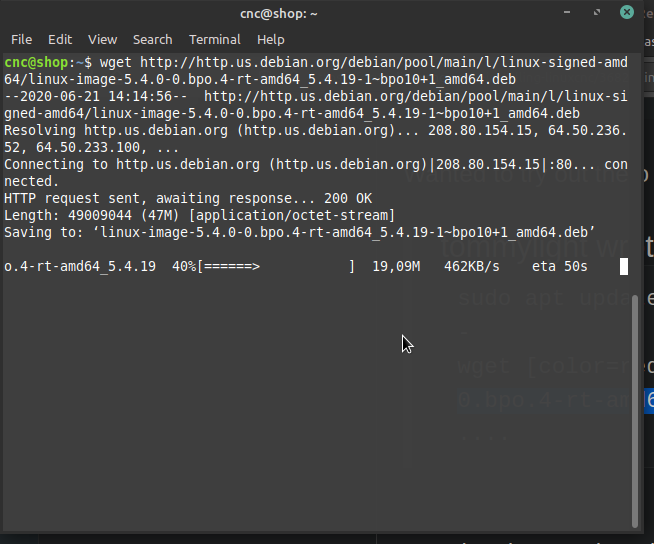(superseeded) Linuxcnc on Linux Mint 19.3 quick and easy installation
- BeagleBrainz
-

- Visitor
-

21 May 2020 22:11 #168547
by BeagleBrainz
Replied by BeagleBrainz on topic (superseeded) Linuxcnc on Linux Mint 19.3 quick and easy installation
I just added the reference to the ISO for completeness.
And wanted to pint out that my repos can be used to install Linuxcnc on a pre existing installation of Mint 19.x.
And wanted to pint out that my repos can be used to install Linuxcnc on a pre existing installation of Mint 19.x.
Please Log in or Create an account to join the conversation.
- EddieM
- Offline
- New Member
-

Less
More
- Posts: 9
- Thank you received: 2
08 Jun 2020 02:13 #170570
by EddieM
Replied by EddieM on topic (superseeded) Linuxcnc on Linux Mint 19.3 quick and easy installation
Well, I need some help... that is getting to be a theme...
I have a new used i7 4gen desktop and I'm trying to get a real time os installed to run Linuxcnc. i have done a lot of different things(linux installs of various flavors and kernel source compile) and now I'm trying the procedure described in the first post of this thread. I've installed linux mint xfce 19.3.
I followed the steps and I can still reboot and run which is further than I've been before but I'm getting max jitter of 6160975ns on the servo thread and 6914234ns on the base thread. No kidding. My older celeron laptop was much better than that. And apps seem like they are very slow starting up and running. I must have buggered something up.
When the latency test starts:
eddie@shop-cnc:~$ latency-test
Note: Using POSIX non-realtime
Waiting for component 'lat' to become ready................................................................................
Note: Using POSIX non-realtime
eddie@shop-cnc:~$ uname -a
Linux shop-cnc 5.3.0-53-generic #47~18.04.1-Ubuntu SMP Thu May 7 13:10:50 UTC 2020 x86_64 x86_64 x86_64 GNU/Linux
It doesn't say anything about rtPreempt or rtai or real time so I thought maybe i did something wrong so i ran through the installation procedure again and got to
eddie@shop-cnc:~$ sudo apt-key adv --keyserver hkp://keys.gnupg.net:80 --recv-key EF1B07FEE0EE663E
Executing: /tmp/apt-key-gpghome.jUqZoBdORi/gpg.1.sh --keyserver hkp://keys.gnupg.net:80 --recv-key EF1B07FEE0EE663E
gpg: connecting dirmngr at '/tmp/apt-key-gpghome.jUqZoBdORi/S.dirmngr' failed: IPC connect call failed
gpg: keyserver receive failed: No dirmngr
I don't have a clue what that is saying.This is the second time I've run through the commands so maybe I can't do that but once. I have no Idea.
Any suggestions from anyone?
Eddie
I have a new used i7 4gen desktop and I'm trying to get a real time os installed to run Linuxcnc. i have done a lot of different things(linux installs of various flavors and kernel source compile) and now I'm trying the procedure described in the first post of this thread. I've installed linux mint xfce 19.3.
I followed the steps and I can still reboot and run which is further than I've been before but I'm getting max jitter of 6160975ns on the servo thread and 6914234ns on the base thread. No kidding. My older celeron laptop was much better than that. And apps seem like they are very slow starting up and running. I must have buggered something up.
When the latency test starts:
eddie@shop-cnc:~$ latency-test
Note: Using POSIX non-realtime
Waiting for component 'lat' to become ready................................................................................
Note: Using POSIX non-realtime
eddie@shop-cnc:~$ uname -a
Linux shop-cnc 5.3.0-53-generic #47~18.04.1-Ubuntu SMP Thu May 7 13:10:50 UTC 2020 x86_64 x86_64 x86_64 GNU/Linux
It doesn't say anything about rtPreempt or rtai or real time so I thought maybe i did something wrong so i ran through the installation procedure again and got to
eddie@shop-cnc:~$ sudo apt-key adv --keyserver hkp://keys.gnupg.net:80 --recv-key EF1B07FEE0EE663E
Executing: /tmp/apt-key-gpghome.jUqZoBdORi/gpg.1.sh --keyserver hkp://keys.gnupg.net:80 --recv-key EF1B07FEE0EE663E
gpg: connecting dirmngr at '/tmp/apt-key-gpghome.jUqZoBdORi/S.dirmngr' failed: IPC connect call failed
gpg: keyserver receive failed: No dirmngr
I don't have a clue what that is saying.This is the second time I've run through the commands so maybe I can't do that but once. I have no Idea.
Any suggestions from anyone?
Eddie
Please Log in or Create an account to join the conversation.
- tommylight
-
 Topic Author
Topic Author
- Away
- Moderator
-

Less
More
- Posts: 21009
- Thank you received: 7161
08 Jun 2020 10:10 #170610
by tommylight
Replied by tommylight on topic (superseeded) Linuxcnc on Linux Mint 19.3 quick and easy installation
sudo apt install dirmngr
and hold down shift and ctrl when booting to show the GRUB menu, choose a kernel with RT in the name.
The one you are using is not RT.
After installing RT kernel do not use
sudo apt upgrade
use
sudo apt dist-upgrade
and hold down shift and ctrl when booting to show the GRUB menu, choose a kernel with RT in the name.
The one you are using is not RT.
After installing RT kernel do not use
sudo apt upgrade
use
sudo apt dist-upgrade
The following user(s) said Thank You: EddieM, JoeH
Please Log in or Create an account to join the conversation.
- EddieM
- Offline
- New Member
-

Less
More
- Posts: 9
- Thank you received: 2
08 Jun 2020 13:35 #170639
by EddieM
Replied by EddieM on topic (superseeded) Linuxcnc on Linux Mint 19.3 quick and easy installation
many thanks!
The dirmngr was already installed.
I rebooted with the shift and ctrl and it booted without going thru a grub menu but I got this:
eddie@shop-cnc:~$ uname -a
Linux shop-cnc 5.4.0-0.bpo.4-rt-amd64 #1 SMP PREEMPT_RT Debian 5.4.19-1~bpo10+1 (2020-03-09) x86_64 x86_64 x86_64 GNU/Linux
eddie@shop-cnc:~$ latency-test
Waiting for component 'threads' to become ready....Waited 3 seconds for master. giving up.
Note: Using POSIX realtime
^CNote: Using POSIX realtime
eddie@shop-cnc:~$ latency-test
Note: Using POSIX realtime
Unexpected realtime delay on task 0 with period 25000
This Message will only display once per session.
Run the Latency Test and resolve before continuing.
Note: Using POSIX realtime
eddie@shop-cnc:~$ latency-test
Note: Using POSIX realtime
^CNote: Using POSIX realtime
eddie@shop-cnc:~$ latency-test
Note: Using POSIX realtime
Note: Using POSIX realtime
and latency numbers are 4611/13907 (unstressed). Plenty good to start with.
note the message on the first and second runs of the latency test. Is this something I need to investigate?
I have a new used graphics card and a wifi card to install then I can start integrating to my cnc. I have a mesa 7i96 for it.
Thanks again.
Eddie
The dirmngr was already installed.
I rebooted with the shift and ctrl and it booted without going thru a grub menu but I got this:
eddie@shop-cnc:~$ uname -a
Linux shop-cnc 5.4.0-0.bpo.4-rt-amd64 #1 SMP PREEMPT_RT Debian 5.4.19-1~bpo10+1 (2020-03-09) x86_64 x86_64 x86_64 GNU/Linux
eddie@shop-cnc:~$ latency-test
Waiting for component 'threads' to become ready....Waited 3 seconds for master. giving up.
Note: Using POSIX realtime
^CNote: Using POSIX realtime
eddie@shop-cnc:~$ latency-test
Note: Using POSIX realtime
Unexpected realtime delay on task 0 with period 25000
This Message will only display once per session.
Run the Latency Test and resolve before continuing.
Note: Using POSIX realtime
eddie@shop-cnc:~$ latency-test
Note: Using POSIX realtime
^CNote: Using POSIX realtime
eddie@shop-cnc:~$ latency-test
Note: Using POSIX realtime
Note: Using POSIX realtime
and latency numbers are 4611/13907 (unstressed). Plenty good to start with.
note the message on the first and second runs of the latency test. Is this something I need to investigate?
I have a new used graphics card and a wifi card to install then I can start integrating to my cnc. I have a mesa 7i96 for it.
Thanks again.
Eddie
The following user(s) said Thank You: tommylight
Please Log in or Create an account to join the conversation.
- tommylight
-
 Topic Author
Topic Author
- Away
- Moderator
-

Less
More
- Posts: 21009
- Thank you received: 7161
08 Jun 2020 14:22 #170652
by tommylight
Replied by tommylight on topic (superseeded) Linuxcnc on Linux Mint 19.3 quick and easy installation
Wait, you did the first tests without rebooting the PC???
Nice, now you can move on to setting up the machine and making some chips.
Thanks for reporting back.
Nice, now you can move on to setting up the machine and making some chips.
Thanks for reporting back.
Please Log in or Create an account to join the conversation.
- EddieM
- Offline
- New Member
-

Less
More
- Posts: 9
- Thank you received: 2
08 Jun 2020 19:13 #170670
by EddieM
 well, I thought I did. Nearly positive I did. But I really don’t see how I could have looking back at it. That is the first time I’ve ever screwed up.
well, I thought I did. Nearly positive I did. But I really don’t see how I could have looking back at it. That is the first time I’ve ever screwed up.
Eddie
Replied by EddieM on topic (superseeded) Linuxcnc on Linux Mint 19.3 quick and easy installation
Eddie
Please Log in or Create an account to join the conversation.
- wdcnc
- Offline
- New Member
-

Less
More
- Posts: 10
- Thank you received: 1
20 Jun 2020 14:20 #172158
by wdcnc
Replied by wdcnc on topic (superseeded) Linuxcnc on Linux Mint 19.3 quick and easy installation
New here and have a question.
I have followed the instruction on the first post in this thread and have successfully installed as described.
Is there any reason that I should not let the system perform updates?
Thanks
I have followed the instruction on the first post in this thread and have successfully installed as described.
Is there any reason that I should not let the system perform updates?
Thanks
Please Log in or Create an account to join the conversation.
- tommylight
-
 Topic Author
Topic Author
- Away
- Moderator
-

Less
More
- Posts: 21009
- Thank you received: 7161
20 Jun 2020 14:30 #172160
by tommylight
Replied by tommylight on topic (superseeded) Linuxcnc on Linux Mint 19.3 quick and easy installation
You can do:
sudo apt update
sudo apt dist-upgrade
as much as you like and it will update everything.
But will not allow new kernels and new Mint version that would render LinuxCNC non functional.
sudo apt update
sudo apt dist-upgrade
as much as you like and it will update everything.
But will not allow new kernels and new Mint version that would render LinuxCNC non functional.
The following user(s) said Thank You: wdcnc
Please Log in or Create an account to join the conversation.
- seuchato
- Offline
- Platinum Member
-

Less
More
- Posts: 380
- Thank you received: 124
21 Jun 2020 11:30 - 21 Jun 2020 12:05 #172230
by seuchato
Replied by seuchato on topic (superseeded) Linuxcnc on Linux Mint 19.3 quick and easy installation
Wanted to try out the o so widely praised mint, so I dug out this thread.
wgetting the mentioned kernel failed, as "http.us.debian.org/" could not be found. I searched for a similar kernel here , downloaded ist and installed it.
I got this
and I get the following messages:
So I guess, that kernel and source is no good. Which one then?
greez
chris
...
sudo apt update - wget [color=red]http://http.us.debian.org/debian/pool/main/l/linux-signed-amd64/linux-image-5.4.0-0.bpo.4-rt-amd64_5.4.19-1~bpo10+1_amd64.deb[/color] ....
wgetting the mentioned kernel failed, as "http.us.debian.org/" could not be found. I searched for a similar kernel here , downloaded ist and installed it.
I got this
gdebi linux-image-5.6.0-0.bpo.2-rt-amd64_5.6.14-2~bpo10+1_amd64.deb
Reading package lists... Done
Building dependency tree
Reading state information... Done
Reading state information... Done
Linux 5.6 for 64-bit PCs, PREEMPT_RT (signed)
The Linux kernel 5.6 and modules for use on PCs with AMD64, Intel 64 or
VIA Nano processors.
.
This kernel includes the PREEMPT_RT realtime patch set.
.
The kernel image and modules are signed for use with Secure Boot.
Wollen Sie das Software-Paket installieren? [j/N]:j
Vormals nicht ausgewähltes Paket linux-image-5.6.0-0.bpo.2-rt-amd64 wird gewählt.
dpkg: Dekonfiguration von wireless-regdb wird in Betracht gezogen, welches durch Installation von »linux-image-5.6.0-0.bpo.2-rt-amd64« beschädigt würde ...
dpkg: Ja, wireless-regdb wird dekonfiguriert (beschädigt durch linux-image-5.6.0-0.bpo.2-rt-amd64)
(Lese Datenbank ... 293464 Dateien und Verzeichnisse sind derzeit installiert.)
Vorbereitung zum Entpacken von linux-image-5.6.0-0.bpo.2-rt-amd64_5.6.14-2~bpo10+1_amd64.deb ...
wireless-regdb (2018.05.09-0ubuntu1~18.04.1) wird de-konfiguriert ...
Entpacken von linux-image-5.6.0-0.bpo.2-rt-amd64 (5.6.14-2~bpo10+1) ...
linux-image-5.6.0-0.bpo.2-rt-amd64 (5.6.14-2~bpo10+1) wird eingerichtet ...
I: /vmlinuz.old is now a symlink to boot/vmlinuz-5.0.0-32-generic
I: /vmlinuz is now a symlink to boot/vmlinuz-5.6.0-0.bpo.2-rt-amd64
I: /initrd.img is now a symlink to boot/initrd.img-5.6.0-0.bpo.2-rt-amd64
/etc/kernel/postinst.d/dkms:
* dkms: running auto installation service for kernel 5.6.0-0.bpo.2-rt-amd64
...done.
/etc/kernel/postinst.d/initramfs-tools:
update-initramfs: Generating /boot/initrd.img-5.6.0-0.bpo.2-rt-amd64
W: Possible missing firmware /lib/firmware/i915/icl_dmc_ver1_09.bin for module i915
W: Possible missing firmware /lib/firmware/i915/tgl_dmc_ver2_04.bin for module i915
W: Possible missing firmware /lib/firmware/i915/skl_huc_2.0.0.bin for module i915
W: Possible missing firmware /lib/firmware/i915/skl_guc_33.0.0.bin for module i915
W: Possible missing firmware /lib/firmware/i915/bxt_huc_2.0.0.bin for module i915
W: Possible missing firmware /lib/firmware/i915/bxt_guc_33.0.0.bin for module i915
W: Possible missing firmware /lib/firmware/i915/kbl_huc_4.0.0.bin for module i915
W: Possible missing firmware /lib/firmware/i915/kbl_guc_33.0.0.bin for module i915
W: Possible missing firmware /lib/firmware/i915/glk_huc_4.0.0.bin for module i915
W: Possible missing firmware /lib/firmware/i915/glk_guc_33.0.0.bin for module i915
W: Possible missing firmware /lib/firmware/i915/kbl_huc_4.0.0.bin for module i915
W: Possible missing firmware /lib/firmware/i915/kbl_guc_33.0.0.bin for module i915
W: Possible missing firmware /lib/firmware/i915/cml_huc_4.0.0.bin for module i915
W: Possible missing firmware /lib/firmware/i915/cml_guc_33.0.0.bin for module i915
W: Possible missing firmware /lib/firmware/i915/icl_huc_9.0.0.bin for module i915
W: Possible missing firmware /lib/firmware/i915/icl_guc_33.0.0.bin for module i915
W: Possible missing firmware /lib/firmware/i915/ehl_huc_9.0.0.bin for module i915
W: Possible missing firmware /lib/firmware/i915/ehl_guc_33.0.4.bin for module i915
W: Possible missing firmware /lib/firmware/i915/tgl_huc_7.0.3.bin for module i915
W: Possible missing firmware /lib/firmware/i915/tgl_guc_35.2.0.bin for module i915
/etc/kernel/postinst.d/zz-update-grub:and I get the following messages:
apt-get -y install linuxcnc-uspace
Paketlisten werden gelesen... Fertig
Abhängigkeitsbaum wird aufgebaut.
Statusinformationen werden eingelesen.... Fertig
Probieren Sie »apt --fix-broken install«, um dies zu korrigieren.
Die folgenden Pakete haben unerfüllte Abhängigkeiten:
linux-image-5.6.0-0.bpo.2-rt-amd64 : Beschädigt: wireless-regdb (< 2019.06.03-1~) aber 2018.05.09-0ubuntu1~18.04.1 soll installiert werden
Beschädigt: wireless-regdb:i386 (< 2019.06.03-1~)
linuxcnc-uspace : Hängt ab von: libboost-python1.62.0 soll aber nicht installiert werden
Hängt ab von: libmodbus5 (>= 3.0.2) soll aber nicht installiert werden
Hängt ab von: libtk8.6 (>= 8.6.0) soll aber nicht installiert werden
Hängt ab von: libudev-dev soll aber nicht installiert werdenSo I guess, that kernel and source is no good. Which one then?
greez
chris
Last edit: 21 Jun 2020 12:05 by seuchato. Reason: closed quote
Please Log in or Create an account to join the conversation.
- tommylight
-
 Topic Author
Topic Author
- Away
- Moderator
-

Less
More
- Posts: 21009
- Thank you received: 7161
21 Jun 2020 12:17 - 21 Jun 2020 12:18 #172231
by tommylight
Replied by tommylight on topic (superseeded) Linuxcnc on Linux Mint 19.3 quick and easy installation
Attachments:
Last edit: 21 Jun 2020 12:18 by tommylight. Reason: More info
Please Log in or Create an account to join the conversation.
Time to create page: 5.175 seconds