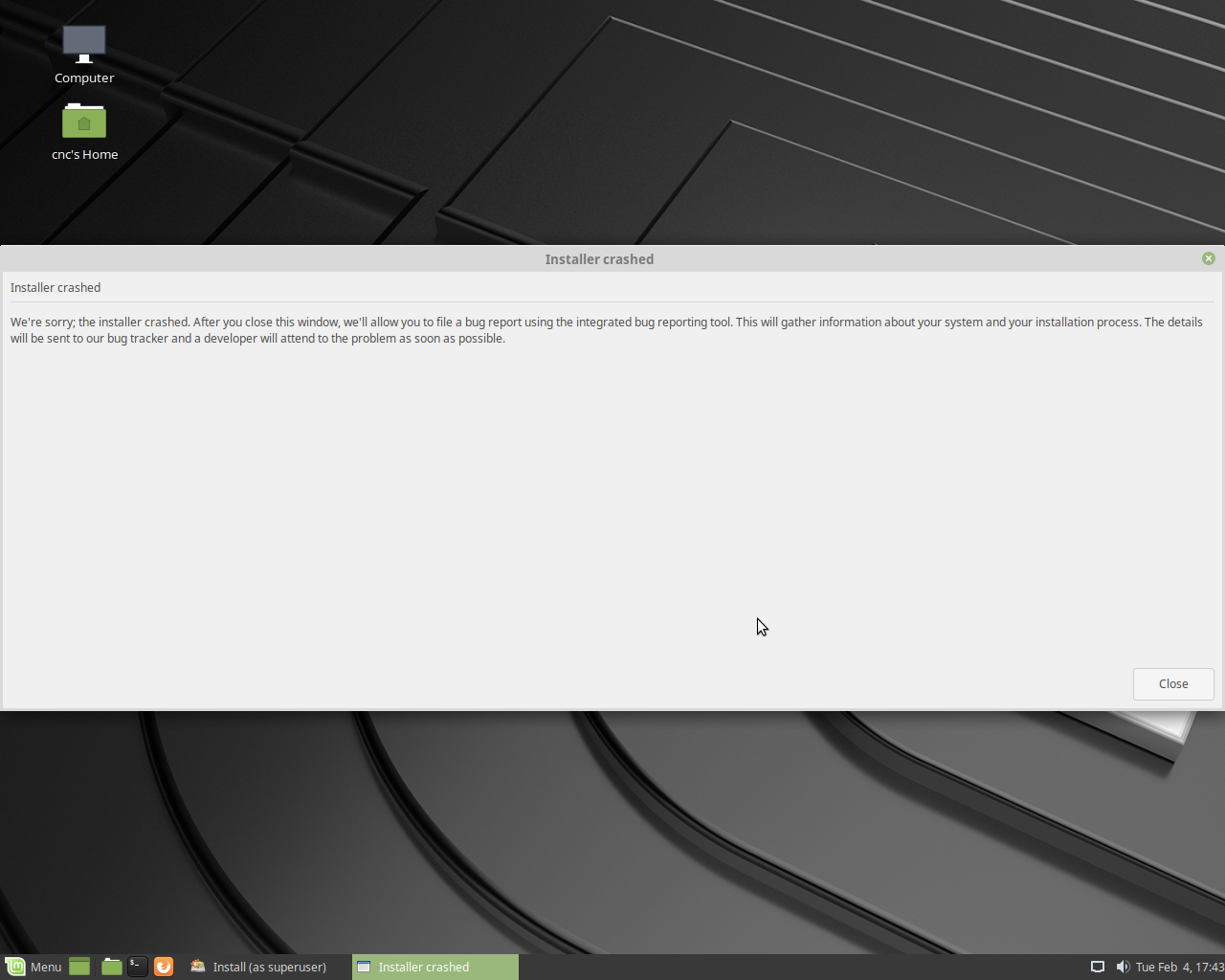Linux Mint ISO with RTAI and RT
- Clive S
- Offline
- Platinum Member
-

Less
More
- Posts: 2202
- Thank you received: 482
04 Feb 2020 17:53 - 04 Feb 2020 18:00 #156527
by Clive S
Tom I have followed the instructions but it bombed out at the end.
first message came up with a box copying files "install as super user"
then right at the end of the copying the message changed to "all most finished copying files"
Then it changed to installing files. that got most of the way through then a box with "installer crashed"
see screen shot:-
I tried it twice same result.
edit; I did not re: download the ISO again though
Replied by Clive S on topic Linux Mint ISO with RTAI and RT
Found a fix for the update/upgrade/install from USB issues, added to original post all the relevant info, checked ad double checked on one of my laptops, it works.
Will do more testing on more hardware when i get a chance.
Regards and thank you all.
Tom.
Tom I have followed the instructions but it bombed out at the end.
first message came up with a box copying files "install as super user"
then right at the end of the copying the message changed to "all most finished copying files"
Then it changed to installing files. that got most of the way through then a box with "installer crashed"
see screen shot:-
I tried it twice same result.
edit; I did not re: download the ISO again though
Attachments:
Last edit: 04 Feb 2020 18:00 by Clive S.
The following user(s) said Thank You: tommylight
Please Log in or Create an account to join the conversation.
- BeagleBrainz
-

- Visitor
-

04 Feb 2020 18:04 - 04 Feb 2020 18:06 #156529
by BeagleBrainz
Replied by BeagleBrainz on topic Linux Mint ISO with RTAI and RT
I haven’t tried it yet but was getting the same result. Installer must need some extra bits.
Tom if you want I’ve put my remix on my google drive and can send you a link via pm ( does that work) later on if you are interested.
I thought falling off the back of the truck was a colloquialism, hope ya doing ok mate.
I thought Clive had redownloaded the iso. So sounds like he got the same issue on the old one.
Tom if you want I’ve put my remix on my google drive and can send you a link via pm ( does that work) later on if you are interested.
I thought falling off the back of the truck was a colloquialism, hope ya doing ok mate.
I thought Clive had redownloaded the iso. So sounds like he got the same issue on the old one.
Last edit: 04 Feb 2020 18:06 by BeagleBrainz.
Please Log in or Create an account to join the conversation.
- Clive S
- Offline
- Platinum Member
-

Less
More
- Posts: 2202
- Thank you received: 482
04 Feb 2020 18:59 #156532
by Clive S
If the iso has changed please let me know and I will download it again.
I did this: downloaded the RT ISO via the forum link. . I then used balenaEtcher to make a boot usb. Etcher said that it had flashed correctly. The usb stick boots fine with mint on it as a live install. The I followed as above to try to install on the hard drive.
Replied by Clive S on topic Linux Mint ISO with RTAI and RT
I thought Clive had redownloaded the iso. So sounds like he got the same issue on the old one.
If the iso has changed please let me know and I will download it again.
I did this: downloaded the RT ISO via the forum link. . I then used balenaEtcher to make a boot usb. Etcher said that it had flashed correctly. The usb stick boots fine with mint on it as a live install. The I followed as above to try to install on the hard drive.
Please Log in or Create an account to join the conversation.
- bevins
-

- Offline
- Platinum Member
-

Less
More
- Posts: 1942
- Thank you received: 338
04 Feb 2020 19:13 - 04 Feb 2020 19:13 #156533
by bevins
Replied by bevins on topic Linux Mint ISO with RTAI and RT
I dont know how close this is to being completed and working 100% but there is an easy fix in the meantime.
Download linuxmint 18.3 from ISO on linuxmint site. (I use Mate)
Follow instructions HERE to get your prempt Kernel
Then:
Follow instructions HERE to install linuxcnc
I have done this twice this week. Works everytime. Thanks JT
Download linuxmint 18.3 from ISO on linuxmint site. (I use Mate)
Follow instructions HERE to get your prempt Kernel
Then:
Follow instructions HERE to install linuxcnc
I have done this twice this week. Works everytime. Thanks JT
Last edit: 04 Feb 2020 19:13 by bevins.
Please Log in or Create an account to join the conversation.
- tommylight
-
 Topic Author
Topic Author
- Away
- Moderator
-

Less
More
- Posts: 20966
- Thank you received: 7144
04 Feb 2020 19:16 #156534
by tommylight
Replied by tommylight on topic Linux Mint ISO with RTAI and RT
Oh cr@p ! Sooo close ! 
I might just steal some time tonight to give it another go at squashing more bugs.
No need to download the ISO, it has not changed. There is the md5sum on the first post so just check that.
Did anyone test the RTAI version ? How did that go ?
I am sure they will boot just fine from USB as i have tested that into oblivion, obviously some bugs got through regarding install. Still do not know why the iso creator ( or some part of it ) insists on removing the installer.
Regards,
Tom.
P.S.
@Beagle
How do you know i fell off the Back, it could have been from the side..... ???
Hmm where is the video ?
I might just steal some time tonight to give it another go at squashing more bugs.
No need to download the ISO, it has not changed. There is the md5sum on the first post so just check that.
Did anyone test the RTAI version ? How did that go ?
I am sure they will boot just fine from USB as i have tested that into oblivion, obviously some bugs got through regarding install. Still do not know why the iso creator ( or some part of it ) insists on removing the installer.
Regards,
Tom.
P.S.
@Beagle
How do you know i fell off the Back, it could have been from the side..... ???
Hmm where is the video ?
Please Log in or Create an account to join the conversation.
- tommylight
-
 Topic Author
Topic Author
- Away
- Moderator
-

Less
More
- Posts: 20966
- Thank you received: 7144
04 Feb 2020 21:09 #156542
by tommylight
Replied by tommylight on topic Linux Mint ISO with RTAI and RT
One thing to check regarding the installer crash, check the BIOS if the hard drive is set as AHCI.
Please Log in or Create an account to join the conversation.
- JohnnyCNC
-

- Offline
- Platinum Member
-

Less
More
- Posts: 566
- Thank you received: 108
04 Feb 2020 22:01 #156544
by JohnnyCNC
Replied by JohnnyCNC on topic Linux Mint ISO with RTAI and RT
I'm running Mint 19.3, LinuxCNC 2.8.0~pre1, and the RTAI kernel from here linuxcnc.org/temp/. No compiling or patching. All is well so far.
Please Log in or Create an account to join the conversation.
- Clive S
- Offline
- Platinum Member
-

Less
More
- Posts: 2202
- Thank you received: 482
04 Feb 2020 22:18 #156546
by Clive S
 and report back.
and report back.
Replied by Clive S on topic Linux Mint ISO with RTAI and RT
Tom the bios was set as IDE I have changed it to AHCI and will try again in the morningOne thing to check regarding the installer crash, check the BIOS if the hard drive is set as AHCI.
The following user(s) said Thank You: tommylight
Please Log in or Create an account to join the conversation.
- tommylight
-
 Topic Author
Topic Author
- Away
- Moderator
-

Less
More
- Posts: 20966
- Thank you received: 7144
04 Feb 2020 22:26 #156547
by tommylight
Replied by tommylight on topic Linux Mint ISO with RTAI and RT
I never had this issue, just read several posts on the net claiming it fixes the crashing.
Tom the bios was set as IDE I have changed it to AHCI and will try again in the morningOne thing to check regarding the installer crash, check the BIOS if the hard drive is set as AHCI.
and report back.
The following user(s) said Thank You: Clive S
Please Log in or Create an account to join the conversation.
- BeagleBrainz
-

- Visitor
-

05 Feb 2020 02:28 - 09 Feb 2020 09:47 #156554
by BeagleBrainz
Replied by BeagleBrainz on topic Linux Mint ISO with RTAI and RT
Never heard of anything falling on the side of a truck 
Anyways I thought I might help the cause. RT only not RTAI
ISO:
drive.google.com/file/d/1g7iBAT4uYJmXiNg...yQA/view?usp=sharing
md5:
drive.google.com/file/d/1niJh7DHxVq68Uzb...35-/view?usp=sharing
Will boot with all kernel & boot text from USB or DVD, once installed it will boot as per normal.
If booting from VBox it may possibly stall on Regenerating SSL Certificates. Capture keyboard in the virtual machine and press shift and process will continue. Have tested a few times in a virtual machine and installation went fine. Haven't yet tried on reall hardware.
Note this ISO is not an official Mint Release, although remastered from one. So any issues blast myself, not Mint devs nor Tommy.
Cubic creates a iso that is not a hybrid ie: issues booting from USB will boot from dvd ok
easy fix is to use isohybrid /path/to/iso/image
isohybrid is part of syslinux-utils in bionic, xenial and recent debian
Please see this post for a newer version
forum.linuxcnc.org/9-installing-linuxcnc...tion?start=50#156740
Anyways I thought I might help the cause. RT only not RTAI
drive.google.com/file/d/1g7iBAT4uYJmXiNg...yQA/view?usp=sharing
md5:
drive.google.com/file/d/1niJh7DHxVq68Uzb...35-/view?usp=sharing
Will boot with all kernel & boot text from USB or DVD, once installed it will boot as per normal.
If booting from VBox it may possibly stall on Regenerating SSL Certificates. Capture keyboard in the virtual machine and press shift and process will continue. Have tested a few times in a virtual machine and installation went fine. Haven't yet tried on reall hardware.
Note this ISO is not an official Mint Release, although remastered from one. So any issues blast myself, not Mint devs nor Tommy.
Cubic creates a iso that is not a hybrid ie: issues booting from USB will boot from dvd ok
easy fix is to use isohybrid /path/to/iso/image
isohybrid is part of syslinux-utils in bionic, xenial and recent debian
forum.linuxcnc.org/9-installing-linuxcnc...tion?start=50#156740
Last edit: 09 Feb 2020 09:47 by BeagleBrainz.
Please Log in or Create an account to join the conversation.
Time to create page: 0.338 seconds