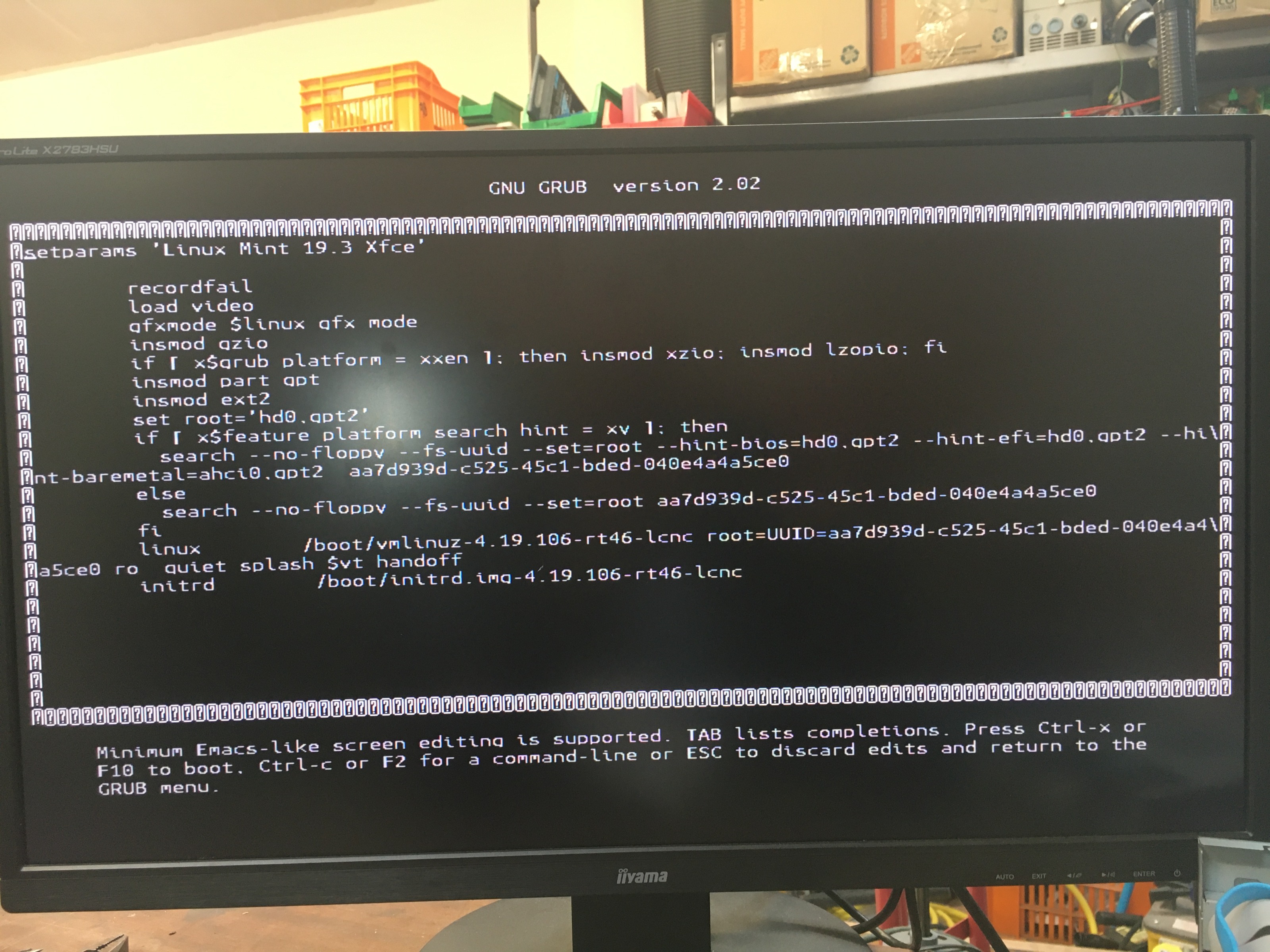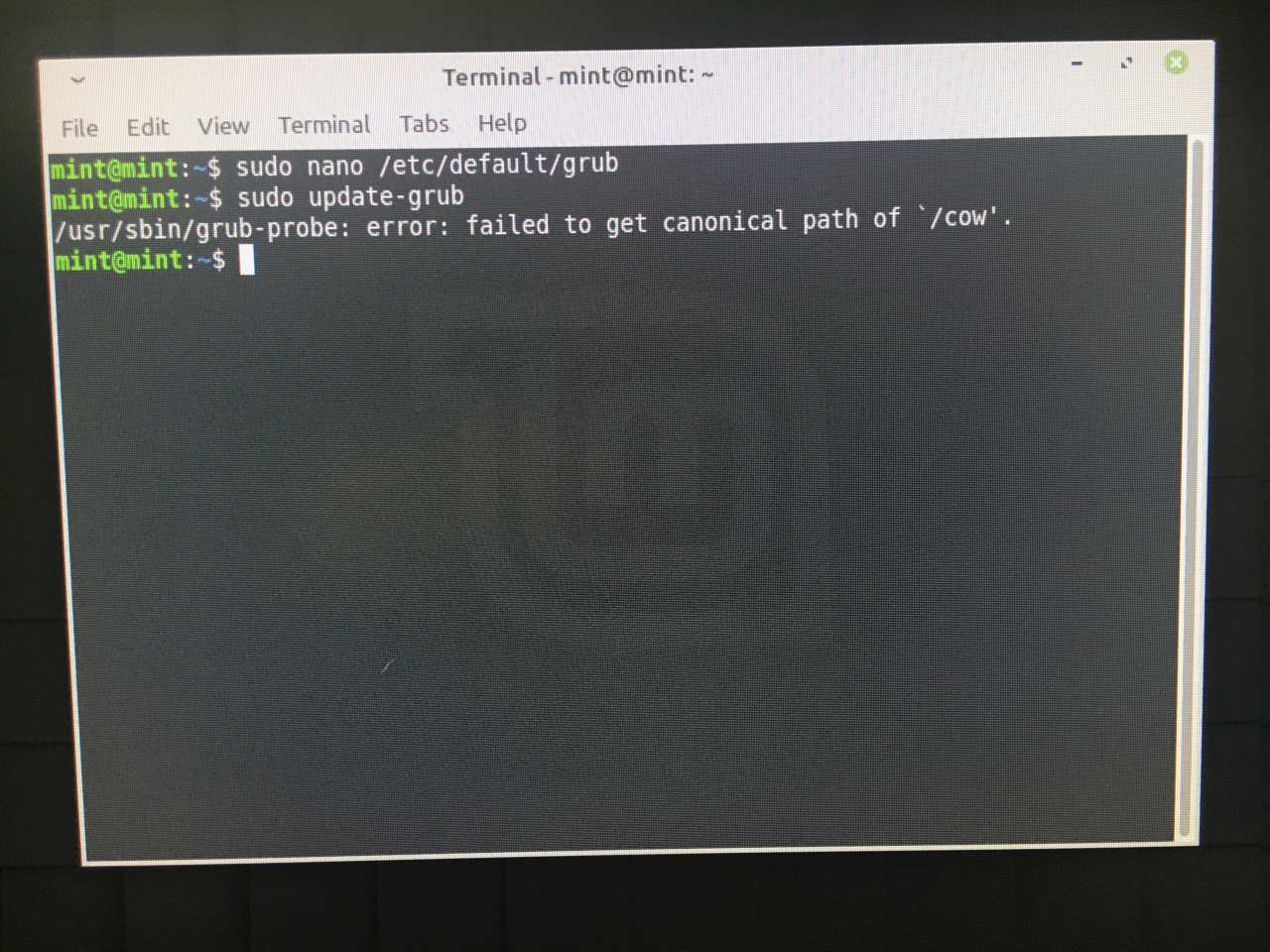Linuxcnc Mint 19.3 ISO
- Muzzer
- Offline
- Elite Member
-

Less
More
- Posts: 265
- Thank you received: 41
30 Oct 2020 20:58 #187833
by Muzzer
Replied by Muzzer on topic Linuxcnc Mint 19.3 ISO
Not sure what happened but the UFD stopped working. I had to recreate the image and start again. It's as if it got written to at some point.
I'm now back to the point where I can run Mint live so now I can have a go at adding nodmraid, presumably simply typing it in to the same place, then try installing the OS onto the SSD. Perhaps I'll end up with a working system this weekend....
I'm now back to the point where I can run Mint live so now I can have a go at adding nodmraid, presumably simply typing it in to the same place, then try installing the OS onto the SSD. Perhaps I'll end up with a working system this weekend....
Please Log in or Create an account to join the conversation.
- Muzzer
- Offline
- Elite Member
-

Less
More
- Posts: 265
- Thank you received: 41
31 Oct 2020 11:38 #187891
by Muzzer
Replied by Muzzer on topic Linuxcnc Mint 19.3 ISO
By adding nodmraid to the script along with the intel_idle bit, I have managed to install Mint onto the SSD. It wasn't seeing the SSD before, so tried to install to the UFD which was why the ISO became corrupted.
As you said, it won't work without the intel_idle bit, so something needs to be added somewhere in the startup.
Can you tell me how to do this please? I get this screen when I press "e" during startup. Given that you can't enter an underscore in this environment, there's clearly a bit more to it than just typing it in.
As you said, it won't work without the intel_idle bit, so something needs to be added somewhere in the startup.
Can you tell me how to do this please? I get this screen when I press "e" during startup. Given that you can't enter an underscore in this environment, there's clearly a bit more to it than just typing it in.
Attachments:
Please Log in or Create an account to join the conversation.
- BeagleBrainz
-
 Topic Author
Topic Author
- Visitor
-

31 Oct 2020 17:33 #187929
by BeagleBrainz
Replied by BeagleBrainz on topic Linuxcnc Mint 19.3 ISO
As that environment is the same as when booting from USB I can’t understand the problem, you’ll have to describe the issue in more detail.
Did you run the latency test during the prior to installation to check if your machine is suitable ? Otherwise installation has been for nought.
So before going further boot with your USB stick and run the latency test.
Did you run the latency test during the prior to installation to check if your machine is suitable ? Otherwise installation has been for nought.
So before going further boot with your USB stick and run the latency test.
Please Log in or Create an account to join the conversation.
- Muzzer
- Offline
- Elite Member
-

Less
More
- Posts: 265
- Thank you received: 41
31 Oct 2020 21:26 #187947
by Muzzer
Perhaps I misunderstand what you were saying but I read this as suggesting that once I had completed the install (which I think I have?), I would need to add the intel_idle each time to get it to start up ok. This is does. So I was expecting you'd be telling me how to make the change permanent.
This isn't a fast board but it was handling Debian and an earlier version of LCNC before I tried to update it to the current version. IIRC, I followed Andy Pugh's lead in using one of these fanless systems. Sure enough the latency is a pretty miserable 264us which I'd hoped would at least be enough to get my machine build down the road. A more powerful machine needs to be on the list but I'd like to be able to debug it in the meantime.
Replied by Muzzer on topic Linuxcnc Mint 19.3 ISO
As for the installation issue you will need to add nodmraid as well as the option previously mentioned.
Once your install is complete you will need to go through the same procedure again but just using the adding the first option.
If the boot into the new installation works we’ll walk thru how to make that change permanent.
Perhaps I misunderstand what you were saying but I read this as suggesting that once I had completed the install (which I think I have?), I would need to add the intel_idle each time to get it to start up ok. This is does. So I was expecting you'd be telling me how to make the change permanent.
This isn't a fast board but it was handling Debian and an earlier version of LCNC before I tried to update it to the current version. IIRC, I followed Andy Pugh's lead in using one of these fanless systems. Sure enough the latency is a pretty miserable 264us which I'd hoped would at least be enough to get my machine build down the road. A more powerful machine needs to be on the list but I'd like to be able to debug it in the meantime.
Please Log in or Create an account to join the conversation.
- BeagleBrainz
-
 Topic Author
Topic Author
- Visitor
-

31 Oct 2020 21:39 #187948
by BeagleBrainz
Replied by BeagleBrainz on topic Linuxcnc Mint 19.3 ISO
Ok I think we need to uncross our wires.
Lets get a few things sorted.
1. The installation went fine.
2. Can you boot into the new installation ?
3. You want to configure grub (the boot loader) so that "intel_idle.max_cstate=0" is permanent ?
Now depending on the answer to point 2 there are two different paths we will go down.
Then we'll have you cooking with non-fossil gaseous fuels.
Lets get a few things sorted.
1. The installation went fine.
2. Can you boot into the new installation ?
3. You want to configure grub (the boot loader) so that "intel_idle.max_cstate=0" is permanent ?
Now depending on the answer to point 2 there are two different paths we will go down.
Then we'll have you cooking with non-fossil gaseous fuels.
Please Log in or Create an account to join the conversation.
- Muzzer
- Offline
- Elite Member
-

Less
More
- Posts: 265
- Thank you received: 41
01 Nov 2020 12:43 #188001
by Muzzer
Replied by Muzzer on topic Linuxcnc Mint 19.3 ISO
Hi there
Yes, it installed OK and I can boot into the new installation - but only if I manually insert the intel_idle bit each time. So yes, I'd like to hard wire that into the startup.
As you can tell, I'm way outside my comfort zone!
Thanks for helping me here!
Yes, it installed OK and I can boot into the new installation - but only if I manually insert the intel_idle bit each time. So yes, I'd like to hard wire that into the startup.
As you can tell, I'm way outside my comfort zone!
Thanks for helping me here!
Please Log in or Create an account to join the conversation.
- BeagleBrainz
-
 Topic Author
Topic Author
- Visitor
-

01 Nov 2020 20:39 - 03 Nov 2020 21:50 #188040
by BeagleBrainz
Replied by BeagleBrainz on topic Linuxcnc Mint 19.3 ISO
Ok it's pretty simple.
Open a terminal.
Edit this line:
To:
Press F9, Select Exit and confirm save:
Now Run:
If you want to check that the change has been made:
If everything is correct you should see your new option there.
A little more info on Grub here:
www.howtogeek.com/196655/how-to-configur...ot-loaders-settings/
Open a terminal.
sudo mcedit /etc/default/grubEdit this line:
GRUB_CMDLINE_LINUX_DEFAULT="quiet splash"To:
GRUB_CMDLINE_LINUX_DEFAULT="quiet splash intel_idle.max_cstate=0"Press F9, Select Exit and confirm save:
Now Run:
sudo update-grubIf you want to check that the change has been made:
cat /boot/grub/grub.cfgIf everything is correct you should see your new option there.
A little more info on Grub here:
www.howtogeek.com/196655/how-to-configur...ot-loaders-settings/
Last edit: 03 Nov 2020 21:50 by BeagleBrainz.
Please Log in or Create an account to join the conversation.
- Muzzer
- Offline
- Elite Member
-

Less
More
- Posts: 265
- Thank you received: 41
03 Nov 2020 18:53 #188249
by Muzzer
Replied by Muzzer on topic Linuxcnc Mint 19.3 ISO
Finally got some workshop time and had another go at this. Thanks for the link, which seemed to explain what grub is about.
It all seemed to make some semblance of sense. However, mcedit doesn't seem to exist in this Mint setup. Mr Howtogeek suggested "gksu gedit /etc/default/grub" but it didn't like gksu. This wasn't going well.
I managed to open, save and edit /etc/default/grub correctly using nano, checking that it had indeed saved the changes OK.
But now I can't run sudo update-grub, as it can't find the /cow directory(!).
I get the feeling this may be something to do with running from the live install, possibly some sort of Catch-22 situation. Perhaps the new SSD isn't mounted. Until I reboot and run from the installed system, perhaps I can't run update-grub. Yet I can't get back into the installed system until I've edited the intel_idle entry into grub. When I press e during the boot sequence, I get the grub screen generated during the install, not the original, simpler one. Ooof.
When I look up the error message, we get into some pretty heavy stuff. I have no real understanding of what I'm doing.
It all seemed to make some semblance of sense. However, mcedit doesn't seem to exist in this Mint setup. Mr Howtogeek suggested "gksu gedit /etc/default/grub" but it didn't like gksu. This wasn't going well.
I managed to open, save and edit /etc/default/grub correctly using nano, checking that it had indeed saved the changes OK.
But now I can't run sudo update-grub, as it can't find the /cow directory(!).
I get the feeling this may be something to do with running from the live install, possibly some sort of Catch-22 situation. Perhaps the new SSD isn't mounted. Until I reboot and run from the installed system, perhaps I can't run update-grub. Yet I can't get back into the installed system until I've edited the intel_idle entry into grub. When I press e during the boot sequence, I get the grub screen generated during the install, not the original, simpler one. Ooof.
When I look up the error message, we get into some pretty heavy stuff. I have no real understanding of what I'm doing.
Attachments:
Please Log in or Create an account to join the conversation.
- BeagleBrainz
-
 Topic Author
Topic Author
- Visitor
-

03 Nov 2020 21:19 - 03 Nov 2020 21:53 #188265
by BeagleBrainz
Replied by BeagleBrainz on topic Linuxcnc Mint 19.3 ISO
Firstly I you have to boot into the new installation. Not the live installation. So you have to remove the USB stick and boot from the SSD.
Secondly I messed up the command to edit the file. Which has been fixed
mcedit will be there if you used the ISO I created as I have added it.
It doesn’t matter what the grub screen looks like, it is the same process. The cursor may not be there so you will have to mess about a bit to find yourself in the right spot.
If you can not boot from the SSD with the new installation we will have to try another process.
But you have to be able to boot from the new installation on the SSD for the above method to work.
A standard Mint ISO does not have mcedit installed. So to use mcedit you have to use the ISO I created.
Secondly I messed up the command to edit the file. Which has been fixed
sudo mcedit /etc/default/grubmcedit will be there if you used the ISO I created as I have added it.
It doesn’t matter what the grub screen looks like, it is the same process. The cursor may not be there so you will have to mess about a bit to find yourself in the right spot.
If you can not boot from the SSD with the new installation we will have to try another process.
But you have to be able to boot from the new installation on the SSD for the above method to work.
A standard Mint ISO does not have mcedit installed. So to use mcedit you have to use the ISO I created.
Last edit: 03 Nov 2020 21:53 by BeagleBrainz.
Please Log in or Create an account to join the conversation.
- Muzzer
- Offline
- Elite Member
-

Less
More
- Posts: 265
- Thank you received: 41
04 Nov 2020 20:20 #188341
by Muzzer
Replied by Muzzer on topic Linuxcnc Mint 19.3 ISO
Yes, that's the problem. I can't boot from the SSD. The only way in to Mint is via the live USB program. Takes 20 mins or so to install, then you only have one try to edit grub. When that fails you have to start all over again. Sigh.
If you can tell me how to fix this some other way, I may finally be able to get it to boot up into Mint!
Thanks
If you can tell me how to fix this some other way, I may finally be able to get it to boot up into Mint!
Thanks
Please Log in or Create an account to join the conversation.
Time to create page: 0.132 seconds