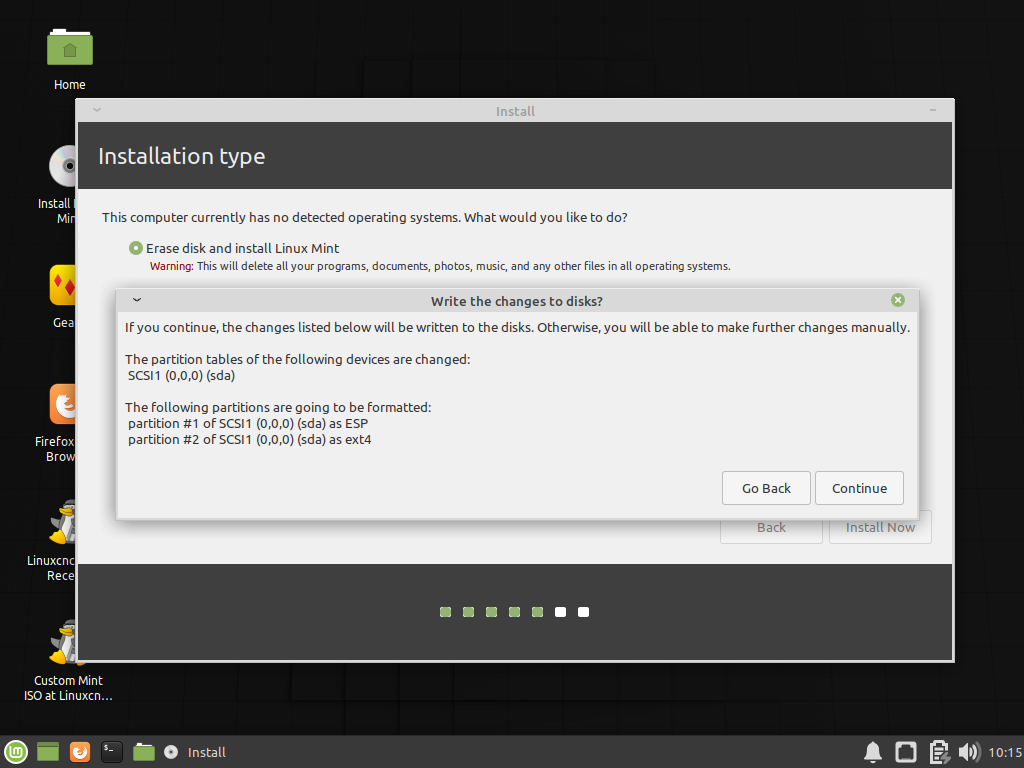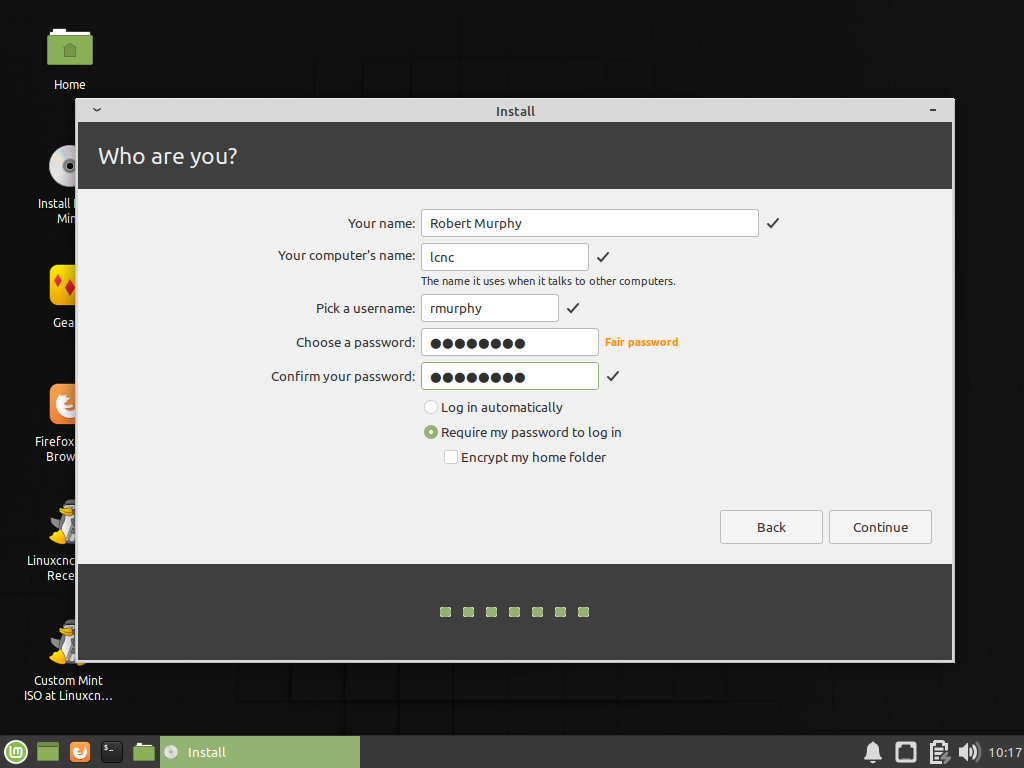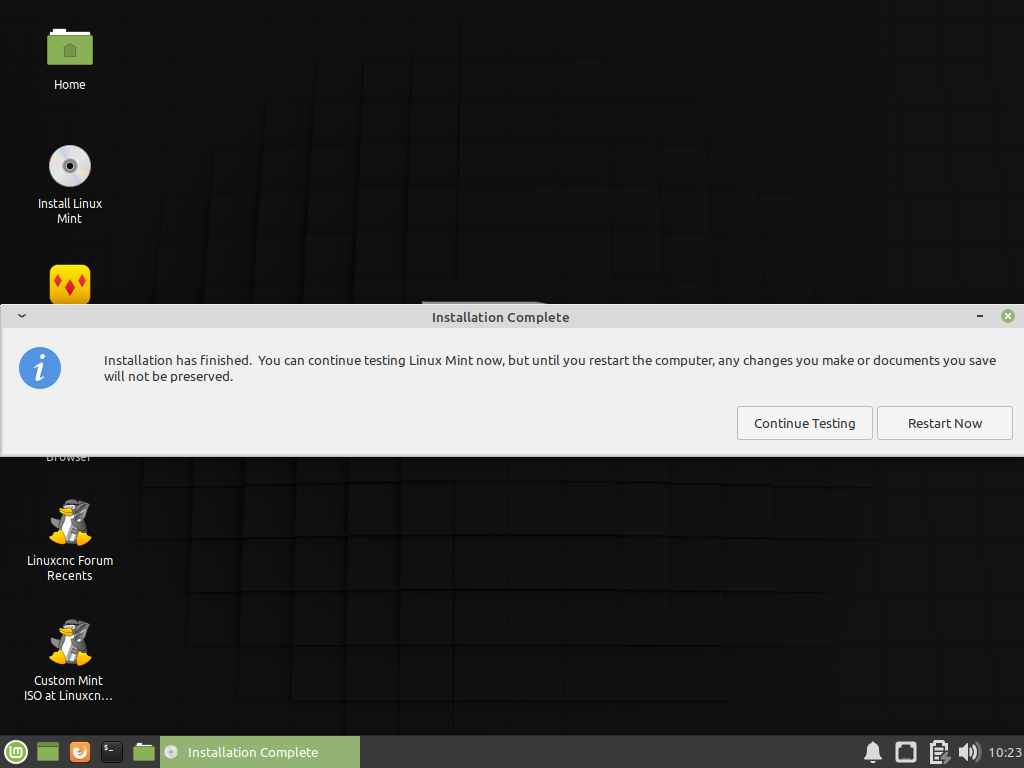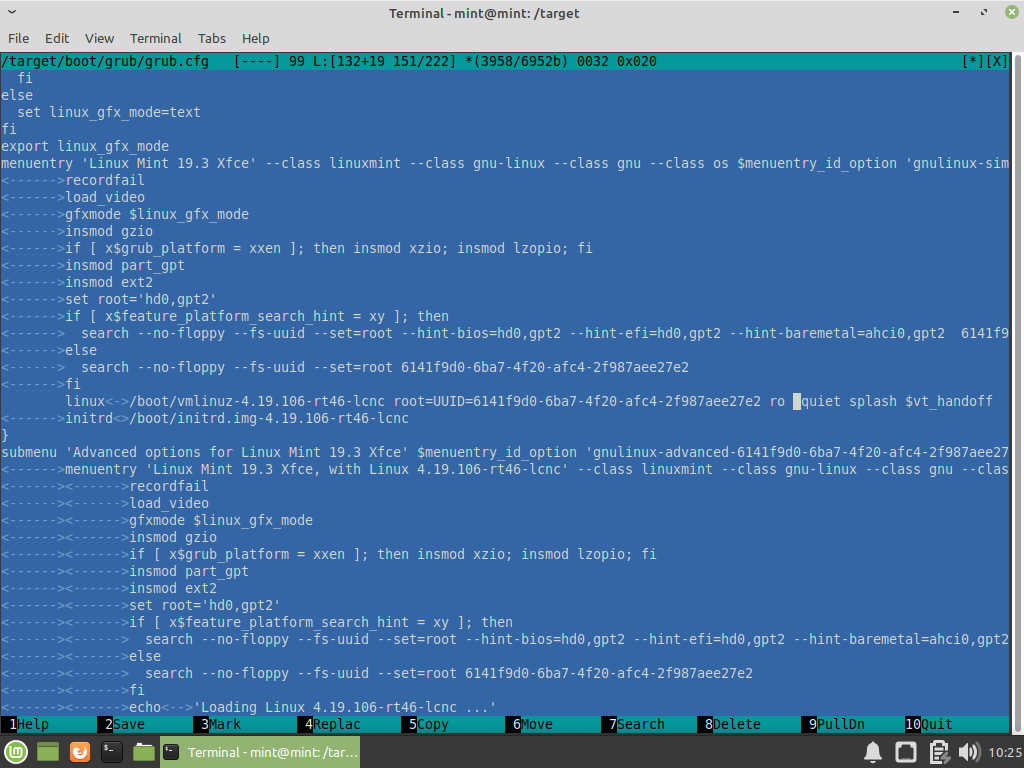Linuxcnc Mint 19.3 ISO
- BeagleBrainz
-
 Topic Author
Topic Author
- Visitor
-

First you are going to have to reinstall Mint using the ISO I created.
Make a note of the of the partitions mentioned after "The following partitions are going to be formatted"
Make sure that "Require my password to login" is checked and "Encrypt my home folder" is unchecked
Select "Continue Testing". This will bring you back to the Desktop DO NOT REBOOT YET
Next we need to edit a file in the termnial as temporary measure to be able to boot:
cd /target
sudo mcedit boot/grub/grub.cfgPress F2 & save.
Press F9 then select quit.
Do not run update-grub
You can now close the terminal and reboot, make sure that you remove the USB stick and leave it removed.
Now if you have followed the instructions your computer will boot into the new installation on the SSD.
Once booted into the new install on the SSD follow the instructions here regarding editing.
forum.linuxcnc.org/9-installing-linuxcnc...-iso?start=50#188040, I have fixed the typo in the post so all the instructions are good to go.
I tested these instructions on a Virtual Machine using this ISO cnc.beaglebrainz.net/cdimage/cnc-19.3.0-...lus-uspace-64bit.iso. If you get a message about mcedit not existing something really really bad has happened.
Please Log in or Create an account to join the conversation.
- Muzzer
- Offline
- Elite Member
-

- Posts: 251
- Thank you received: 37
I'd like to say I knew what was going on there. At least now I know a bit more about grub and editing.
Seems to me that Mint is making life a bit easier for Linux noobs compared to 3-4 years ago. Can't be a bad thing!
Please Log in or Create an account to join the conversation.
- BeagleBrainz
-
 Topic Author
Topic Author
- Visitor
-

Simply /etc/defult/grub contains options & /boot/grub/grub.cfg is used by grub ( the boot loader ) when the system boots.
Directly editing /boot/grub/grub.cfg and making a mistake can cause your system to become unbootable. Any errors in /etc/default/grub are hopefully picked up by update-grub and no changes made to the file grub reads when it boots. That is the theory, tho mistakes can still get through.
Actually Mint has been pretty good generally for new Linux users for many years, it all depends on how much effort the user wants to put in.
I dare say if you had used Mint from your early days of using a computer and never used Windows switching to Windows would be a horrible experience.
I'd say the same would be true for MacOS only users going to Windows or Windows only users going to MacOS.
It's not an inherent issue of Linux itself, it's users being confronted by the unexpected. Applications having names that users aren't familiar with is confusing.
When you think about about it how many Windows users would know much more than being able to start the computer, login, use a few apps then logout ? How many Windows users go through the process of installing Windows ?
Please Log in or Create an account to join the conversation.
- hottabich
- Offline
- Platinum Member
-

- Posts: 574
- Thank you received: 96
Please update the link. Thanks! How to download this image?
Please Log in or Create an account to join the conversation.
- BeagleBrainz
-
 Topic Author
Topic Author
- Visitor
-

Please Log in or Create an account to join the conversation.
- hottabich
- Offline
- Platinum Member
-

- Posts: 574
- Thank you received: 96
I tried everything before asking. And you can sew into linuxcnc QtDesinger mit plugins. I think a lot of people will like it. Thanks for attention!Please refer to First post.
Please Log in or Create an account to join the conversation.
- Aciera
-

- Offline
- Administrator
-

- Posts: 4562
- Thank you received: 2031
I think Beagle was referring to this edit in the first post:
therefore I am not hosting the Mint ISO any longer, as I can't supply the support required nor updates either to the image nor packages.
So maybe try the official Buster ISO
Please Log in or Create an account to join the conversation.
- Aciera
-

- Offline
- Administrator
-

- Posts: 4562
- Thank you received: 2031
Maybe remove the links since we don't like to read but like to click on the goodies first.
Thanks for all your efforts and time.
Please Log in or Create an account to join the conversation.
- hottabich
- Offline
- Platinum Member
-

- Posts: 574
- Thank you received: 96
I have the official Buster ISO installed. Desinger works but fails. Thought to try Mint. Not out of love for reading and not from ignorance of English did not finish reading. I'm sorry.@hottabich
I think Beagle was referring to this edit in the first post:therefore I am not hosting the Mint ISO any longer, as I can't supply the support required nor updates either to the image nor packages.
So maybe try the official Buster ISO
Please Log in or Create an account to join the conversation.
- Aciera
-

- Offline
- Administrator
-

- Posts: 4562
- Thank you received: 2031
Wasn't directed at you specifically. Most of us users tend to work like that.Not out of love for reading and not from ignorance of English did not finish reading. I'm sorry.
What do you mean by that? I just installed qt creater on the official buster ISO and had trouble to get the LinuxCNC widgets running. Seems to work fine now.Desinger works but fails.
Please Log in or Create an account to join the conversation.