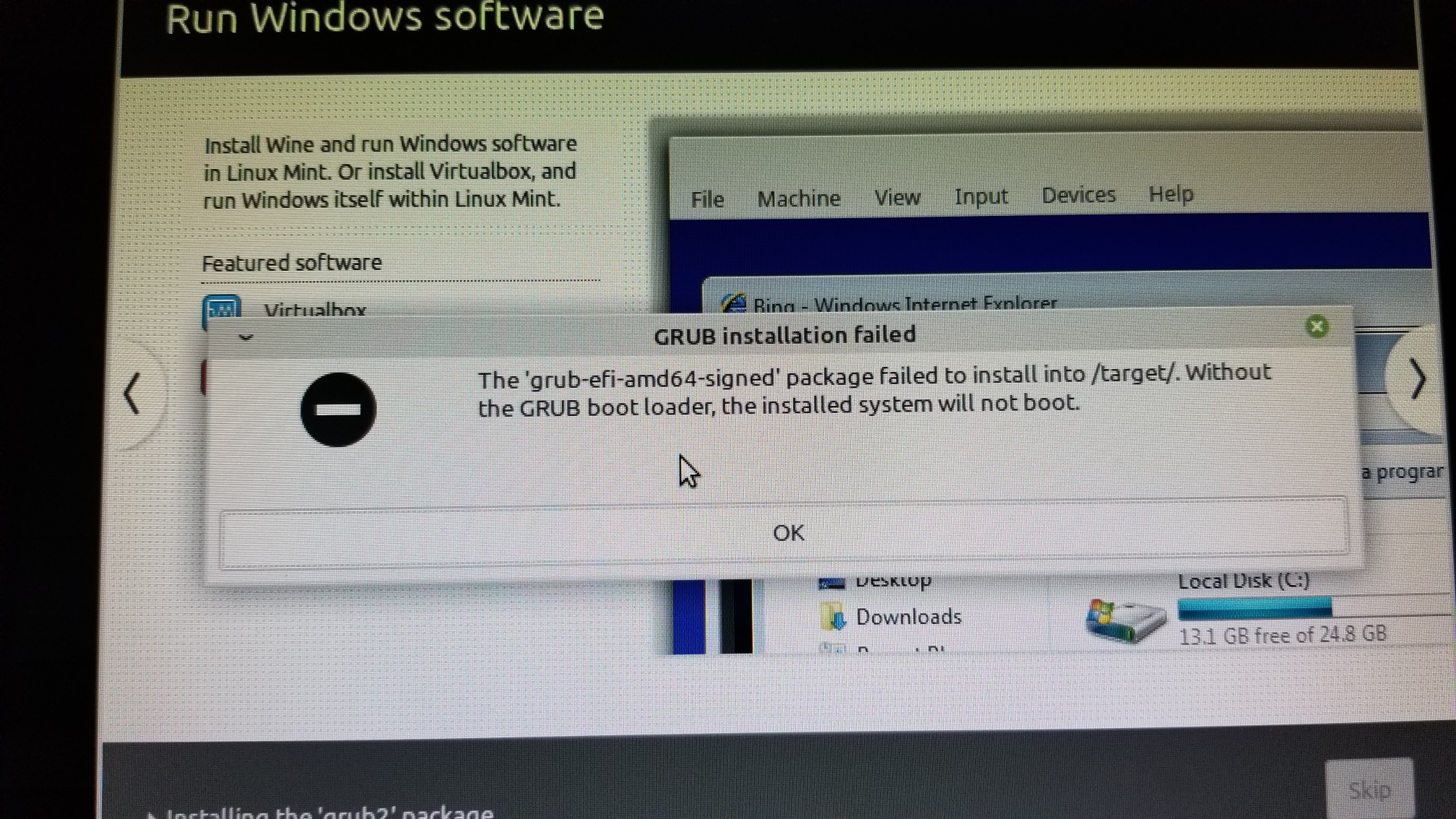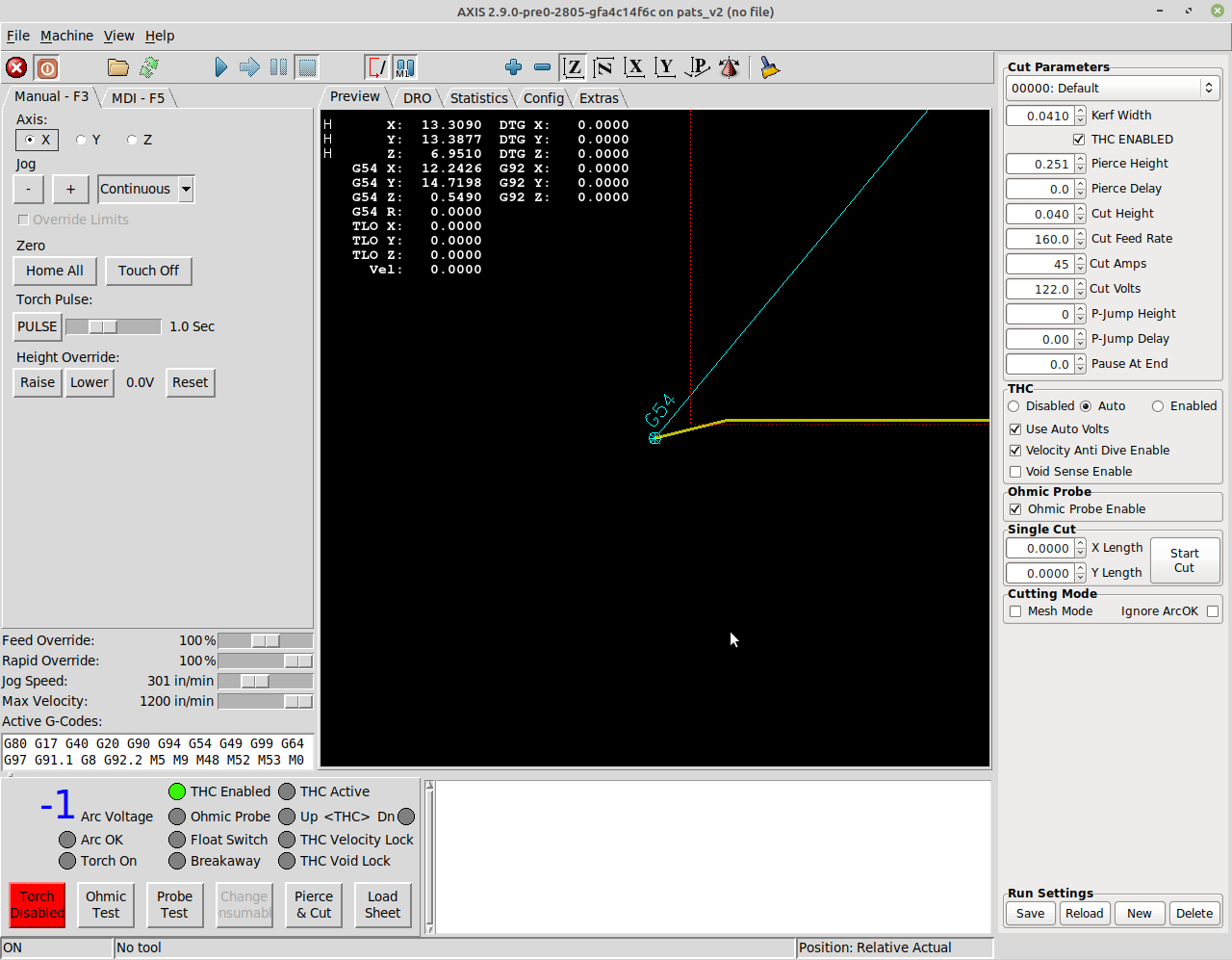LinuxCNC on Linux Mint 20 quick and nearly easy install
- BeagleBrainz
-

- Visitor
-

20 Sep 2020 13:06 - 20 Sep 2020 13:18 #182894
by BeagleBrainz
Replied by BeagleBrainz on topic LinuxCNC on Linux Mint 20 quick and nearly easy install
Look it's really important that you post the error, otherwise I can't fix the issue. As much we try to provide help sometimes we need help from you to fix things.
The 19.2 & 19.3 ISOs both are able to boot and install with an UEFI system.
For 19.2
When booting with UEFI the grub boot menu should be loaded.
When booting with a legacy system a isolinux boot menu should be shown.
The kernel command line for the grub menu will have the extra command efi=runtime
The kernel command line for the isolinux menu does not.
Could you try again and once in a live session runand runand post the output
And I have said in this post don't select OEM install.
The 19.2 & 19.3 ISOs both are able to boot and install with an UEFI system.
For 19.2
When booting with UEFI the grub boot menu should be loaded.
When booting with a legacy system a isolinux boot menu should be shown.
The kernel command line for the grub menu will have the extra command efi=runtime
The kernel command line for the isolinux menu does not.
Could you try again and once in a live session run
mount | grep efisudo cat /proc/cmdlineAnd I have said in this post don't select OEM install.
Last edit: 20 Sep 2020 13:18 by BeagleBrainz.
Please Log in or Create an account to join the conversation.
- dvn4life1972
- Offline
- Platinum Member
-

Less
More
- Posts: 401
- Thank you received: 168
20 Sep 2020 13:32 - 20 Sep 2020 13:35 #182900
by dvn4life1972
Replied by dvn4life1972 on topic LinuxCNC on Linux Mint 20 quick and nearly easy install
Attachments:
Last edit: 20 Sep 2020 13:35 by dvn4life1972.
Please Log in or Create an account to join the conversation.
- BeagleBrainz
-

- Visitor
-

20 Sep 2020 13:47 #182904
by BeagleBrainz
Replied by BeagleBrainz on topic LinuxCNC on Linux Mint 20 quick and nearly easy install
Did you attempt to run the commands I suggest ?
This will let me know if eifvars has been mounted.
What wifi adapter are you using ?
Best option is to reboot, open a terminal and run lsusb
or runcopy the file, attach it here and I'll have look, it maybe just a case of rebuilding the ISO with the correct driver & firmware in there.
This will let me know if eifvars has been mounted.
What wifi adapter are you using ?
Best option is to reboot, open a terminal and run lsusb
or run
sudo dmesg > dmesg.txtPlease Log in or Create an account to join the conversation.
- dvn4life1972
- Offline
- Platinum Member
-

Less
More
- Posts: 401
- Thank you received: 168
20 Sep 2020 14:31 #182912
by dvn4life1972
No, I did not. By the time I saw the post about it I was already installing Tommy's 19.3 with 4.9.x kernel.
Replied by dvn4life1972 on topic LinuxCNC on Linux Mint 20 quick and nearly easy install
Did you attempt to run the commands I suggest ?
This will let me know if eifvars has been mounted.
What wifi adapter are you using ?
Best option is to reboot, open a terminal and run lsusb
or runcopy the file, attach it here and I'll have look, it maybe just a case of rebuilding the ISO with the correct driver & firmware in there.sudo dmesg > dmesg.txt
No, I did not. By the time I saw the post about it I was already installing Tommy's 19.3 with 4.9.x kernel.
Please Log in or Create an account to join the conversation.
- BeagleBrainz
-

- Visitor
-

20 Sep 2020 14:36 #182914
by BeagleBrainz
Replied by BeagleBrainz on topic LinuxCNC on Linux Mint 20 quick and nearly easy install
Ok no prob I’ll leave you to it.
Good luck
Good luck
Please Log in or Create an account to join the conversation.
- dvn4life1972
- Offline
- Platinum Member
-

Less
More
- Posts: 401
- Thank you received: 168
20 Sep 2020 20:14 - 22 Sep 2020 14:43 #182951
by dvn4life1972
Replied by dvn4life1972 on topic LinuxCNC on Linux Mint 20 quick and nearly easy install
Happy to report that I did get 20.0 with the 4.9.x to work on my tiny BRIX PC. I came back to v20.0 because it didn't give me any issues with the graphics (screen res) like that kernel on 19.3 did. It did not work on this pc until I installed linux, then the kernel, then rebooted and opened with the RT kernel, then proceeded from there. Otherwise it kept running Linuxcnc in simulator mode only, not sure why this was the case...maybe something with this PC I reckon.
So far no thread errors popping up, and the machine is cutting a dry-run without issue thus far. I had no idea that this PC was going to be so particular with the Linux version, etc.
Edit 22SEP2020 after running updates on the dist, the latency shot up to 5M+. Had to reinstall everything again and that got it back to about 50k. Just noting in case someone else is going down the same road.
So far no thread errors popping up, and the machine is cutting a dry-run without issue thus far. I had no idea that this PC was going to be so particular with the Linux version, etc.
Edit 22SEP2020 after running updates on the dist, the latency shot up to 5M+. Had to reinstall everything again and that got it back to about 50k. Just noting in case someone else is going down the same road.
Last edit: 22 Sep 2020 14:43 by dvn4life1972. Reason: Added new info after post
The following user(s) said Thank You: tommylight
Please Log in or Create an account to join the conversation.
- tommylight
-
 Topic Author
Topic Author
- Away
- Moderator
-

Less
More
- Posts: 21163
- Thank you received: 7228
20 Sep 2020 21:04 #182962
by tommylight
Replied by tommylight on topic LinuxCNC on Linux Mint 20 quick and nearly easy install
Nicely done.
The following user(s) said Thank You: dvn4life1972
Please Log in or Create an account to join the conversation.
- dvn4life1972
- Offline
- Platinum Member
-

Less
More
- Posts: 401
- Thank you received: 168
20 Sep 2020 21:34 #182970
by dvn4life1972
Replied by dvn4life1972 on topic LinuxCNC on Linux Mint 20 quick and nearly easy install
Thank you and Beagle and everyone that has shared their expertise here. Otherwise I'd be screwed!
Please Log in or Create an account to join the conversation.
- shortcircuit48
- Offline
- Premium Member
-

Less
More
- Posts: 131
- Thank you received: 3
26 Oct 2020 11:50 #187297
by shortcircuit48
Replied by shortcircuit48 on topic LinuxCNC on Linux Mint 20 quick and nearly easy install
Unfortunately I have hit a dead end and not sure which way to turn. Over the last few months I have been changing my desktop around which resulted in me to quiet frequently reload Linuxcnc into Mint 20 all with no problems. For some reason CNC has disappeared from the Mint menu so now have no access to create/edit HAL files etc. I can launch Linuxcnc by using the "Find Application" but that is all.
I have cleaned out all reference to Linuxcnc within the Synaptic package manager and reloaded following the exact procedure in this listing to no avail. I can look into the "Menu Editor" which does contain the CNC folder with two entries being Documentation and G-Code quick reference.
My next option is to reinstall Mint however if anybody has a suggestion I could try before doing that.
Thanks in advance
I have cleaned out all reference to Linuxcnc within the Synaptic package manager and reloaded following the exact procedure in this listing to no avail. I can look into the "Menu Editor" which does contain the CNC folder with two entries being Documentation and G-Code quick reference.
My next option is to reinstall Mint however if anybody has a suggestion I could try before doing that.
Thanks in advance
Please Log in or Create an account to join the conversation.
- tommylight
-
 Topic Author
Topic Author
- Away
- Moderator
-

Less
More
- Posts: 21163
- Thank you received: 7228
26 Oct 2020 12:59 #187304
by tommylight
Replied by tommylight on topic LinuxCNC on Linux Mint 20 quick and nearly easy install
Try the "accessories" menu.
Please Log in or Create an account to join the conversation.
Time to create page: 0.147 seconds