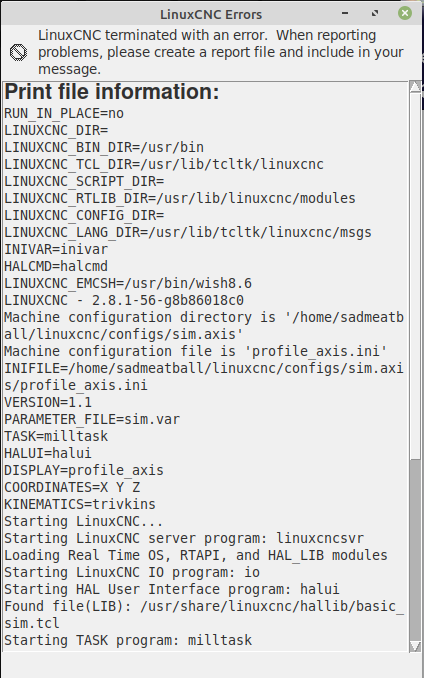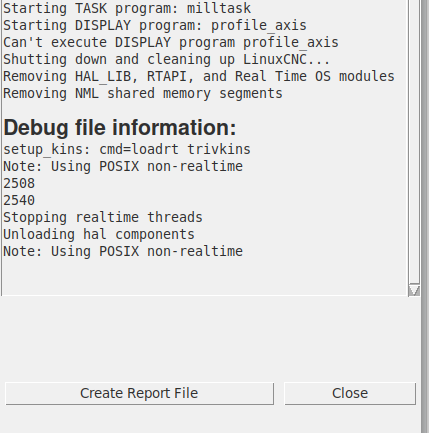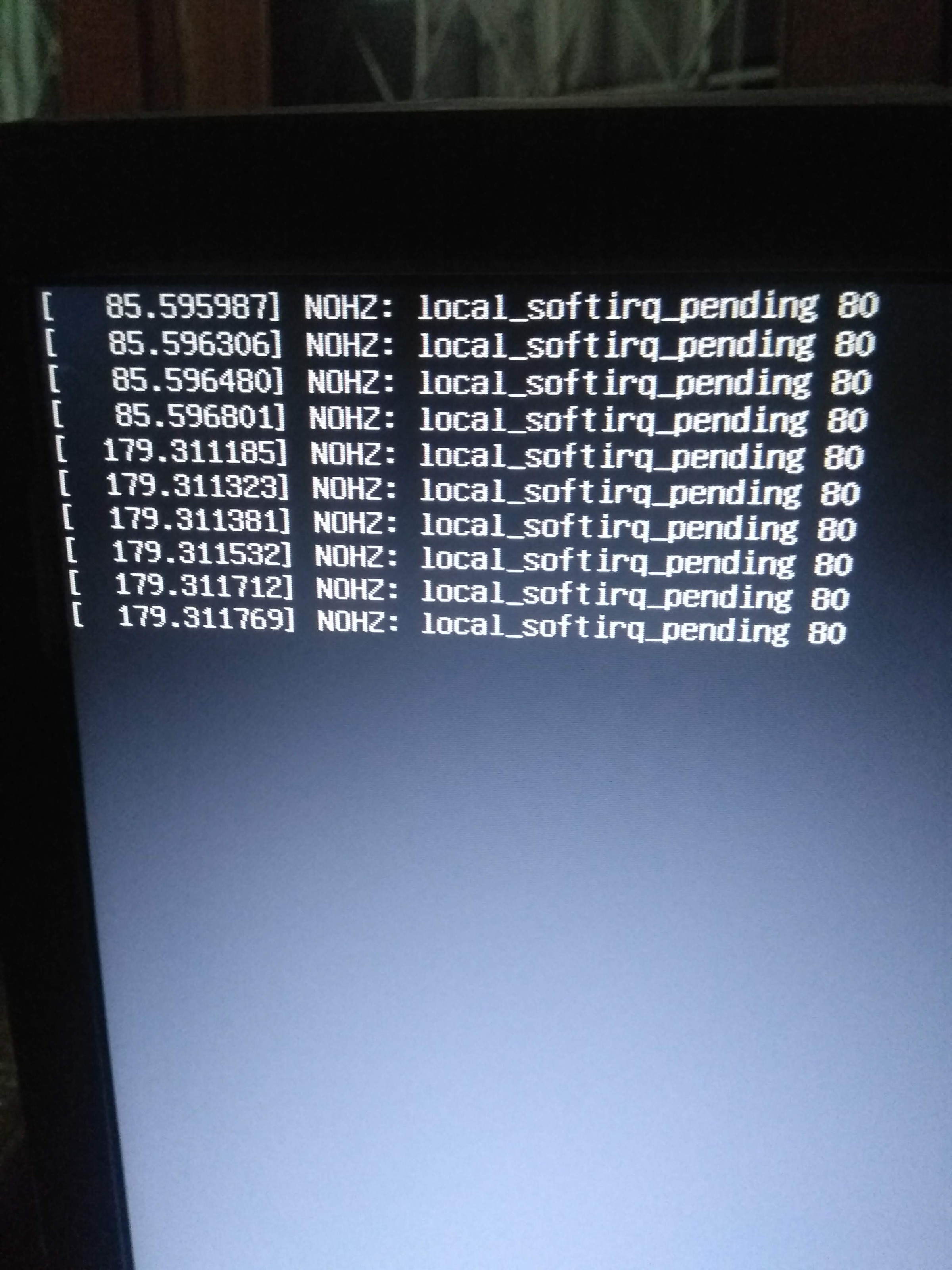LinuxCNC on Linux Mint 20 quick and nearly easy install
- tommylight
-
 Topic Author
Topic Author
- Away
- Moderator
-

Less
More
- Posts: 21176
- Thank you received: 7235
18 Dec 2020 19:31 #192368
by tommylight
Replied by tommylight on topic LinuxCNC on Linux Mint 20 quick and nearly easy install
Shut down the PC.
Turn on the pc and press and hold down the shift button till you see the GRUB menu, down>enter>choose a kernel with 4.9 in the name and press enter.
Turn on the pc and press and hold down the shift button till you see the GRUB menu, down>enter>choose a kernel with 4.9 in the name and press enter.
Please Log in or Create an account to join the conversation.
- tommylight
-
 Topic Author
Topic Author
- Away
- Moderator
-

Less
More
- Posts: 21176
- Thank you received: 7235
18 Dec 2020 19:57 #192373
by tommylight
Replied by tommylight on topic LinuxCNC on Linux Mint 20 quick and nearly easy install
If the above does not work, use this:
sudo add-apt-repository ppa:danielrichter2007/grub-customizer
sudo apt-get update
sudo apt-get install grub-customizerPlease Log in or Create an account to join the conversation.
- Tetsuoi
- Offline
- New Member
-

Less
More
- Posts: 9
- Thank you received: 0
18 Dec 2020 20:20 #192379
by Tetsuoi
Replied by Tetsuoi on topic LinuxCNC on Linux Mint 20 quick and nearly easy install
But it did work! thank you!
learned again some new... Like Grup. I didnt find it the first place and everything seemed to work so i forgot it.
testdriving still to do.
Can you explain why my servos actet so funny? or what did just happen =)
learned again some new... Like Grup. I didnt find it the first place and everything seemed to work so i forgot it.
testdriving still to do.
Can you explain why my servos actet so funny? or what did just happen =)
Please Log in or Create an account to join the conversation.
- JohnnyCNC
-

- Offline
- Platinum Member
-

Less
More
- Posts: 570
- Thank you received: 111
19 Dec 2020 13:55 #192455
by JohnnyCNC
I don't know if this applies to your situation but just keep it in mind. I had a lot of trouble with my VistaCNC P4-SE pendant disconnecting due to static electricity. I had one on those foam mats in front of my mill and lathe and if I was holding the pendant and put my foot on the mat it would disconnect. The mats are now in the trash. The problem would occur during the winter when the air was dry and not in the summer. Just something to consider while you are trying to find the cause.
Replied by JohnnyCNC on topic LinuxCNC on Linux Mint 20 quick and nearly easy install
Wanted to make this update, becouse I have been fighting with Vistacnc pendant for days, its disconnecting usb Very often. This is still to be tested.
I don't know if this applies to your situation but just keep it in mind. I had a lot of trouble with my VistaCNC P4-SE pendant disconnecting due to static electricity. I had one on those foam mats in front of my mill and lathe and if I was holding the pendant and put my foot on the mat it would disconnect. The mats are now in the trash. The problem would occur during the winter when the air was dry and not in the summer. Just something to consider while you are trying to find the cause.
Please Log in or Create an account to join the conversation.
- Sadmeatball
- Offline
- New Member
-

Less
More
- Posts: 13
- Thank you received: 1
16 Feb 2021 00:35 #199003
by Sadmeatball
Replied by Sadmeatball on topic LinuxCNC on Linux Mint 20 quick and nearly easy install
Hi
I have successfully installed linux mint 20 and linuxcnc.
I followed all Tommy's instructions for installing Linux mint and Linuxcnc, except the Instructions for "Editing the GRUB menu"
But when I try to open the linuxcnc program its show Linuxcnc errors.
I have a few questions:
1: Should I not skip "Editing the GRUB menu"?
(I only run 1 OS and it's Mint 20 on my computer now)
2: what does the image I screenshot mean?
(From Linuxcnc)
has anyone experienced this?
Many Many Thanks Before
Cak
I have successfully installed linux mint 20 and linuxcnc.
I followed all Tommy's instructions for installing Linux mint and Linuxcnc, except the Instructions for "Editing the GRUB menu"
But when I try to open the linuxcnc program its show Linuxcnc errors.
I have a few questions:
1: Should I not skip "Editing the GRUB menu"?
(I only run 1 OS and it's Mint 20 on my computer now)
2: what does the image I screenshot mean?
(From Linuxcnc)
has anyone experienced this?
Many Many Thanks Before
Cak
Attachments:
Please Log in or Create an account to join the conversation.
- tommylight
-
 Topic Author
Topic Author
- Away
- Moderator
-

Less
More
- Posts: 21176
- Thank you received: 7235
16 Feb 2021 00:56 #199004
by tommylight
Replied by tommylight on topic LinuxCNC on Linux Mint 20 quick and nearly easy install
The GRUB menu stuff can be skipped but it does require holding the Shift key on the keyboard when starting the PC and choosing advanced options>4.9 kernel and booting.
Otherwise LinuxCNC can be used only as a sim as the Real Time stuff will not be available with the generic kernel.
Otherwise LinuxCNC can be used only as a sim as the Real Time stuff will not be available with the generic kernel.
Please Log in or Create an account to join the conversation.
- BigJohnT
-

- Offline
- Administrator
-

Less
More
- Posts: 3990
- Thank you received: 994
16 Feb 2021 17:06 #199086
by BigJohnT
Replied by BigJohnT on topic LinuxCNC on Linux Mint 20 quick and nearly easy install
Tommy thanks for your work on this. I'll be trying this in the morning during free time... you may have saved my bacon on this project!
JT
JT
The following user(s) said Thank You: tommylight
Please Log in or Create an account to join the conversation.
- tommylight
-
 Topic Author
Topic Author
- Away
- Moderator
-

Less
More
- Posts: 21176
- Thank you received: 7235
16 Feb 2021 17:16 #199087
by tommylight
Replied by tommylight on topic LinuxCNC on Linux Mint 20 quick and nearly easy install
You are welcomed, always.
Please Log in or Create an account to join the conversation.
- Sadmeatball
- Offline
- New Member
-

Less
More
- Posts: 13
- Thank you received: 1
16 Feb 2021 19:49 - 16 Feb 2021 19:52 #199100
by Sadmeatball
Replied by Sadmeatball on topic LinuxCNC on Linux Mint 20 quick and nearly easy install
Last edit: 16 Feb 2021 19:52 by Sadmeatball. Reason: inserting pic
Please Log in or Create an account to join the conversation.
- tommylight
-
 Topic Author
Topic Author
- Away
- Moderator
-

Less
More
- Posts: 21176
- Thank you received: 7235
16 Feb 2021 20:44 #199106
by tommylight
Replied by tommylight on topic LinuxCNC on Linux Mint 20 quick and nearly easy install
Please Log in or Create an account to join the conversation.
Time to create page: 0.177 seconds