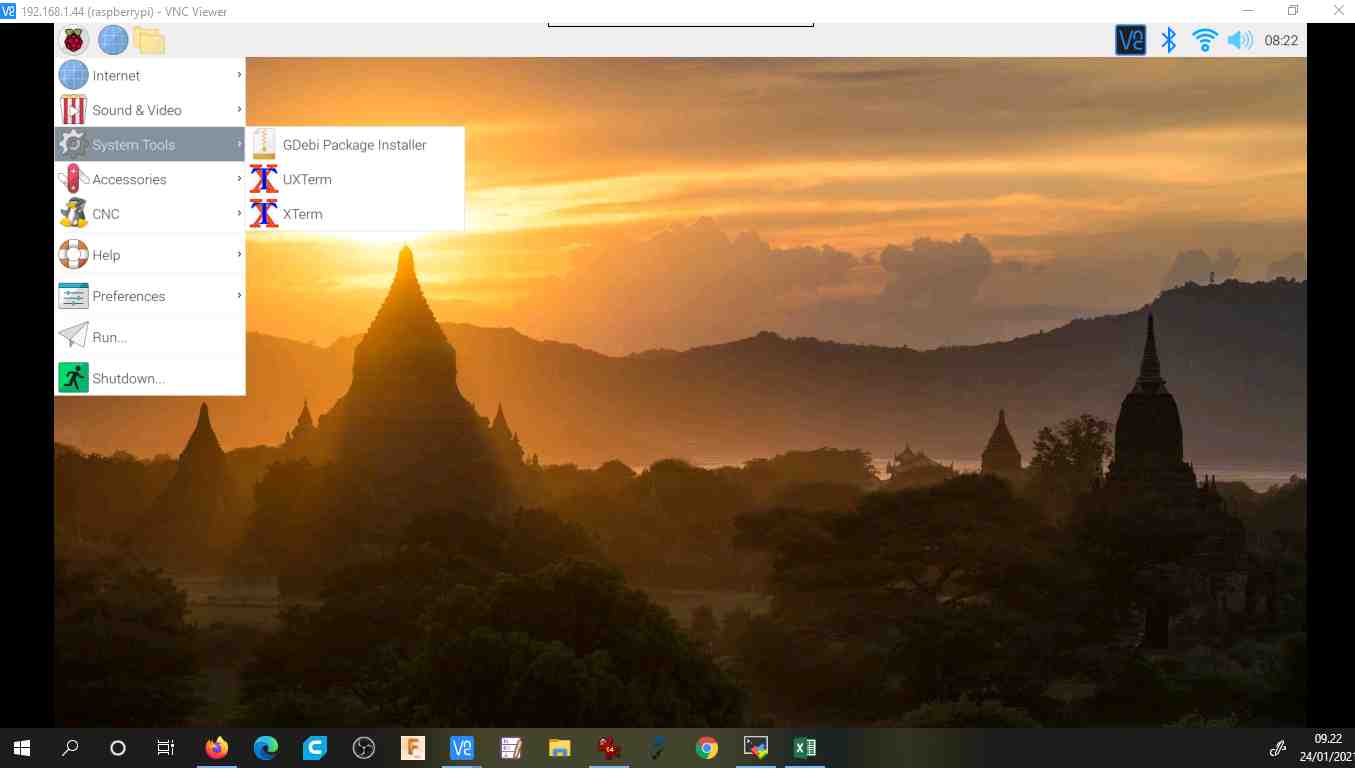Last update of LinuxCNC Raspberry Pi4 USB does not work
- rsaccon
- Offline
- New Member
-

Less
More
- Posts: 6
- Thank you received: 0
22 Jan 2021 21:54 - 22 Jan 2021 22:17 #196288
by rsaccon
Unfortunately at my development setup (macbook pro) there is no Ethernet and I have no wifi dongle laying around.
I usually add an empty `ssh` file and a `wpa_supplicant.conf` to Pi OS based images to allow initial ssh remote login via wlan.
I did some research on these issues some days ago, if I remember properly, both are know issues with this kernel and are solved with newest kernel (newer than 5.4, that means it is not yet in an official Pi OS release, but could be built from debian sources, which I tried but totally failed)
Replied by rsaccon on topic Last update of LinuxCNC Raspberry Pi4 USB does not work
At least there is a workaround for Wlan, you can use ethernet or a plug-in WiFi dongle.
Unfortunately at my development setup (macbook pro) there is no Ethernet and I have no wifi dongle laying around.
How could you tell that WiFi worked without USB to cycle through the setup and type in passwords?
I usually add an empty `ssh` file and a `wpa_supplicant.conf` to Pi OS based images to allow initial ssh remote login via wlan.
I did some research on these issues some days ago, if I remember properly, both are know issues with this kernel and are solved with newest kernel (newer than 5.4, that means it is not yet in an official Pi OS release, but could be built from debian sources, which I tried but totally failed)
Last edit: 22 Jan 2021 22:17 by rsaccon. Reason: forgot something
Please Log in or Create an account to join the conversation.
- elovalvo
- Offline
- Elite Member
-

Less
More
- Posts: 205
- Thank you received: 127
23 Jan 2021 14:16 #196335
by elovalvo
Replied by elovalvo on topic Last update of LinuxCNC Raspberry Pi4 USB does not work
I have prepared a version of Rapbian with RT-preempt patch:
Linux raspberrypi 5.4.87-rt48-v7l +
and I installed LinuxCNC 2.8.1
The image is at this link
drive.google.com/file/d/1xsBfr4HsNsnG4tK...N27/view?usp=sharing
I have successfully tried USB, wlan and hal_pi_gpio on
- Raspberry Pi 4 (2Gb rev. b03111 - 4GB rev. c03111),
- Raspberry Pi 3b+ rev 1.3 ( rev. a020d3)
- Raspberry Pi 3b (1GB rev. a02082)
LinuxCNC, USB and wlan (with dongle) are ok also in Raspberry Pi Compute Module 3 Rev 1.0 (rev. a020a0).
hal_pi_gpio is not supported (for now but will in the near future)
Also me (just as Andy asked) would appreciate it if owners of new 4GB Pi, 8GB Pi, Pi400 could test it and report back.
Linux raspberrypi 5.4.87-rt48-v7l +
and I installed LinuxCNC 2.8.1
The image is at this link
drive.google.com/file/d/1xsBfr4HsNsnG4tK...N27/view?usp=sharing
I have successfully tried USB, wlan and hal_pi_gpio on
- Raspberry Pi 4 (2Gb rev. b03111 - 4GB rev. c03111),
- Raspberry Pi 3b+ rev 1.3 ( rev. a020d3)
- Raspberry Pi 3b (1GB rev. a02082)
LinuxCNC, USB and wlan (with dongle) are ok also in Raspberry Pi Compute Module 3 Rev 1.0 (rev. a020a0).
hal_pi_gpio is not supported (for now but will in the near future)
Also me (just as Andy asked) would appreciate it if owners of new 4GB Pi, 8GB Pi, Pi400 could test it and report back.
The following user(s) said Thank You: zz912
Please Log in or Create an account to join the conversation.
- zz912
-
 Topic Author
Topic Author
- Offline
- Platinum Member
-

Less
More
- Posts: 585
- Thank you received: 95
23 Jan 2021 19:59 #196357
by zz912
Replied by zz912 on topic Last update of LinuxCNC Raspberry Pi4 USB does not work
I tried it. But I did not find in this version of Raspbian any internet-browser and any shell. I can not do anything. Wlan works, mayby. It connect to router. I can not check, if internet works.
Please Log in or Create an account to join the conversation.
- elovalvo
- Offline
- Elite Member
-

Less
More
- Posts: 205
- Thank you received: 127
23 Jan 2021 20:34 - 23 Jan 2021 20:53 #196359
by elovalvo
I started from the lite version and only installed the essential software.
In any case, just select "UxTerm" from the "System Tools" menu.
Then run the command "sudo apt install chromium-browser"
If it is connected to the Internet, the browser installation procedure will start and you will eventually find it in the Internet menu.
Replied by elovalvo on topic Last update of LinuxCNC Raspberry Pi4 USB does not work
I tried it. But I did not find in this version of Raspbian any internet-browser and any shell. I can not do anything. Wlan works, mayby. It connect to router. I can not check, if internet works.
I started from the lite version and only installed the essential software.
In any case, just select "UxTerm" from the "System Tools" menu.
Then run the command "sudo apt install chromium-browser"
If it is connected to the Internet, the browser installation procedure will start and you will eventually find it in the Internet menu.
Last edit: 23 Jan 2021 20:53 by elovalvo.
The following user(s) said Thank You: zz912
Please Log in or Create an account to join the conversation.
- zz912
-
 Topic Author
Topic Author
- Offline
- Platinum Member
-

Less
More
- Posts: 585
- Thank you received: 95
23 Jan 2021 23:01 - 23 Jan 2021 23:15 #196369
by zz912
Replied by zz912 on topic Last update of LinuxCNC Raspberry Pi4 USB does not work
I did not know UxTerm = shell. Internet works from wlan.
I have>
Raspberry Pi4b 4GB.
How do I find the revision number?
I have ,momitor with resolution 1600 x 1200. Your version of Raspbian set same resolution of 16:9.
I have>
Raspberry Pi4b 4GB.
How do I find the revision number?
I have ,momitor with resolution 1600 x 1200. Your version of Raspbian set same resolution of 16:9.
Last edit: 23 Jan 2021 23:15 by zz912.
Please Log in or Create an account to join the conversation.
- rsaccon
- Offline
- New Member
-

Less
More
- Posts: 6
- Thank you received: 0
24 Jan 2021 01:17 #196374
by rsaccon
Replied by rsaccon on topic Last update of LinuxCNC Raspberry Pi4 USB does not work
I have the Pi4 8 GB. USB works, WLAN unfortunately not.
The only image which works for me (WLAN and USB) is the newest barebone debian from raspi.debian.net/tested-images/ with with added RT preempt patch (as detailed out by pauluzs earlier on in this thread). Unfortunately that is without GUI and I don't know what I need to install to make it ready for LinuxCNC
The only image which works for me (WLAN and USB) is the newest barebone debian from raspi.debian.net/tested-images/ with with added RT preempt patch (as detailed out by pauluzs earlier on in this thread). Unfortunately that is without GUI and I don't know what I need to install to make it ready for LinuxCNC
Please Log in or Create an account to join the conversation.
- elovalvo
- Offline
- Elite Member
-

Less
More
- Posts: 205
- Thank you received: 127
24 Jan 2021 08:41 #196385
by elovalvo
You will be able to know the revision number by typing on the terminal UXTerm
cat /proc/cpuinfo
To change resolution:
sudo raspi-config
Replied by elovalvo on topic Last update of LinuxCNC Raspberry Pi4 USB does not work
I did not know UxTerm = shell. Internet works from wlan.
I have>
Raspberry Pi4b 4GB.
How do I find the revision number?
I have ,momitor with resolution 1600 x 1200. Your version of Raspbian set same resolution of 16:9.
You will be able to know the revision number by typing on the terminal UXTerm
cat /proc/cpuinfo
To change resolution:
sudo raspi-config
Attachments:
Please Log in or Create an account to join the conversation.
- kramerda
- Offline
- Premium Member
-

Less
More
- Posts: 105
- Thank you received: 14
24 Jan 2021 15:26 #196414
by kramerda
Replied by kramerda on topic Last update of LinuxCNC Raspberry Pi4 USB does not work
Jumping in the middle of this conversation because today I have a similar experience.
1. Early December burn image Linuxcnc 2.8-0 on 64Gb micro SD card Samsung10, using Pi Imager SW. Install in Rip4 4Gb version. No problems.
2. Today repeat process on same exact CPU with same zip file from from Linuxcnc.org on another 64Gb Samsung 10 micro SD card.
3. This time I system works until I opted to connect to my wifi (which it did) and I selected to update files. After download and install update and select reboot - desktop screen appears but keyboard and mouse not functioning. Power down and power up again - still dead keyboard and mouse. Note - using Logitec wireless key board and mouse same as before with same dongle.
????????
Thanks,
Dennis
1. Early December burn image Linuxcnc 2.8-0 on 64Gb micro SD card Samsung10, using Pi Imager SW. Install in Rip4 4Gb version. No problems.
2. Today repeat process on same exact CPU with same zip file from from Linuxcnc.org on another 64Gb Samsung 10 micro SD card.
3. This time I system works until I opted to connect to my wifi (which it did) and I selected to update files. After download and install update and select reboot - desktop screen appears but keyboard and mouse not functioning. Power down and power up again - still dead keyboard and mouse. Note - using Logitec wireless key board and mouse same as before with same dongle.
????????
Thanks,
Dennis
Please Log in or Create an account to join the conversation.
- kramerda
- Offline
- Premium Member
-

Less
More
- Posts: 105
- Thank you received: 14
24 Jan 2021 16:08 #196421
by kramerda
Replied by kramerda on topic Last update of LinuxCNC Raspberry Pi4 USB does not work
Following up on my last comment - I reburned the same image onto the same SD card - this time the plan is to not enable wi fi for any upgrades.
But
the Rpi4 no longer boots to the desktop screen at all.
Attached are two screen shots of the monitor screen while it power up.
Sorry I don't know how to interpret the screen shots or what to try next.
Is it possible something has permanently changed in the Rpi4 -? Hope not!!!
Thanks,
Dennis
But
the Rpi4 no longer boots to the desktop screen at all.
Attached are two screen shots of the monitor screen while it power up.
Sorry I don't know how to interpret the screen shots or what to try next.
Is it possible something has permanently changed in the Rpi4 -? Hope not!!!
Thanks,
Dennis
Please Log in or Create an account to join the conversation.
- kramerda
- Offline
- Premium Member
-

Less
More
- Posts: 105
- Thank you received: 14
24 Jan 2021 16:41 #196424
by kramerda
Replied by kramerda on topic Last update of LinuxCNC Raspberry Pi4 USB does not work
Third (last update) to todays events.
Burned image as previously describe (again) from a new down load of 2.8.0.
This time when system appeared dead - no keyboard or mouse - unplugged wireless keyboard/mouse dongle and voila - desktop screen back in business.
So no permanent bad things happened to Rpi4.
For now we'll continue and try to understand a different 'update' / 'upgrade' process in the future.
Hope these comments help others that stumbled as I did.
Dennis
Burned image as previously describe (again) from a new down load of 2.8.0.
This time when system appeared dead - no keyboard or mouse - unplugged wireless keyboard/mouse dongle and voila - desktop screen back in business.
So no permanent bad things happened to Rpi4.
For now we'll continue and try to understand a different 'update' / 'upgrade' process in the future.
Hope these comments help others that stumbled as I did.
Dennis
Please Log in or Create an account to join the conversation.
Time to create page: 0.132 seconds