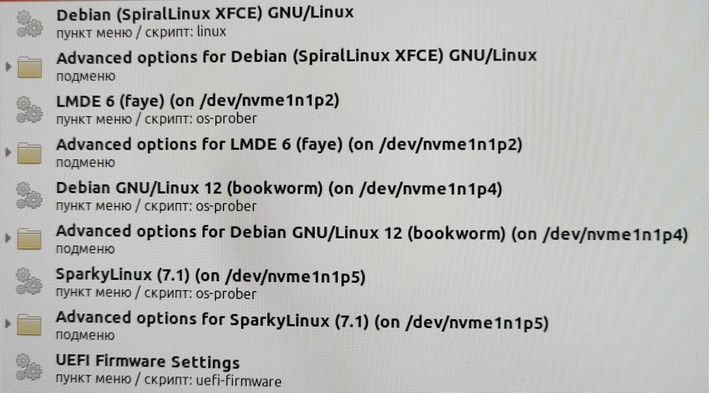LinuxCNC on Linux Mint Debian Edition 6
- tommylight
-
 Topic Author
Topic Author
- Online
- Moderator
-

Less
More
- Posts: 21131
- Thank you received: 7220
30 Sep 2023 16:57 - 23 Nov 2024 21:41 #281947
by tommylight
LinuxCNC on Linux Mint Debian Edition 6 was created by tommylight
www.linuxmint.com/edition.php?id=308
-
Download, install, update, upgrade, then-
If you also need development stuff-
If you need mesaflash to flash firmware for Mesa boards-
Linux Mint Debian Edition was always much slower than the normal Mint, this time it is a bit faster!
That is a nice surprise, took 9 seconds to boot from Grub Menu to full Desktop on an old Lenovo 93 something, with RT kernel, no less! Me happy!
For RTAI kernel see here
forum.linuxcnc.org/9-installing-linuxcnc...on-6?start=80#315132
-
Download, install, update, upgrade, then
sudo apt install linuxcnc-uspaceIf you also need development stuff
sudo apt install linuxcnc-uspace-devIf you need mesaflash to flash firmware for Mesa boards
sudo apt install mesaflashLinux Mint Debian Edition was always much slower than the normal Mint, this time it is a bit faster!
That is a nice surprise, took 9 seconds to boot from Grub Menu to full Desktop on an old Lenovo 93 something, with RT kernel, no less! Me happy!
For RTAI kernel see here
forum.linuxcnc.org/9-installing-linuxcnc...on-6?start=80#315132
Last edit: 23 Nov 2024 21:41 by tommylight. Reason: updated info
The following user(s) said Thank You: bkt, macsddau@linuxcnc, my1987toyota, gitin
Please Log in or Create an account to join the conversation.
- my1987toyota
-

- Offline
- Platinum Member
-

Less
More
- Posts: 959
- Thank you received: 417
30 Sep 2023 20:18 #281954
by my1987toyota
Replied by my1987toyota on topic LinuxCNC on Linux Mint Debian Edition 6
Fingers crossed . I hope it works
Please Log in or Create an account to join the conversation.
- gitin
- Offline
- New Member
-

Less
More
- Posts: 18
- Thank you received: 9
30 Sep 2023 21:06 - 30 Sep 2023 21:15 #281955
by gitin
Replied by gitin on topic LinuxCNC on Linux Mint Debian Edition 6
Attachments:
Last edit: 30 Sep 2023 21:15 by gitin.
Please Log in or Create an account to join the conversation.
- kn612
- Offline
- Junior Member
-

Less
More
- Posts: 28
- Thank you received: 3
01 Oct 2023 15:45 #281990
by kn612
Replied by kn612 on topic LinuxCNC on Linux Mint Debian Edition 6
Can we run linuxcnc 2.9 and qtplasmac on this version of mint?
Please Log in or Create an account to join the conversation.
- tommylight
-
 Topic Author
Topic Author
- Online
- Moderator
-

Less
More
- Posts: 21131
- Thank you received: 7220
01 Oct 2023 17:03 #282002
by tommylight
As soon as possibly ... possible!
Replied by tommylight on topic LinuxCNC on Linux Mint Debian Edition 6
No idea, had no time to test.Can we run linuxcnc 2.9 and qtplasmac on this version of mint?
As soon as possibly ... possible!
The following user(s) said Thank You: kn612
Please Log in or Create an account to join the conversation.
- gitin
- Offline
- New Member
-

Less
More
- Posts: 18
- Thank you received: 9
01 Oct 2023 19:06 - 01 Oct 2023 19:08 #282016
by gitin
Replied by gitin on topic LinuxCNC on Linux Mint Debian Edition 6
Yes, it works in the simulator, but I only have a milling cutter.
Last edit: 01 Oct 2023 19:08 by gitin.
The following user(s) said Thank You: tommylight, kn612
Please Log in or Create an account to join the conversation.
- tommylight
-
 Topic Author
Topic Author
- Online
- Moderator
-

Less
More
- Posts: 21131
- Thank you received: 7220
01 Oct 2023 21:32 #282024
by tommylight
Replied by tommylight on topic LinuxCNC on Linux Mint Debian Edition 6
So most probably it works! 
Thank you.
Thank you.
The following user(s) said Thank You: my1987toyota
Please Log in or Create an account to join the conversation.
- tommylight
-
 Topic Author
Topic Author
- Online
- Moderator
-

Less
More
- Posts: 21131
- Thank you received: 7220
02 Oct 2023 17:35 #282087
by tommylight
Replied by tommylight on topic LinuxCNC on Linux Mint Debian Edition 6
Installed, confirmed, tested, confirmed again, surprised by boot time! 
-QtPlasmaC works out of the box
-QtDragon works out of the box
--
Going to attach a Mesa 7i92 (without "T") to it and leave it running for a day or two.
-QtPlasmaC works out of the box
-QtDragon works out of the box
--
Going to attach a Mesa 7i92 (without "T") to it and leave it running for a day or two.
The following user(s) said Thank You: caretech, my1987toyota, kn612
Please Log in or Create an account to join the conversation.
- caretech
-

- Offline
- Senior Member
-

Less
More
- Posts: 62
- Thank you received: 23
06 Oct 2023 02:31 #282412
by caretech
Replied by caretech on topic LinuxCNC on Linux Mint Debian Edition 6
Aha. I came to the Install forum specifically to see if there was a post about LMDE. When I read that their new version is now based on Bookworm, I instantly thought of LinuxCNC. My favorite distro now supports my favorite machine control software with minimal effort. What could be better?
Thanks for testing this, and posting.
Thanks for testing this, and posting.
The following user(s) said Thank You: tommylight
Please Log in or Create an account to join the conversation.
- onceloved
-

- Offline
- Premium Member
-

Less
More
- Posts: 130
- Thank you received: 58
06 Oct 2023 07:10 #282423
by onceloved
Replied by onceloved on topic LinuxCNC on Linux Mint Debian Edition 6
I don’t know why it becomes stuck after installing lmde6 and rt kernel.
It takes more than ten seconds from entering the password to entering the desktop
Opening lcnc is also very slow
It takes more than ten seconds from entering the password to entering the desktop
Opening lcnc is also very slow
Please Log in or Create an account to join the conversation.
Time to create page: 0.119 seconds