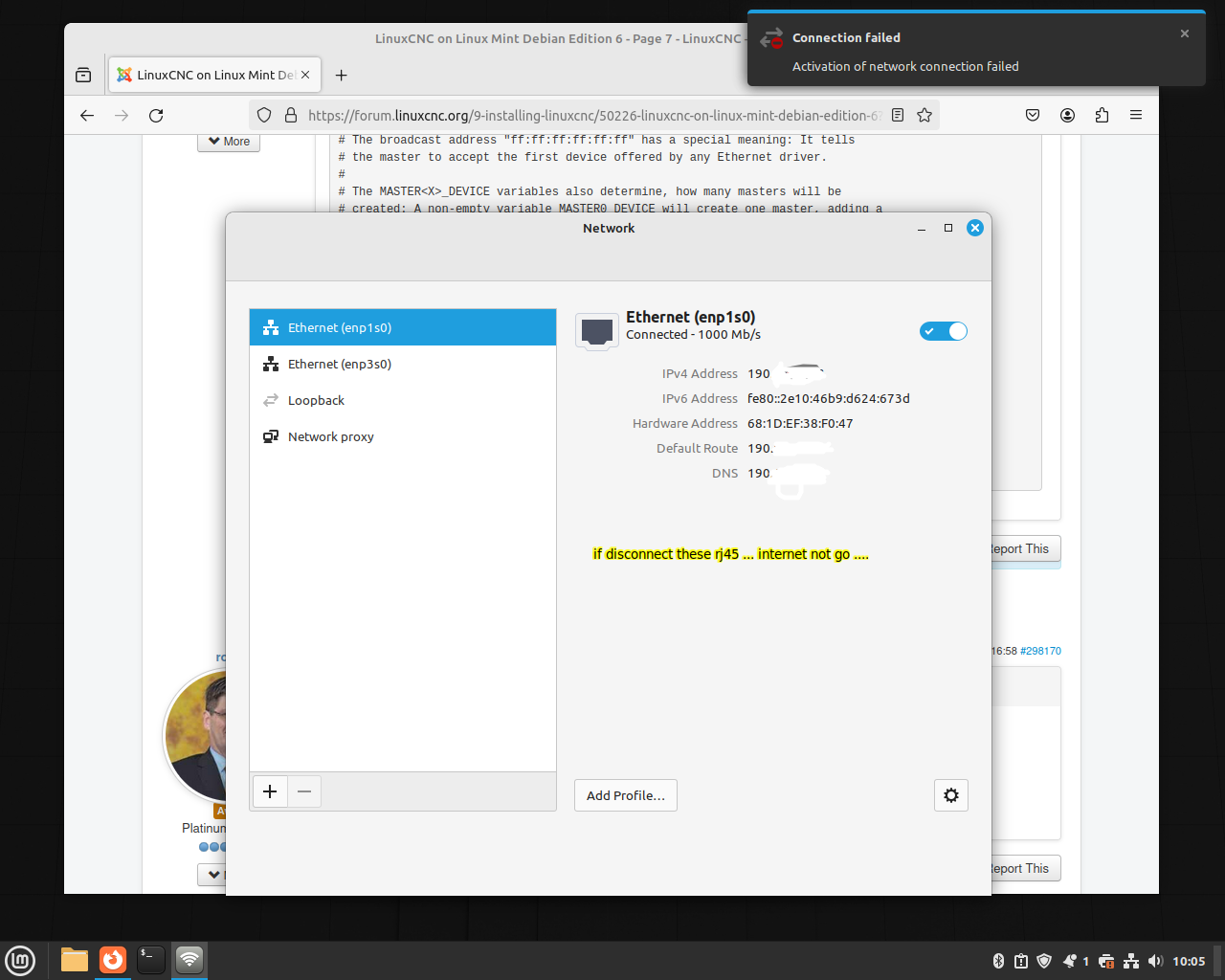LinuxCNC on Linux Mint Debian Edition 6
- bkt
-

- Offline
- Platinum Member
-

Less
More
- Posts: 1110
- Thank you received: 114
10 Apr 2024 16:35 #297942
by bkt
Replied by bkt on topic LinuxCNC on Linux Mint Debian Edition 6
Done .... so now I have no ethernet connection at all ..... really interesting after:sudo apt-get install r8168-dkms
ethtool show me have no device running ....
ethtool show me have no device running ....
Please Log in or Create an account to join the conversation.
- rodw
-

- Offline
- Platinum Member
-

Less
More
- Posts: 11595
- Thank you received: 3898
10 Apr 2024 21:03 #297965
by rodw
Replied by rodw on topic LinuxCNC on Linux Mint Debian Edition 6
Ok, boot into another kernel on your system. then
sudo apt purge r8168-dkms
It should come back on a reboot
I suspect mint is the issue but I have had the same thing happen with Debian and re-imaged a few times until I tried this trick
sudo apt purge r8168-dkms
It should come back on a reboot
I suspect mint is the issue but I have had the same thing happen with Debian and re-imaged a few times until I tried this trick
The following user(s) said Thank You: bkt
Please Log in or Create an account to join the conversation.
- bkt
-

- Offline
- Platinum Member
-

Less
More
- Posts: 1110
- Thank you received: 114
13 Apr 2024 07:55 #298158
by bkt
Replied by bkt on topic LinuxCNC on Linux Mint Debian Edition 6
really .... whitout nothing doing after second reboot I have my ethercat running .... actually i have not an xml config running only an ek1100 + some el1008 and el2008 connecting to the system for latency test pourpuse ....
- after dmsk driver install latency test give me better result with min/max more or less 27usec ans svdev of 3.2usec .... previously with same q.ty of glxgear running I have min/max around 80usec .....
- as image attach show i have continuosly an snp3s0 connection activaction failed (that is ethercat line) with a lot of error on dmesg list ..... on dmesg as you can see I have unlink enp3s0 than link again .... why these? someone have some ideas why these? ... first time for me.
Warning: Spoiler!
[ 189.113807] EtherCAT ERROR 0-4: Failed to receive AL state datagram: Datagram timed out.
[ 189.153763] EtherCAT 0: 0 slave(s) responding on main device.
[ 189.269749] r8168: enp3s0: link down
[ 189.269757] EtherCAT 0: Link state of ecm0 changed to DOWN.
[ 191.356567] r8168: enp3s0: link up
[ 191.361766] EtherCAT 0: Link state of ecm0 changed to UP.
[ 191.369752] EtherCAT 0: 6 slave(s) responding on main device.
[ 191.369756] EtherCAT 0: Slave states on main device: PREOP.
[ 191.369920] EtherCAT 0: Scanning bus.
[ 191.429754] EtherCAT ERROR 0-0: Failed to receive SII check/fetch datagram: Datagram timed out.
[ 191.429762] EtherCAT ERROR 0-0: Failed to fetch SII contents.
[ 191.461751] EtherCAT ERROR 0-1: Failed to receive station address datagram: Datagram timed out.
[ 191.493742] EtherCAT ERROR 0-2: Failed to receive station address datagram: Datagram timed out.
[ 191.525739] EtherCAT ERROR 0-3: Failed to receive station address datagram: Datagram timed out.
[ 191.557739] EtherCAT ERROR 0-4: Failed to receive station address datagram: Datagram timed out.
[ 191.589759] EtherCAT ERROR 0-5: Failed to receive station address datagram: Datagram timed out.
[ 191.589764] EtherCAT 0: Bus scanning completed in 220 ms.
[ 191.589767] EtherCAT 0: Using slave 0 as DC reference clock.
[ 191.589769] EtherCAT ERROR 0: Failed to calculate bus topology.
[ 191.621756] EtherCAT 0: 0 slave(s) responding on main device.
[ 192.369746] r8168: enp3s0: link down
[ 192.395541] EtherCAT 0: Link state of ecm0 changed to DOWN.
[ 194.460551] r8168: enp3s0: link up
[ 194.461760] EtherCAT 0: Link state of ecm0 changed to UP.
[ 194.469756] EtherCAT 0: 6 slave(s) responding on main device.
[ 194.469761] EtherCAT 0: Slave states on main device: PREOP.
[ 194.469940] EtherCAT 0: Scanning bus.
[ 195.073675] EtherCAT 0: Bus scanning completed in 600 ms.
[ 195.073681] EtherCAT 0: Using slave 0 as DC reference clock.
[ 237.133764] EtherCAT ERROR 0-1: Failed to receive AL state datagram: Datagram timed out.
[ 237.165741] EtherCAT 0: 0 slave(s) responding on main device.
[ 237.457725] r8168: enp3s0: link down
[ 237.457735] EtherCAT 0: Link state of ecm0 changed to DOWN.
[ 239.548546] r8168: enp3s0: link up
[ 239.548611] EtherCAT 0: Link state of ecm0 changed to UP.
[ 239.561745] EtherCAT 0: 6 slave(s) responding on main device.
[ 239.561751] EtherCAT 0: Slave states on main device: PREOP.
[ 239.561901] EtherCAT 0: Scanning bus.
[ 240.162894] EtherCAT 0: Bus scanning completed in 600 ms.
[ 240.162900] EtherCAT 0: Using slave 0 as DC reference clock.
[ 282.121738] EtherCAT ERROR 0-5: Failed to receive AL state datagram: Datagram timed out.
[ 282.157727] EtherCAT 0: 0 slave(s) responding on main device.
[ 282.545711] r8168: enp3s0: link down
[ 282.549726] EtherCAT 0: Link state of ecm0 changed to DOWN.
[ 284.636525] r8168: enp3s0: link up
[ 284.637739] EtherCAT 0: Link state of ecm0 changed to UP.
[ 284.645730] EtherCAT 0: 6 slave(s) responding on main device.
[ 284.645734] EtherCAT 0: Slave states on main device: PREOP.
[ 284.645908] EtherCAT 0: Scanning bus.
[ 285.249033] EtherCAT 0: Bus scanning completed in 600 ms.
[ 285.249040] EtherCAT 0: Using slave 0 as DC reference clock.
[ 327.129705] EtherCAT ERROR 0-4: Failed to receive AL state datagram: Datagram timed out.
[ 327.161715] EtherCAT 0: 0 slave(s) responding on main device.
[ 327.633700] r8168: enp3s0: link down
[ 327.637710] EtherCAT 0: Link state of ecm0 changed to DOWN.
[ 329.724501] r8168: enp3s0: link up
[ 329.724578] EtherCAT 0: Link state of ecm0 changed to UP.
[ 329.737738] EtherCAT 0: 6 slave(s) responding on main device.
[ 329.737751] EtherCAT 0: Slave states on main device: PREOP.
[ 329.737933] EtherCAT 0: Scanning bus.
[ 330.342273] EtherCAT 0: Bus scanning completed in 604 ms.
[ 330.342279] EtherCAT 0: Using slave 0 as DC reference clock.
[ 372.101701] EtherCAT ERROR 0-5: Failed to receive AL state datagram: Datagram timed out.
[ 372.137705] EtherCAT 0: 0 slave(s) responding on main device.
[ 372.721692] r8168: enp3s0: link down
[ 372.725707] EtherCAT 0: Link state of ecm0 changed to DOWN.
[ 374.812508] r8168: enp3s0: link up
[ 374.813711] EtherCAT 0: Link state of ecm0 changed to UP.
[ 374.821721] EtherCAT 0: 6 slave(s) responding on main device.
[ 374.821728] EtherCAT 0: Slave states on main device: PREOP.
[ 374.821918] EtherCAT 0: Scanning bus.
[ 374.897692] EtherCAT ERROR 0-0: Failed to receive SII check/fetch datagram: Datagram timed out.
[ 374.897708] EtherCAT ERROR 0-0: Failed to fetch SII contents.
[ 374.929721] EtherCAT ERROR 0-1: Failed to receive station address datagram: Datagram timed out.
[ 374.961687] EtherCAT ERROR 0-2: Failed to receive station address datagram: Datagram timed out.
[ 374.993684] EtherCAT ERROR 0-3: Failed to receive station address datagram: Datagram timed out.
[ 375.025706] EtherCAT ERROR 0-4: Failed to receive station address datagram: Datagram timed out.
[ 375.057685] EtherCAT ERROR 0-5: Failed to receive station address datagram: Datagram timed out.
[ 375.057694] EtherCAT 0: Bus scanning completed in 236 ms.
[ 375.057697] EtherCAT 0: Using slave 0 as DC reference clock.
[ 375.057699] EtherCAT ERROR 0: Failed to calculate bus topology.
[ 375.089723] EtherCAT 0: 0 slave(s) responding on main device.
[ 375.825695] r8168: enp3s0: link down
[ 375.825726] EtherCAT 0: Link state of ecm0 changed to DOWN.
[ 377.916497] r8168: enp3s0: link up
[ 377.916567] EtherCAT 0: Link state of ecm0 changed to UP.
[ 377.933703] EtherCAT 0: 6 slave(s) responding on main device.
[ 377.933710] EtherCAT 0: Slave states on main device: PREOP.
[ 377.933877] EtherCAT 0: Scanning bus.
[ 378.560224] EtherCAT 0: Bus scanning completed in 624 ms.
[ 378.560232] EtherCAT 0: Using slave 0 as DC reference clock.
[ 420.113685] EtherCAT ERROR 0-0: Failed to receive AL state datagram: Datagram timed out.
[ 420.145829] EtherCAT 0: 0 slave(s) responding on main device.
[ 420.913673] r8168: enp3s0: link down
[ 420.917681] EtherCAT 0: Link state of ecm0 changed to DOWN.
[ 423.004485] r8168: enp3s0: link up
[ 423.009691] EtherCAT 0: Link state of ecm0 changed to UP.
[ 423.017688] EtherCAT 0: 6 slave(s) responding on main device.
[ 423.017693] EtherCAT 0: Slave states on main device: PREOP.
[ 423.017864] EtherCAT 0: Scanning bus.
[ 423.621511] EtherCAT 0: Bus scanning completed in 600 ms.
[ 423.621518] EtherCAT 0: Using slave 0 as DC reference clock.
[ 465.121679] EtherCAT ERROR 0-2: Failed to receive AL state datagram: Datagram timed out.
[ 465.153664] EtherCAT 0: 0 slave(s) responding on main device.
[ 466.001662] r8168: enp3s0: link down
[ 466.009686] EtherCAT 0: Link state of ecm0 changed to DOWN.
[ 468.096482] r8168: enp3s0: link up
[ 468.096558] EtherCAT 0: Link state of ecm0 changed to UP.
[ 468.109689] EtherCAT 0: 6 slave(s) responding on main device.
[ 468.109695] EtherCAT 0: Slave states on main device: PREOP.
[ 468.109888] EtherCAT 0: Scanning bus.
[ 468.711033] EtherCAT 0: Bus scanning completed in 600 ms.
[ 468.711040] EtherCAT 0: Using slave 0 as DC reference clock.
[ 510.065689] r8168: enp3s0: link down
[ 510.069676] EtherCAT 0: Link state of ecm0 changed to DOWN.
[ 510.077674] EtherCAT ERROR 0-3: Failed to receive AL state datagram: Datagram error.
[ 510.085675] EtherCAT 0: 0 slave(s) responding on main device.
[ 512.156494] r8168: enp3s0: link up
[ 512.156645] IPv6: ADDRCONF(NETDEV_CHANGE): enp3s0: link becomes ready
[ 512.157674] EtherCAT 0: Link state of ecm0 changed to UP.
[ 512.165663] EtherCAT 0: 6 slave(s) responding on main device.
[ 512.165668] EtherCAT 0: Slave states on main device: PREOP.
[ 512.165835] EtherCAT 0: Scanning bus.
[ 512.768042] EtherCAT 0: Bus scanning completed in 600 ms.
[ 512.768048] EtherCAT 0: Using slave 0 as DC reference clock.
[ 555.098382] EtherCAT ERROR 0-0: Failed to receive AL state datagram: Datagram timed out.
[ 555.130385] EtherCAT 0: 0 slave(s) responding on main device.
[ 555.154361] r8168: enp3s0: link down
[ 555.180281] EtherCAT 0: Link state of ecm0 changed to DOWN.
[ 557.245221] r8168: enp3s0: link up
[ 557.250420] EtherCAT 0: Link state of ecm0 changed to UP.
[ 557.258413] EtherCAT 0: 6 slave(s) responding on main device.
[ 557.258418] EtherCAT 0: Slave states on main device: PREOP.
[ 557.258591] EtherCAT 0: Scanning bus.
[ 557.326401] EtherCAT ERROR 0-0: Failed to receive SII check/fetch datagram: Datagram timed out.
[ 557.326410] EtherCAT ERROR 0-0: Failed to fetch SII contents.
[ 557.358396] EtherCAT ERROR 0-1: Failed to receive station address datagram: Datagram timed out.
[ 557.390390] EtherCAT ERROR 0-2: Failed to receive station address datagram: Datagram timed out.
[ 557.422395] EtherCAT ERROR 0-3: Failed to receive station address datagram: Datagram timed out.
[ 557.454391] EtherCAT ERROR 0-4: Failed to receive station address datagram: Datagram timed out.
[ 557.486392] EtherCAT ERROR 0-5: Failed to receive station address datagram: Datagram timed out.
[ 557.486402] EtherCAT 0: Bus scanning completed in 228 ms.
[ 557.486405] EtherCAT 0: Using slave 0 as DC reference clock.
[ 557.486408] EtherCAT ERROR 0: Failed to calculate bus topology.
[ 557.518410] EtherCAT 0: 0 slave(s) responding on main device.
[ 558.258414] r8168: enp3s0: link down
[ 558.258424] EtherCAT 0: Link state of ecm0 changed to DOWN.
[ 560.349268] r8168: enp3s0: link up
[ 560.350468] EtherCAT 0: Link state of ecm0 changed to UP.
[ 560.358457] EtherCAT 0: 6 slave(s) responding on main device.
[ 560.358462] EtherCAT 0: Slave states on main device: PREOP.
[ 560.358635] EtherCAT 0: Scanning bus.
[ 560.961721] EtherCAT 0: Bus scanning completed in 600 ms.
[ 560.961727] EtherCAT 0: Using slave 0 as DC reference clock.
[ 603.119061] EtherCAT ERROR 0-4: Failed to receive AL state datagram: Datagram timed out.
[ 603.151047] EtherCAT 0: 0 slave(s) responding on main device.
[ 603.347040] r8168: enp3s0: link down
[ 603.347071] EtherCAT 0: Link state of ecm0 changed to DOWN.
[ 605.437890] r8168: enp3s0: link up
[ 605.439079] EtherCAT 0: Link state of ecm0 changed to UP.
[ 605.447080] EtherCAT 0: 6 slave(s) responding on main device.
[ 605.447085] EtherCAT 0: Slave states on main device: PREOP.
[ 605.447247] EtherCAT 0: Scanning bus.
[ 606.050157] EtherCAT 0: Bus scanning completed in 600 ms.
[ 606.050164] EtherCAT 0: Using slave 0 as DC reference clock.
[ 648.131532] EtherCAT ERROR 0-0: Failed to receive AL state datagram: Datagram timed out.
[ 648.163528] EtherCAT 0: 0 slave(s) responding on main device.
[ 648.439510] r8168: enp3s0: link down
[ 648.443515] EtherCAT 0: Link state of ecm0 changed to DOWN.
[ 650.526367] r8168: enp3s0: link up
[ 650.527542] EtherCAT 0: Link state of ecm0 changed to UP.
[ 650.535550] EtherCAT 0: 6 slave(s) responding on main device.
[ 650.535557] EtherCAT 0: Slave states on main device: PREOP.
[ 650.535730] EtherCAT 0: Scanning bus.
[ 651.146208] EtherCAT 0: Bus scanning completed in 608 ms.
[ 651.146214] EtherCAT 0: Using slave 0 as DC reference clock.
[ 652.013948] show_signal: 14 callbacks suppressed
[ 652.013954] traps: checkAPT.py[3518] general protection fault ip:55b786 sp:7ffc443265f0 error:0 in python3.11[41f000+2b3000]
[ 693.127879] EtherCAT ERROR 0-0: Failed to receive AL state datagram: Datagram timed out.
[ 693.159865] EtherCAT 0: 0 slave(s) responding on main device.
[ 693.523863] r8168: enp3s0: link down
[ 693.527864] EtherCAT 0: Link state of ecm0 changed to DOWN.
[ 695.614694] r8168: enp3s0: link up
[ 695.619895] EtherCAT 0: Link state of ecm0 changed to UP.
[ 695.627898] EtherCAT 0: 6 slave(s) responding on main device.
[ 695.627902] EtherCAT 0: Slave states on main device: PREOP.
[ 695.628062] EtherCAT 0: Scanning bus.
[ 696.230511] EtherCAT 0: Bus scanning completed in 600 ms.
[ 696.230517] EtherCAT 0: Using slave 0 as DC reference clock.
[ 726.122814] perf: interrupt took too long (2512 > 2500), lowering kernel.perf_event_max_sample_rate to 79500
[ 738.100156] EtherCAT 0: 0 slave(s) responding on main device.
[ 738.612143] r8168: enp3s0: link down
[ 738.616159] EtherCAT 0: Link state of ecm0 changed to DOWN.
[ 740.702964] r8168: enp3s0: link up
[ 740.704168] EtherCAT 0: Link state of ecm0 changed to UP.
[ 740.712168] EtherCAT 0: 6 slave(s) responding on main device.
[ 740.712173] EtherCAT 0: Slave states on main device: PREOP.
[ 740.712341] EtherCAT 0: Scanning bus.
[ 740.780155] EtherCAT ERROR 0-0: Failed to receive SII check/fetch datagram: Datagram timed out.
[ 740.780169] EtherCAT ERROR 0-0: Failed to fetch SII contents.
[ 740.812148] EtherCAT ERROR 0-1: Failed to receive station address datagram: Datagram timed out.
[ 740.844151] EtherCAT ERROR 0-2: Failed to receive station address datagram: Datagram timed out.
[ 740.876154] EtherCAT ERROR 0-3: Failed to receive station address datagram: Datagram timed out.
[ 740.908149] EtherCAT ERROR 0-4: Failed to receive station address datagram: Datagram timed out.
[ 740.940160] EtherCAT ERROR 0-5: Failed to receive station address datagram: Datagram timed out.
[ 740.940166] EtherCAT 0: Bus scanning completed in 228 ms.
[ 740.940168] EtherCAT 0: Using slave 0 as DC reference clock.
[ 740.940170] EtherCAT ERROR 0: Failed to calculate bus topology.
[ 740.980174] EtherCAT 0: 0 slave(s) responding on main device.
[ 741.716162] r8168: enp3s0: link down
[ 741.720163] EtherCAT 0: Link state of ecm0 changed to DOWN.
[ 743.806977] r8168: enp3s0: link up
[ 743.812192] EtherCAT 0: Link state of ecm0 changed to UP.
[ 743.820192] EtherCAT 0: 6 slave(s) responding on main device.
[ 743.820199] EtherCAT 0: Slave states on main device: PREOP.
[ 743.820366] EtherCAT 0: Scanning bus.
[ 744.427135] EtherCAT 0: Bus scanning completed in 604 ms.
[ 744.427141] EtherCAT 0: Using slave 0 as DC reference clock.
Please Log in or Create an account to join the conversation.
- bkt
-

- Offline
- Platinum Member
-

Less
More
- Posts: 1110
- Thank you received: 114
13 Apr 2024 08:01 - 13 Apr 2024 08:02 #298159
by bkt
Replied by bkt on topic LinuxCNC on Linux Mint Debian Edition 6
for sure not set Ip adress manually and all enp3s0 is atumatic ... only ipv6 is disable .. like my other pc ethercat .... but not think is these the problem ... about these link up and down ..
r8168: enp3s0: link down
EtherCAT 0: Link state of ecm0 changed to DOWN.
r8168: enp3s0: link up
Last edit: 13 Apr 2024 08:02 by bkt.
Please Log in or Create an account to join the conversation.
- rodw
-

- Offline
- Platinum Member
-

Less
More
- Posts: 11595
- Thank you received: 3898
13 Apr 2024 09:24 #298160
by rodw
Replied by rodw on topic LinuxCNC on Linux Mint Debian Edition 6
This could be an error in /etc/ethercat.conf
Please share your file
Please share your file
The following user(s) said Thank You: bkt
Please Log in or Create an account to join the conversation.
- bkt
-

- Offline
- Platinum Member
-

Less
More
- Posts: 1110
- Thank you received: 114
13 Apr 2024 10:08 - 13 Apr 2024 10:09 #298161
by bkt
Replied by bkt on topic LinuxCNC on Linux Mint Debian Edition 6
Need to enable dmks r8168 driver here?
DEVICE_MODULES="generic" <
never done what need to write?
DEVICE_MODULES="generic" <
never done what need to write?
#------------------------------------------------------------------------------
#
# EtherCAT master configuration file for use with ethercatctl.
#
# $Id$
#
# vim: spelllang=en spell tw=78
#
#------------------------------------------------------------------------------
#
# Main Ethernet devices.
#
# The MASTER<X>_DEVICE variable specifies the Ethernet device for a master
# with index 'X'.
#
# Specify the MAC address (hexadecimal with colons) of the Ethernet device to
# use. Example: "00:00:08:44:ab:66"
#
# Alternatively, a network interface name can be specified. The interface
# name will be resolved to a MAC address using the 'ip' command.
# Example: "eth0"
#
# The broadcast address "ff:ff:ff:ff:ff:ff" has a special meaning: It tells
# the master to accept the first device offered by any Ethernet driver.
#
# The MASTER<X>_DEVICE variables also determine, how many masters will be
# created: A non-empty variable MASTER0_DEVICE will create one master, adding a
# non-empty variable MASTER1_DEVICE will create a second master, and so on.
#
# Examples:
# MASTER0_DEVICE="00:00:08:44:ab:66"
# MASTER0_DEVICE="eth0"
#
MASTER0_DEVICE="68:1D:EF:38:F0:48"
#MASTER0_DEVICE="enp3s0"
#MASTER1_DEVICE=""
#
# Backup Ethernet devices
#
# The MASTER<X>_BACKUP variables specify the devices used for redundancy. They
# behaves nearly the same as the MASTER<X>_DEVICE variable, except that it
# does not interpret the ff:ff:ff:ff:ff:ff address.
#
#MASTER0_BACKUP=""
#
# Ethernet driver modules to use for EtherCAT operation.
#
# Specify a non-empty list of Ethernet drivers, that shall be used for
# EtherCAT operation.
#
# Except for the generic Ethernet driver module, the init script will try to
# unload the usual Ethernet driver modules in the list and replace them with
# the EtherCAT-capable ones. If a certain (EtherCAT-capable) driver is not
# found, a warning will appear.
#
# Possible values: 8139too, e100, e1000, e1000e, r8169, generic, ccat, igb, igc.
# Separate multiple drivers with spaces.
#
# Note: The e100, e1000, e1000e, r8169, ccat, igb and igc drivers are not built by
# default. Enable them with the --enable-<driver> configure switches.
#
# Attention: When using the generic driver, the corresponding Ethernet device
# has to be activated (with OS methods, for example 'ip link set ethX up'),
# before the master is started, otherwise all frames will time out.
#
DEVICE_MODULES="generic"
#
# Flags for loading kernel modules.
#
# This can usually be left empty. Adjust this variable, if you have problems
# with module loading.
#
#MODPROBE_FLAGS="-b"
#------------------------------------------------------------------------------
Last edit: 13 Apr 2024 10:09 by bkt.
Please Log in or Create an account to join the conversation.
- rodw
-

- Offline
- Platinum Member
-

Less
More
- Posts: 11595
- Thank you received: 3898
13 Apr 2024 14:58 #298170
by rodw
Replied by rodw on topic LinuxCNC on Linux Mint Debian Edition 6
What NIC are you using for ethercat? Is the MAC address set correctly in this file?
Check the MAC Address with ip a
Your file mentions enp3s0 but thats not what you are using based on dmesg
Check the MAC Address with ip a
Your file mentions enp3s0 but thats not what you are using based on dmesg
The following user(s) said Thank You: bkt
Please Log in or Create an account to join the conversation.
- bkt
-

- Offline
- Platinum Member
-

Less
More
- Posts: 1110
- Thank you received: 114
15 Apr 2024 08:18 #298273
by bkt
mac of internet port:
ethercat mac
problem with enp3s0 continuos disconnection:
Not find solution for now ....
Replied by bkt on topic LinuxCNC on Linux Mint Debian Edition 6
based on my dmesg I can see enp3s0 go down than go up .... and when go down master stop to work until unp3s0 link go up again .... not see I use enp1s0 at all really .... plus I add a new image about desktop warning about enp3s0 (and 2 image for show you mac adress is the same I write on config)What NIC are you using for ethercat? Is the MAC address set correctly in this file?
Check the MAC Address with ip a
Your file mentions enp3s0 but thats not what you are using based on dmesg
mac of internet port:
ethercat mac
problem with enp3s0 continuos disconnection:
Not find solution for now ....
Attachments:
Please Log in or Create an account to join the conversation.
- tommylight
-
 Topic Author
Topic Author
- Away
- Moderator
-

Less
More
- Posts: 21125
- Thank you received: 7217
15 Apr 2024 13:07 #298282
by tommylight
Replied by tommylight on topic LinuxCNC on Linux Mint Debian Edition 6
Why is your address starting with 190???
The only local address ranges are 192.168.n.n and 10.n.n.n (there are two more that i do not recal as i rarely used them), these are non routable address ranges for use in local networks as they do not get routed to the internet, others can not be used unless you own a registered public IP address. And even then only the actual router can and should have that public address, not the local PC's.
The only local address ranges are 192.168.n.n and 10.n.n.n (there are two more that i do not recal as i rarely used them), these are non routable address ranges for use in local networks as they do not get routed to the internet, others can not be used unless you own a registered public IP address. And even then only the actual router can and should have that public address, not the local PC's.
Please Log in or Create an account to join the conversation.
- bkt
-

- Offline
- Platinum Member
-

Less
More
- Posts: 1110
- Thank you received: 114
15 Apr 2024 18:20 #298303
by bkt
Replied by bkt on topic LinuxCNC on Linux Mint Debian Edition 6
you caught me, I'm doing other experiment other these where try to use these little pc with realtek port, so i need it .... having said this, it has nothing to do with the fact that enp3s0 is not working properly.... in fact that is enp1s0.you own a registered public IP address.
Please Log in or Create an account to join the conversation.
Time to create page: 0.144 seconds