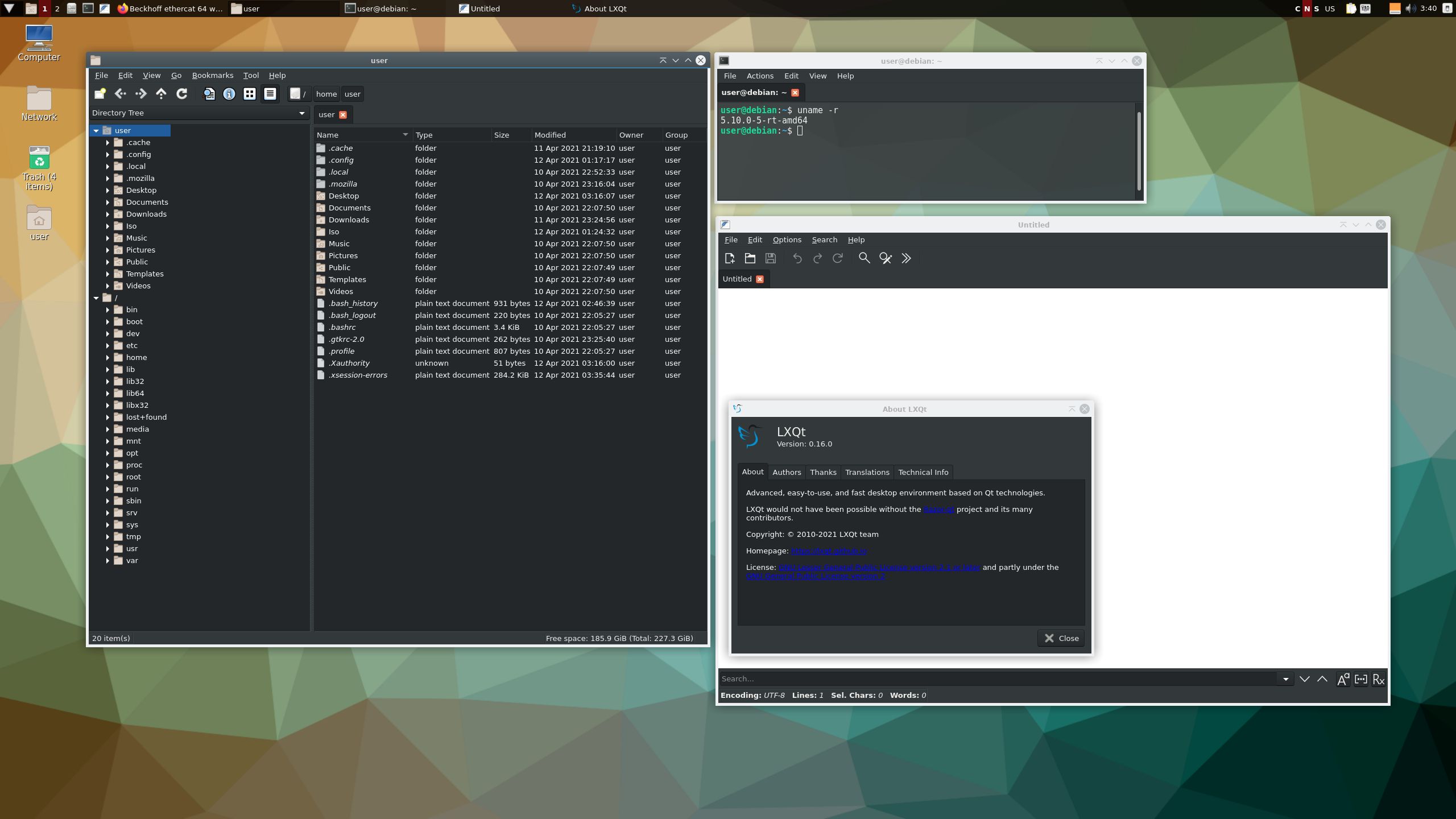- Configuring LinuxCNC
- Advanced Configuration
- EtherCAT
- Beckhoff ethercat 64 with bit linuxcnc, How to install.
Beckhoff ethercat 64 with bit linuxcnc, How to install.
- V-max
- Offline
- Junior Member
-

Less
More
- Posts: 32
- Thank you received: 2
21 Mar 2021 10:49 #203102
by V-max
Replied by V-max on topic Beckhoff ethercat 64 with bit linuxcnc, How to install.
Hi DB.
Excuse my delay but I am having harder days too.
Attached the get-sources out + Dmesg of and clean system+riplnc +your XML startup.
V_max
I have attached an XML with my real configuration, Can you take a look, please?.
it's giving me 0xF4A5 (Soe error). This configuration works in TC3 with 10000us (TN cycle) but doesn't run with 1000us too in the same PC(win10). In TC3 give F415 error and sometimes 0x4FA5.
Excuse my delay but I am having harder days too.
Attached the get-sources out + Dmesg of and clean system+riplnc +your XML startup.
V_max
I have attached an XML with my real configuration, Can you take a look, please?.
it's giving me 0xF4A5 (Soe error). This configuration works in TC3 with 10000us (TN cycle) but doesn't run with 1000us too in the same PC(win10). In TC3 give F415 error and sometimes 0x4FA5.
Please Log in or Create an account to join the conversation.
- db1981
- Offline
- Platinum Member
-

Less
More
- Posts: 790
- Thank you received: 276
21 Mar 2021 11:47 #203108
by db1981
Replied by db1981 on topic Beckhoff ethercat 64 with bit linuxcnc, How to install.
Hi V-max,
does my AX5000 config still run and goes to op??
There is an "big" mistake in your installation :
your linuxcnc is not running in realtime mode... If my config still runs, may be it is because i haven't configured any encoders and related to this there is no data to send.....
Please post the output of : uname -a
did you configure your rip install in the following way?
- linuxcnc/debian/ ./configure uspace
- linuxcnc/src/ ./autogen.sh
- linuxcnc/src/ ./configure --with-realtime=uspace
- make
- sudo make setuid
?
does my AX5000 config still run and goes to op??
There is an "big" mistake in your installation :
Note: Using POSIX non-realtime
your linuxcnc is not running in realtime mode... If my config still runs, may be it is because i haven't configured any encoders and related to this there is no data to send.....
Please post the output of : uname -a
did you configure your rip install in the following way?
- linuxcnc/debian/ ./configure uspace
- linuxcnc/src/ ./autogen.sh
- linuxcnc/src/ ./configure --with-realtime=uspace
- make
- sudo make setuid
?
Please Log in or Create an account to join the conversation.
- V-max
- Offline
- Junior Member
-

Less
More
- Posts: 32
- Thank you received: 2
21 Mar 2021 13:24 #203118
by V-max
Replied by V-max on topic Beckhoff ethercat 64 with bit linuxcnc, How to install.
Hi DB.
Wooouuu!!!!!!
Yes, yours goes to OP state.
uname -a out:
"avc@avc:~/LinuxCncRip/scripts$ sudo uname -a
[sudo] password for avc:
Linux avc 4.19.0-14-rt-amd64 #1 SMP PREEMPT RT Debian 4.19.171-2 (2021-01-30) x86_64 GNU/Linux
avc@avc:~/LinuxCncRip/scripts$ "
I have attached the complete process in Terminal2.txt
Thanks again, (Imposible without you)
Wooouuu!!!!!!
Yes, yours goes to OP state.
uname -a out:
"avc@avc:~/LinuxCncRip/scripts$ sudo uname -a
[sudo] password for avc:
Linux avc 4.19.0-14-rt-amd64 #1 SMP PREEMPT RT Debian 4.19.171-2 (2021-01-30) x86_64 GNU/Linux
avc@avc:~/LinuxCncRip/scripts$ "
I have attached the complete process in Terminal2.txt
Thanks again, (Imposible without you)
Please Log in or Create an account to join the conversation.
- db1981
- Offline
- Platinum Member
-

Less
More
- Posts: 790
- Thank you received: 276
21 Mar 2021 13:40 #203119
by db1981
Replied by db1981 on topic Beckhoff ethercat 64 with bit linuxcnc, How to install.
debian/configure still has errors ...
I'dont understand this at the moment, linuxcnc doesnt run in realtime.
I'm not shure, but please repeat this in a new opened terminal, there should be no rip-environment in front of configure / compiling.
I'dont understand this at the moment, linuxcnc doesnt run in realtime.
I'm not shure, but please repeat this in a new opened terminal, there should be no rip-environment in front of configure / compiling.
Please Log in or Create an account to join the conversation.
- V-max
- Offline
- Junior Member
-

Less
More
- Posts: 32
- Thank you received: 2
21 Mar 2021 20:29 #203153
by V-max
Replied by V-max on topic Beckhoff ethercat 64 with bit linuxcnc, How to install.
I DB
They were speaking about at:
forum.linuxcnc.org/38-general-linuxcnc-q...time?start=10#203152
Maybe there is no patch for the kernel that I've installed.
Do you know where to find the correct patch and kernel?
Remembering, I had problems installing the official release:
LinuxCNC 2.8.0 Debian 10 Buster PREEMPT-RT ISO
I didn't find the headers for this kernel.
Thanks
They were speaking about at:
forum.linuxcnc.org/38-general-linuxcnc-q...time?start=10#203152
Maybe there is no patch for the kernel that I've installed.
Do you know where to find the correct patch and kernel?
Remembering, I had problems installing the official release:
LinuxCNC 2.8.0 Debian 10 Buster PREEMPT-RT ISO
I didn't find the headers for this kernel.
Thanks
Please Log in or Create an account to join the conversation.
- V-max
- Offline
- Junior Member
-

Less
More
- Posts: 32
- Thank you received: 2
09 Apr 2021 13:14 #205427
by V-max
Replied by V-max on topic Beckhoff ethercat 64 with bit linuxcnc, How to install.
Hi Grotius,
I was unable to install and run Debian with EtherCat by me own and following your advice I installed this distro.
Questions:
Is there any forum with doubts?
With this distro, is it need to do something special to start Ethercat?
"avc@debian:~$ ethercat slaves
Failed to obtain number of masters: Failed to open master device /dev/EtherCAT0: No such file or directory"
Inside the readme.txt says to install without username and password, I was unable,Is it possible in Debian?
Inside : applitation/CNC/ there is two Linuxcnc Installation but noone Rip
Thank you in advantage
I was unable to install and run Debian with EtherCat by me own and following your advice I installed this distro.
Questions:
Is there any forum with doubts?
With this distro, is it need to do something special to start Ethercat?
"avc@debian:~$ ethercat slaves
Failed to obtain number of masters: Failed to open master device /dev/EtherCAT0: No such file or directory"
Inside the readme.txt says to install without username and password, I was unable,Is it possible in Debian?
Inside : applitation/CNC/ there is two Linuxcnc Installation but noone Rip
Thank you in advantage
Please Log in or Create an account to join the conversation.
- Grotius
-
 Topic Author
Topic Author
- Offline
- Platinum Member
-

Less
More
- Posts: 2419
- Thank you received: 2345
12 Apr 2021 07:36 - 12 Apr 2021 07:44 #205708
by Grotius
Replied by Grotius on topic Beckhoff ethercat 64 with bit linuxcnc, How to install.
Hi,
Inside the readme.txt says to install without username and password, I was unable,Is it possible in Debian?
Only leave blanco the root name and leave blanco root passwd.
Just fill in the username and userpasswd.
If you done this incorrect. The succes with ethercat and other software will fail.
It is my fault it is mentioned not good enough at the readme page.
In my new outcomming distro, this will be much easyer. Trough a preceed.cfg file, i can customize the debian installer that you
only have to fill in the username + userpasswd. Root entry's will not be visible anymore during installation process.
Announcement upcoming very cool distro. I am focussing on a preconfigured desktop environment, etc. Switched the xfce desktop to something with more future.
Inside the readme.txt says to install without username and password, I was unable,Is it possible in Debian?
Only leave blanco the root name and leave blanco root passwd.
Just fill in the username and userpasswd.
If you done this incorrect. The succes with ethercat and other software will fail.
It is my fault it is mentioned not good enough at the readme page.
In my new outcomming distro, this will be much easyer. Trough a preceed.cfg file, i can customize the debian installer that you
only have to fill in the username + userpasswd. Root entry's will not be visible anymore during installation process.
Announcement upcoming very cool distro. I am focussing on a preconfigured desktop environment, etc. Switched the xfce desktop to something with more future.
Attachments:
Last edit: 12 Apr 2021 07:44 by Grotius.
The following user(s) said Thank You: ftree
Please Log in or Create an account to join the conversation.
- hozte
- Offline
- New Member
-

Less
More
- Posts: 16
- Thank you received: 2
17 Apr 2021 21:07 - 17 Apr 2021 21:17 #206228
by hozte
Replied by hozte on topic Beckhoff ethercat 64 with bit linuxcnc, How to install.
Attachments:
Last edit: 17 Apr 2021 21:17 by hozte.
The following user(s) said Thank You: Grotius
Please Log in or Create an account to join the conversation.
- TheRoslyak
-

- Offline
- Elite Member
-

Less
More
- Posts: 238
- Thank you received: 37
06 May 2021 14:27 - 06 May 2021 15:31 #208119
by TheRoslyak
Replied by TheRoslyak on topic Beckhoff ethercat 64 with bit linuxcnc, How to install.
Hi everone
I start to use ethercat driver hiwin E1 with absolute encoder
I have checked hal for incremental encoder.
If I reset counter in driver I can rotare motor forward up to a certain point then I get error (pic1)
The other way I always get the error (pic2)
Tell me where I have a problem in the Linux settings (* .ini or maybe * .hal) or some settings in the drive itself.
What does this error mean and how to fix it.
UPD I figured it out Anyone can suggest how to debug machines with absolute encoders, physical limit switches are needed?
I start to use ethercat driver hiwin E1 with absolute encoder
I have checked hal for incremental encoder.
If I reset counter in driver I can rotare motor forward up to a certain point then I get error (pic1)
The other way I always get the error (pic2)
Tell me where I have a problem in the Linux settings (* .ini or maybe * .hal) or some settings in the drive itself.
What does this error mean and how to fix it.
UPD I figured it out Anyone can suggest how to debug machines with absolute encoders, physical limit switches are needed?
Last edit: 06 May 2021 15:31 by TheRoslyak.
Please Log in or Create an account to join the conversation.
- HammersTR
- Offline
- New Member
-

Less
More
- Posts: 6
- Thank you received: 0
21 May 2021 09:35 #209745
by HammersTR
Replied by HammersTR on topic Beckhoff ethercat 64 with bit linuxcnc, How to install.
Hi,
I'm trying to install linuxcnc-ethercat. But i get these errors and i couldn't solve them. Any ideas?
I am using 2.7 wheezy btw.
In file included from /home/ikt/linuxcnc-ethercat/src/lcec_main.c:19:0:
/home/ikt/linuxcnc-ethercat/src/lcec.h:29:18: fatal error: ecrt.h: No such file or directory
compilation terminated.
make[6]: *** [/home/ikt/linuxcnc-ethercat/src/lcec_main.o] Error 1
make[5]: *** [_module_/home/ikt/linuxcnc-ethercat/src] Error 2
make[4]: *** [sub-make] Error 2
make[3]: *** [all] Error 2
make[3]: Leaving directory `/usr/src/linux-headers-3.4-9-rtai-686-pae'
make[2]: *** [all] Error 2
make[2]: Leaving directory `/home/ikt/linuxcnc-ethercat/src'
make[1]: *** [all] Error 2
make[1]: Leaving directory `/home/ikt/linuxcnc-ethercat/src'
make: *** [all] Error 2
I'm trying to install linuxcnc-ethercat. But i get these errors and i couldn't solve them. Any ideas?
I am using 2.7 wheezy btw.
In file included from /home/ikt/linuxcnc-ethercat/src/lcec_main.c:19:0:
/home/ikt/linuxcnc-ethercat/src/lcec.h:29:18: fatal error: ecrt.h: No such file or directory
compilation terminated.
make[6]: *** [/home/ikt/linuxcnc-ethercat/src/lcec_main.o] Error 1
make[5]: *** [_module_/home/ikt/linuxcnc-ethercat/src] Error 2
make[4]: *** [sub-make] Error 2
make[3]: *** [all] Error 2
make[3]: Leaving directory `/usr/src/linux-headers-3.4-9-rtai-686-pae'
make[2]: *** [all] Error 2
make[2]: Leaving directory `/home/ikt/linuxcnc-ethercat/src'
make[1]: *** [all] Error 2
make[1]: Leaving directory `/home/ikt/linuxcnc-ethercat/src'
make: *** [all] Error 2
Please Log in or Create an account to join the conversation.
- Configuring LinuxCNC
- Advanced Configuration
- EtherCAT
- Beckhoff ethercat 64 with bit linuxcnc, How to install.
Time to create page: 0.144 seconds