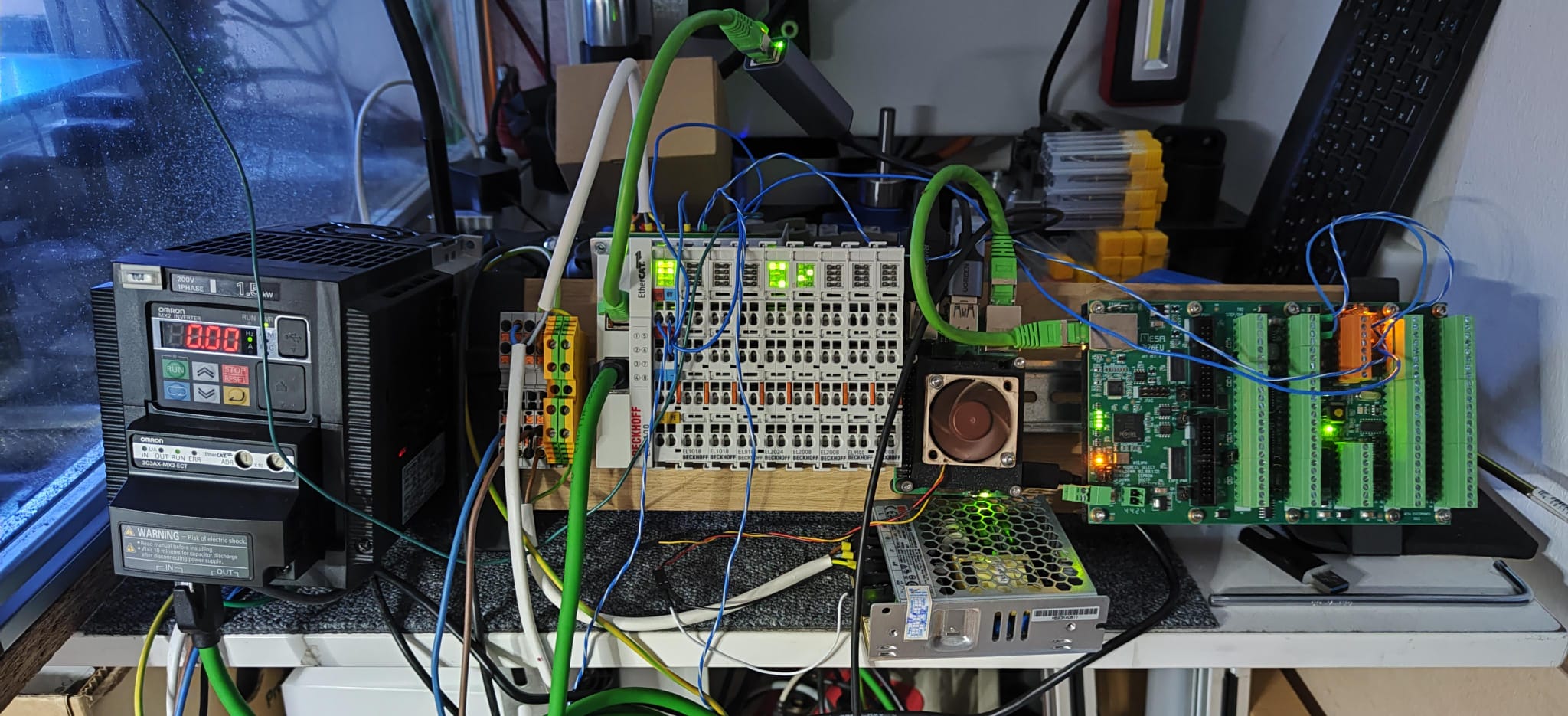Search Results (Searched for: 7i76e)
- endian

17 Jul 2025 10:35
Replied by endian on topic Reduce read-all timing 7i76e + 7i77
Reduce read-all timing 7i76e + 7i77
Category: Advanced Configuration
- unknown
- unknown
17 Jul 2025 10:15
Replied by unknown on topic Reduce read-all timing 7i76e + 7i77
Reduce read-all timing 7i76e + 7i77
Category: Advanced Configuration
- endian

17 Jul 2025 09:37
Reduce read-all timing 7i76e + 7i77 was created by endian
Reduce read-all timing 7i76e + 7i77
Category: Advanced Configuration
- G0G53Z148

16 Jul 2025 06:53
Replied by G0G53Z148 on topic Mesa Auswahl für größeres Projekt
Mesa Auswahl für größeres Projekt
Category: Deutsch
- PCW

10 Jul 2025 18:08
Replied by PCW on topic Noise issue related to mesa board 7I76E
Noise issue related to mesa board 7I76E
Category: Computers and Hardware
- tommylight

10 Jul 2025 15:30
Replied by tommylight on topic Noise issue related to mesa board 7I76E
Noise issue related to mesa board 7I76E
Category: Computers and Hardware
- unknown
- unknown
10 Jul 2025 08:22
Replied by unknown on topic Noise issue related to mesa board 7I76E
Noise issue related to mesa board 7I76E
Category: Computers and Hardware
- Daroum
- Daroum
10 Jul 2025 07:22
Noise issue related to mesa board 7I76E was created by Daroum
Noise issue related to mesa board 7I76E
Category: Computers and Hardware
- MikkelRS

08 Jul 2025 01:57
Using a 7i95T for 3 axis + handwheels was created by MikkelRS
Using a 7i95T for 3 axis + handwheels
Category: Advanced Configuration
- SjCNC
- SjCNC
07 Jul 2025 01:36
Replied by SjCNC on topic Please help with adding laser control
Please help with adding laser control
Category: Plasma & Laser
- PCW

07 Jul 2025 00:57
Replied by PCW on topic Please help with adding laser control
Please help with adding laser control
Category: Plasma & Laser
- SjCNC
- SjCNC
06 Jul 2025 23:54
Replied by SjCNC on topic Please help with adding laser control
Please help with adding laser control
Category: Plasma & Laser
- SjCNC
- SjCNC
06 Jul 2025 20:46
Replied by SjCNC on topic Please help with adding laser control
Please help with adding laser control
Category: Plasma & Laser
- SjCNC
- SjCNC
06 Jul 2025 16:26
Please help with adding laser control was created by SjCNC
Please help with adding laser control
Category: Plasma & Laser
Time to create page: 2.282 seconds